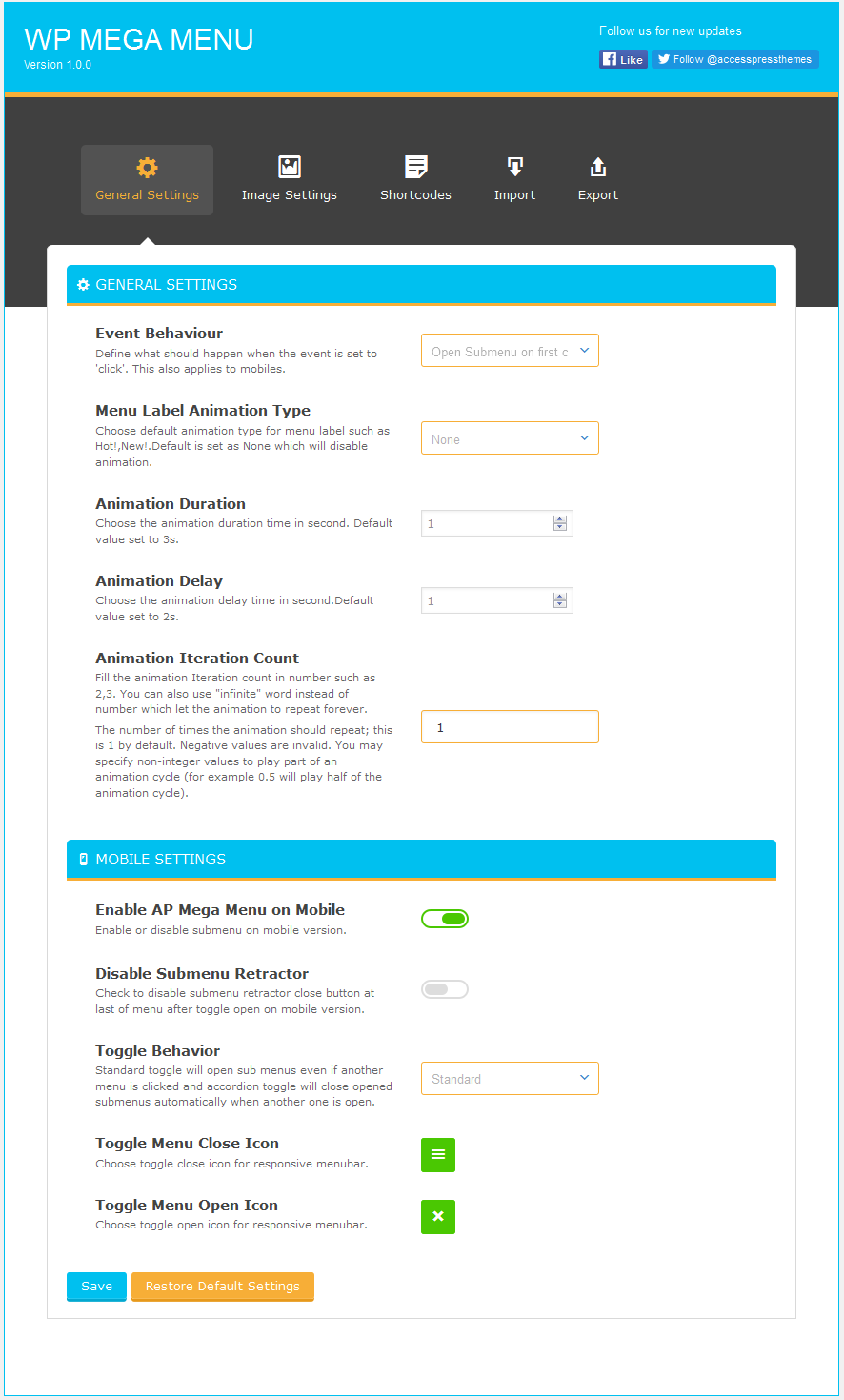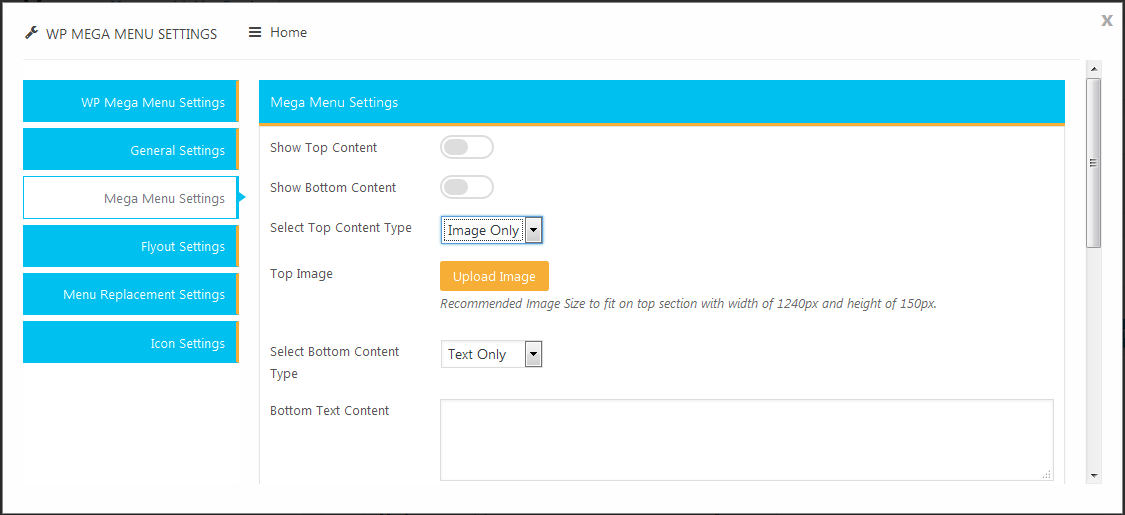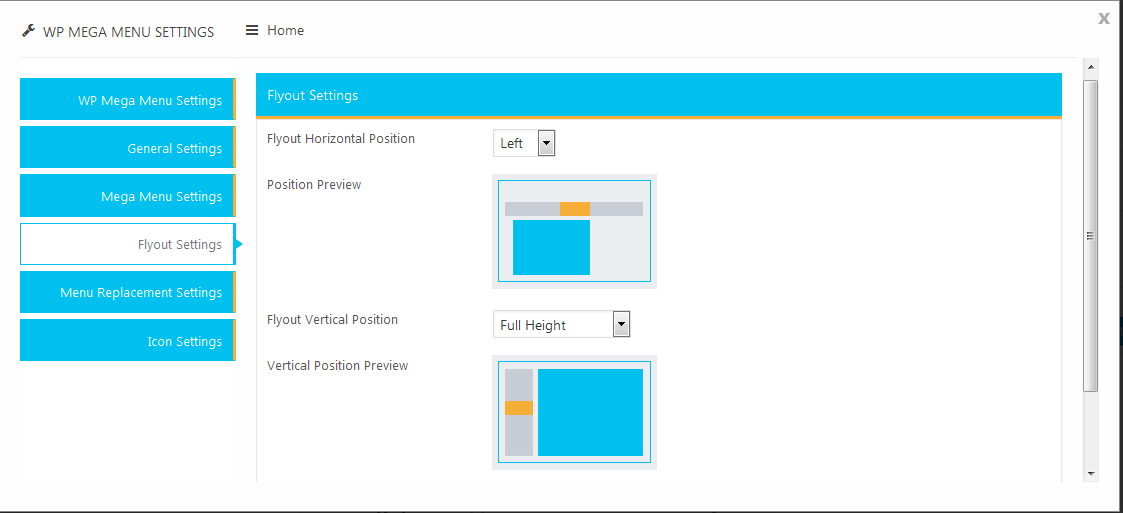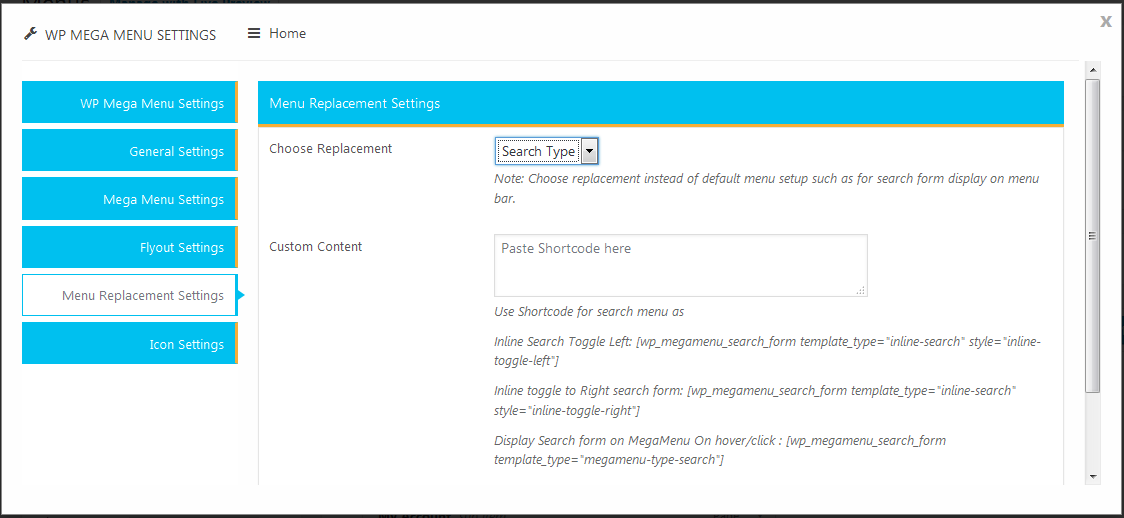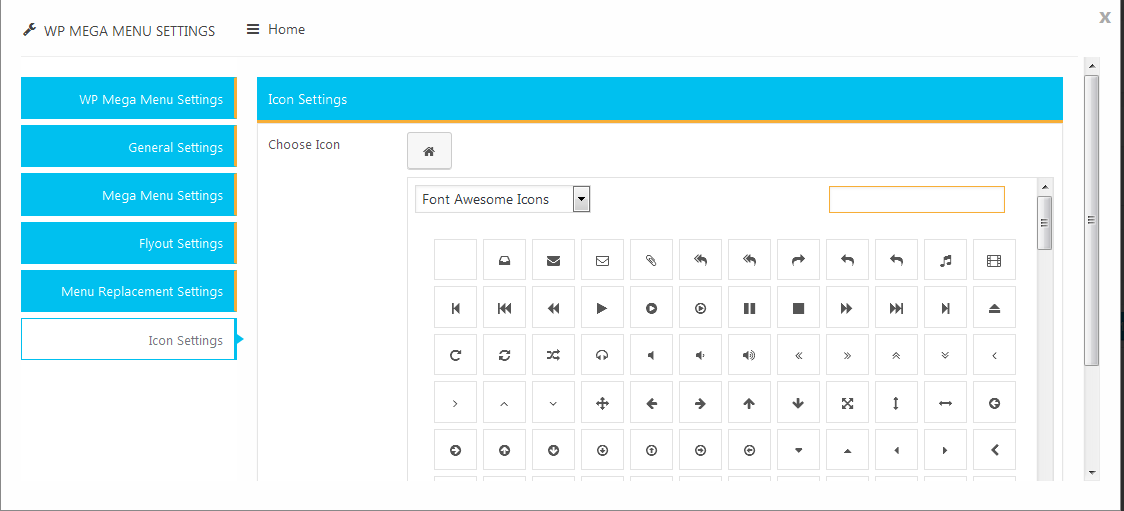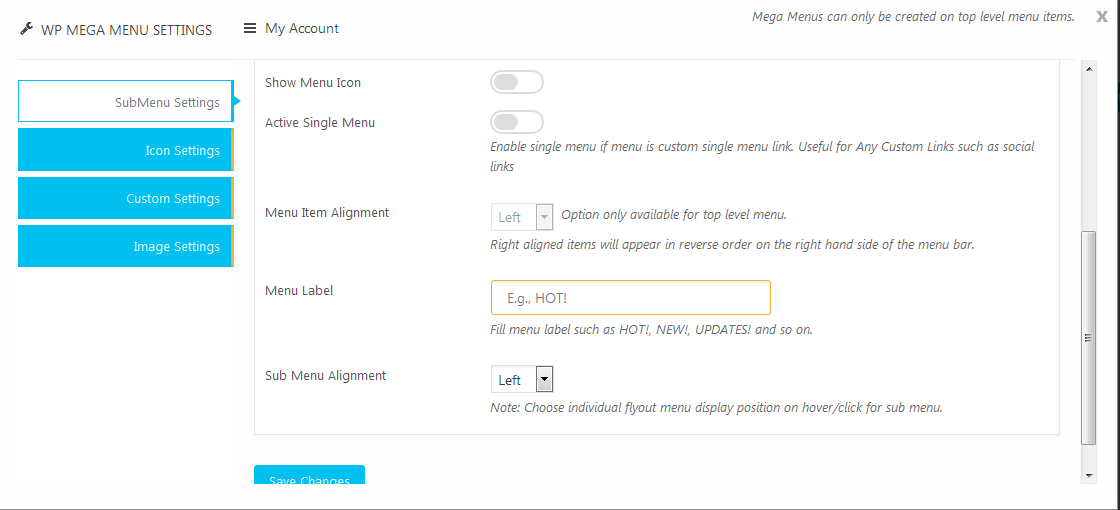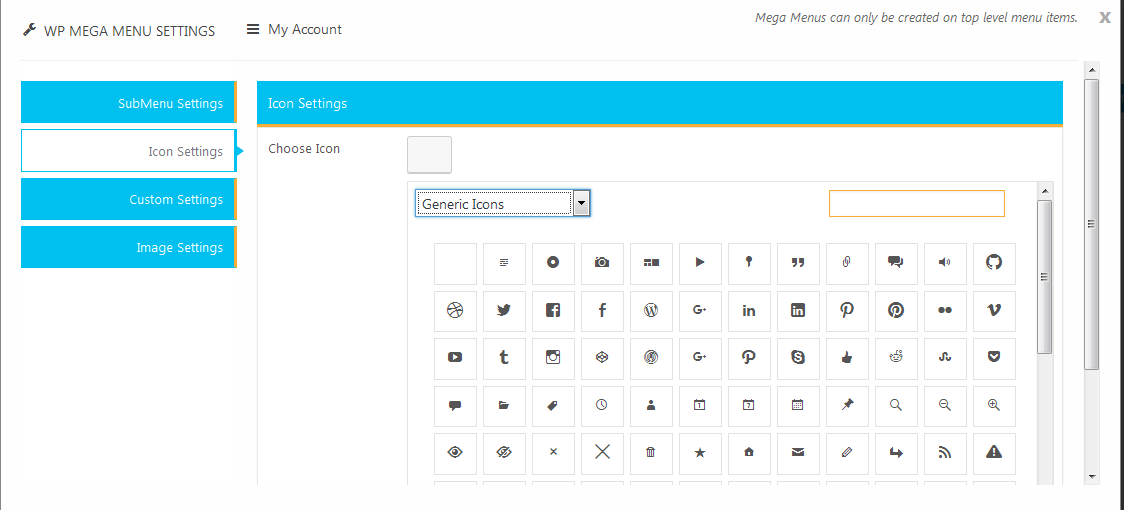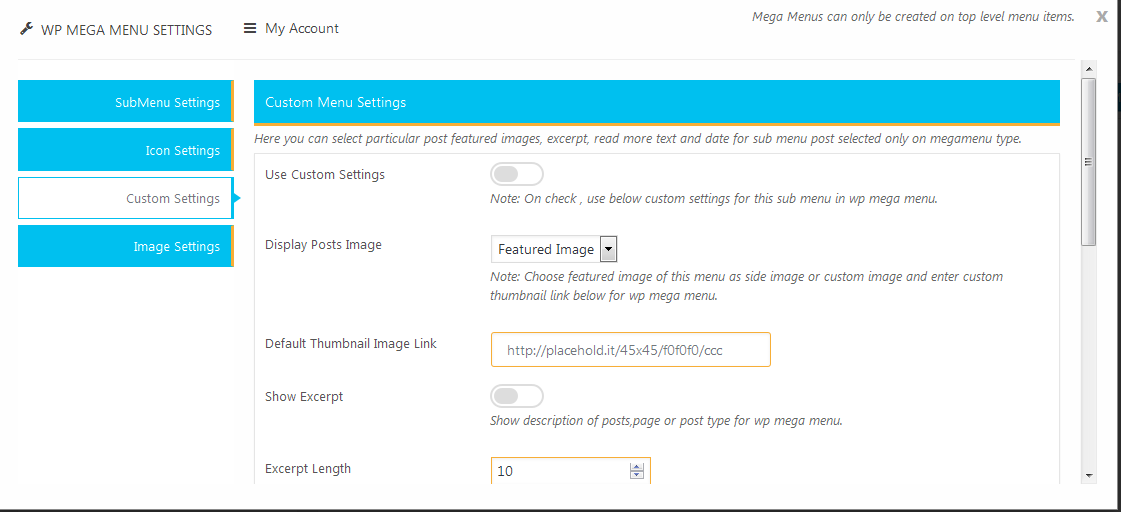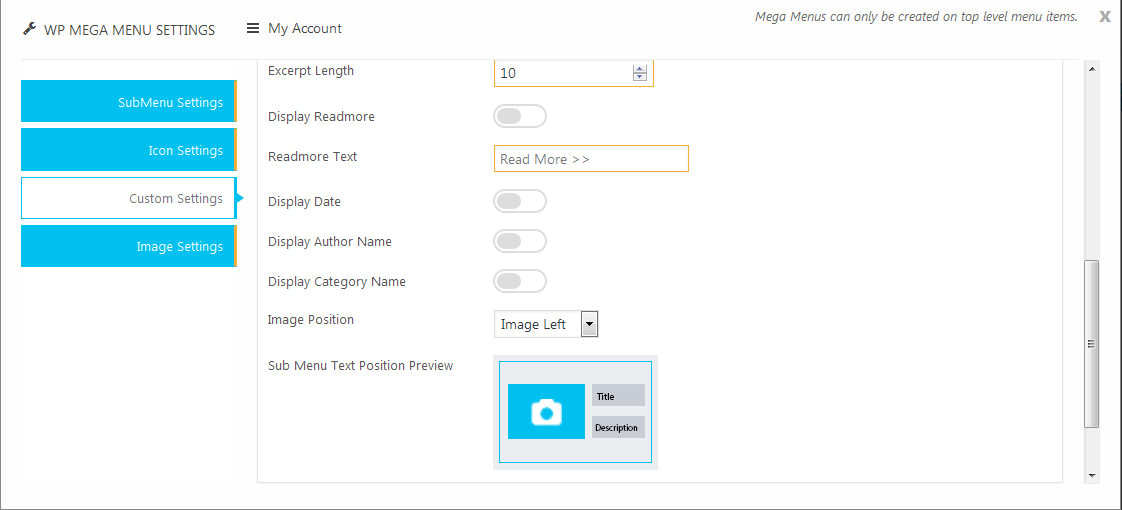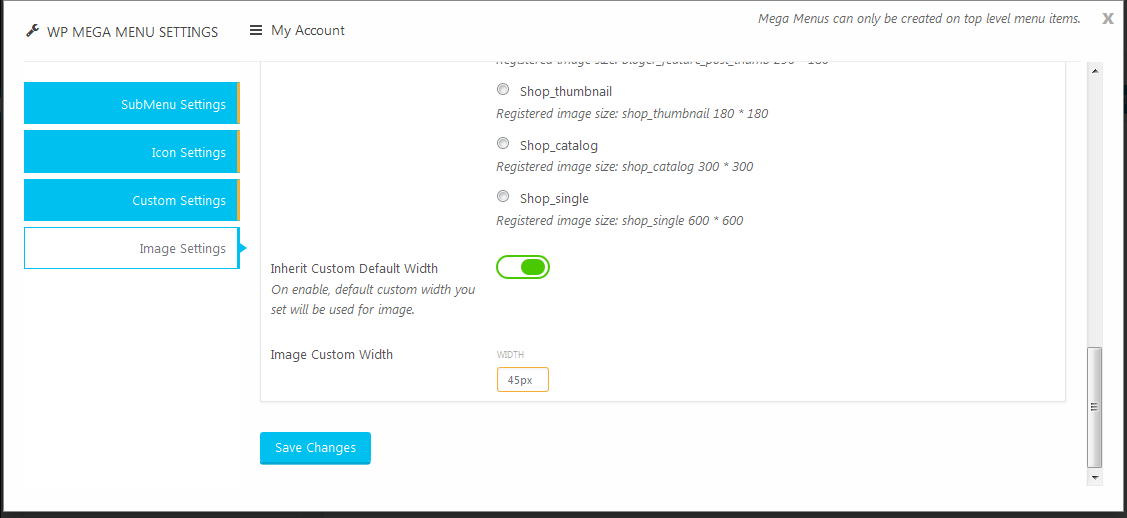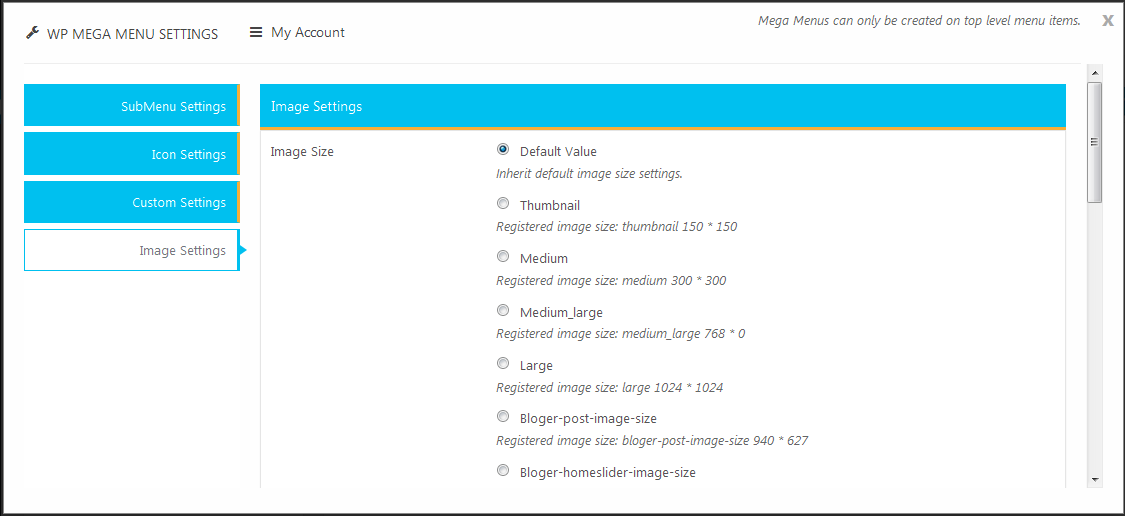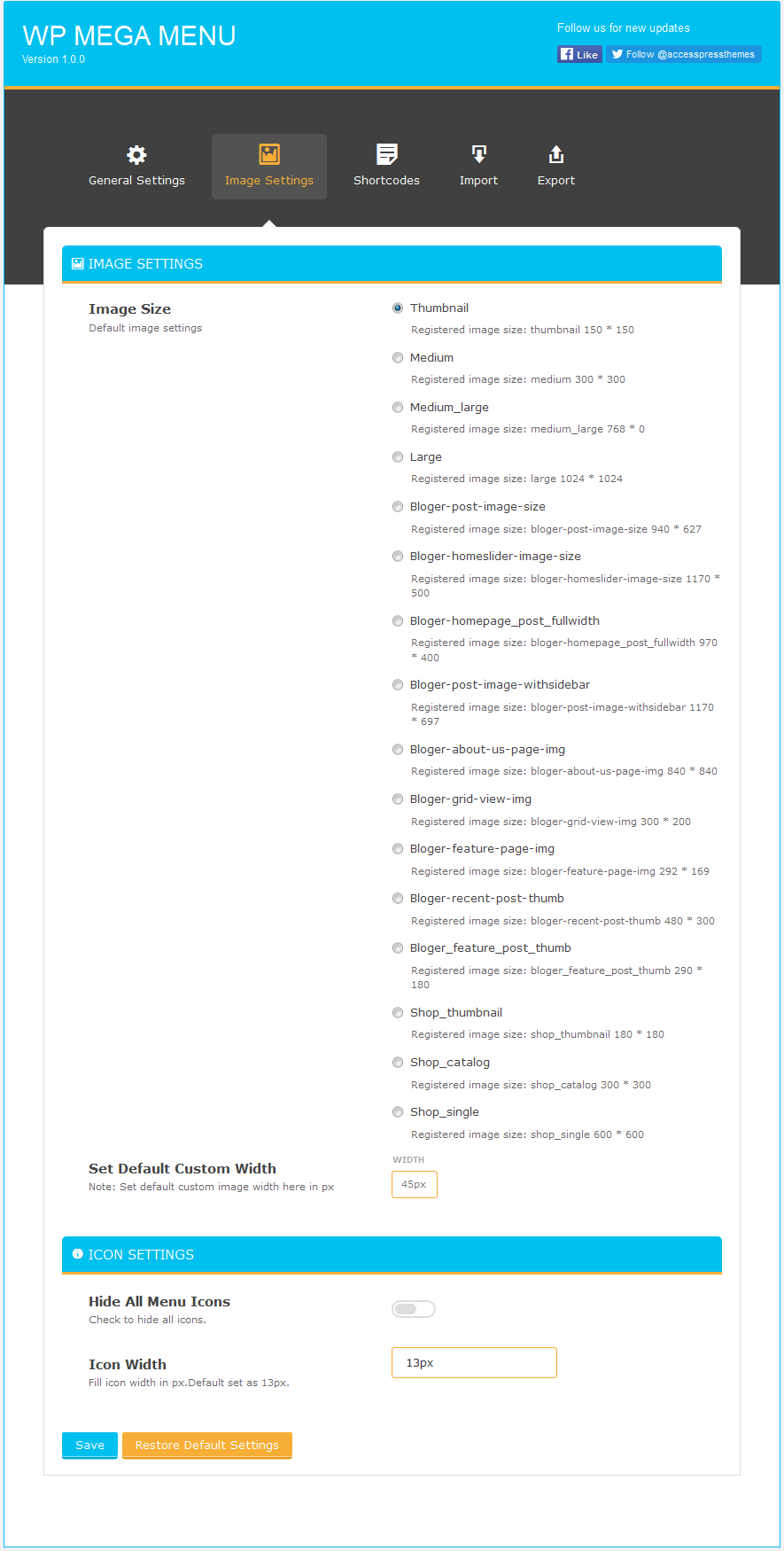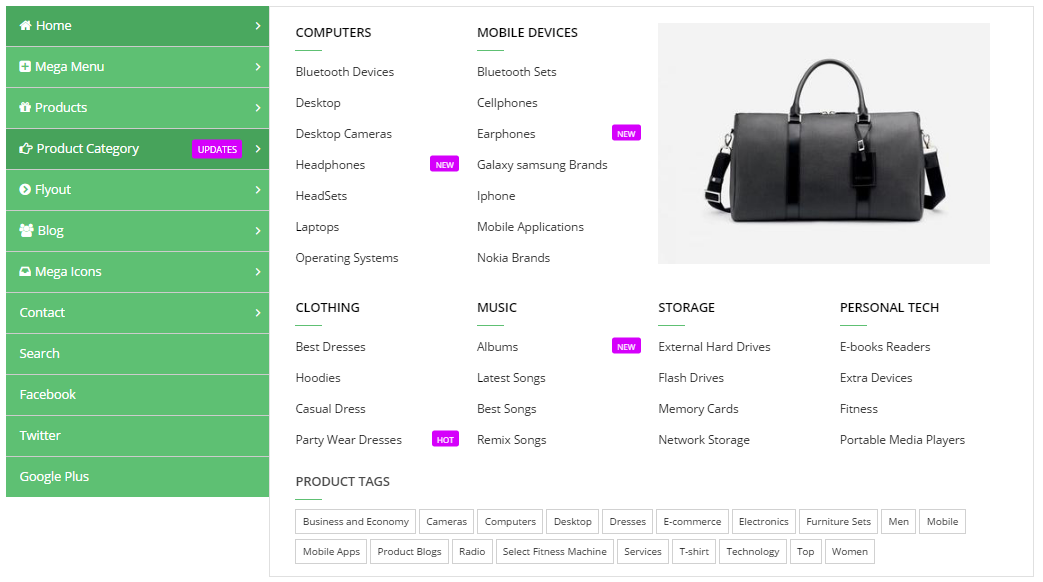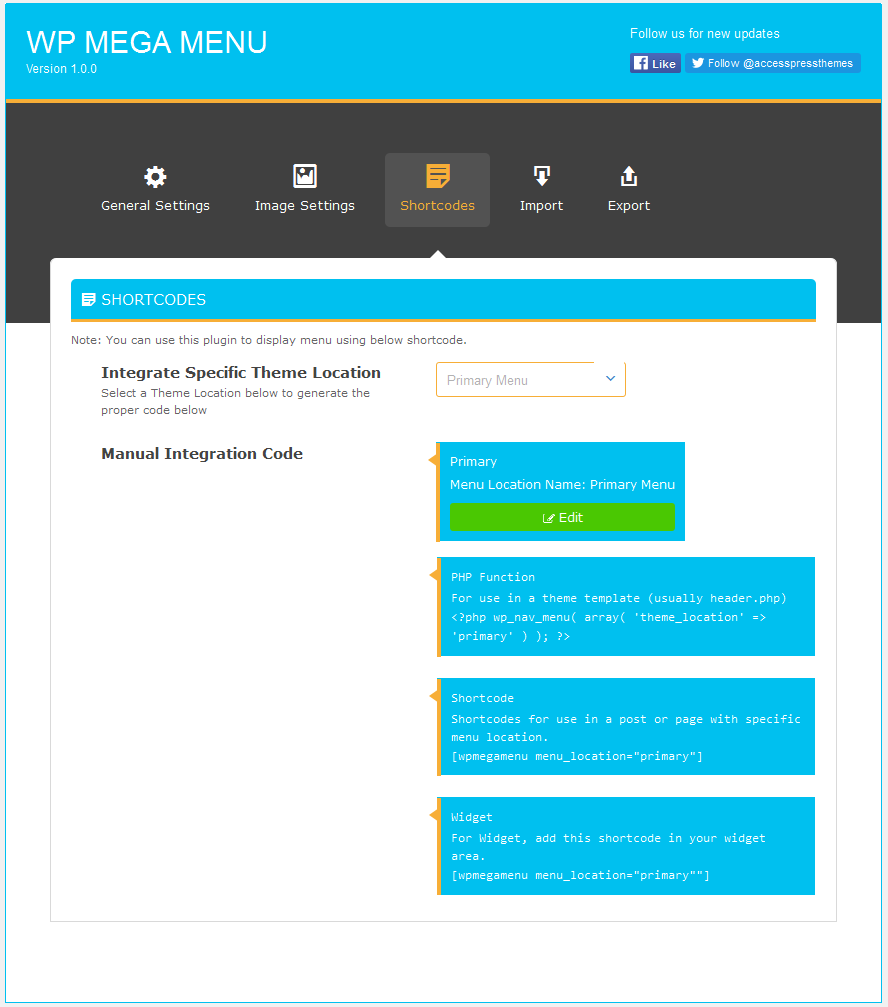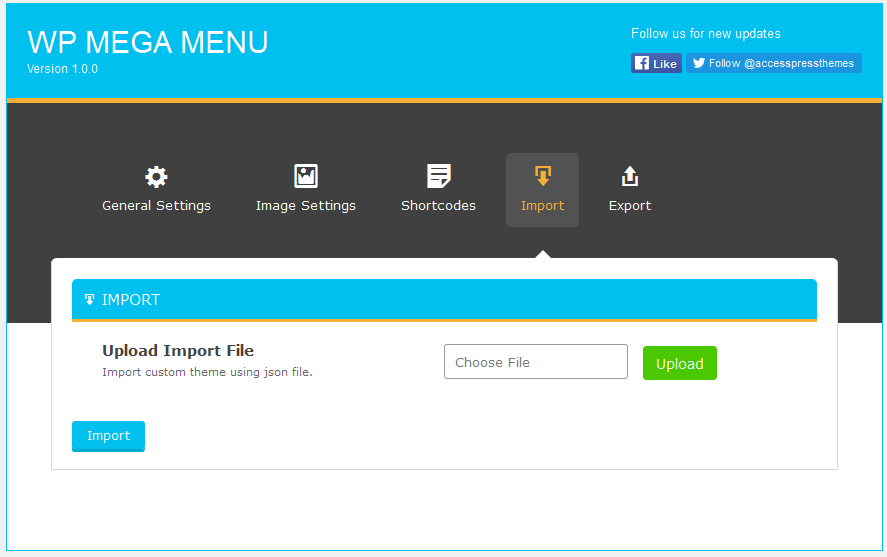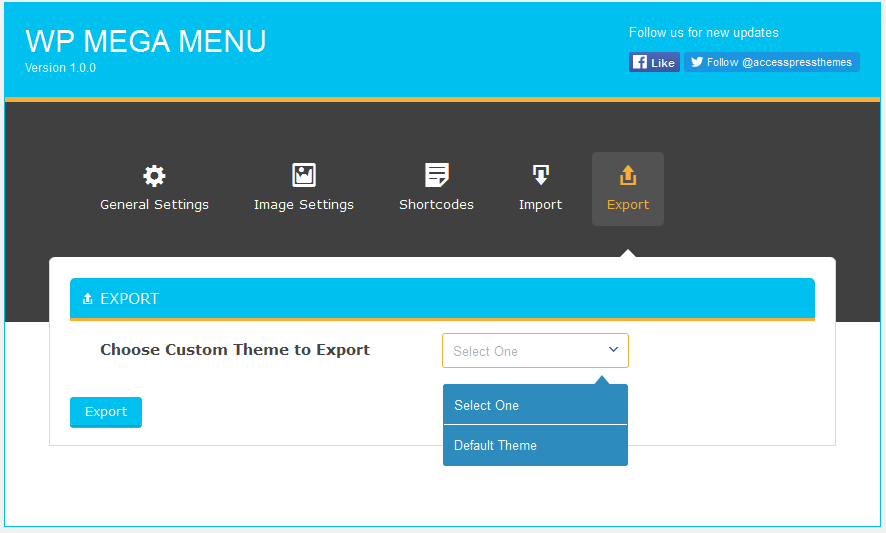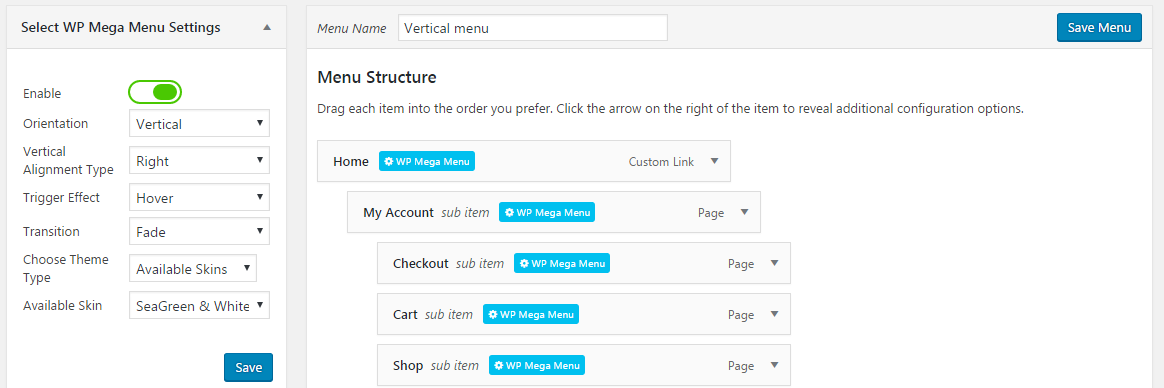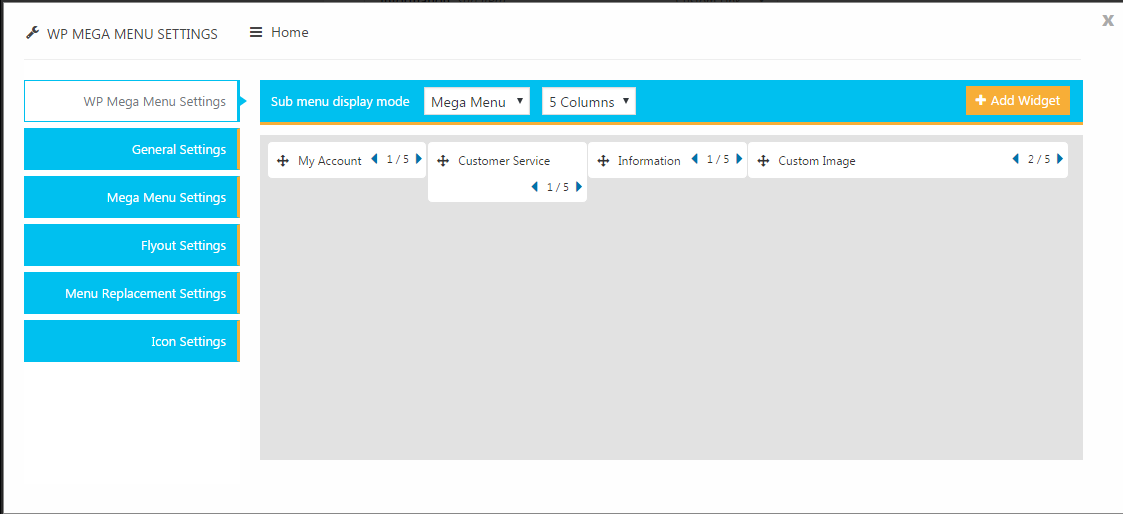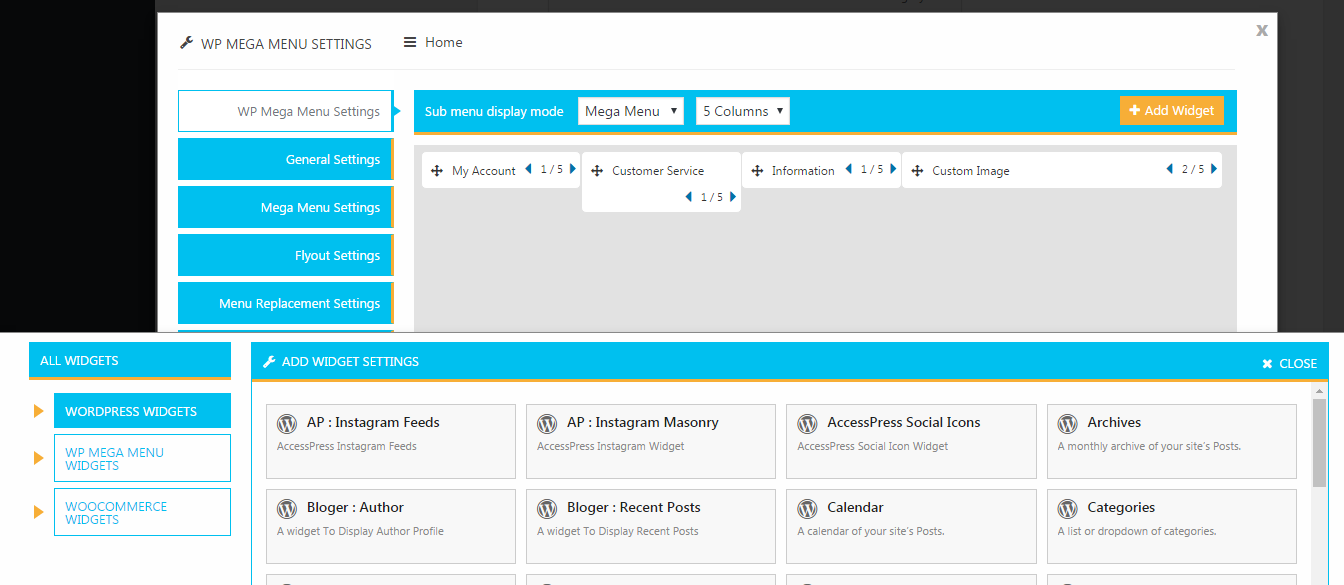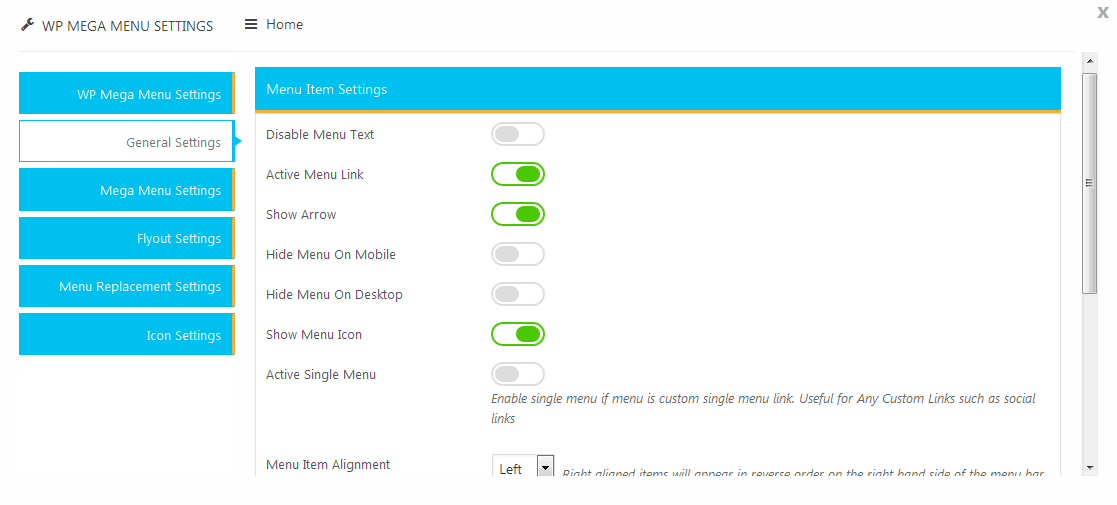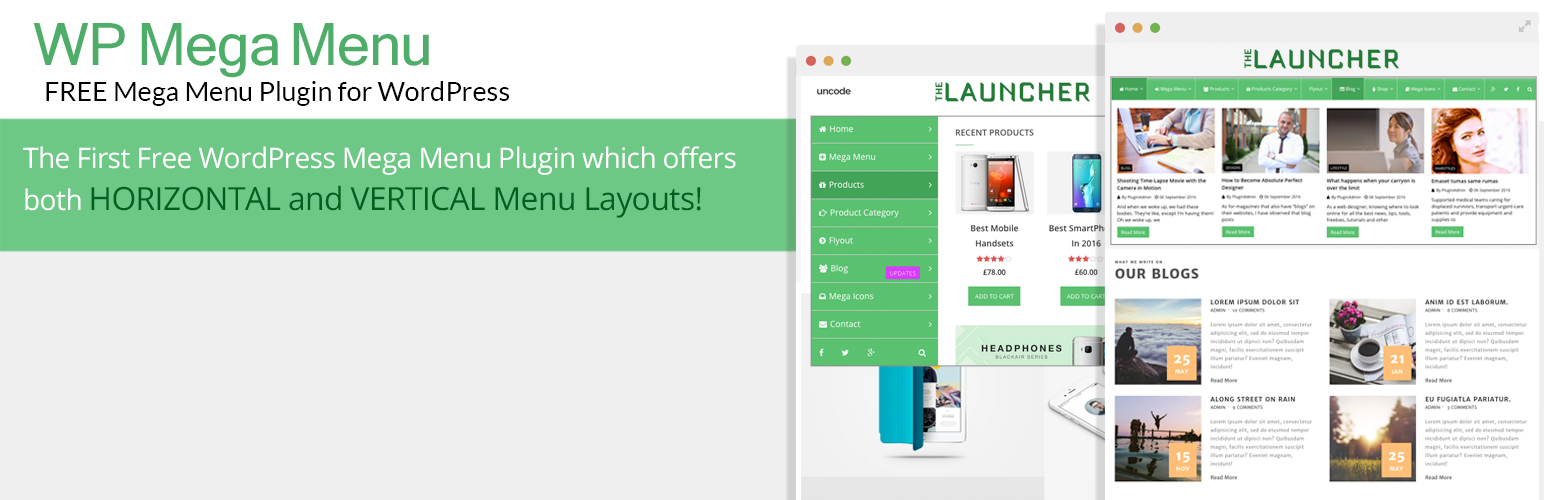
Mega Menu Plugin for WordPress - WP Mega Menu
| 开发者 | Access Keys |
|---|---|
| 更新时间 | 2016年12月28日 16:05 |
| 捐献地址: | 去捐款 |
| PHP版本: | 3.8 及以上 |
| WordPress版本: | 4.7 |
| 版权: | GPLv2 or later |
| 版权网址: | 版权信息 |
详情介绍:
Homepage | Documentation | Support | Demo | Videos Tutorials
WP Mega Menu
Add powerful and great looking Mega Menu in your WordPress site with - WP Mega Menu
- Horizontal and Vertical both layout
- Widgetized, Drag & drop
- Supports Flyout or Mega Menu sub-menu styles
- Widgetized Mega Menu with Visual Builder Drag and Drop Position Method
- Mega Menu/Flyout 8 Pre Available Skins or Custom Template Designs
- Enable WP Mega Menu with horizontal or vertical orientation
- Fade or Slide transitions
- Hover or click trigger effect to open menus
- General settings per menu options with Disable Menu Text, Active Menu Link and many more options.
- Hide Arrow, Hide Menu On Mobile, Desktop, Hide Menu Icon, Menu Label Field with animation type, delay time, iteration count settings.
- Menu Item Alignment left or right specially useful for search type menu.
- Free WP Mega Menu Contact Info Widget Added.
- Extra top or bottom section with options for only upload image,show only text or choose html editor to add any html content.
- Horizontal Mega Menu position features such as Full-width, Center, Left Edge, Right-edge.
- Vertical Mega Menu/Flyout position features such as Aligned to Parent and Full-height.
- Horizontal Flyout position features such as Left or Right.
- Menu Replacement Settings With search form simply by adding provided shortcode inline or as megamenu type.
- Menu Icon Settings with 300+ FontAwesome, 160+ Genericon and 100+ Dashicons available.
- Custom Settings Options to display featured image or default custom image(width and height custom option)
- Choose default or individual posts image size for featured as well as custom images.
- Sub menu Posts Type Custom options with display category name, author name, excerpt and many more options for mega menu type.
- Language Translation Ready
- Fully Responsive, Touch & Retina Ready
- Tested in all modern browsers
- Full Documentation and Video Tutorials
- Basic Support Install WP Mega Menu and give your readers a super comfort while reading!
- Support Email: support@accesspressthemes.com
- Support Forum Link: http://accesspressthemes.com/support/
- Website Link: http://accesspressthemes.com/
- Youtube channel link: https://www.youtube.com/watch?v=TjZNcVG3fDE
- Facebook link: https://www.facebook.com/AccessPressThemes For a easy installation guide checkout the Installation tab above.
安装:
- Unzip wp-mega-menu.zip
- Upload all the files to the /wp-content/plugins/wp-mega-menu
- Activate the plugin through the 'Plugins' menu in WordPress.
- To use the plugin, go to Appearance > Menus > Select WP Mega Menu and Enable options for particular menu locations on left section. [youtube https://www.youtube.com/watch?v=QI2DnI3xVwA&feature=youtu.be]
屏幕截图:
常见问题:
What does this plugin do?
This plugin allows you to easily add widgets column wise on horizontal as well as vertical mega menu and flyout menu.
Will it effect my site's speed?
No, It will not affect the loading of the site in anyways.
更新日志:
2.0.2
- Fixed Issues Regarding Window Resizing and displaying sub menu Javascript and CSS Issues.
- Checked on all browser compatibility on resizing.
- Sub Menu Display on outside Menu Hover Effect Issue Resolved.
- Some of the Frontend Responsive CSS Refining.
- Premium Banner Images and link added.
- Plugin checked on new wordpress version 4.7
- Some of the Frontend CSS Refining.
- Responsive Frontend CSS Refining.
- JS File Refining for responsive.
- Flyout sub menu not displaying on responsive issue resolved.
- Fully Multisite Compatible
- Hover Submenu Display Issues when hover outside the top menu resolved.
- Added Features to show specific menu/submenu always or only to logged in users or logged out users by setuping on each menu item from backend general settings tab section.
- Enabling mega menu issues fixed while clicking on checkbox.
- Added Custom Feature to enable/set top menu label background color, font color, font family, size and weight using custom template settings
- Some of the Frontend/Backend Responsive CSS Refining.
- Added Feature to display mega menu with enable settings to multiple menu location at a same time.
- Some of the Frontend CSS Refining.
- Issue related hyperlink click on responsive resolved.
- Frontend Responsive Css Refining
- Vertical Menu CSS Refining for responsive.
- Vertical Menu Refining CSS On Widget Area.
- Frontend CSS Refining
- Hover effect conflict and some conflict with theme css resolved.
- Frontend CSS Refining.
- License.txt file added.
- Necessary credit and copyright assignment in license.txt and plugin comments
- Custom CSS Customization Refining & rechecking dynamic css implementation for shortcode.
- Frontend CSS Refining.
- Added Custom CSS Features.
- Custom CSS Refining
- Added One Extra pre available template with clean white color.
- CSS Refining.
- Documentation Link Updated on How to Use page.
- Plugin submitted to http://wordpress.org for review and approval.