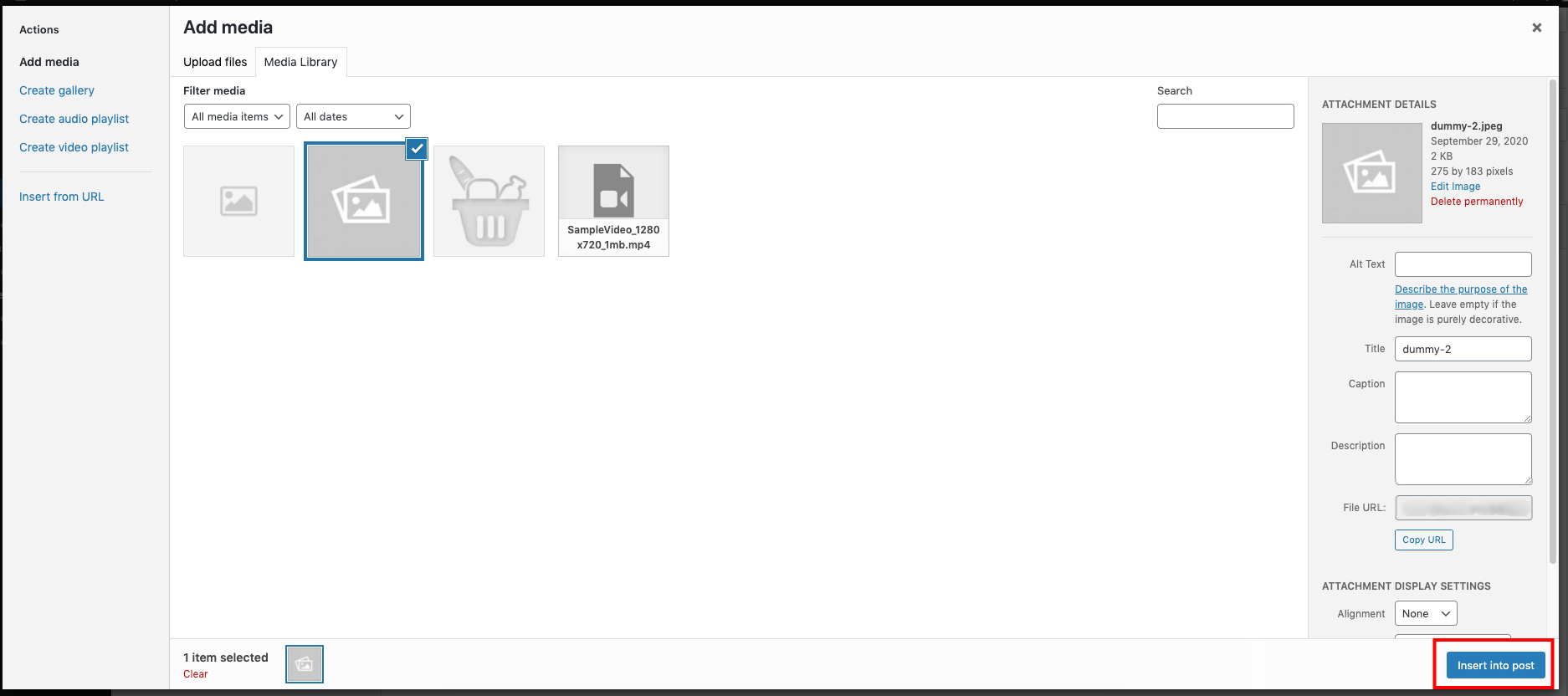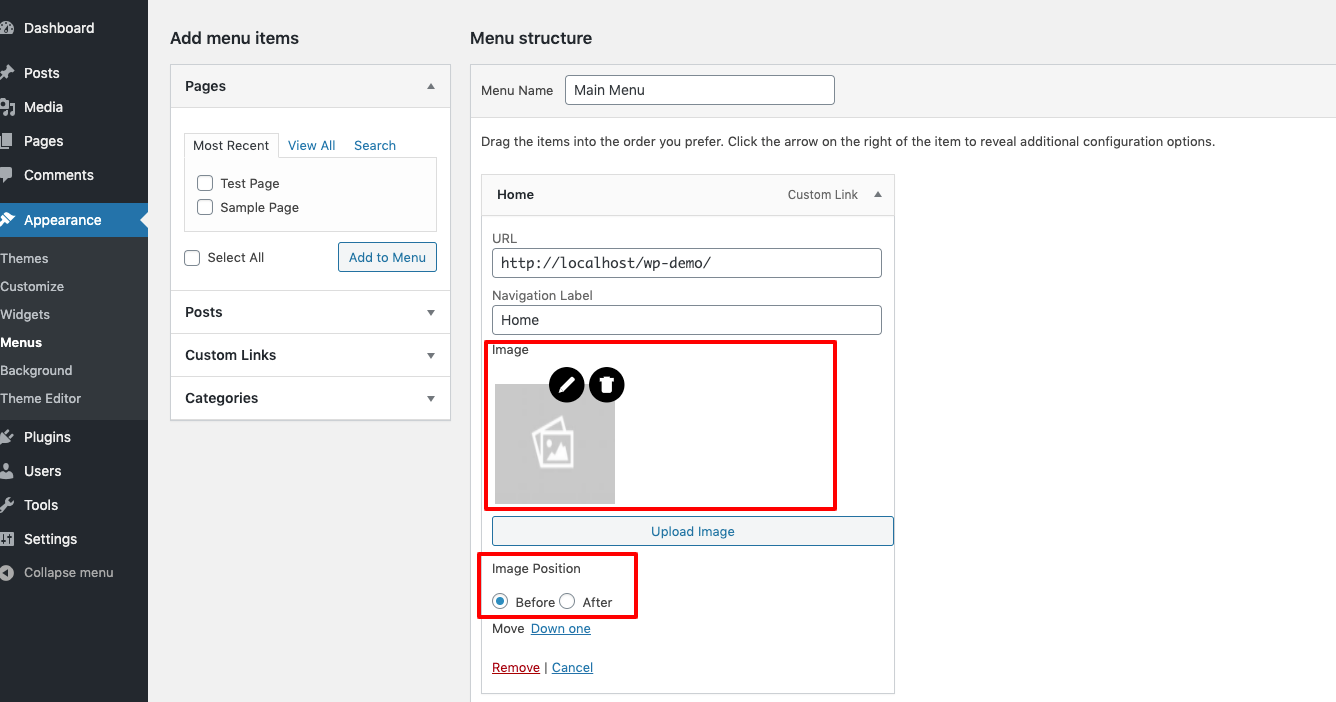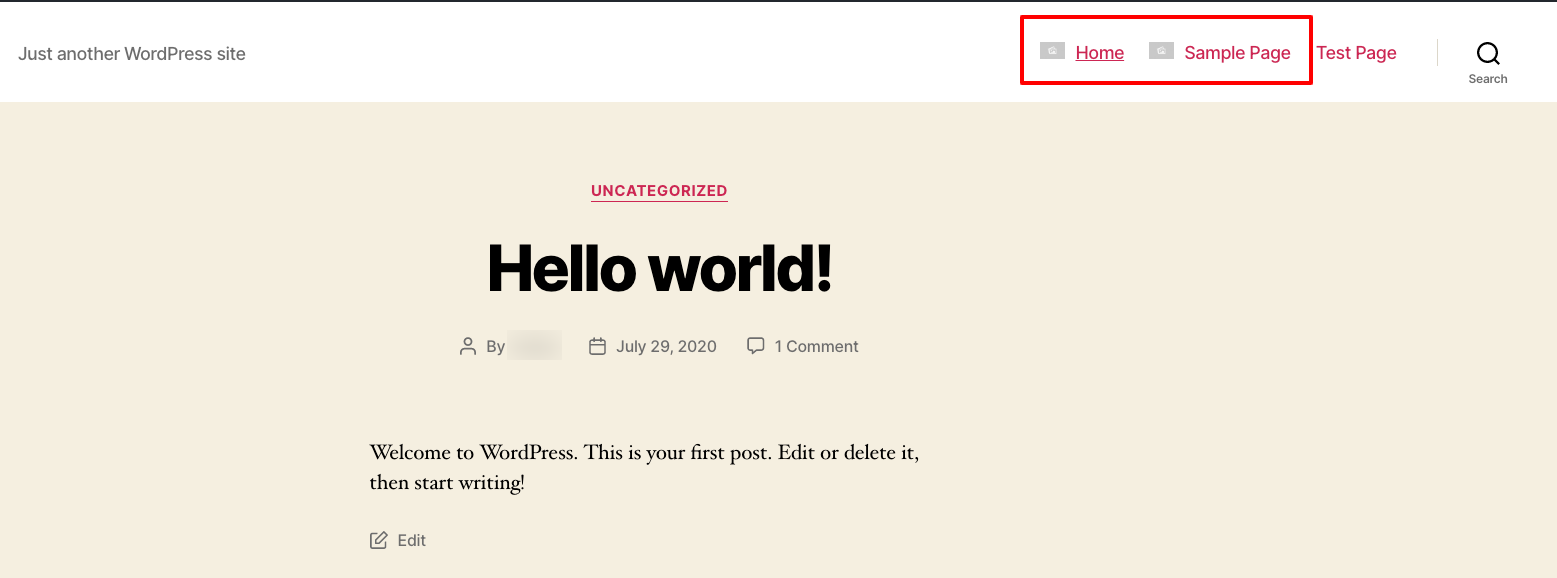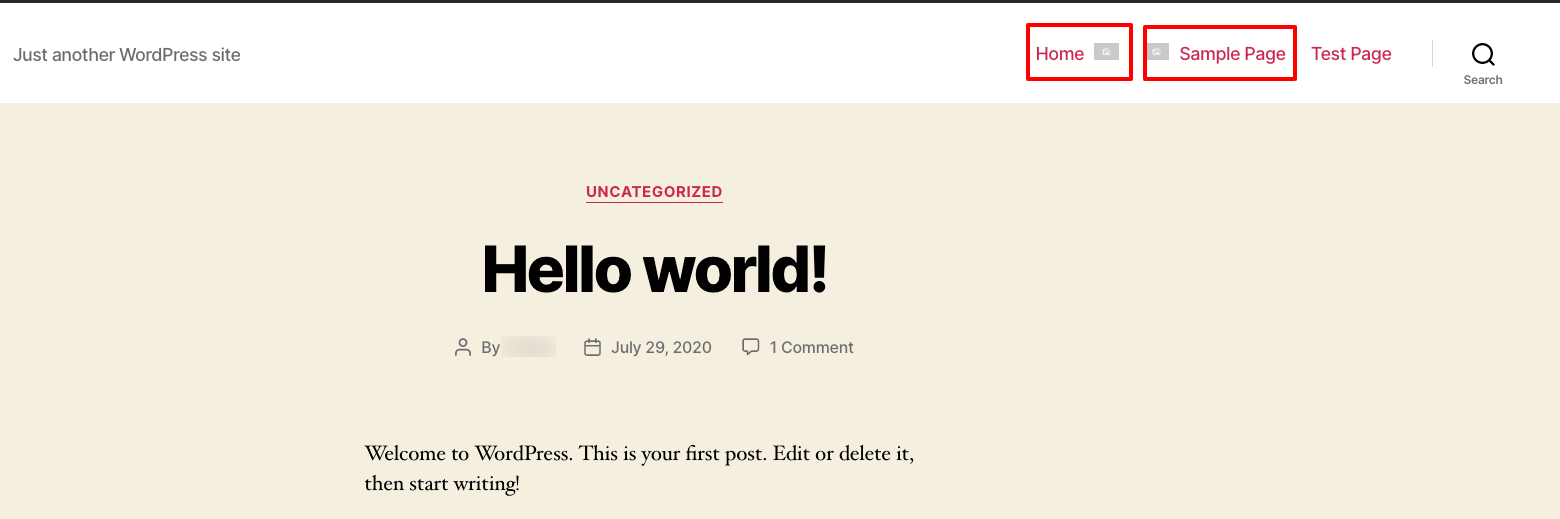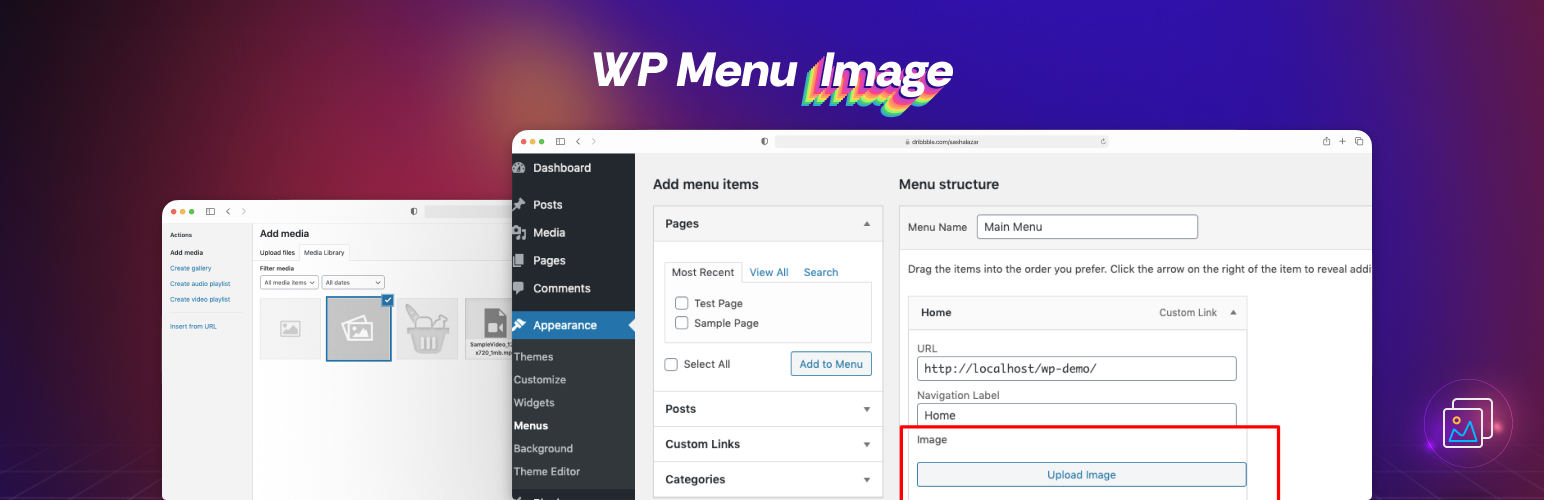
WP Menu Image
| 开发者 |
yudiz
richakalaria8795 vaibhavgvb mohitprajapati |
|---|---|
| 更新时间 | 2025年1月13日 13:21 |
| PHP版本: | 5.2.4 or higher 及以上 |
| WordPress版本: | 6.7.1 |
| 版权: | GPL-3.0-or-later |
| 版权网址: | 版权信息 |
详情介绍:
- Image Integration: Effortlessly add custom images to your WordPress menu items, enhancing their visual representation and creating a more engaging user experience.
- Positioning Control: Take full control over the placement of your menu images. With WP Menu Image, you can easily adjust the position of the images relative to the menu text, ensuring a polished and professional appearance.
- Customization Options: Tailor your menu images to match your website's design aesthetic. WP Menu Image provides customization options, allowing you to adjust the size, alignment, and styling of your menu images with ease.
- Responsive Design: Ensure a seamless user experience across all devices. WP Menu Image is designed to be fully responsive, ensuring that your menu images look stunning on desktops, tablets, and smartphones alike.
- User-Friendly Interface: WP Menu Image boasts an intuitive and user-friendly interface, making it easy for both beginners and experienced WordPress users to add and manage menu images effortlessly.
- Install and activate the plugin.
- After successful activation, it will add custom options to menu from where we can add image to menu and can set position to menu.
- It will add image to menu in front end.
安装:
- Upload
plugin-name.phpto the/wp-content/plugins/directory - Activate the plugin through the 'Plugins' menu in WordPress
- Place
<?php do_action('plugin_name_hook'); ?>in your templates
屏幕截图:
常见问题:
How do I add images to my menu items using WP Menu Image?
To add images to your menu items, simply navigate to the WordPress dashboard, go to the "Appearance" menu, and select "Menus." From there, you can edit each menu item and upload a custom image using the WP Menu Image interface.
Is WP Menu Image compatible with my WordPress theme?
WP Menu Image is designed to work seamlessly with most WordPress themes. However, in rare cases, conflicts may arise with certain themes or plugins. If you encounter any issues, our support team is available to assist you.
Is WP Menu Image mobile-friendly?
Absolutely! WP Menu Image is built with responsive design principles in mind, ensuring that your menu images look great on all devices, including desktops, tablets, and smartphones.
Does WP Menu Image impact the performance of my website?
No, WP Menu Image is optimized for performance and minimal impact on your website's loading times. Our developers prioritize efficiency to ensure smooth operation without sacrificing speed.
Can I revert back to the default menu settings if needed?
Yes, you can easily revert back to the default menu settings at any time. WP Menu Image provides options to remove images from menu items and restore them to their original state.
Is WP Menu Image compatible with multilingual websites?
Yes, WP Menu Image is compatible with multilingual plugins such as WPML and Polylang, allowing you to create visually enhanced menus for each language on your website.
Do you offer support and updates for WP Menu Image?
Yes, we provide dedicated support to assist you with any questions or issues you may encounter. Additionally, we regularly update WP Menu Image to ensure compatibility with the latest versions of WordPress and maintain security and performance standards.