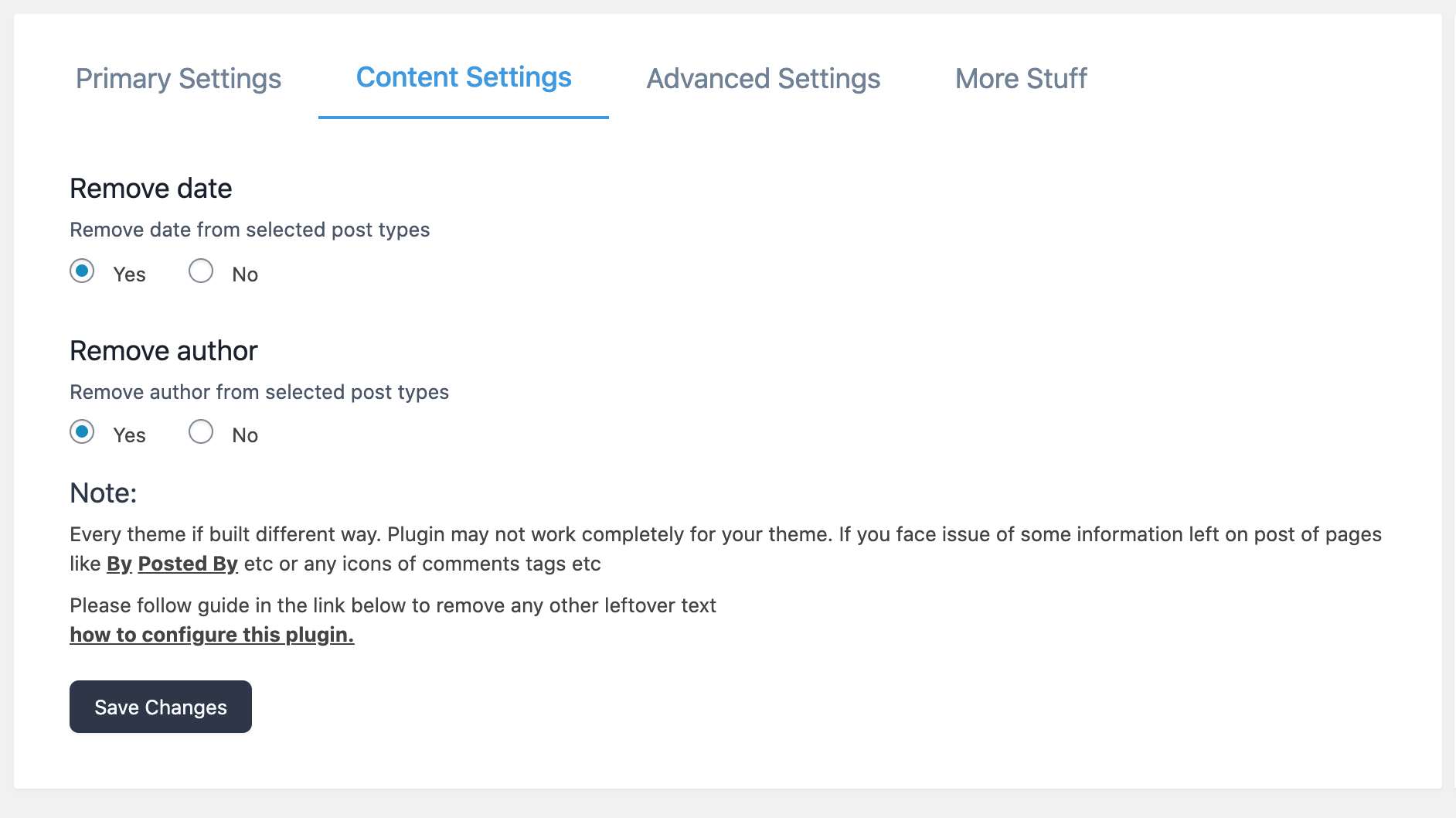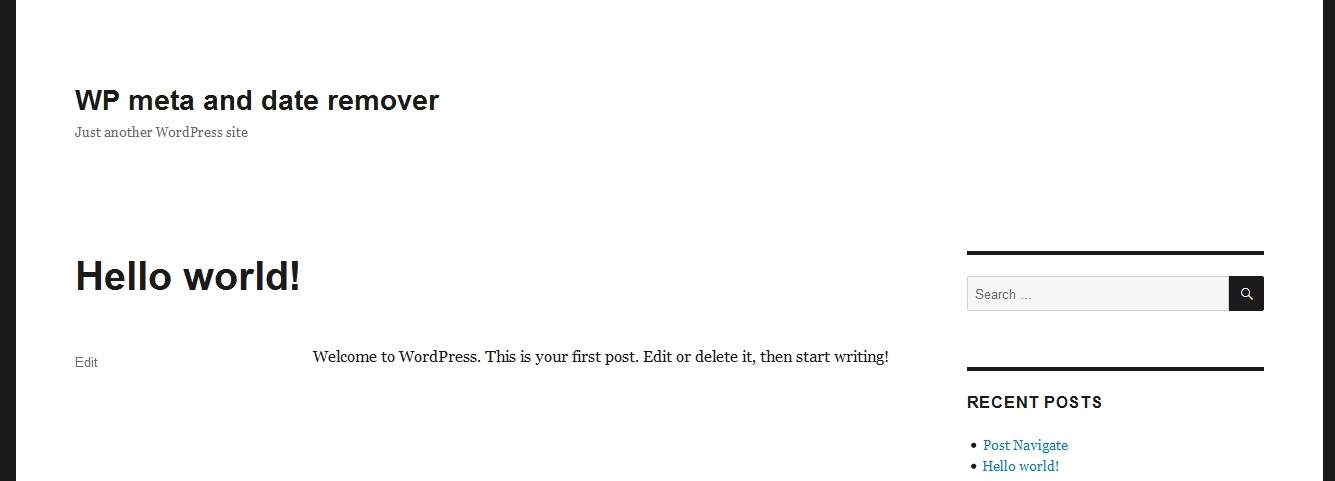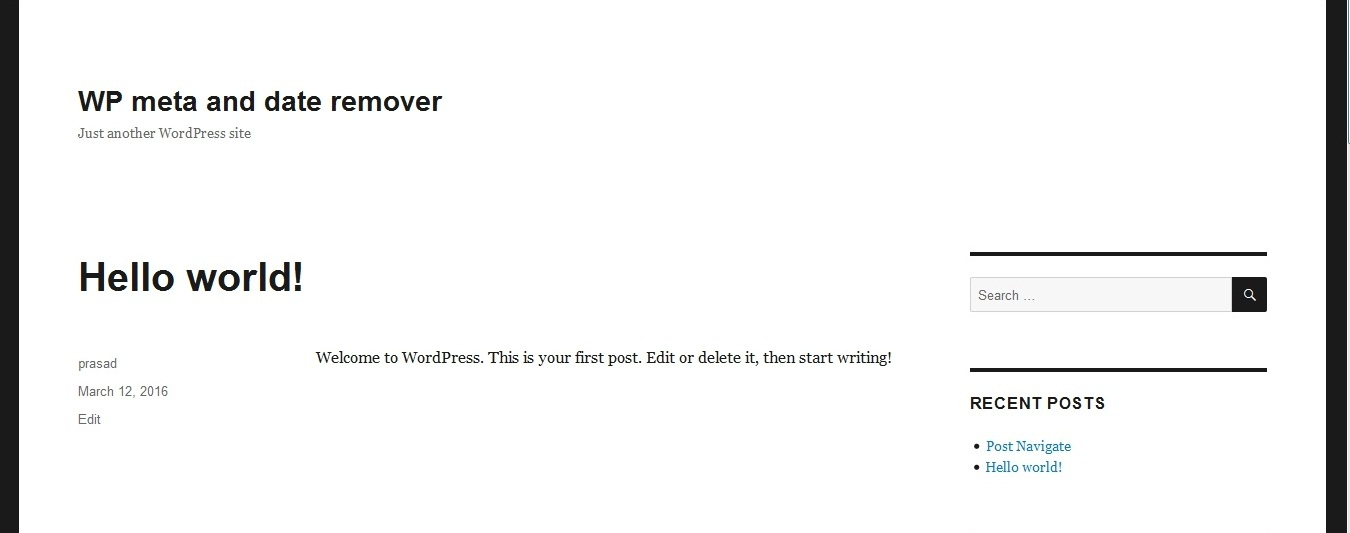WP Meta and Date Remover
| 开发者 |
Prasad Kirpekar
freemius prasadkirpekar |
|---|---|
| 更新时间 | 2025年6月19日 23:04 |
| 捐献地址: | 去捐款 |
| PHP版本: | 3.0.1 及以上 |
| WordPress版本: | 6.8 |
| 版权: | GPLv3 |
| 版权网址: | 版权信息 |
详情介绍:
Remove Meta,Author and Date in click. Install. Activate. And Done!
==How to remove Author Meta and Date from posts and pages?==
- Install WP Meta and Date remover.
- Activate Plugin.
- Choose whether to hide from Backend(Page Source) or Frontend or Both
- Save settings
- And you done!
安装:
Use built in automatic installer or,
- Copy the plugin folder into /wp-content/plugins
- Activate plugin via the plugins page in the WordPress admin
- Go to Settings to configure.
屏幕截图:
更新日志:
2.3.6
Added support for Rank Math SEO
2.3.5
Warning fix
2.3.4
Security updates
2.3.3
Mutlipage support fix for visual remover
2.3.2
Bug fix in visual remover
2.3.1
Improved security
2.0.0
Visual Remover added
Plugin redesign
1.9.9
CSS changes
1.9.8
Library update
1.9.7
Library fix
1.9.6
Added dashboard css to hide date in yoast snippet
1.9.3
Added custom function for removing any kind of data from theme.
1.9.1
You can now choose to hide date or author or both
Remove date from YoastSEO schema - Premium version
1.8.6
Affiliate program
1.8.5
Target post according to their publish date
1.8.2
Premium features
1.7.9
CSS issue fixed
1.7.8
Bug Fixes
1.7.5
Bug Fixes
1.6
You can choose to not use individual post option.
1.5
- Improved User Interface 1.4.0
- You can now choose to show Date and Meta on indivisual posts. 1.3.0
- Added option to choose whether to hide from home page or not. 1.2.2
- Minor Improvments 1.2.1
- Minor Improvments. 1.2.0
- Improved both CSS and PHP removal
- Added admin menu page for manual configuration. 1.1.0
- Improved previous css code.
- Added new php based method to filter meta information.
- Initial release with css based meta removal.