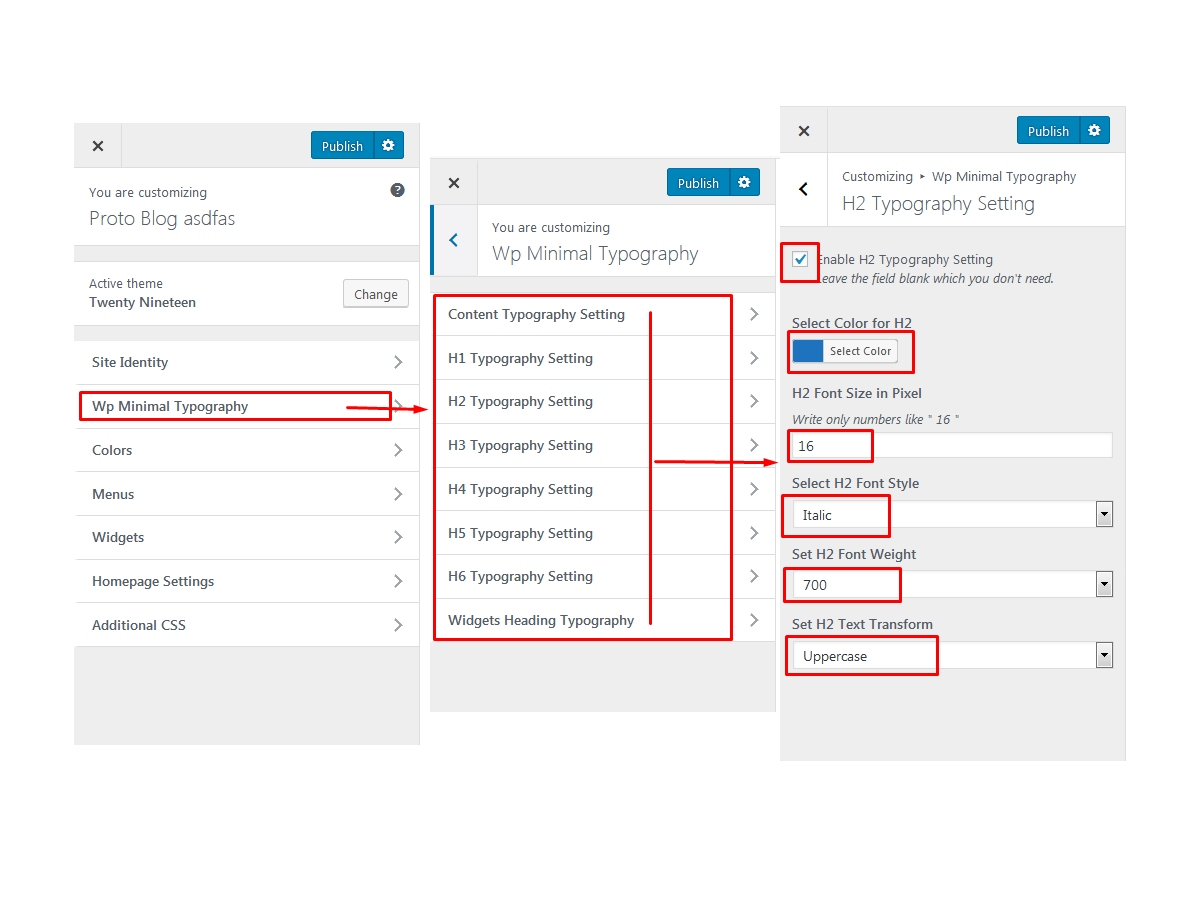Wp Minimal Typography
| 开发者 | kbmahmud |
|---|---|
| 更新时间 | 2019年10月19日 01:59 |
| PHP版本: | 5.6 及以上 |
| WordPress版本: | 5.2.3 |
| 版权: | GPLv2 or later |
| 版权网址: | 版权信息 |
详情介绍:
Wp Minimal Typography is a custom header typography plagin, also it work for content typography. You will be able to set font size, font color, font weight, font style and text transform. just install and use it with comfortably.
安装:
From your WordPress dashboard
- Go to your WordPress Dashboard -> Plugins -> Add New
- Search for Wp Minimal Typography
- Install & Activate Wp Minimal Typography from your Plugins page.
- Go to your WordPress Dashboard -> Appearance -> Customize -> Wp Minimal Typography and set your value them click Published.
- Visit your site and enjoy :)
- Download Wp Minimal Typography
- Upload the Wp Minimal Typography directory to your ‘/wp-content/plugins/’ directory, using your favorite method (ftp, sftp etc…)
- Activate Wp Minimal Typography from your Plugins page.
- Go to your WordPress Dashboard -> Appearance -> Customize -> Wp Minimal Typography and set your value them click Published.
- Visit your site and enjoy :)
屏幕截图:
常见问题:
How to use this plugin ?
Go to your WordPress Dashboard -> Appearance -> Customize -> Wp Minimal Typography and set your value them click Published.
更新日志:
1.0
- Just Release New Version.