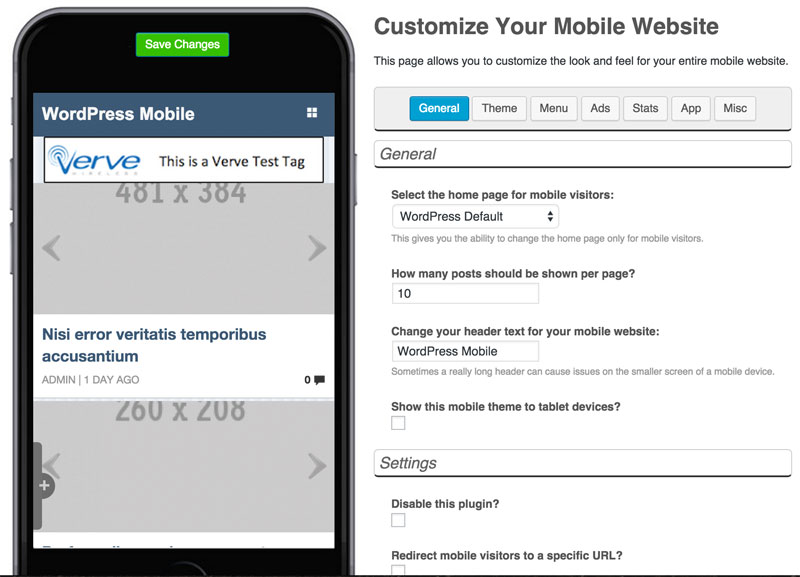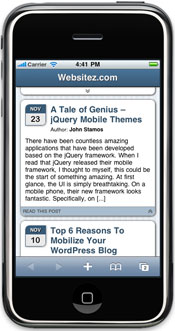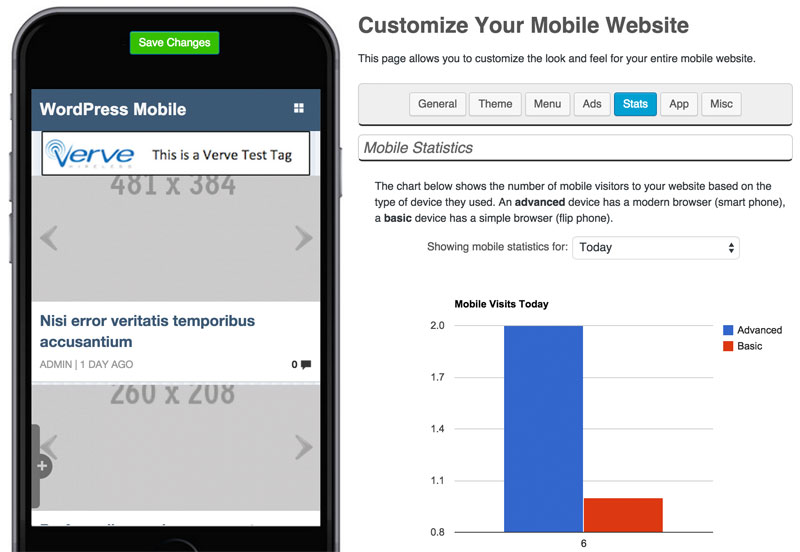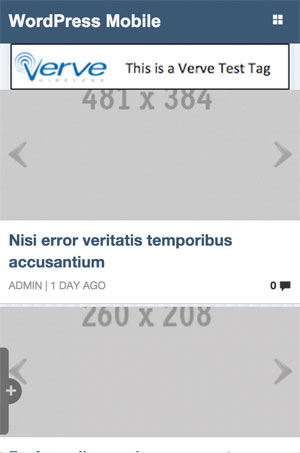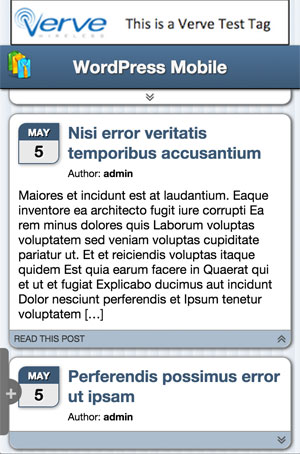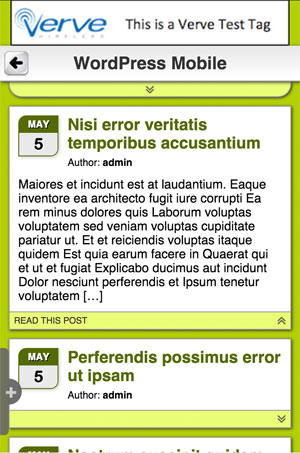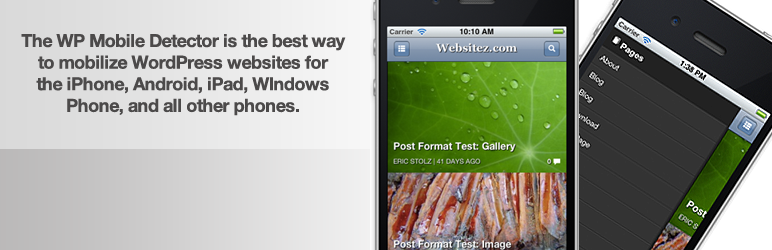
WP Mobile Detector
| 开发者 | websitezcom |
|---|---|
| 更新时间 | 2016年7月15日 05:41 |
| PHP版本: | 2.7 及以上 |
| WordPress版本: | 4.5.2 |
详情介绍:
安装:
- Login to your WordPress administration area, and go to the Plugins section.
- Click "Add New" at the top.
- In the search box type "WP Mobile Detector".
- Make sure the author is "Websitez.com" and then click "Install Now".
- Unzip and place the 'wp-mobile-detector' folder in your 'wp-content/plugins' directory
- Click the 'Activate' link for WP Mobile Detector on your Plugins page (in the WordPress administration page)
屏幕截图:
常见问题:
I am getting an error that it was unable to install correctly. What do I do?
Please try deactivating and reactivating the plugin. If that does not work, please contact support@websitez.com and we will help you get the plugin installed.
Images are not showing for advanced mobile devices
This is most likely due to folder permissions being incorrect. Please set permissions for the 'cache' folder located inside of the 'plugins/wp-mobile-detector' folder to 777.
Does this plugin work with W3 Total Cache
Yes! To allow the WP Mobile Detector plugin to work with W3 Total Cache, simply go to the W3 Total Cache "Page Cache Settings". There you will see a box labeled "Rejected Cookies". In this box place the following value "websitez_is_mobile". Save the changes and clear the cache. That is it!
My site shows a blank page for a mobile device. What do I do?
Check to make sure that your server is using PHP5. If it is not, please switch to PHP5. If it is using PHP5, first try selecting a different mobile theme. If this does not work, there was a problem with activation. Please try de-activating the plugin and re-activating it. If this does not work, please de-activate the plugin and contact support@websitez.com.
更新日志:
- Added nonce to AJAX request.
- Improved exploit fix.
- Adding missing files.
- Fixed exploit with resize script.
- Fixed a security issue with the ajax save in the administration area.
- Added multiple custom menus support.
- Fixing image link issues.
- Fixing activation logic.
- Adding some debugging.
- Fixed the references to DIR for older versions of PHP.
- Changed GET to POST
- Added debugging information on upgrade
- Major update. Rewritten from the ground up. New Amanda Mobile theme utilizing the jMobile library.
- Fixed a security risk in the timthumb.php script addressing invalid domains being authorized based on similar domains.
- Added Corporate Mobile Theme
- Added social media support for Websitez Mobile & Corporate Mobile
- Added user agent hash check
- New theme builder
- Added checks to installation to make sure plugin is configured properly
- Added active plugin check for conflicting plugins
- Fixing WZ Mobile theme header
- Removing ad monetization feature for now
- Updating Timthumb Library
- Fixing administration area messages
- Adding mobile ad monetization feature
- Pruning old stats to reduce table size
- New powerful mobile theme, WZ Mobile
- Mobile Ad Support
- Fixing content encoding issues
- Improving logic on mobile detection
- Adding more powerful statistics
- Improving logic on mobile detection
- Fixed bug with search_theme_directories function that prevented themes from showing.
- Updated version of Timthumb
- New dashboard widget.
- Option to show or not show mobile template to tablets.
- Switching jQuery references from $() to be jQuery() to avoid conflicts.
- Fixed a security risk in the timthumb.php script addressing invalid domains being authorized based on similar domains.
- Remove images from basic mobile devices
- W3 Total Cache support, please read: http://websitez.com/how-to-get-w3-total-cache-mobile-plugins-to-work/
- Fixed the 'URL file-access is disabled in the server configuration in' error, now using CURL
- Removed PHP short tags
- Added support for the iPad
- W3 Total Cache Support
- Fixed theme validation error with BuddyPress
- Added optional footer link to give credit to plugin author
- Added mobile themes page to allow users to select pre-installed themes
- Removed all short tags from the PHP scripts
- Updated timthumb.php to allow amazon S3, flickr, picasa, blogger.com, wordpress.com, and img.youtube.com images
- Fixed footer class issue on mobile themes
- Fixed long header title overflow issue.
- Tested compatibility with latest WordPress 3.0.2
- Confirmed to be compatible with most other mobile detection plugins
- Fixed PHP notice that cookie had not been set yet
- Added Durden Mobile WordPress Theme
- Fixed bug on statistics page for 'Last 7 Days' and 'Month-To-Date'
- Added fix for undefined function 'search_theme_directories'
- Added support for PHP4
- Minified basic mobile theme stylesheet
- Adjusted all 5 themes to toggle header menu button and post excerpt buttons.
- Reduced basic theme page size by over 30%
- Basic Mobile Themes validate 100% against the XHTML Mobile Profile
- Fixed administration bug on the stats page that prevented the chart from displaying.
- Removed footer information from mobile themes
- Removed footer information from standard themes
- Added the ability to configure the use of pre-installed templates or standard templates.
- Adjusted the FAQ
- Added more screenshots
- Added screenshots and adjusted plugin description
- Fixed improper call in administration page.
- Fixed a foreach error on the statistics page.
- Release of plugin.