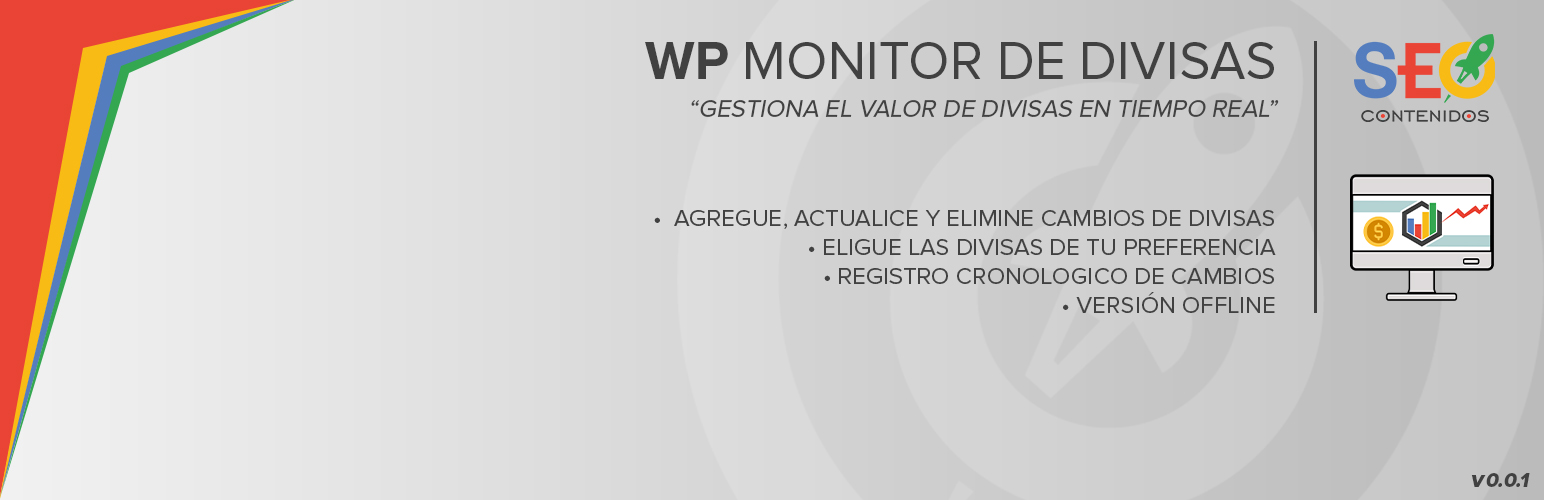
WP Cambio de Divisas
| 开发者 | |
|---|---|
| 更新时间 | 2020年3月12日 05:07 |
| 捐献地址: | 去捐款 |
| PHP版本: | 5.1.1 及以上 |
| WordPress版本: | 5.3.2 |
| 版权: | GPLv2 or later |
详情介绍:
- Cambio: aquí puedes actualizar el cambio de moneda.
- Registro: Registro del cambio de divisas(username, fecha y hora y tipos de cambio).
- Ajustes: habilitar o deshabilitar un cambio de moneda.
- Shorcode: Shorcode para agrega cambios de moneda en tu website.
安装:
- Copie y cargue la carpeta 'monitordollar' en su directorio '/ wp-content / plugins /'.
- Active el complemento a través del menú 'Add-ons' en el menu de WordPress.
- Agregar datos de moneda en "cambio".
常见问题:
How do I add a change?
On the left side of the WordPress administration panel, click on "Dollar Monitor" -> "Change". On the right side under "new change" enter the values of your currencies, if you do not have a currency enabled, leave the input empty.
How to view the record?
On the left side of the WordPress administration panel, click on "Dollar Monitor" -> "Registration". The currency exchange record of each user is shown in a table.
How to enable or disable a change?
On the left side of the WordPress administration panel, click on "Dollar Monitor" -> "Settings". Show the three currency checks select the ones you want to activate and deselect the ones you don't, to save the changes click on "Save change".
How to add the currency exchange on my website?
On the left side of the WordPress administration panel, click on "Dollar Monitor" -> "Shortcode". There is the shortcode to add the currency exchange anywhere on the website