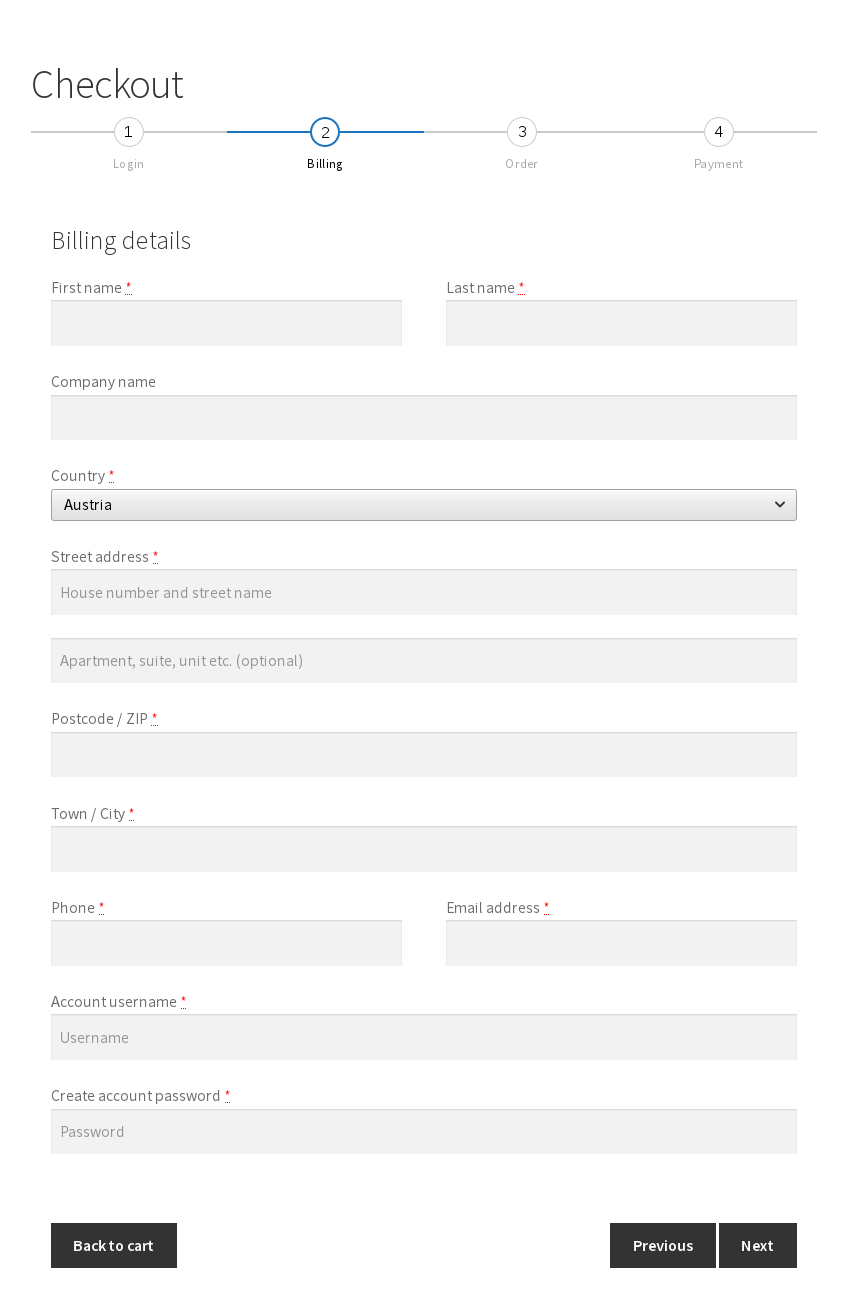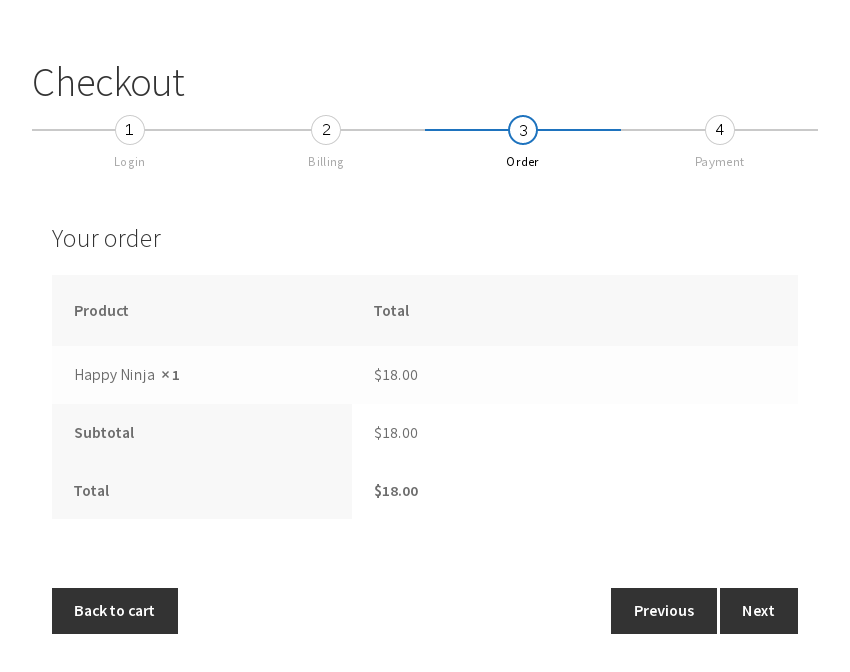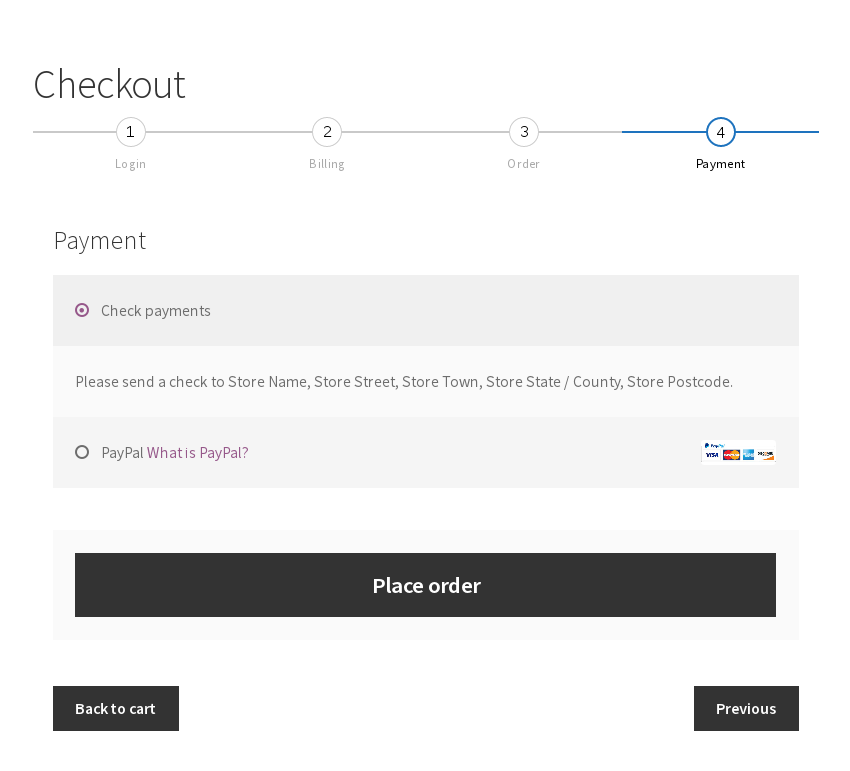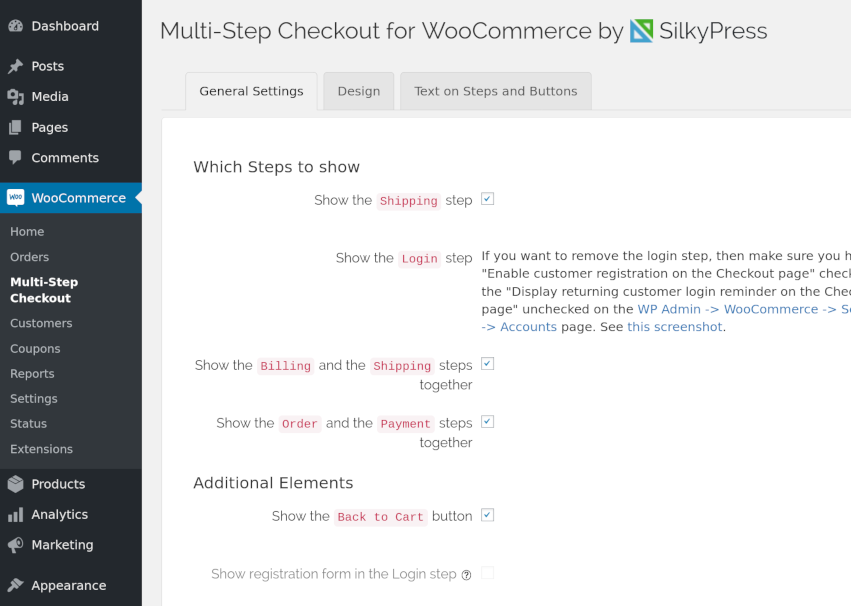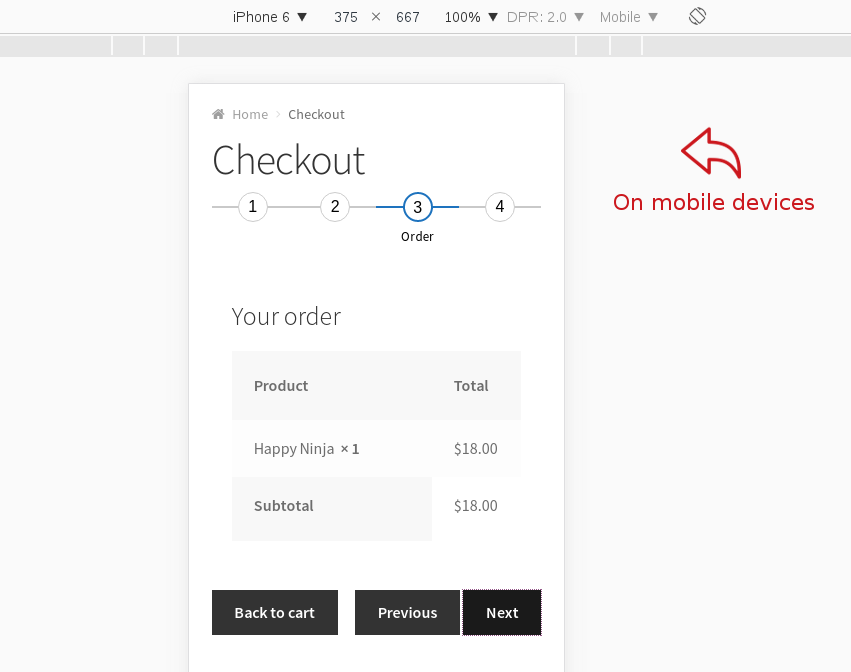Multi-Step Checkout for WooCommerce
| 开发者 | diana_burduja |
|---|---|
| 更新时间 | 2025年12月2日 20:06 |
| PHP版本: | 5.2.4 及以上 |
| WordPress版本: | 6.9 |
| 版权: | GPLv3 |
| 版权网址: | 版权信息 |
标签
下载
详情介绍:
- Sleak design
- Mobile friendly
- Responsive layout
- Adjust the main color to your theme
- Inherit the form and buttons design from your theme
- Keyboard navigation
- German
- French
安装:
- From the WP admin panel, click "Plugins" -> "Add new".
- In the browser input box, type "Multi-Step Checkout for WooCommerce".
- Select the "Multi-Step Checkout for WooCommerce" plugin and click "Install".
- Activate the plugin.
- Download the plugin from this page.
- Save the .zip file to a location on your computer.
- Open the WP admin panel, and click "Plugins" -> "Add new".
- Click "upload".. then browse to the .zip file downloaded from this page.
- Click "Install".. and then "Activate plugin".
- Download the plugin from this page.
- Extract the .zip file to a location on your computer.
- Use either FTP or your hosts cPanel to gain access to your website file directories.
- Browse to the
wp-content/pluginsdirectory. - Upload the extracted
wp-multi-step-checkoutfolder to this directory location. - Open the WP admin panel.. click the "Plugins" page.. and click "Activate" under the newly added "Multi-Step Checkout for WooCommerce" plugin.
屏幕截图:
常见问题:
Why is the login form missing on the checkout page?
Make sure to enable the Display returning customer login reminder on the "Checkout" page option on the WP Admin -> WooCommerce -> Settings -> Accounts page
Is the plugin GDPR compatible?
The plugin doesn't add any cookies and it doesn't modify/add/delete any of the form fields. It simply reorganizes the checkout form into steps.
My checkout page still isn't multi-step, though the plugin is activated
Make sure to purge the cache from any of the caching plugins, or of reverse proxy services (for example CloudFlare) you're using. Another possible cause could be that the checkout page isn't using the default [woocommerce_checkout] shortcode. For example, the Elementor Pro checkout element replaces the default [woocommerce_checkout] shortcode with its HTML counterpart. Go to the "WP Admin -> Pages" page, open the checkout page for editing and make sure the [woocommerce_checkout] is present there.
更新日志:
- Security: added escaping to input values for admin text inputs. Reported by benzdeus
- Fix: style steps to 100% width when there is only one step shown
- Fix: _load_textdomain_just_in_time warning was showing up when activating the plugin
- Feature: option for disabling the plugin on mobile devices
- Feature: option for toggling the default WooCommerce login form and the Login step
- Fix: use the pro version, if both the free and the pro version are simultaneously active
- Feature: add the "Hide the Shipping step if there are only virtual products in the cart" option
- Fix: remove the errors after changing the value of the input field
- Tweak: adjust to the changes in the WooCommerce /templates/checkout/form-login.php file
- Tweak: place the login validation error messages under the step tabs
- Show the "Inline validation errors" option
- Compatibility with the Huntor theme
- Fix: the steps don't scroll up to the top on the Flatsome theme See changelog for all versions.