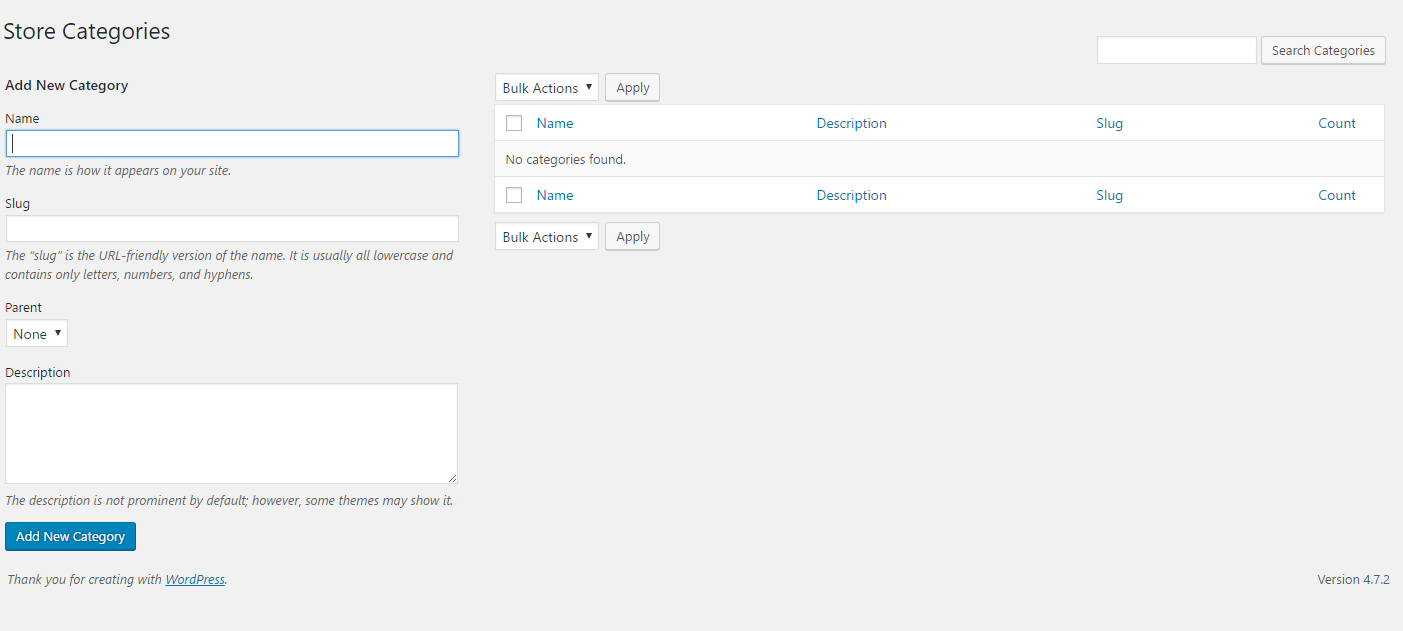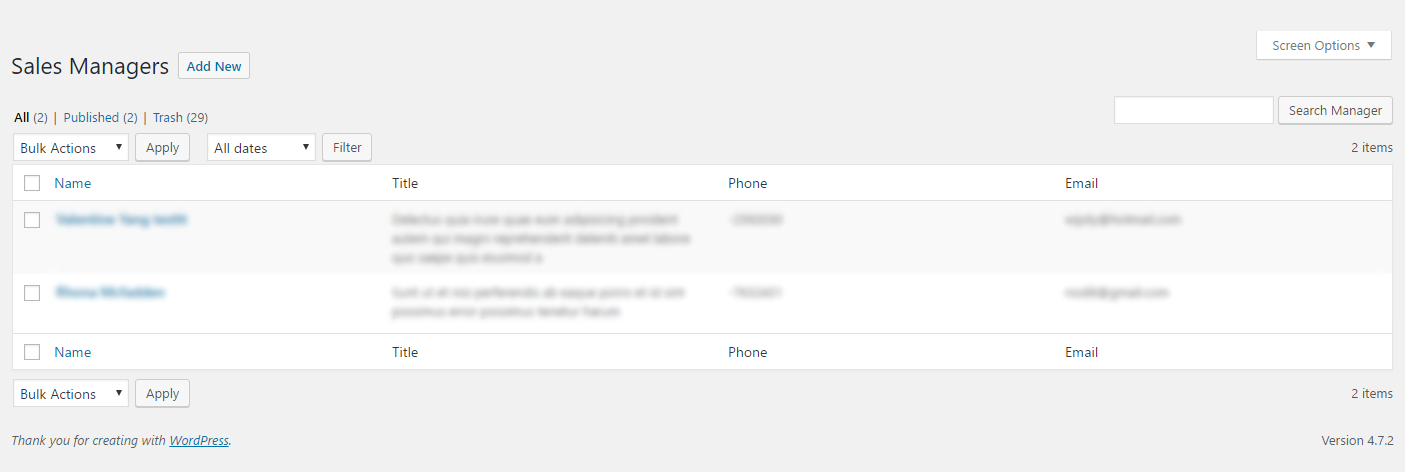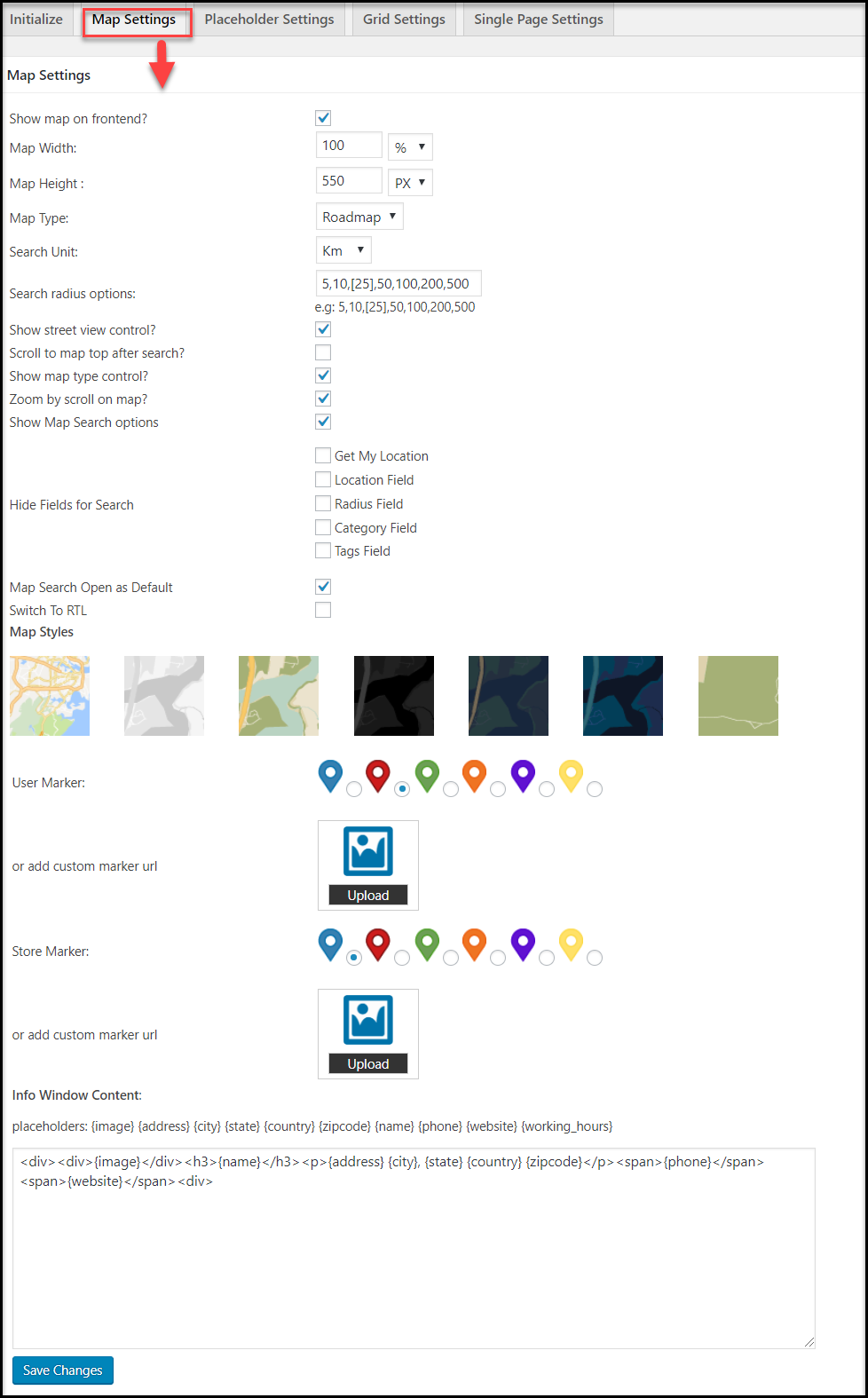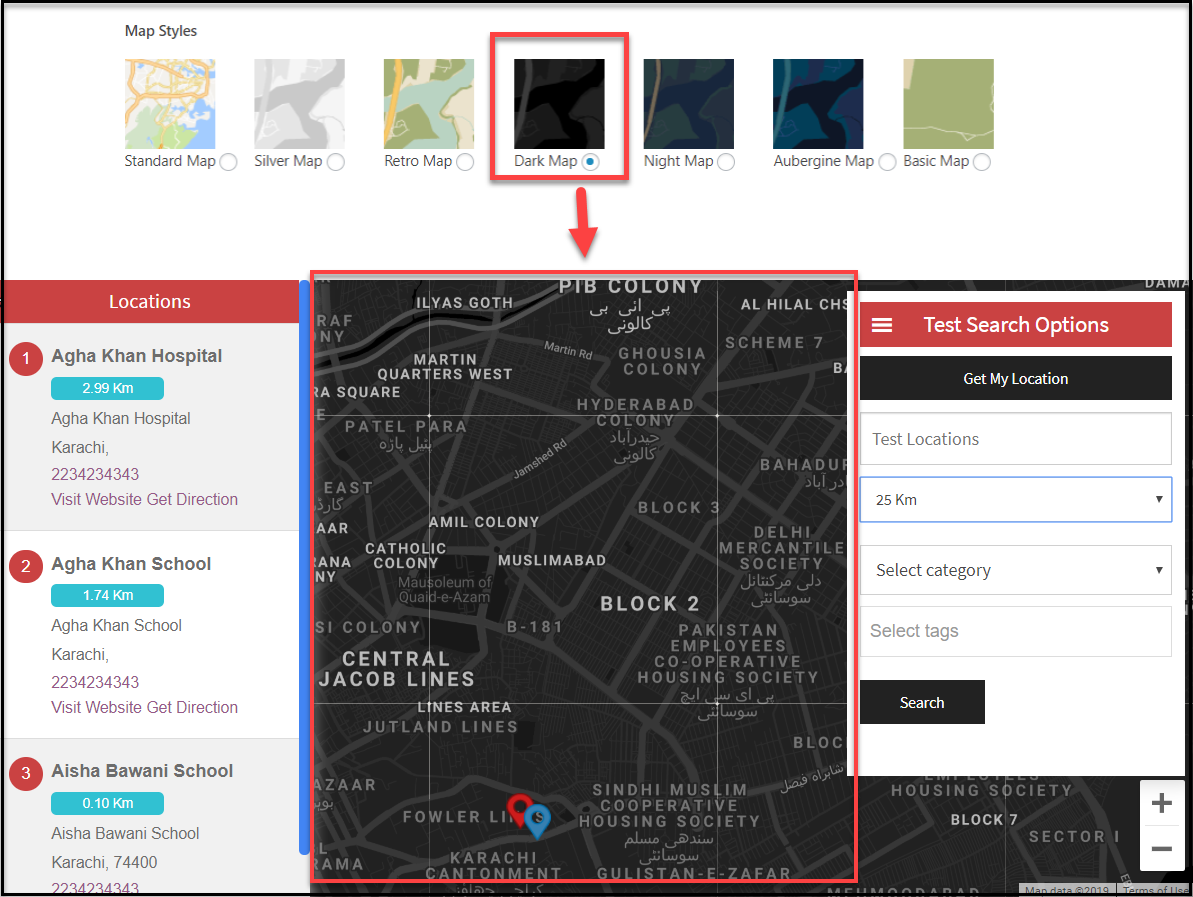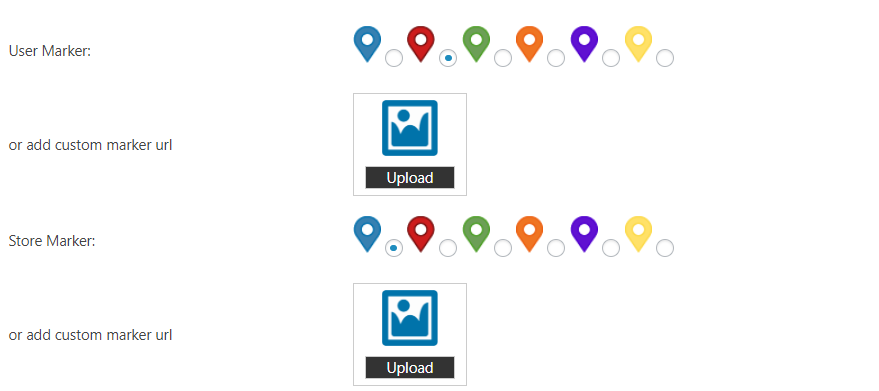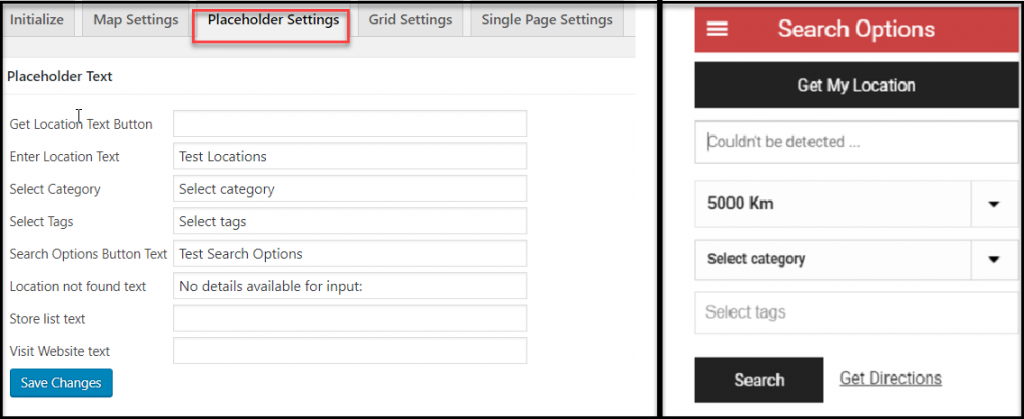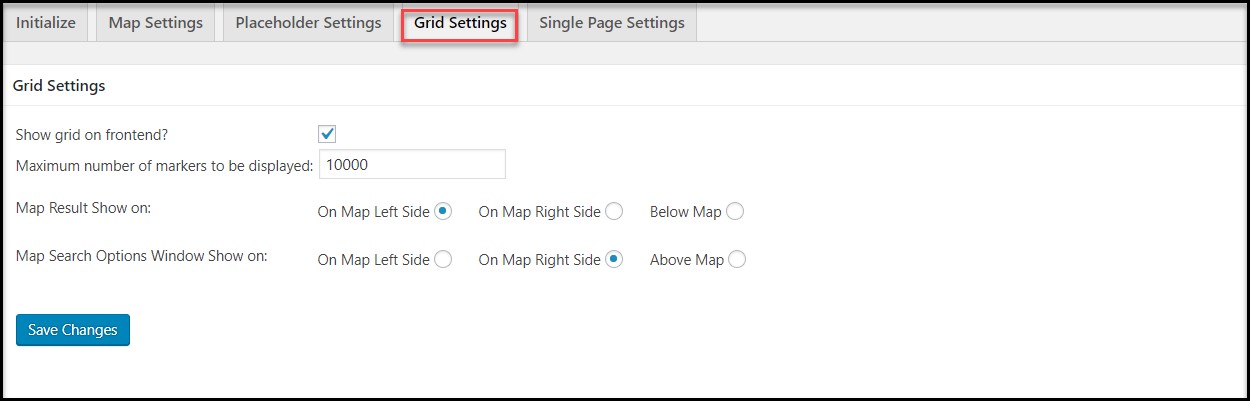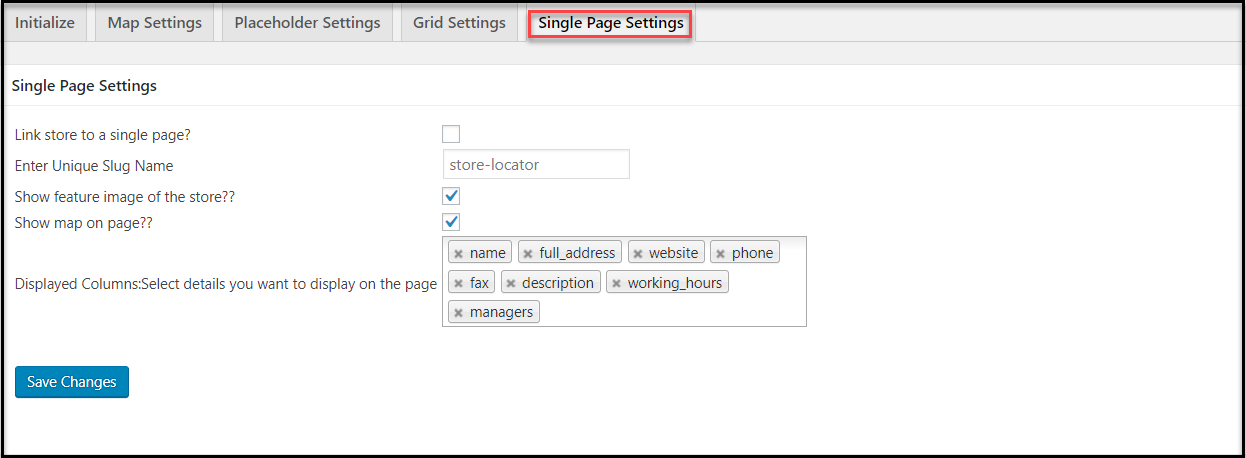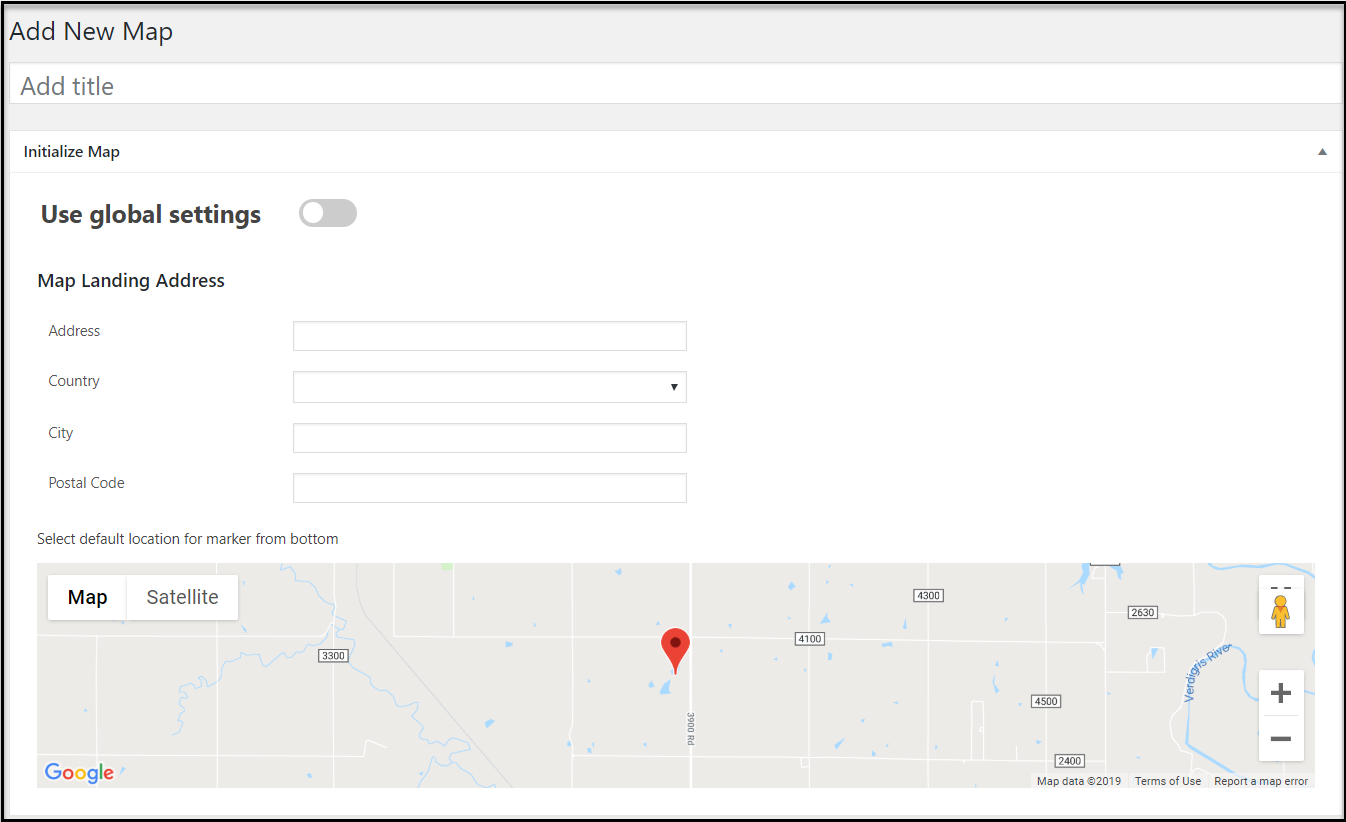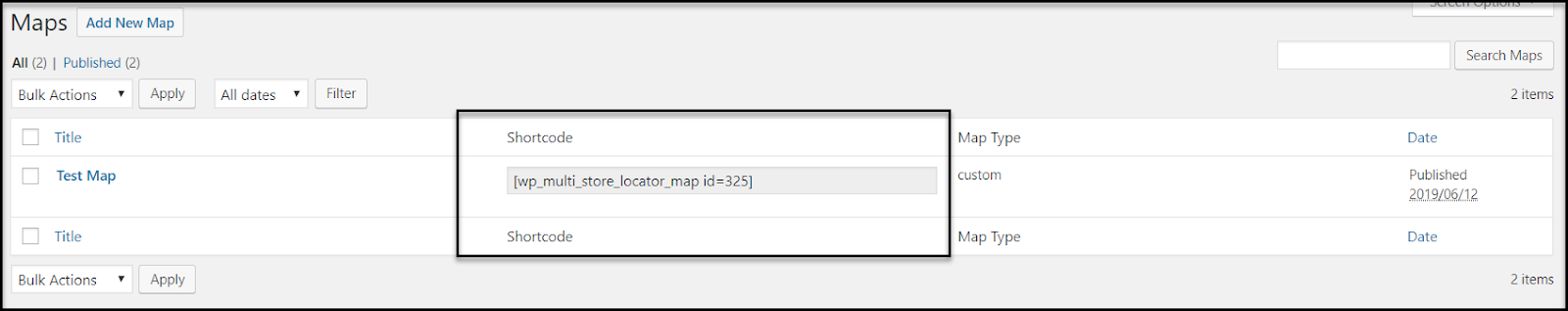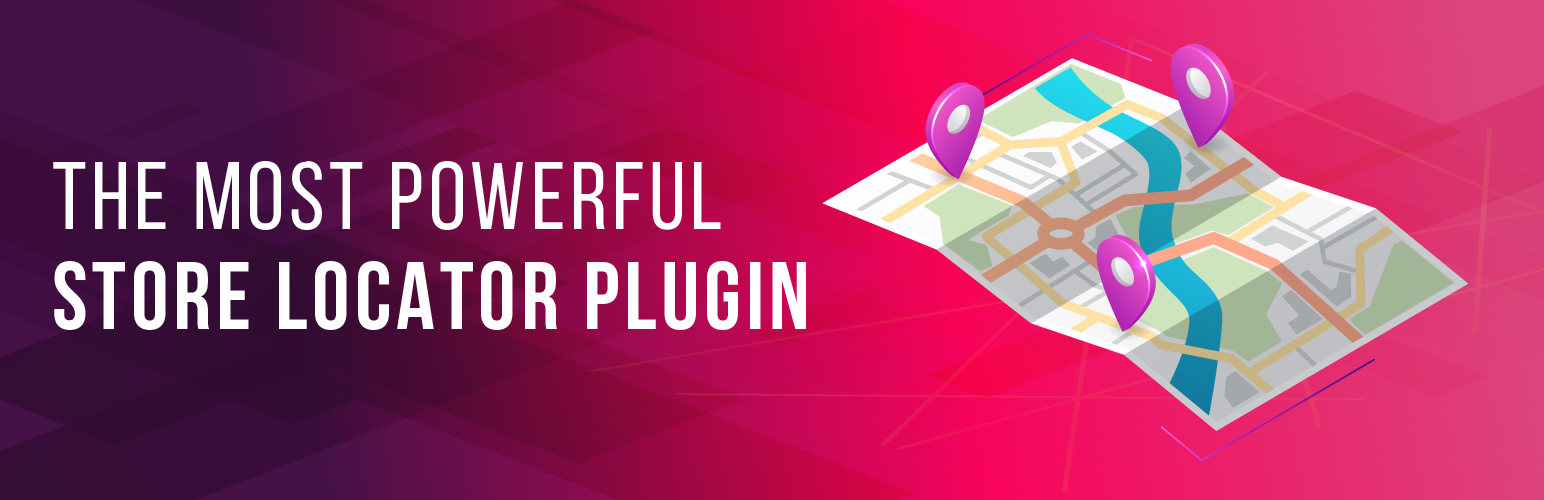
WP Multistore Locator — WP Store Locator Plugin: Effortless Integration With Snazzy Maps
| 开发者 |
wpexpertsio
wpmultistorelocator |
|---|---|
| 更新时间 | 2025年2月14日 16:05 |
| 捐献地址: | 去捐款 |
| PHP版本: | 7.4 及以上 |
| WordPress版本: | 6.7.1 |
| 版权: | GPLv2 or later |
| 版权网址: | 版权信息 |
详情介绍:
- Manage Stores: Manage stores and add necessary information such as the name, description, phone, website, working hours, sales manager, address, etc.
- Manage Store Categories: Sort stores using categories and merge stores within the same category.
- Manage Store Tags: Add tags, allowing your users to easily understand what to expect from your store.
- Snazzy Maps: Level up with gorgeous templates from Snazzy Maps.
- Add Custom Marker Icon: Set up custom markers. Add your logo or any other icon/image to make the spot attractive.
- Google Custom Map Style: Choose from Standard, Silver, Retro, Dark, Night, Aubergine, or Basic maps to match the aesthetics of your brand.
- Embed Map Code [PRO]: Embed maps using code.
- Additional Templates for Maps [PRO]: Enjoy additional map templates with WP Multistore Locator Pro.
- Change Placeholder for Search Fields: Customize the placeholder text in the search fields to guide users effectively.
- Enable Search by Tags and Store Categories: Manage and sort stores by tags and store categories. Search Stores by Location: Search stores by location. Once the user enters a location, the plugin shows the closest store to that location.
- Search Stores by Units (km/miles): Search for a store by units by kilometers or miles.
- Customize Search Options on Map: Customize how the search options appear on your map. You can modify fields, labels, and the way search results are presented.
- Advanced Search Fields [PRO]: Get additional search fields making it even simpler to search.
- Shortcode for Search Map Display: Generate a short code for the map, allowing you to paste it anywhere by adding the store shortcode.
- Change Listing Positions (Left/Right): Change the listing position to either left or right.
- Customize Info Window Content with HTML: Edit the content that appears when a user clicks a store marker on the map, allowing you to add links, images, etc., using HTML.
- Collapsible Panel for Categories/Tags and Regions: Get collapsible panels, allowing users to expand or minimize categories, tags, and region filters.
- Show Street View Control: Helps users explore the surrounding area of a store with a 360-degree street view directly from the map.
- Enable Marker Clusterer [PRO]: When multiple stores are located close together, this feature groups them into clusters. As users zoom in, the clusters break down into individual markers for a clearer view.
- Advanced Search Fields [PRO]: Get additional search fields making it even simpler to search.
- Generate Directory Based on Store Locations: Automatically generate a directory listing of all your store locations based on the data you’ve added.
- Detailed Statistics [PRO]: Access detailed statistics about your stores, helping you make data-driven decisions.
- CSV Manager for Tracking Searches [PRO]: Track and export search data, helping you analyze customer behavior and identify popular search patterns.
- Import/Export Data via CSV [PRO]: Import or export store data using CSV files. Helping get rid of tedious manual procedures.
- Measure Distance: Measure the distance between their current location and the selected store in kilometers or miles.
- Google Maps Detailed Directions [PRO]: Integrates Google Maps' detailed directions, offering turn-by-turn navigation from the user's location to the selected store.
- Snappy Maps: Compatibility with Snappy Maps makes it easy to choose the design of your choice.
- Gutenberg Block [PRO]: WP Multistore Locator is compatible with the Gutenberg editor, making it easy to insert and customize maps directly within the WordPress block editor without shortcodes.
安装:
- Upload the
wp-multi-store-locatorfolder to the/wp-content/plugins/directory - Activate the plugin through the 'Plugins' menu in WordPress
- Create a Google API Key and set them on the [settings] page.
- Add your stores under 'Multi Store Locator' -> Add Store
- Add the map to a page with this shortcode: [store_locator_show]
屏幕截图:
常见问题:
Can I import multiple store locations at once?
Yes, WP Multistore Locator allows you to import multiple store locations using CSV files. You can also export your current store data for backup or bulk editing.
How does WP Multistore Locator help with SEO?
The plugin improves local SEO by adding location-based metadata to your store pages, which helps search engines index your business locations more effectively and rank them higher for local searches.
What map customization options are available?
You can customize your map with multiple styles like Silver, Retro, Night, and more. Additionally, you can use Snazzy Maps for visually appealing templates and even upload custom map marker icons.
Can I track user searches and store performance?
Yes, WP Multistore Locator offers detailed analytics, including search tracking and performance reports. This data helps you understand customer behavior and optimize store locations accordingly.
Is technical support available if I face issues?
Absolutely! WP Multistore Locator offers support through detailed documentation and a dedicated customer service team to help with setup, configuration, and troubleshooting.
更新日志:
- Improvement - Security Enhancement.
- Improvement - Security Enhancement.
- Improvement - Settings UI.
- New - Tested compatibility with WordPress Version 6.7.1.
- New - Tested compatibility with PHP 8.X.
- Improvement - Security Enhancement.
- Fix - Map/Store Functionality.
- Compatible with latest WPML
- Added Escaping to the code according to wordpress standards.
- some Bug fixes.
- Fixed Notices and warnings in single store locator settings and frontend.
- Fixed Distance in KM getting selected by default when we make any changes in map settings.
- Fixed Stores being displayed even after they are deleted.
- Fixed Visit Website text with empty link being displayed in infowindow, even when no link for visit website is given for that store.
- Fixed Font Awesome icons for Address and Phone being displayed in infowindow, even when no Address and Phone is given for that store.
- Fixed Shortcode not saving in WordPress default editor.
- Fixed Typo in SSL error message.
- Fixed Map type not working.
- Fixed Some part of map being displayed behind stores grid.
- Fixed Distance always being displayed in miles.
- Added Option to show/hide search window
- Fixed Add New Sales Manager not working
- Improvement Store Loading Issue.
- Added Multiple Maps by Categories.
- Added Info Window Customization.
- Added Google Maps Direction.
- Added Snazzy Maps Styles Support.
- Added Custom Markers.
- Added Category Based Markers.
- Added compatibility for WordPress 5.0.3
- add support for wpml
- Added new style for displaying Store Listings
- Fixed settings
- Added Translation Support by .PO .Mo files
- Fixed Grid Setting
- Fixed Map Height Issue
- Fixed Map Error on Firefox
- Fixed Conliction with WooCommerce
- Added Single Page Functionality For Your Stores
- Settings For Changing Slug For Your Single Page
- Add Support For RTL
- Add Support For WPML
- Add Support For Avada (Fusion Builder)
- Add Support For Divi Builder
- Add Support For Visual Composer
- New Style for displaying Store Listing
- Option to Change Listing Positions (Left/ Right)
- Add Counter icon on each Listing
- Custom Map Styling
- Option to Enable/ Disable Search Filter
- Search Placeholder Option
- Add Your Own Marker
- Search Toggle Disable / Enable Option
- Fixed backend issues
- Initial release