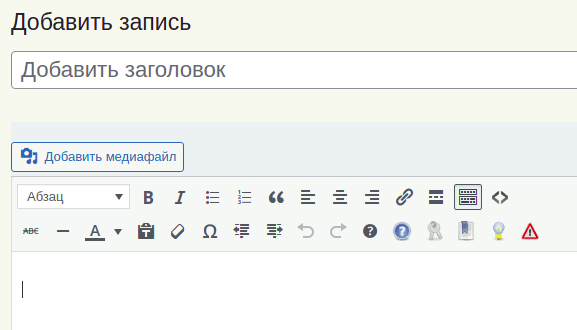WP-Note 2019
| 开发者 | alado |
|---|---|
| 更新时间 | 2026年1月5日 18:36 |
| 捐献地址: | 去捐款 |
| PHP版本: | 5.6 及以上 |
| WordPress版本: | 6.9 |
| 版权: | GPLv2 or later |
| 版权网址: | 版权信息 |
详情介绍:
安装:
- Extract the contents of the archive
- Upload the contents of the wp-note-2019 folder to your \'wp-content/plugins\' folder
- Log in to your WordPress admin and got to the \'Plugins\' section. You should now see WP-Note-2019 in the list of available plugins
- Activate the plugin by clicking the \'activate\' link
- Now you add quicktags such as note, important, tip, warning, help in your post.
屏幕截图:
更新日志:
1.2
- Tested up 5.9 version
- Added buttons to the editor panel Classic Editor
- Tested up 5.5 version
- Remove file - css-test.html
- Change css style - change right alignment, value = -6px
- Bug fixed - Warning: call_user_func_array(). The error did not appear for all users.
- Initial release.