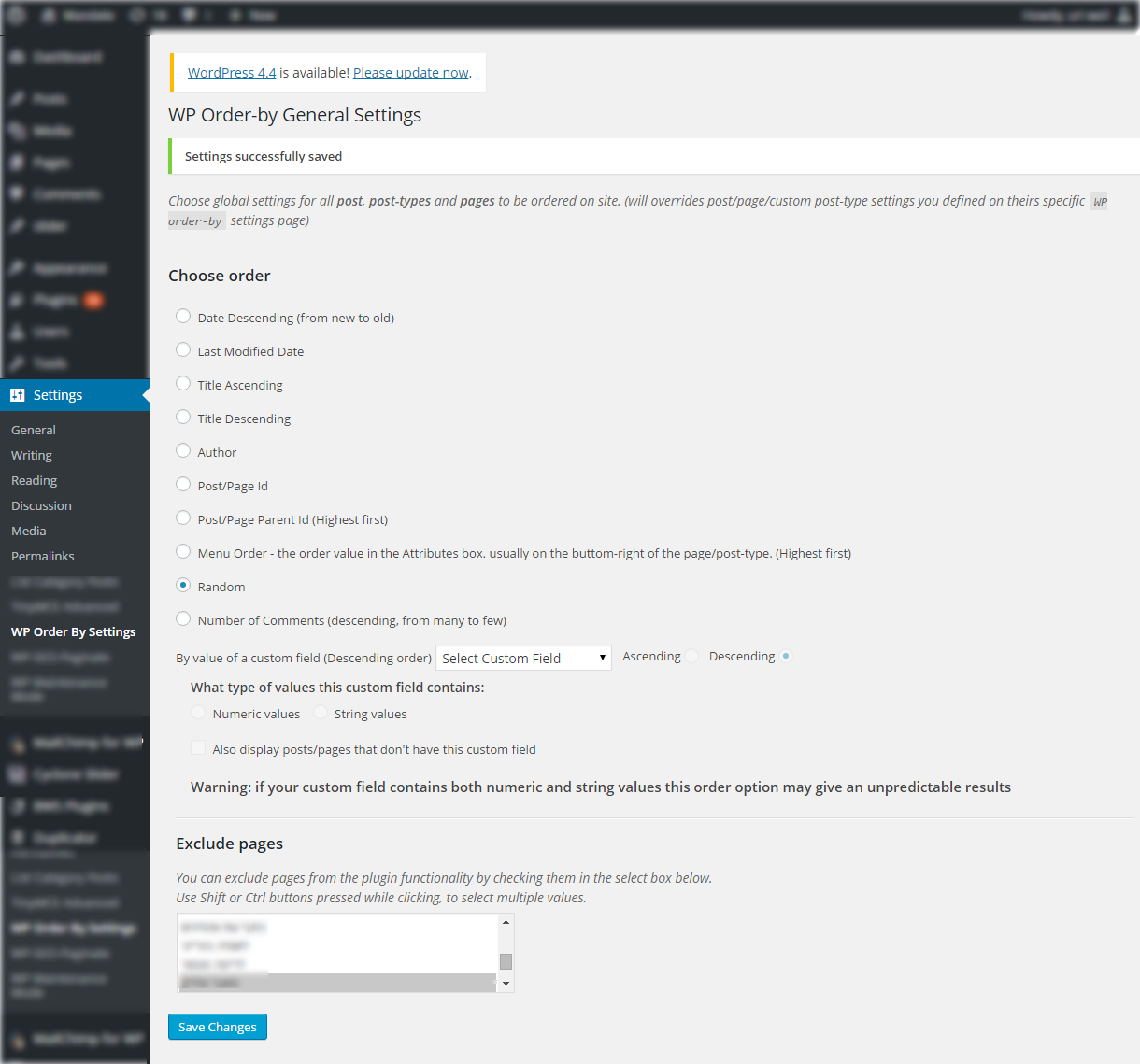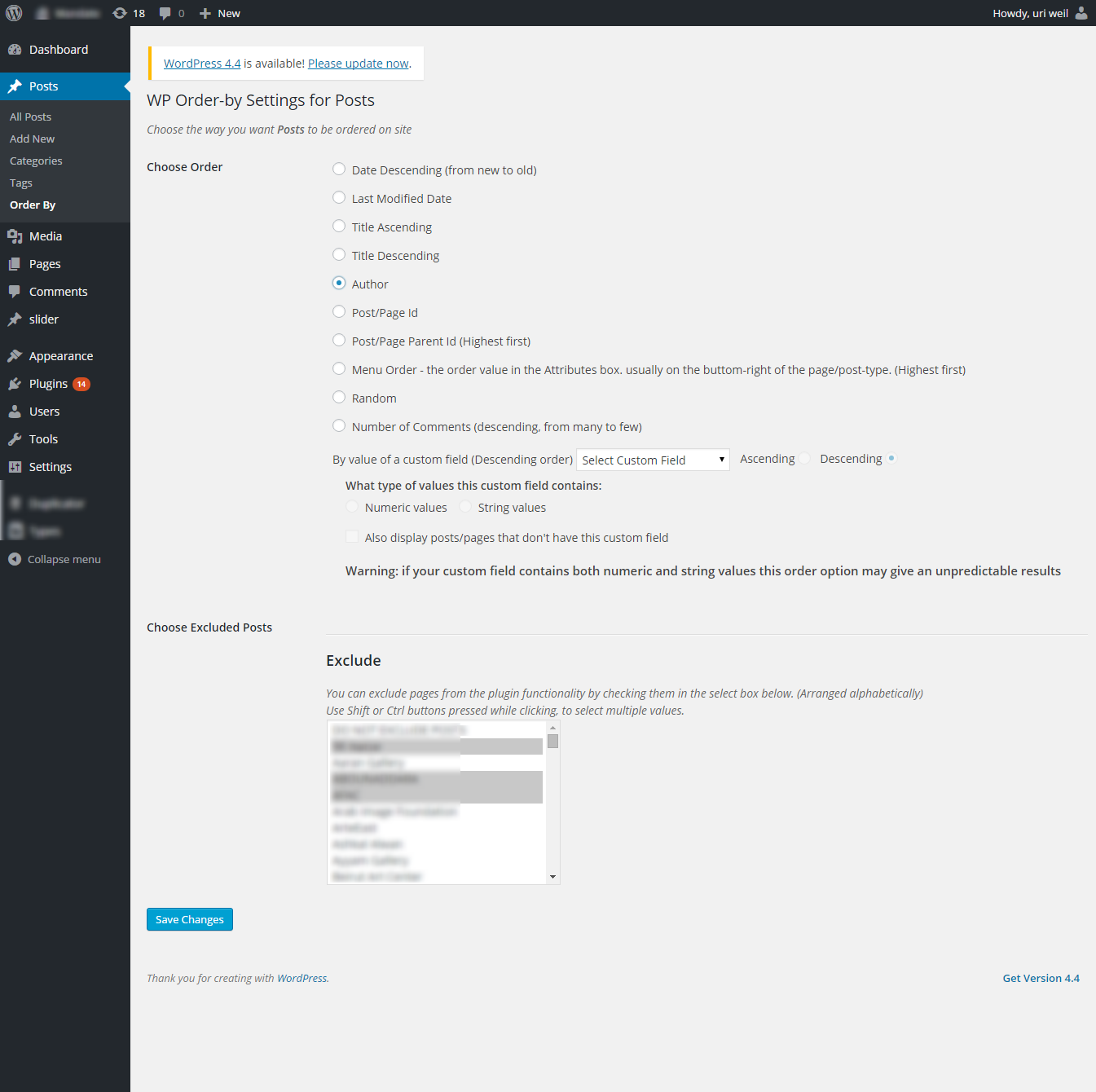WP Order By
| 开发者 | weiluri |
|---|---|
| 更新时间 | 2016年4月28日 06:50 |
| 捐献地址: | 去捐款 |
| PHP版本: | 4.1 及以上 |
| WordPress版本: | 4.5 |
| 版权: | GPLv2 or later |
| 版权网址: | 版权信息 |
详情介绍:
Simple and easy way to order your posts, pages or any other custom post-type in a various options, with the ability to define a different order option for each content type.
A new menu will appear on the admin side-menu under each content type that is defined on your site (posts, pages etc.) and it will also be added automatically to future custom post types you will add in the future.
In addition, under the Settings menu in WordPress you will find a general settings sub-menu to set global options for the plugin.
Something is wrong with this plugin on your site? Please create a ticket at WordPress forum,
Or email me to weiluri@gmail.com and I'll fix it.
You are welcome to suggest and request features to be added to the next versions. I'll be glad to hear.
Ordering Options
- 时间
- Last Modified Date
- 书名
- 撰稿人
- Post,Page or post-type Id
- Post/Page Parent Id
- 菜单排序
- Randomly
- Number of Comments
- By Custom Field
- Exclude ordering for a specific page/s on your site
安装:
- Download and install the plugin from WordPress plugin page. You can also upload the entire wp-order-by folder to the /wp-content/plugins/ directory, if you wish to do it manually.
- Activate the plugin through the Plugins menu in WordPress
- Go to the general settings page under: Settings -> Wp Order By Settings on your admin, or directly to a specific content type menu - (Order By menu under posts, pages etc.), to define your order-by preferences for this specific content type.
屏幕截图:
常见问题:
What if I want to retrieve settings to default?
You should update your settings to the first option - Date and check the Descending order radio button, which is WordPress default ordering. You can make the update for a specific content type (e.g. posts) or from the main settings page under settings -> WP Order By Settings if you want to make the change for all page/post/post-types on your site.
What about support?
You can mail me to weiluri@gmail.com, or create a support ticket at WordPress forum and I will take care of any issue.
更新日志:
1.4.2
Support for wordpress version 4.5
1.4.1.1
Another small bug fix.
1.4.1
Bug fix in order direction.
1.4
Order direction option added to all order-by options.
Bug fix on the exclude pages feature.
1.3
Extra feature added. The option to exclude ordering on specific page/s
1.2.5
- Update to support WordPress 4.4.
- readme.txt addition