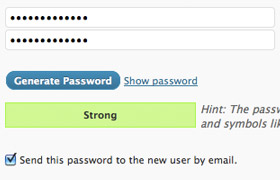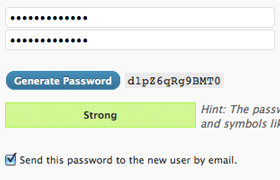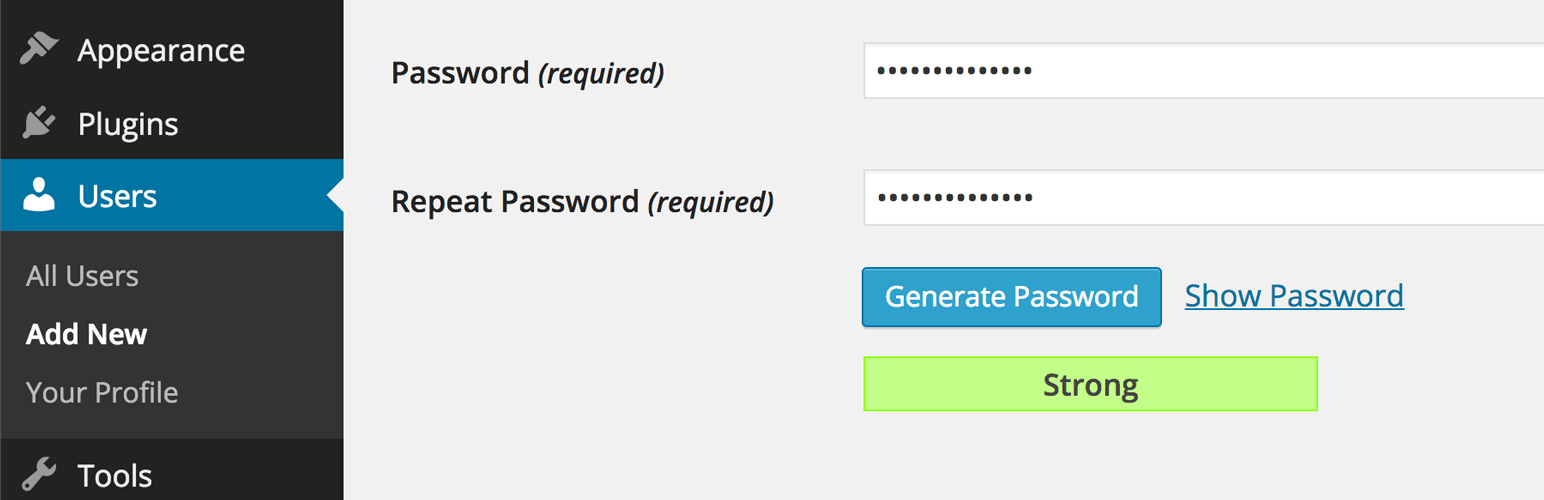
WP Password Generator
| 开发者 |
stevegrunwell
VanPattenMedia |
|---|---|
| 更新时间 | 2017年3月6日 00:37 |
| 捐献地址: | 去捐款 |
| PHP版本: | 4.2 及以上 |
| WordPress版本: | 4.3 |
| 版权: | GPLv2 or later |
详情介绍:
安装:
- Upload the '/wp-password-generator/' plugin directory to '/wp-content/plugins'
- Activate the plugin
- That's it!
屏幕截图:
常见问题:
How does the plugin generate passwords?
WP Password Generator un-obtrusively injects a "Generate Password" button into /wp-admin/user-new.php. When the button is clicked, an Ajax call is fired off to /wp-content/plugins/wp-password-generator/wp-password-generator.php, which returns a randomly-generated password.
As of version 2.2, WP Password Generator calls the pluggable wp_generate_password() function (which is the same function WordPress uses to create new passwords for users who have clicked "Forgot password?"). This function can be overridden in a theme or plugin, if desired (see "Can I change the way my passwords are generated?" below).
Is there anything to configure?
Not directly, but as of version 2.2 the plugin uses the pluggable wp_generate_password() function. If a developer chooses to override the function, the passwords created by the plugin will use the same methods and rules applied to passwords created through the "Forgot password?" tool. Minimum and maximum password lengths can also be set in the wp_options table (one row with the key of wp-password-generator-opts), though there is no dedicated settings page for these values (by default, passwords are between 7-16 characters) and they should suffice for 99% of users.
Can I change the way my passwords are generated?
Since version 2.2 WP Password Generator has used the pluggable function wp_generate_password() to handle the actual generation of passwords. This switch a) kept the codebase more DRY and b) allows users to easily override the generator logic without editing core or plugin files.
The default generator looks something like this and can be found in wp-includes/pluggable.php (line 1478 in core version 3.3.2):
if ( !function_exists('wp_generate_password') ) :
/
* Generates a random password drawn from the defined set of characters.
*
* @since 2.5
*
* @param int $length The length of password to generate
* @param bool $special_chars Whether to include standard special characters. Default true.
* @param bool $extra_special_chars Whether to include other special characters. Used when
* generating secret keys and salts. Default false.
* @return string The random password
/
function wp_generate_password( $length = 12, $special_chars = true, $extra_special_chars = false ) {
$chars = 'abcdefghijklmnopqrstuvwxyzABCDEFGHIJKLMNOPQRSTUVWXYZ0123456789';
if ( $special_chars )
$chars .= '!@#$%^&*()';
if ( $extra_special_chars )
$chars .= '-_ []{}<>~`+=,.;:/?|';
$password = '';
for ( $i = 0; $i < $length; $i++ ) {
$password .= substr($chars, wp_rand(0, strlen($chars) - 1), 1);
}
// random_password filter was previously in random_password function which was deprecated
return apply_filters('random_password', $password);
}
endif;
To overwrite the default behavior, simply create a function named wp_generate_password() in your theme's functions.php file. WordPress will then substitute your theme's wp_generate_password() for the default.
You can also adjust the arguments passed to wp_generate_password() via the wp_password_generator_args filter. For example, you could require 16 character passwords with the following:
/*
* Set the length of generated passwords from WP Password Generator to 16 characters
*
* @param array $args Default arguments
* @return array
/
function mysite_set_password_requirements( $args ) {
$args['length'] = 16;
return $args;
}
add_action( 'wp_password_generator_args', 'mysite_set_password_requirements' );
Can I use WP Password Generator to change existing users' passwords?
As of version 2.5 the "Generate Password" button has been added to the profile/user edit pages.
Does the plugin work with WordPress Multisite?
WordPress Multisite already generates random passwords for new Multisite users so WP Password Generator isn't necessary in Multisite installations.
更新日志:
- Final version of the plugin, as it's no longer necessary as of WordPress 4.3.
- Tested with WordPress 4.2
- Fixed strength meter triggering, which was broken in 4.2 (thanks Chris Van Patten)
- Code documentation updates
- Tested with WordPress 4.0
- Added banners for WordPress.org
- Added Russian translation (thanks to Rig Kruger)
- Added Portuguese translation (thanks to André Mácola)
- Added Serbian translation (thanks to Ogi Djuraskovic of firstsiteguide.com)
- Added a filter
wp_password_generator_argswhich allows to modify the args supplied to the built-inwp_generate_password()function - Fixed bug where a "0" was always being appended to the end of generated passwords (thank you to Rig Kruger and Peter Berce for bringing it to my attention!)
- Added a languages directory and loaded the text-domain so translations are applied automatically
- Added Dutch translation (thanks David Mosterd of (CodPress)[http://www.codepress.nl/] of CodePress)
- Fixed copy-paste error when assigning min/max-length params for passwords (thanks Robert Paprocki)
- Added password generator to user-edit.php and profile.php at the suggestion of Dave Griffin (#1)
- Added Spanish translation (corrections/improvements welcome, I translated myself with Google Translate and my two years of high school Spanish).
- Added i18n support and included the POT file in the plugin files
- Replaced instances of
bind()anddelegate()with jQuery'son()method - Added instructions for overriding
wp_generate_password()in the README file - Promoted Chris Van Patten (VanPattenMedia) from "special thanks" to a plugin contributor
- Plugin repo has been migrated to GitHub: https://github.com/stevegrunwell/wp-password-generator - Trac will only receive named releases (though not much has changed in that respect).
- Now works in WordPress installations that don't use the standard
wp-content/directory location - Improved javascript performance
- Use the pluggable wp_generate_password() function to handle password creation rather than WP Password Generator's internal function
- Removed 'characters' key from the plugin settings
- Ability to show generated password beside the generate button
- "Send this password?" checkbox only auto-checked the first time a password is generated. Subsequent generations will not re-check this box.
- Store permitted characters and min/max password lengths in the
wp_optionstable to prevent them from being overridden in future updates - jQuery functions are wrapped to allow the $ shortcut while in no-conflict mode
- Better adherence to WordPress code standards
- Clicking 'Generate Password' will also update the password strength indicator and automatically check the 'Send Password?' checkbox
- Removed generator button from the user-edit screen as these passwords aren't sent to the user
- Ajax call now uses admin-ajax for better support for non-standard WordPress installations
- Better adherence to the WordPress coding standards
- Updated the special thanks section of readme.txt
- Counter in
wp_password_generator_generate()will only increment if a character has been added to the password string - wp-password-generator.js now passes JSLint
- Passwords now vary between 7 and 16 characters
- First public version of the plugin