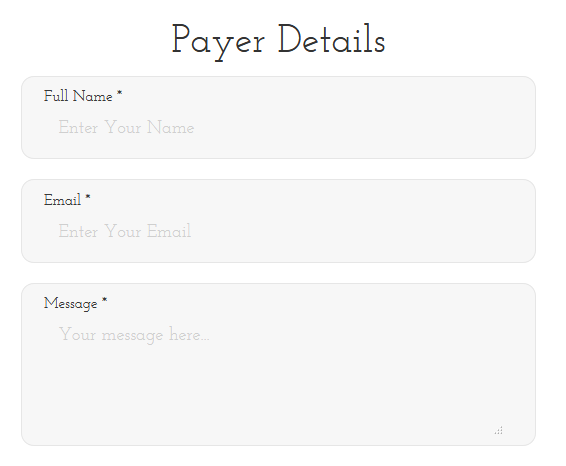WP Payment
| 开发者 | WPSuperiors |
|---|---|
| 更新时间 | 2021年4月17日 21:56 |
| 捐献地址: | 去捐款 |
| PHP版本: | 3.0.1 及以上 |
| WordPress版本: | 5.7.1 |
详情介绍:
WP Payment comes with 3 most popular payment gateway, PayPal, Authorize.NET, and Stripe to process payment in different currecines.
Frontend Demo
Backend Demo
Free Version Features
- Available widget for Elementor Page Builder and Gutenberg block.
- Shortcode [WP_PAYMENT_FORM] place any pages/posts to display form.
- Payment only in USD currency.
- Normal One Time Donation by PayPal and Authorize.NET.
- Detail records of payment show in Admin.
- PayPal and Authorize.NET available with Sandbox and Live account compatiable.
- Email Notification to User and Admin.
- No customization of Email Body and Email Subject.
- 1 default layout design with 1 type of validation style.
- API Key retrival tutorial at admin screen.
- Available widget for Elementor Page Builder and Gutenberg block.
- Shortcode [WP_PAYMENT_FORM] place any pages/posts to display form.
- All currency support for 3 payment gateway.
- Recurring payment option by Authorize.NET.
- Recurring settings fully controlled by Admin.
- Onetime payment option by Stripe, PayPal, and Authorize.NET.
- Detail records of payment show in Admin with recurring details.
- PayPal, Authorize.NET and Stripe available with Sandbox and Live account compatiable.
- Email Notification to User and Admin.
- Full customization of Email Body and Email Subject with shortcode.
- 7 default layout design with 7 type of validation style, includes mobile device compatiability.
- API Key retrival tutorial at admin screen.
- 24x7 technical support. Know More
安装:
- Upload the plugin files to the
/wp-content/plugins/wp-paymentdirectory, or install the plugin through the WordPress plugins screen directly. - Activate the plugin through the 'Plugins' screen in WordPress
- Use "WP Payment" menu at bottom of you admin menu
屏幕截图:
更新日志:
2.2.5 - 17th March, 2021
*WordPress compatibility update. *
2.2.4 - 28th Feb, 2021
WordPress 5.6.2 compatiable.
2.2.3 - 10th Jan, 2021
Minor design issue fix
2.2.2 - 29th Nov, 2020
WordPress 5.5.3 compatiable
2.2.1 - 06th Sept, 2020
WordPress 5.5.1 compatible
2.2.0 - 10th May, 2020
Latest WordPress version compatible
2.1.9 - 1st June, 2019
Add Elementor widget and Gutenbarg block
2.1.7 - 4th May, 2019
Introduce Stripe payment gateway
2.1.3 - 3rd April, 2019
7 New layout responsive issue fixed
2.1.3 - 25th March, 2019
7 New layout introduced
2.1.0 - 10th Feb, 2019
Authorize.NET API update