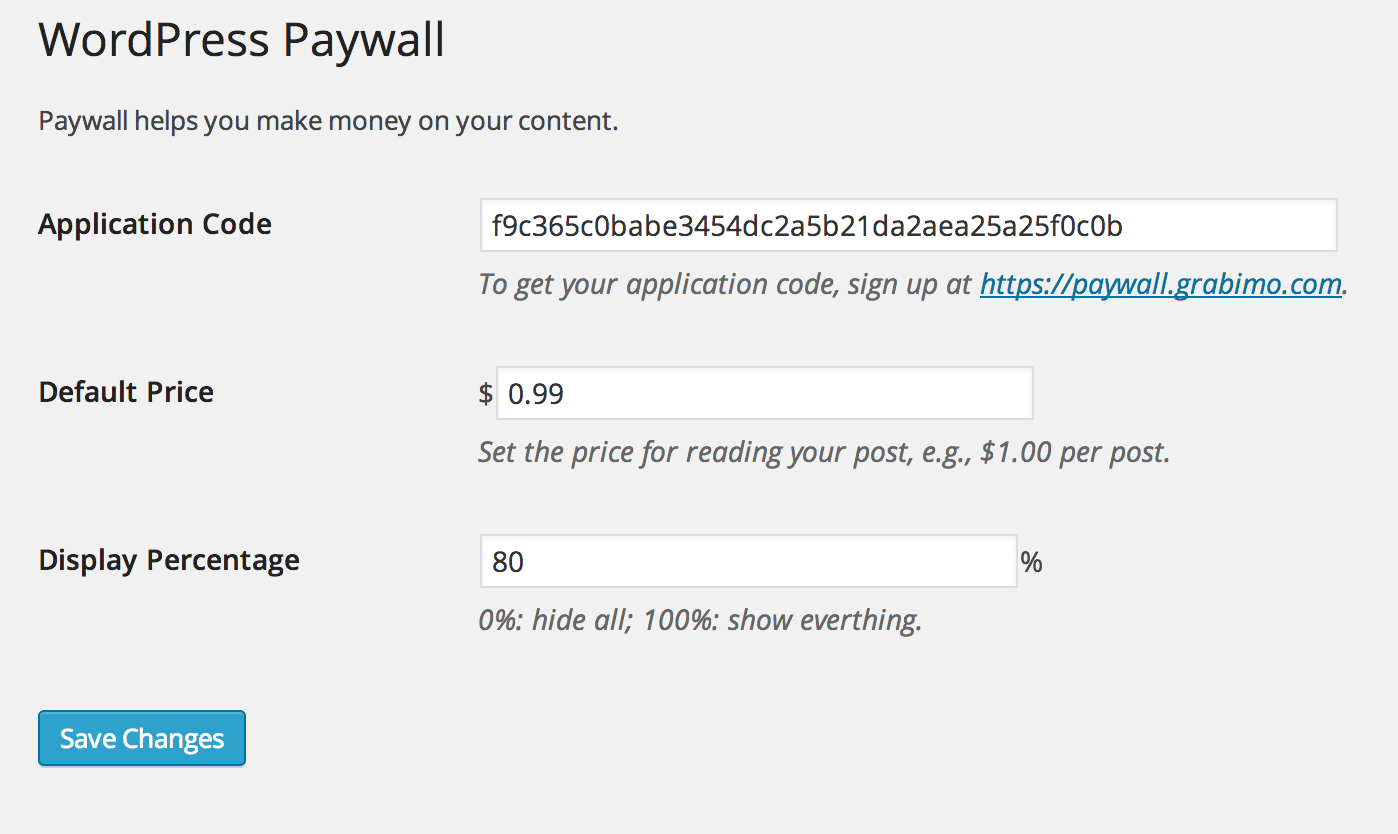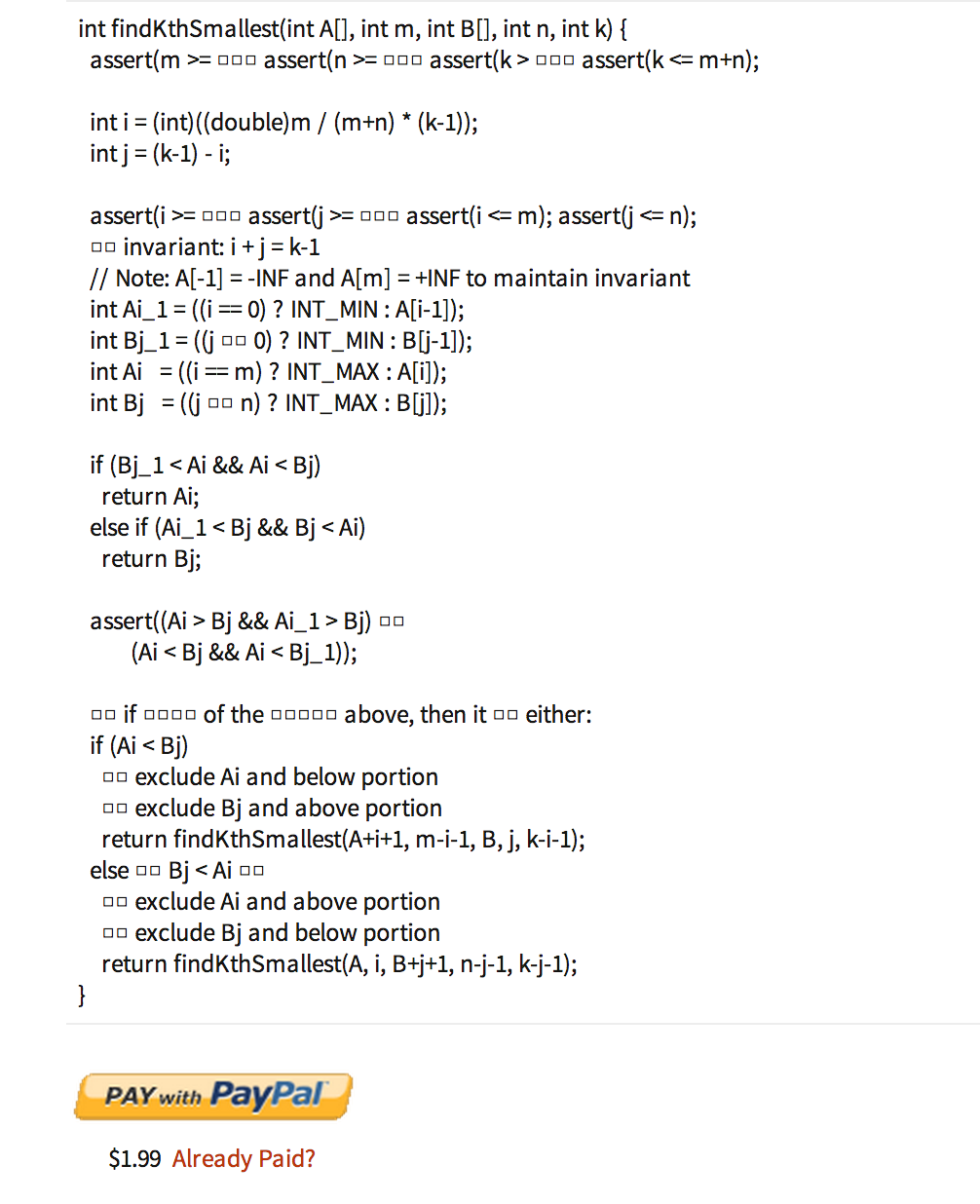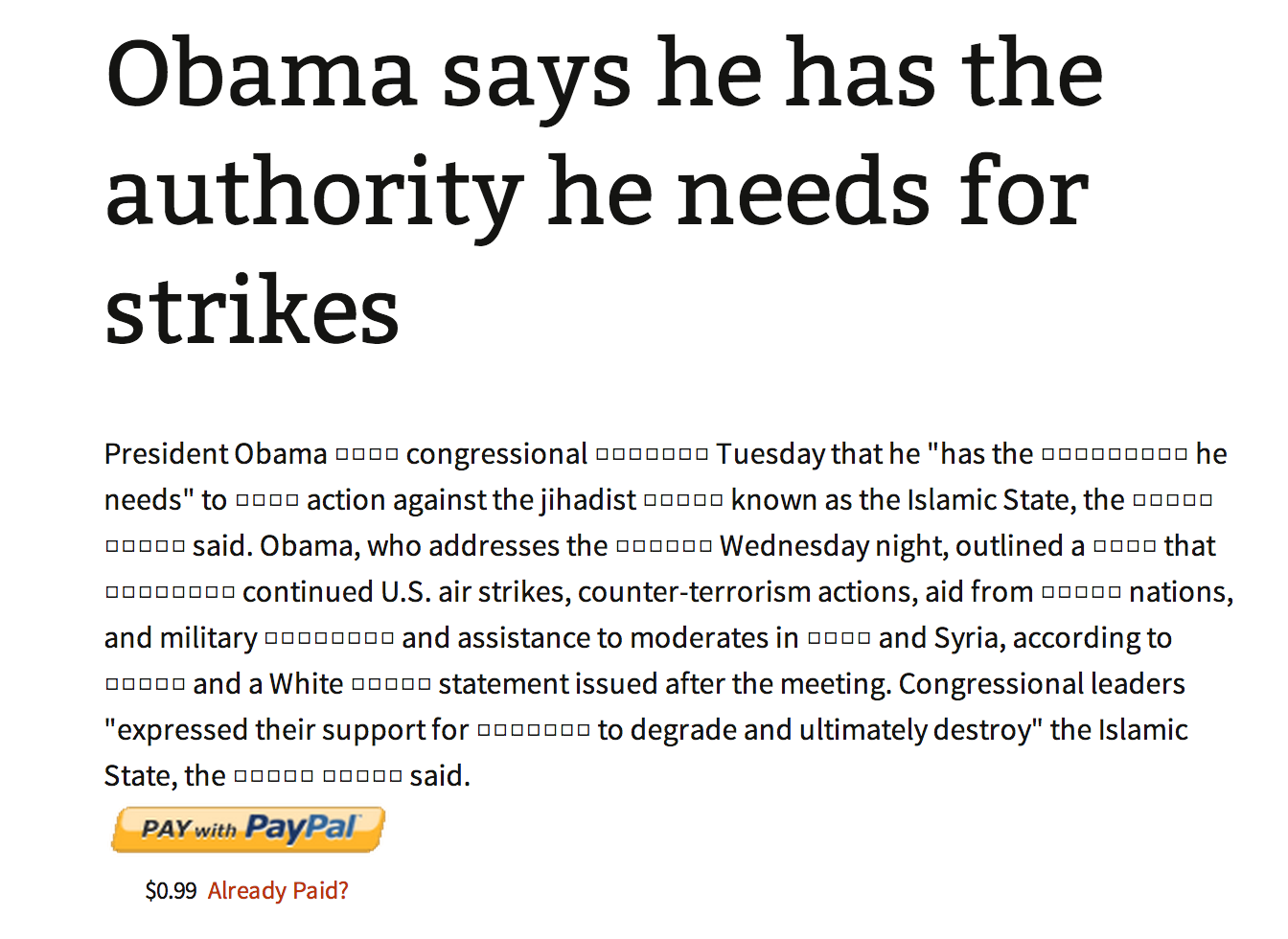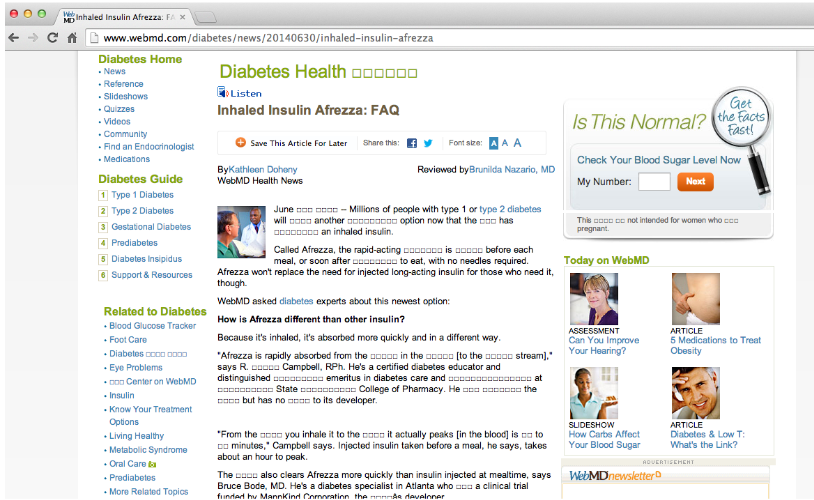Wordpress Paywall
| 开发者 | grabimo |
|---|---|
| 更新时间 | 2015年3月3日 01:28 |
| 捐献地址: | 去捐款 |
| PHP版本: | 3.0.1 及以上 |
| WordPress版本: | 3.8 |
| 版权: | GPLv2 or later |
| 版权网址: | 版权信息 |
详情介绍:
- Innovative techniques (patent pending) to protect your premium content.
- Consistent page layout before and after redaction.
- SEO friendly design. The plugin does not touch meta datas or HTML tags.
- Credit cards, debit cards, and PayPal payments flexible for your readers to make payments
- 80-20 revenue-sharing mode. You have keep 80% revenue, while we use 20% to support PayPal and other third-party services.
安装:
- Upload the whole folder to /wp-content/plugins/ directory, or simply search and install on your admin panel
- Activate the plugin using the 'Plugins' menu on your WordPress admin panel.
- Go Settings->Paywall to add your application code created at https://paywall.grabimo.com
- Insert the shortcode [wp-paywall] into the text of your page or post.
- That's it. You're ready to go!
屏幕截图:
常见问题:
How to enable paywall
After installing the plugin, you need to create an application code at https://paywall.grabimo.com. The application code is a long string, e.g., f9c365c0babe3454dc2a5b21da2aea25a25f0c0b
How to add paywall for a post
In the post edit mode, click on the Paywall button on the tool bar. A paywall short code [wp-paywall] will be inserted at your given location.
How do I change the default price
On your admin panel, go to Settings->Paywall to set Default Price. You also can set price for a particular page or post by editing the shortcode, e.g., [wp-paywall price="0.99"] will be $0.99 per read.
How do I control redaction effect
On your admin panel, go to Settings->Paywall to set Display Percentage. You also can set display percentage for a particular page or post by editing the shortcode, e.g., [wp-paywall display_percentage="80"] will display 80% of the content.
What's the lowest price amount?
Grabimo Paywall now supports minimum price amount of $0.40.
更新日志:
- Fixed quick tag
- Initial release