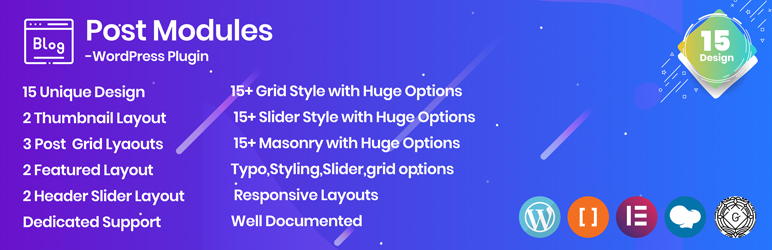
Wp Post Grid / Slider / Filter
| 开发者 | xgenious |
|---|---|
| 更新时间 | 2019年5月31日 03:48 |
| PHP版本: | 4.3 及以上 |
| WordPress版本: | 5.2.1 |
| 版权: | GPLv2 or later |
| 版权网址: | 版权信息 |
详情介绍:
Display post slider / grid . filter anywhere in your wordpress site using Wp Post Grid / Slider / Filter plugin shortcodes.
CHECK Wp Post Grid / Slider / Filter[FREE] DEMOS
Wp Post Grid / Slider / Filter (Pro/Free) Demo
AWESOME FEATURES
- Add post slider /grid /filter using shortcode as your requirements
- 14 unique design
- Unlimited color options
- Typography options
- Filter options
- Slider options
- Styling options
- Easy to customize with plugin Options
- fully responsive
- Cross browser support
- 75 Unique Layout Styles
- 10 Thumbnail Grid
- 10 Thumbnail Slider
- 10 Thumbnail Filter
- 17 Full Width Layout
- 10 Header Slider Layout
- 17 Featured Column Layout
- 21 Post Grid
- 21 Post Slider
- 21 Post Filter
- 05 Filter Menu Style
- Pre Build Elementor Addon
- Pre Build WpBakery Addon
- Gutenberg Support
- Responsive Design
- Smooth hover effect
- Fully Customization
- Unlimited Color Style
- All Browser Supported
- Clean Coding, W3c Validate
- Step by Step Well Documented
- Friendly Support
安装:
- Upload the plugin files to the /wp-content/plugins/wp-post-layout directory, or install the plugin through the WordPress plugins screen directly.
- Activate the plugin through the 'Plugins' menu in WordPress
- Go to Team Slider option and here you see options change the setting as per your need. or leave this and just copy thes shortcode given here it will take default settings.
- To embed the Wp Post Grid / Slider / Filter in a page or post, use the default shortcode generator to generate shortcodes
- ONLINE DOCUMENTATION :- Click Here
- Video Tutorial :- Click Here
常见问题:
How do I get the wp post slider/grid/filter widget to show up?
use the shortcodeand genarator to get the shortcode of Wp Post Grid / Slider / Filter plugin to show slider/grid/filter on your post or page.
How do I modify Wp Post Grid / Slider / Filter plugin shortcode ?
In admin menu you see xg post modules menu. go here and modify using plugin option.
Something Else?
If you are having any other issues, please post in the Support Forum and I will respond as soon as possible.
更新日志:
1.0.1 – (May 31, 2019)
1.0.0 – (May 28, 2019)
First release.