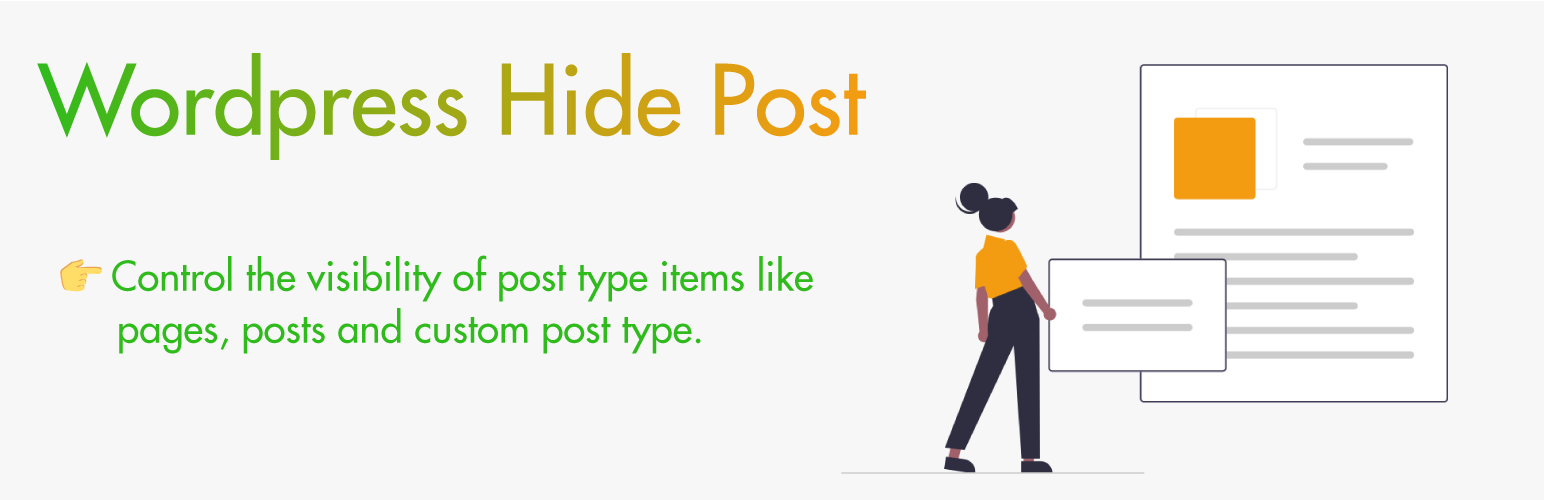
WP Hide Post — Hide Posts, Pages, Custom Post Types, and Control Products Visibility for WooCommerce
| 开发者 | xfinitysoft |
|---|---|
| 更新时间 | 2025年12月17日 12:59 |
| 捐献地址: | 去捐款 |
| PHP版本: | 5.0 及以上 |
| WordPress版本: | 6.9 |
| 版权: | GPLv2 or later |
| 版权网址: | 版权信息 |
详情介绍:
安装:
- WordPress 5.0 or higher
- PHP 7.0 or higher
- WooCommerce 5.0 or higher (only if you want to hide WooCommerce products or categories)
- Log in to your WordPress dashboard.
- Go to Plugins → Add New.
- Search for “WP Hide Post.”
- Find WP Hide Post by XfinitySoft and click Install Now.
- Once installed, click Activate.
- Open any post, page, media item, or WooCommerce product — you’ll see the Post Visibility metabox.
- Check the boxes for where you want to hide the content (e.g., homepage, category pages, search results, feeds, REST API). No coding required — just a few clicks to hide posts from the homepage, hide WooCommerce products, or control content visibility anywhere on your site.
常见问题:
Can I hide posts from the WordPress homepage without deleting them?
Yes. WP Hide Post lets you hide posts from the homepage or blog page while keeping the direct URL active.
How do I hide posts from category pages in WordPress?
When editing a post, use the Post Visibility metabox and select “Hide from category pages.” This removes it from category listings. = Does this plugin work with WooCommerce? Yes. WP Hide Post fully supports WooCommerce. You can hide WooCommerce products from the shop page, product categories, product search, and WooCommerce REST API, while keeping product pages accessible by direct link. = Will this plugin slow down my website? No. WP Hide Post uses custom database tables with caching, so it’s lightweight and won’t slow down your WordPress site.
How do I see which posts are hidden?
The latest version adds a “Hidden” column in your admin post, page, media, and product lists, showing exactly where each item is hidden (e.g., Front Page, Search, Feeds).
Is it possible to hide posts from WordPress search results?
Absolutely. You can hide posts from search results so they don’t appear in site searches but remain accessible by direct link.
Can I hide posts from tag pages and author archives?
Yes. The plugin includes options to hide posts from tag pages and hide posts from author pages for better content control.
Does WP Hide Post work with WooCommerce products?
Yes. You can hide WooCommerce products from the shop page, product categories, product search, and REST API while keeping product URLs live.
Can I hide custom post types with this plugin?
Yes. WP Hide Post supports hiding custom post types, including media, pages, products, or any post type you enable.
How do I hide media attachments like images or PDFs?
Go to the Media Library, open an attachment, and choose where to hide it — homepage, archives, search, feeds, or REST API.
Will hiding posts affect my SEO rankings?
No. Hiding posts removes them from lists like the homepage or archives, but does not delete the URL. Search engines can still index the direct link unless you redirect it.
Can I redirect hidden posts to a 404 page?
Yes. The plugin offers a 404 Redirect option. Posts include this in Free, while media, pages, and products have it in Pro.
Does the plugin let me hide content from widgets like “Recent Posts”?
Yes. WP Hide Post can hide posts from widgets, such as Recent Posts, allowing you to control what content is promoted.
Can I hide navigation links like next and previous posts?
Yes. You can remove hidden posts from next/previous rel links to stop users from navigating into them.
Is there a way to bulk hide posts and products?
Yes. With the Pro version, you can use Bulk Edit to update multiple posts, pages, media, or WooCommerce products at once.
Can I quickly toggle visibility from the post list screen?
Yes. Pro users get Quick Edit functionality to manage visibility without opening the full post editor.
Can I hide content everywhere on my WordPress site?
Yes. The Pro version adds Hide Everywhere, which completely removes a post, page, media, or product from all listings.
How do I hide posts from the WordPress REST API?
Simply check “Hide from REST API” in the Post Visibility metabox. This provides full REST API access control.
Does the plugin support role-based content restriction?
No, this plugin focuses on hiding posts by location (homepage, categories, search, feeds, REST API). Role-based access requires a different plugin.
Can I hide posts but still keep them in search engines?
Yes. The Pro option “Hide but keep in search results” lets you hide from listings while still allowing indexing.
Will this plugin slow down my WordPress site?
No. WP Hide Post uses custom database tables with caching for performance. It’s designed to scale for large blogs and WooCommerce stores.
Can I see which posts or products are hidden?
Yes. The plugin adds a Hidden column in admin post, page, media, and product lists to show their visibility status.
Does WP Hide Post work with page builders like Elementor or Divi?
Yes. WP Hide Post works at the WordPress visibility level, so it integrates smoothly with themes and page builders.
What’s the difference between this and the Pro version?
The free version lets you hide posts, pages, media, and WooCommerce products from the homepage, categories, tags, search results, RSS feed, widgets, navigation links, and REST API. The Pro version adds advanced tools like Quick Edit, Bulk Edit, 404 Redirect for all content types, Hide but keep in search results, Hide Everywhere, and options to disable the Hidden column — plus premium support and updates.
更新日志:
- ⚡ Custom Database Tables: Implemented high-performance custom database tables with indexing for faster queries
- 🗄️ Advanced Caching System: Added wp_cache and transients for optimal performance
- 🛒 WooCommerce Integration: Full WooCommerce support - hide products from shop page and product categories
- 📱 REST API Filtering: Complete WordPress REST API integration for all post types
- 📝 Blog Page Hiding: Added dedicated blog page (posts page) hiding functionality
- 📄 Single Post/Page Hiding: Hide individual post and page content from single views
- 🏷️ Tag Pages Hiding: Hide posts from tag archive pages
- 👤 Author Pages Hiding: Hide posts from author archive pages
- 📅 Date Archives Hiding: Hide posts from date-based archive pages
- 📡 RSS Feeds Hiding: Hide posts from RSS/XML feeds
- 🔗 Navigation Links Hiding: Hide from next/previous post navigation
- 📎 Attachment Support: Full media library/attachment hiding functionality
- 🎛️ Recent Posts Widgets: Hide posts from all recent posts widgets (fixed functionality)
- 📊 Admin Hidden Column: Visual indicator in admin post lists showing where posts are hidden
- 🔄 Data Migration System: Automatic migration from post meta to optimized database tables
- 🔌 Pro Version Auto-Deactivation: Prevents plugin conflicts when pro version is active 🔧 IMPROVEMENTS:
- 🏗️ Complete Code Restructure: Rebuilt plugin architecture for better performance and maintainability
- 🎯 Enhanced Meta Box System: Improved metabox functionality with better user experience
- 🔍 Better Query Optimization: Reduced database queries and improved caching strategies
- 📦 Modular Architecture: Separated functionality into dedicated classes for better code organization
- ⚙️ Settings Integration: Added proper settings controls for column visibility and features 🐛 BUG FIXES:
- ✅ Fixed recent posts widget hiding functionality
- ✅ Resolved column display issues in admin tables
- ✅ Fixed attachment/media library hiding
- ✅ Improved data consistency across different post types
- ✅ Enhanced nonce verification and security measures ⚠️ BREAKING CHANGES:
- 🔄 Database Structure: Plugin now uses custom tables (automatic migration included)
- 📁 File Structure: Some internal file structures have changed for better organization
- ⚙️ Settings Format: Some settings have been restructured (backward compatible) 🚀 PERFORMANCE:
- ⚡ Up to 70% faster query performance with custom database tables
- 🗄️ Advanced caching reduces server load significantly
- 📊 Optimized admin column display for large post counts
- 🔍 Improved search and filtering performance