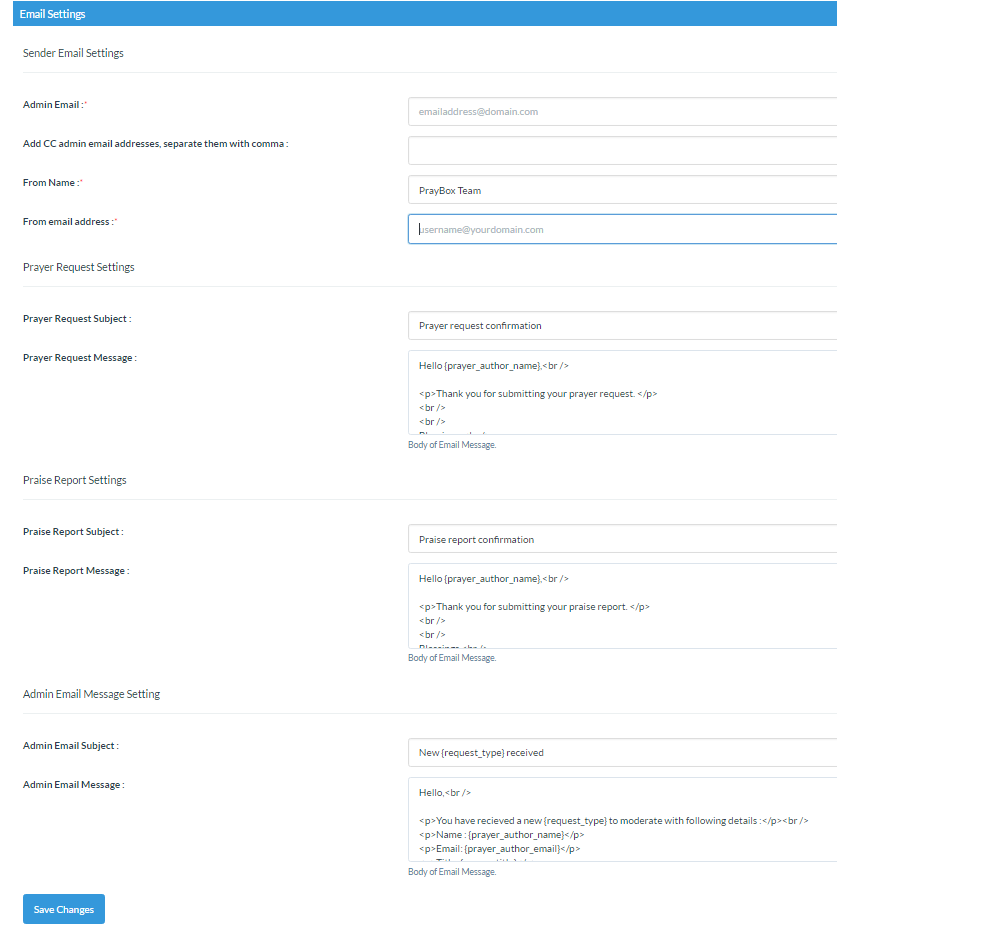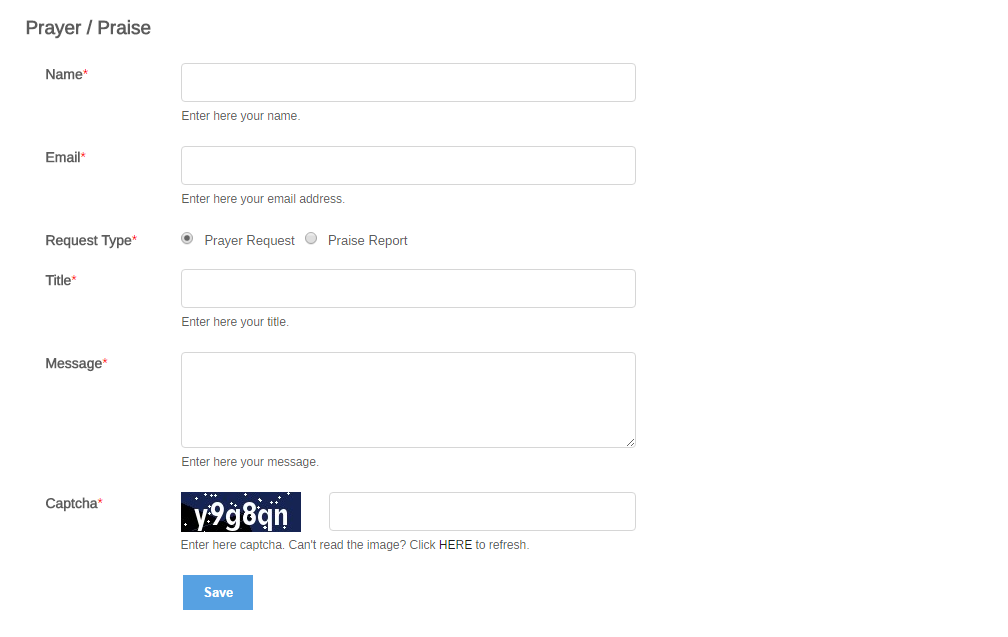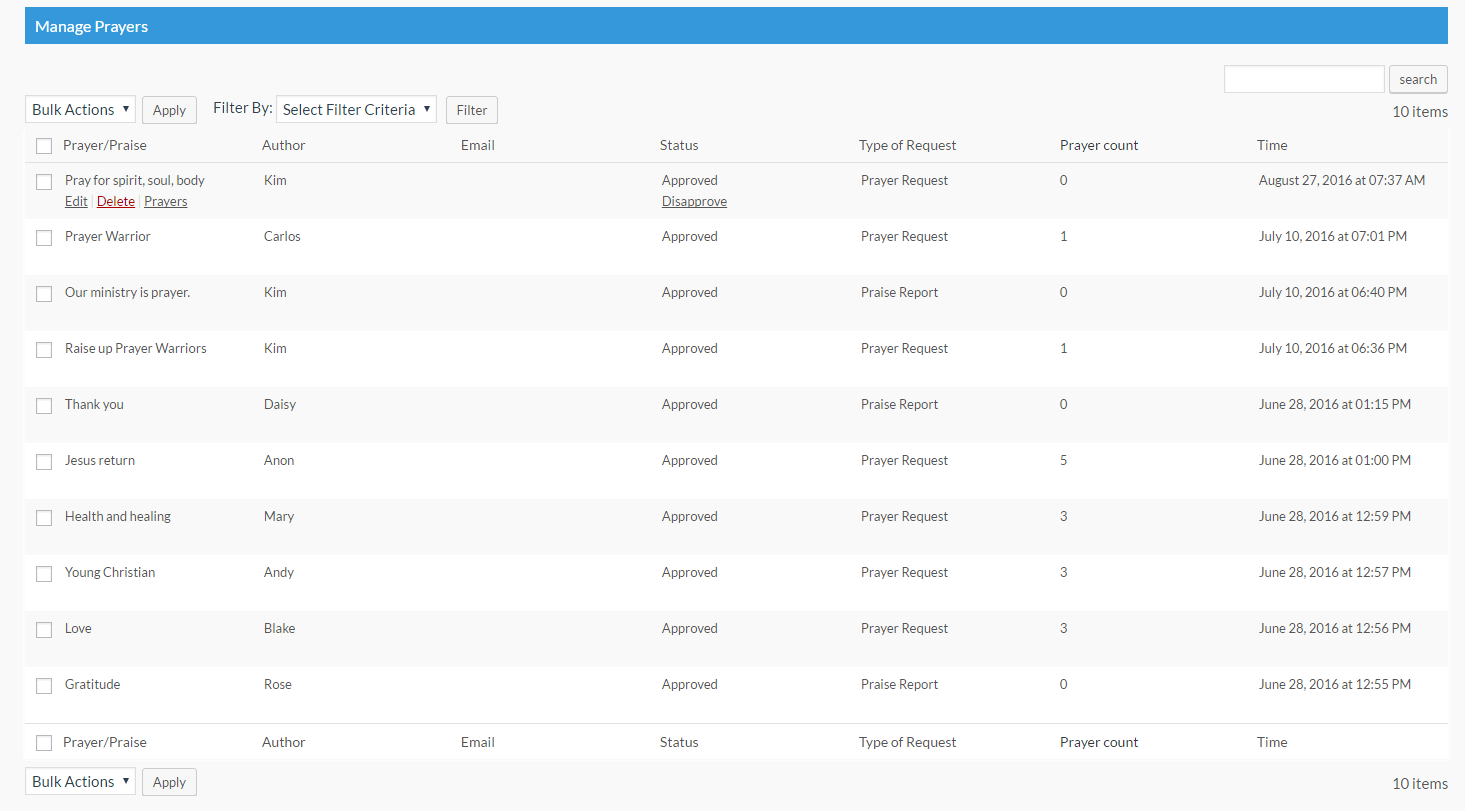WP祷告
| 开发者 |
abrg
littlebenjiboy |
|---|---|
| 更新时间 | 2024年4月16日 05:42 |
| 捐献地址: | 去捐款 |
| PHP版本: | 5.2.4 及以上 |
| WordPress版本: | 6.5 |
| 版权: | GPLv2 or later |
| 版权网址: | 版权信息 |
标签
下载
2.0.4
1.7.4
1.0.9
1.1.0
1.1.1
1.1.2
1.1.6
1.1.7
1.1.9
1.2.0
1.2.3
1.2.4
1.2.5
1.2.6
1.3.0
1.3.1
1.3.2
1.3.3
1.3.4
1.3.5
1.3.6
1.3.8
1.4.2
1.4.3
1.4.4
1.4.5
1.4.6
1.4.7
1.4.8
1.5.2
1.5.3
1.5.4
1.8.4
1.4.9
1.5.0
1.5.1
1.5.6
1.5.7
1.5.8
1.5.9
1.6.1
1.6.2
1.3.7
1.6.0
1.6.3
1.2.9
1.6.8
1.7.0
1.0.2
1.6.9
1.7.1
1.7.2
1.0.1
1.7.3
1.7.5
1.0.3
1.1.8
1.7.6
1.3.9
1.4.0
1.7.8
1.7.9
1.8.0
1.5.5
1.8.2
1.8.3
1.8.5
1.8.6
1.1.3
1.1.5
1.6.4
1.6.7
1.8.1
1.8.8
1.8.9
1.9.0
1.9.1
2.0.7
1.9.3
1.9.4
1.9.6
1.2.7
1.2.8
1.0.5
1.8.7
1.9.2
1.9.5
1.9.7
1.9.8
1.9.9
2.0.0
2.0.2
1.0.4
1.0.6
1.1.4
1.2.1
1.2.2
1.4.1
1.6.5
1.6.6
1.7.7
2.0.5
1.0.0
1.0.7
2.0.1
2.0.3
2.0.6
1.0.8
2.0.8
2.0.9
详情介绍:
Prayer request application that allows users to submit requests, or pray for existing requests. All requests can be moderated from the admin section.
Every time a request is submitted, prayer requester will receive an email detailing the prayer they submitted.
现场 WP 祈祷
View our working version of WP Prayer, post a prayer request or pray for others here: Request Prayer
特征
- 祈祷请求列表,其中包含管理员区域的详细信息。
- 发出请求时,将电子邮件通知发送给用户和管理员。
- 轻松管理电子邮件通知中使用的内容。
- 动态“谢谢”页面的内容在管理员区域具有可编辑的内容。
- 祈祷申请表上的垃圾邮件预防
- 祷告申请表上的验证码
安装:
- 将“ WP Payer”文件夹上传到“ / wp-content / plugins /”目录,或使用 WordPress 后端“插件”菜单下的“添加新”选项,并“上传”“ WP Prayer.zip”。
- 通过 WordPress 的“插件”菜单以激活本插件。
- 通过单击 WordPress 后端中的“ WP Prayer”选项,在 WordPress 仪表板中配置 WP Prayer 的设置。
- 在“ WP 祷告设置”页面上的表单字段中输入适当的信息。
- 确保将适当的短代码放在适当的页面上。
- 相应地粘贴简码:
- 将此简码粘贴到您要用来显示祷告清单的页面中:[wp-prayer-engine]
- 将此简码粘贴到您要用来显示您的赞誉列表的页面中:[wp-prayer-praise]
- 将此简码粘贴到您要用来显示您的提交表格以进行祈祷请求和赞美报告的页面中:[wp-prayer-engine form]
- 将此简码粘贴到您要用来显示您的祈祷请求提交表单的页面中:[wp-prayer-engine form type = prayer]
- 将此简码粘贴到您要用来显示赞誉报告的提交表单的页面中:[wp-prayer-engine form type = praise]
屏幕截图:
常见问题:
垃圾邮件/ DDoS 预防和检测系统如何工作?
垃圾邮件/ DDoS 预防和检测系统通过阻止来自一个或多个 IP 地址的频繁请求来防止对祈祷请求表的 DDoS 攻击。如果来自相关 IP 地址的最大请求数超过了某个时间间隔,则会阻止过多的请求。垃圾邮件程序通常会在页面加载后立即提交信息,这是因为垃圾邮件程序实际上并没有填写 Web 表单,它们只是向博客发送$ _POST 数据。普通访客会在几秒钟或几分钟后发送数据。发布祈祷请求后,如果缺少时间戳记或用户没有在页面上花费足够的时间,则祈祷请求将被阻止。"
垃圾邮件预防(又名蜜罐技术)方法如何起作用?
防止垃圾邮件的事实是,几乎所有的漫游器都将使用名称“电子邮件”或“ URL”填充输入。额外的隐藏字段将添加到祈祷申请表中。该字段对于用户是隐藏的,用户将不会填写它。但是垃圾邮件发送者可以看到此字段。如果垃圾邮件发送者将在此陷阱域中填充任何内容,则祈祷请求将被阻止,因为它是垃圾邮件。这将阻止自动垃圾邮件消息(垃圾邮件机器人通过发布请求发送)。这不会阻止手动垃圾邮件(垃圾邮件发送者通过浏览器手动提交)。
如果邮件是垃圾邮件。
为避免您的电子邮件被标记为垃圾邮件,强烈建议“来自电子邮件”中的域名必须与您的网站匹配,即,如果您的网站是 example.com,则您的电子邮件必须托管在@ example.com 上。"
为什么发件人地址仍然显示为默认地址或显示为“代表发送”默认地址?
可能是您的邮件服务器添加了 Sender:标头,或配置为始终将信封发件人设置为调用它的用户。
为什么不发送电子邮件?
某些主机可能拒绝中继来自未知域的邮件。有关更多详细信息,请参见 https://trac.wordpress.org/ticket/5007。
验证码未出现在网站上。
登录到 Wordpress 后,验证码不会显示在网站上。从 Wordpress 注销以查看验证码。"
更新日志:
2.0.9
- Remove the word ago in the date
- Removed social media buttons
- Removed export to pdf
- Add spam filter to comments
- Fix Pray button for block themes
- Add option to remove email on prayer form
- Add custom thank you message after prayer submission
- Add option to notify user when someone pray for the request
- Add status private to managed prayers
- Allow HTML Links/Hyperlinks in user email and admin email confirmation message box
- Hide prayer form after submission
- Option to change text on Pray button For older changelog entries, please see the additional changelog.txt file delivered with the plugin.