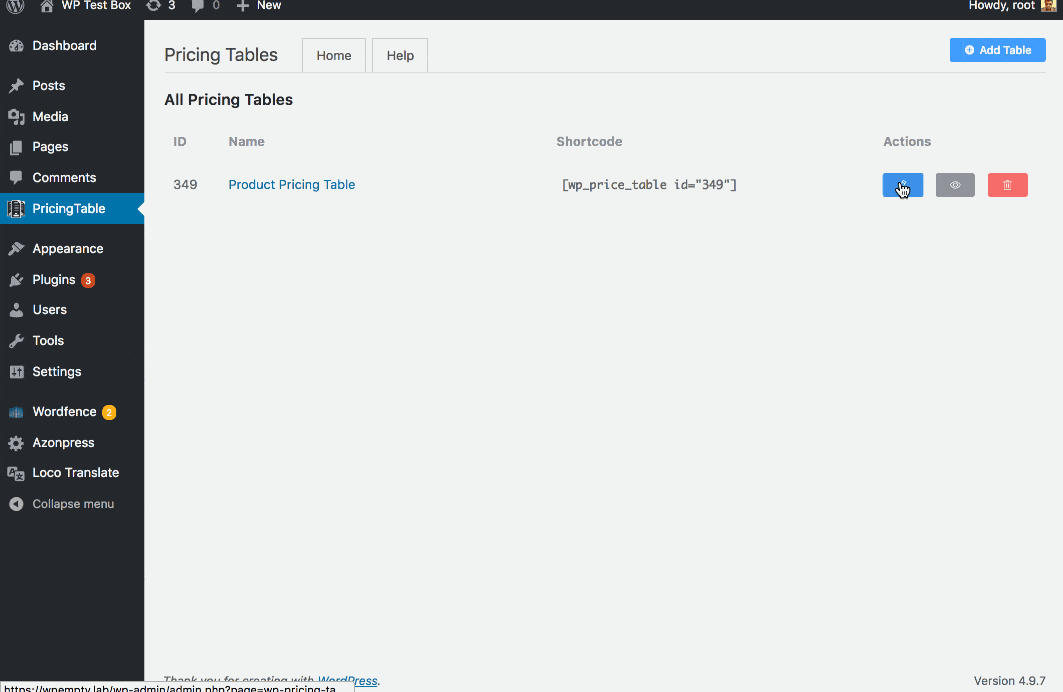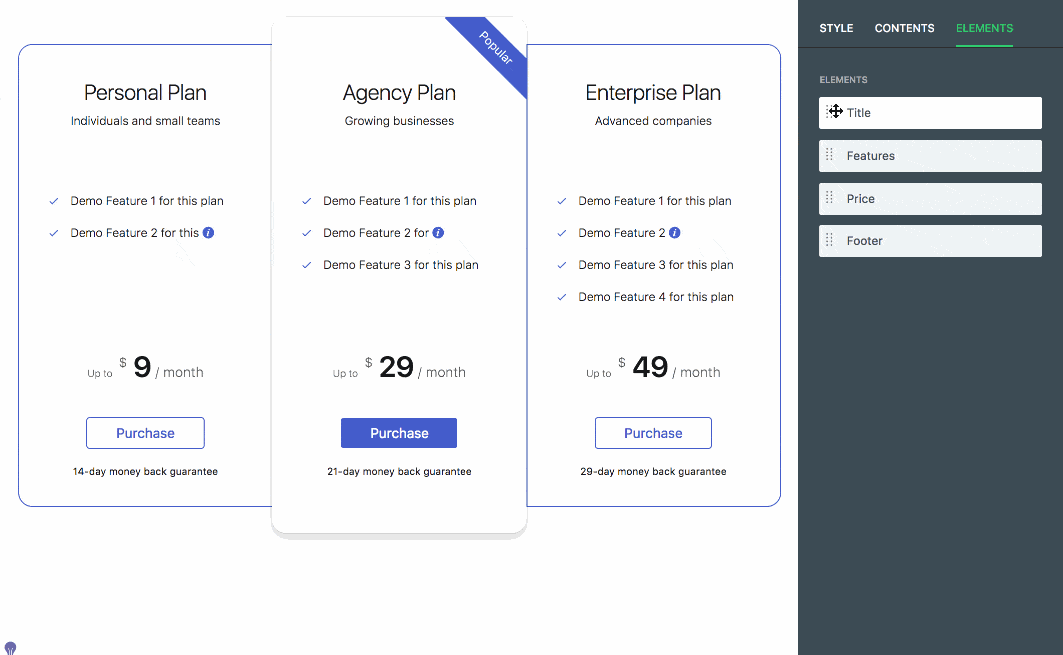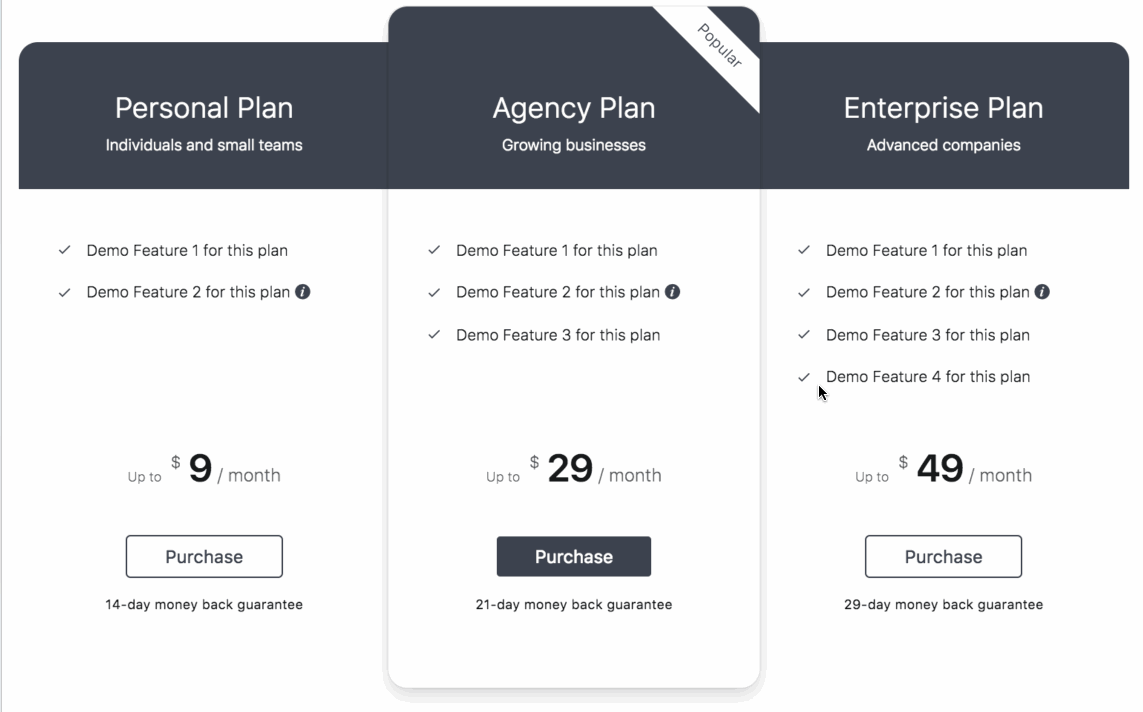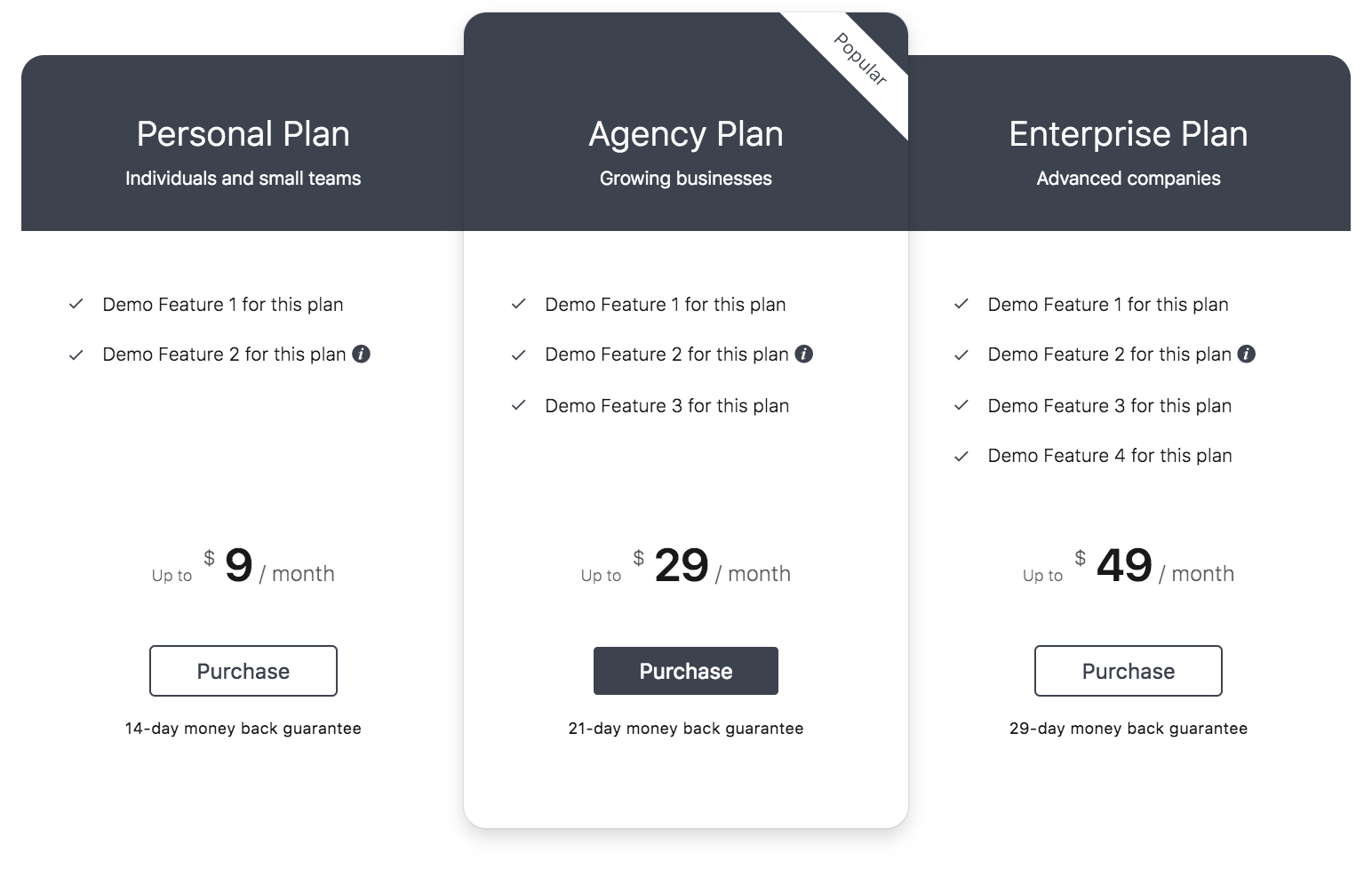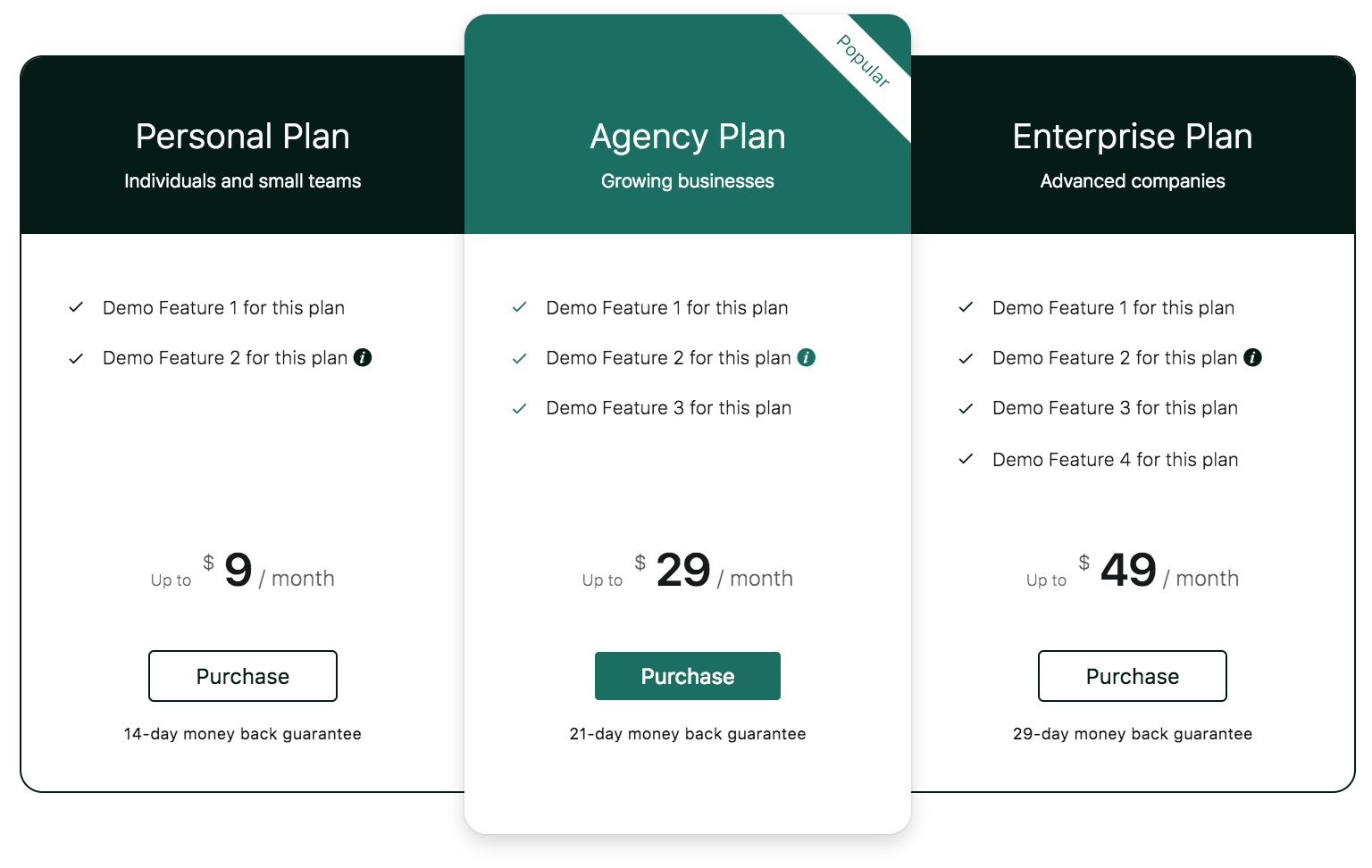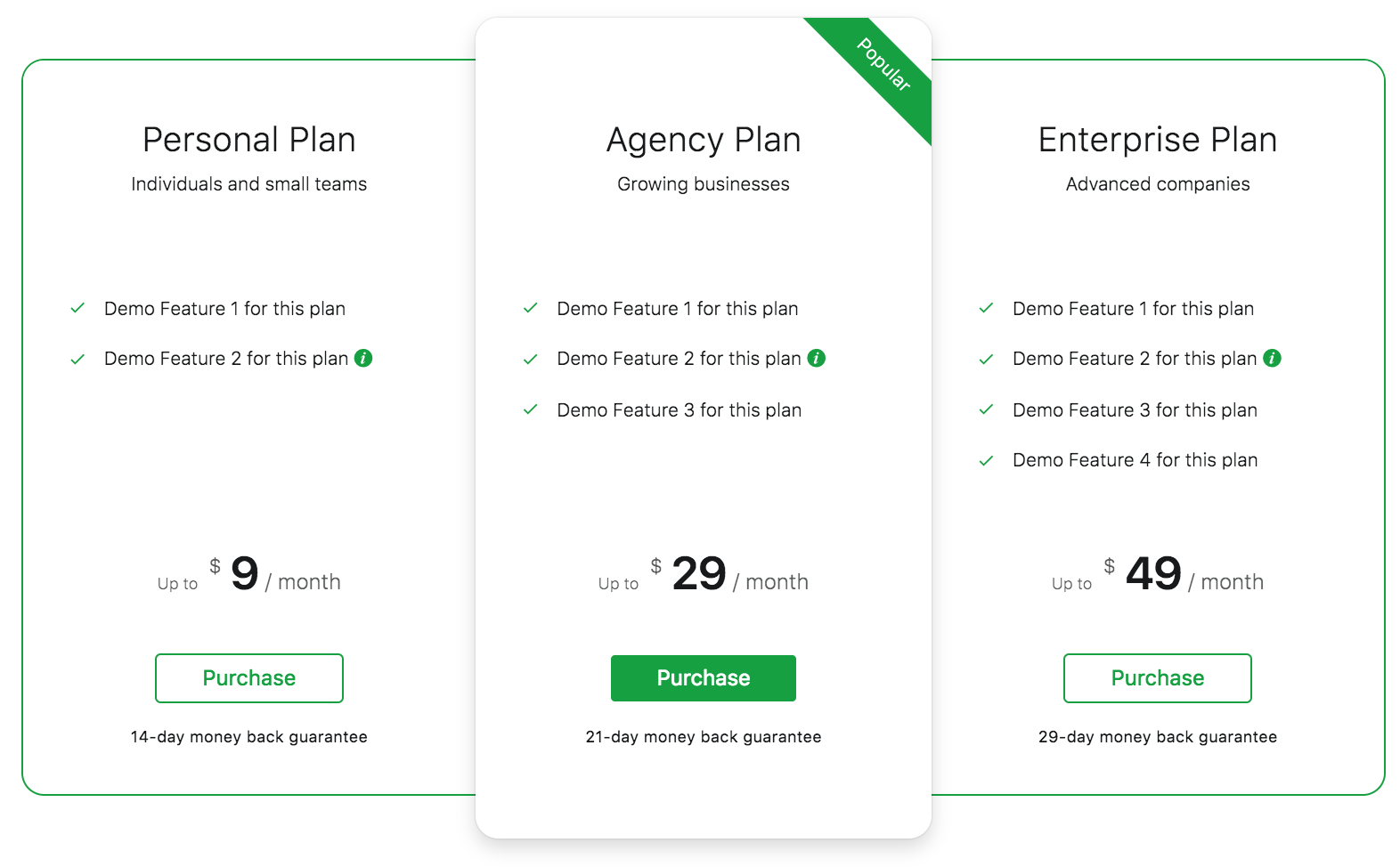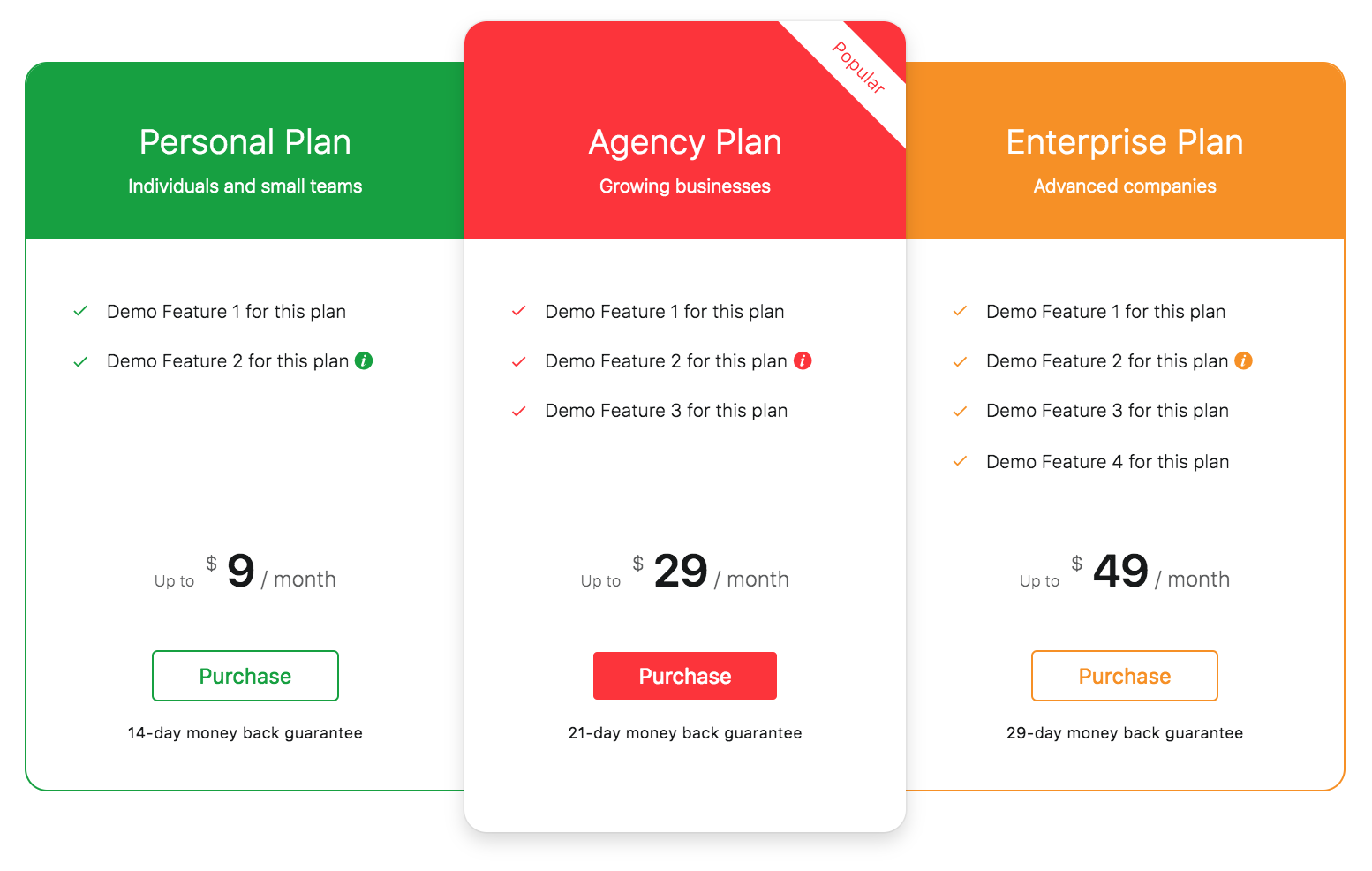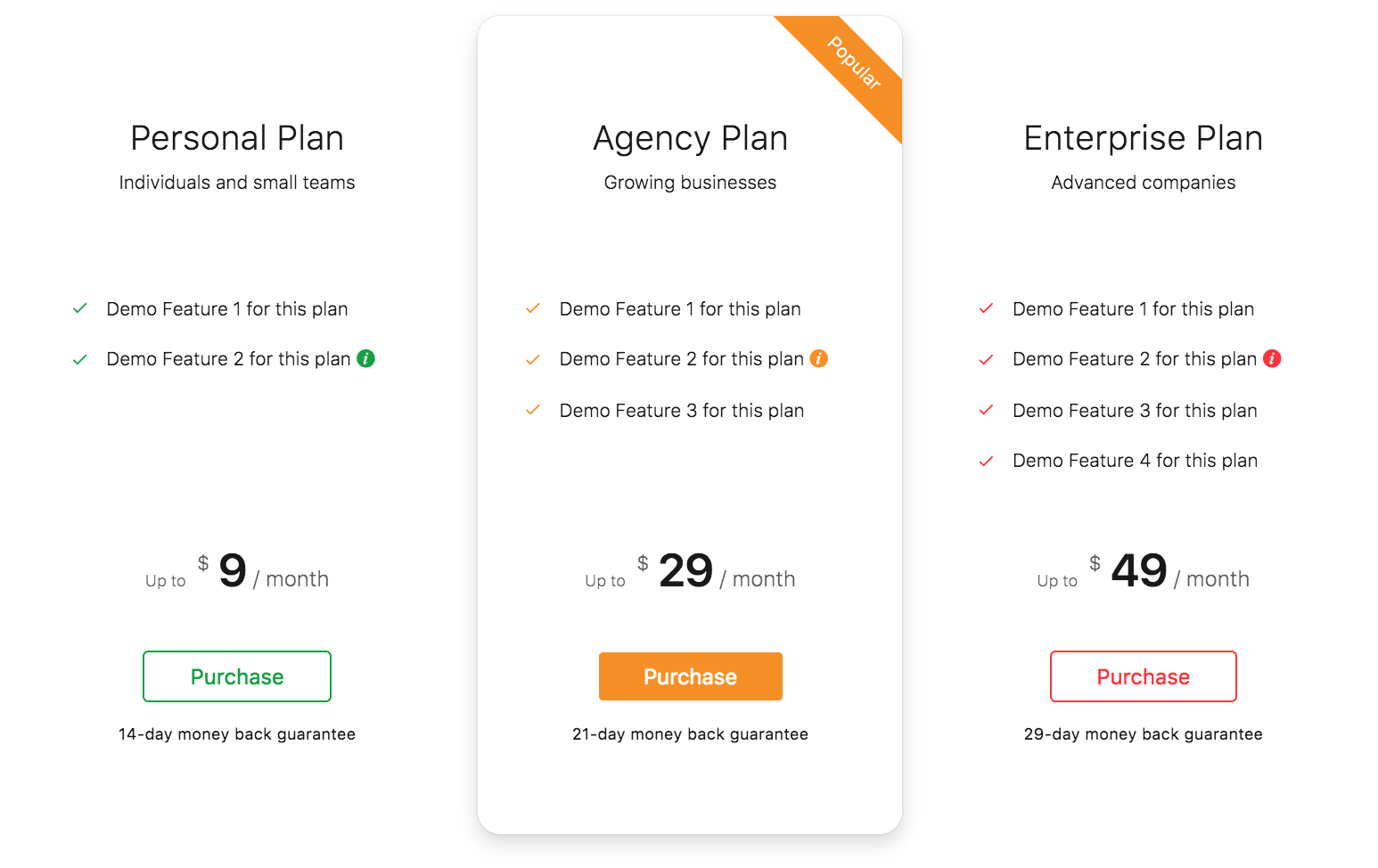Pricing Table Builder - The Best Price Table Builder Plugin
| 开发者 |
wpmanageninja
techjewel jahurul |
|---|---|
| 更新时间 | 2018年7月12日 19:20 |
| PHP版本: | 5.4 or greater 及以上 |
| WordPress版本: | 4.9.7 |
| 版权: | GPLv2 or later |
| 版权网址: | 版权信息 |
详情介绍:
Creating beautiful Responsive Pricing Tables in your WordPress websites has never been easier. WPManageNinja introduces WP Pricing Table plugin to boost your online business and convert website visitors into satisfied clients!
You have a well-crafted product or service, and a website to showcase those. And the pricing of your service is well-deserving to your quality of work. How do you present this pricing in an effective way so that potential visitors convert to your loyal customers? Here is where the idea of Pricing Tables swoops in.
Pricing Tables are a powerful tool for business owners and their clients to close a deal. On one hand, it helps business owners present their pricing; and on the other hand, it helps users a lot to make an informed and well-thought decision by comparing different offers side-by-side.
Unlike a brick-and-mortar store, online businesses have a very limited window of interacting with their users. And online businesses should grab on to every opportunities they can have their hands on. And this communications should be as meaningful as possible! No users have the time to read through a 1500+ words long product description before making a purchase. It is YOUR job as a business owner to convey to potential users and clients so that they can make an informed decision easily. The smoother the communication, the better!
As we are venture dedicated to solving real life problems users face everyday, this plugin was on top of our priority list. Users of our previous products "Ninja Tables" designed some beautiful Pricing Tables with our plugin, and we thought why not develop a plugin for that specific purpose! And that is why, WP Pricing Table is the most user-friendly and efficient WordPress Pricing Table plugin you will get to see.
安装:
This section describes how to install the plugin and get it working.
Install From WordPress Admin Panel:
- Login to your WordPress Admin Area
- Go to Plugins -> Add New
- Search for "wp-pricing"
- Find this plugin Click "install now"
- Activate The Plugin
- Use the Pricing Tables -> Add Table to add a table Manual Installation
- Upload the plugin files to the /wp-content/plugins/ directory, or install the plugin through the WordPress plugins screen directly.
- Activate the plugin through the ‘Plugins’ screen in WordPress
- Use the Ninja Tables -> All Tables -> Add a table to create a table and get started.
屏幕截图:
常见问题:
Is The Pricing Tables Responsive?
Yes, The Tables are mobile first design and it will work fine in both Mobile and Desktop / Laptop
更新日志:
1.0
- Init First version