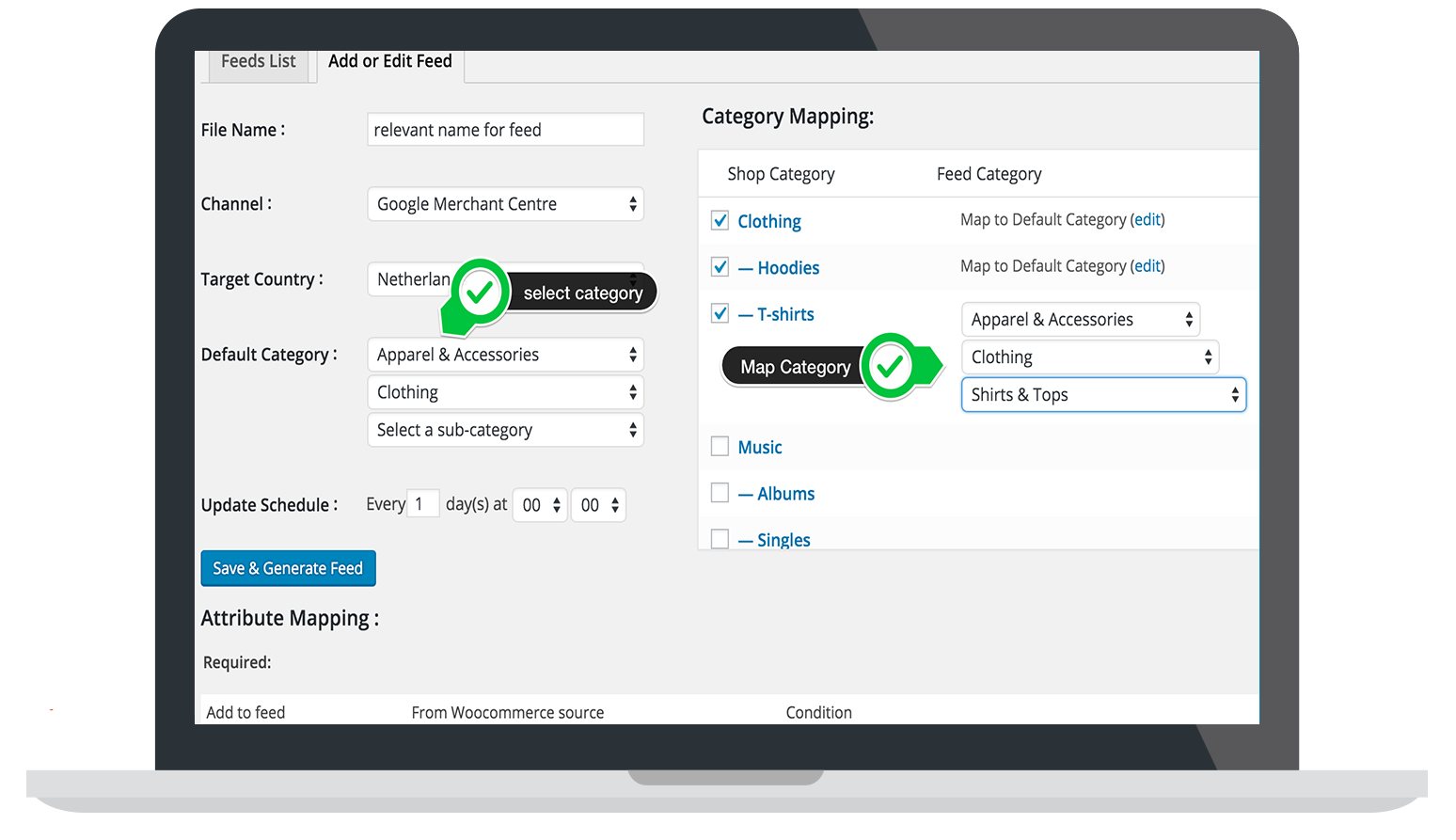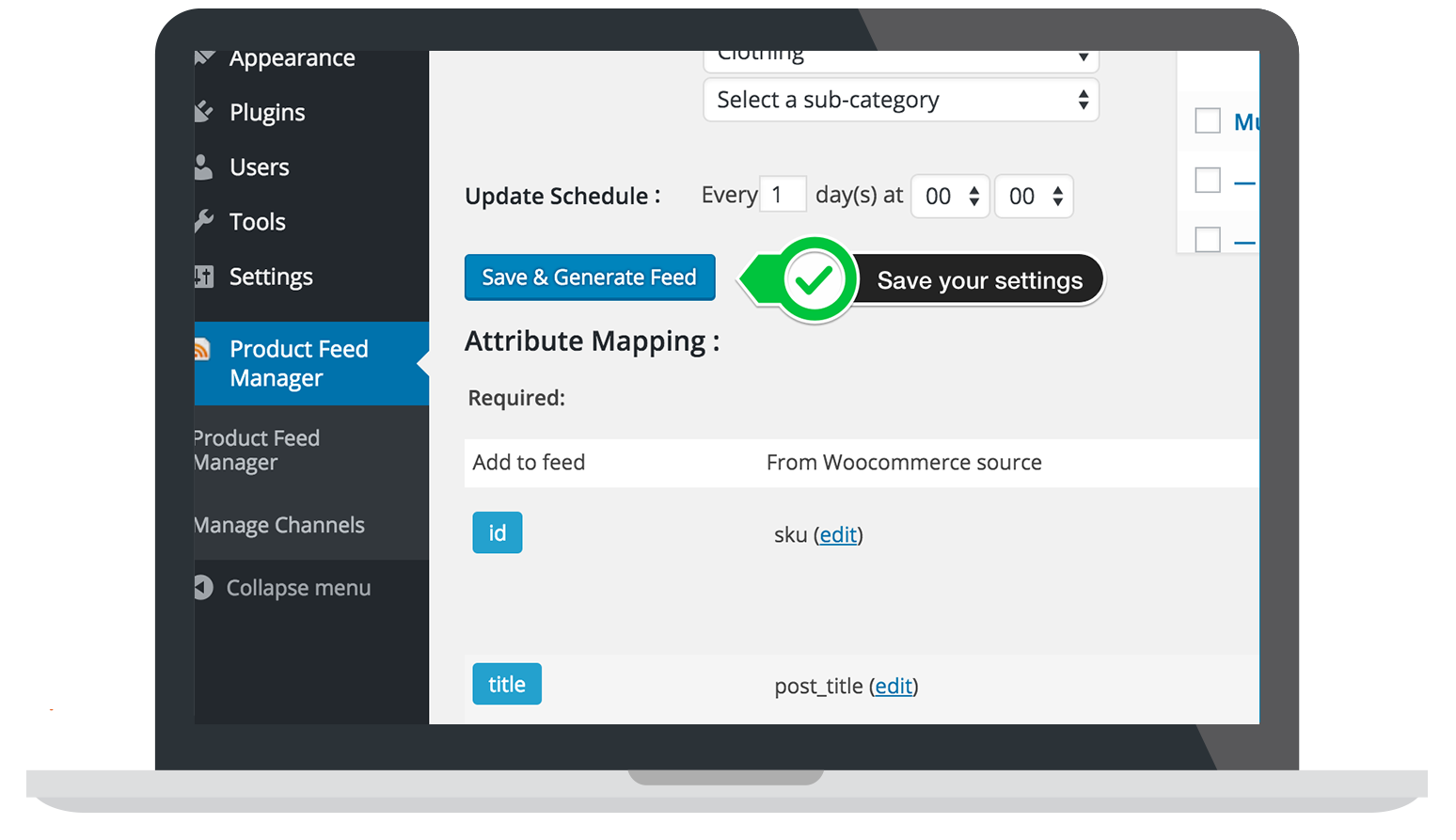WPMR Google Feed Manager for WooCommerce – Sell on Google Merchant Center & Shopping
| 开发者 |
WPMarketingRobot
Michel Jongbloed AukeJomm wpmarketingrobot michel-jongbloed aukejomm |
|---|---|
| 更新时间 | 2026年1月13日 18:14 |
| 捐献地址: | 去捐款 |
| PHP版本: | 7.4 及以上 |
| WordPress版本: | 6.9 |
| 版权: | GPL-3.0-or-later |
| 版权网址: | 版权信息 |
标签
下载
详情介绍:
屏幕截图:
常见问题:
Why should I go with your plugin?
Because it’s built for Google Merchant Center from the ground up: full Google feed types, precise attribute mapping and edit rules, robust filters, scheduled updates, and hooks for developers. It scales from small stores to very large catalogs without slowing your site. Pro tip: Map identifiers (brand/gtin/mpn) early to reduce disapprovals and speed approvals.
How does the Product Feed Manager plugin work?
It reads your WooCommerce product data, maps it to Google’s attributes, and generates a compliant XML feed URL. The plugin refreshes the feed on a schedule, and Google Merchant Center fetches it automatically via Scheduled fetch.
Any issues? Start here
- Update WordPress, WooCommerce, theme, and other plugins. 2) Check PHP/MySQL versions and memory limits. 3) Deactivate/reactivate; if needed reinstall (settings are preserved). 4) Review our docs; then contact support with details if needed.
What's the best WooCommerce feed plugin?
If you’re comparing the best WooCommerce feed plugin, pick one focused on Google: all key GMC feed types (Primary, Supplemental, Promotions, Local Inventory, Manufacturer Center, Dynamic Remarketing, Product Ratings), advanced attribute mapping and filters, scheduled updates, and proven large‑catalog performance. Pro tip: Exclude low‑margin or low‑stock items with filters to improve ROAS.
How to create a WooCommerce product feed?
Here’s how to create a WooCommerce product feed in 3 steps:
- Go to Product Feeds → Add New → choose Google Product Feed, set target country and language.
- Map required attributes (id, title, description, link, image_link, price, availability, condition) and recommended ones (brand, gtin, mpn). Add rules/filters if needed.
- Click Generate and copy the feed URL. Pro tip: Add UTM parameters so GMC traffic is cleanly attributed in GA/GAds.
Does it support variables, custom fields, and product identifiers?
Yes. Variable products and variations are supported. You can map custom meta (including ACF) and send identifiers (brand/gtin/mpn) using WooCommerce’s identifier fields in the selector.
Best Google Shopping plugin for WooCommerce?
For Google Shopping, choose a plugin built around Google’s specs and workflows: complete Google feed types, powerful edit rules, scheduled updates, and performance for large catalogs. Free covers Google essentials; Pro adds unlimited products per feed and multilingual/multi‑channel options.
What’s included in Free vs Pro?
Free: All Google essentials with a limit of 100 products per feed. Pro: Unlimited products per feed, advanced filtering, multilingual support (WPML/Polylang/TranslatePress), and more channels (Amazon, eBay, Facebook, Instagram, Etsy, Pinterest, etc.). Pro tip: Upgrade before you exceed the free cap to keep Diagnostics consistent across SKUs.
Auto Sync: Does it work?
Yes! Automatic sync is our core feature. The plugin refreshes the feed URL on a schedule; in Google Merchant Center use Products → Feeds → (+) → Scheduled fetch to pull the latest version automatically. Pro tip: On low‑traffic sites, set a real server cron alongside WP‑Cron for maximum reliability.
How to connect WooCommerce to Google Merchant Center?
- Create and Generate your Google feed in the plugin → copy the feed URL.
- In Google Merchant Center: Products → Feeds → (+), pick country/language, choose Scheduled fetch, paste URL, set frequency/time, save.
- Verify and claim your website; configure shipping (and tax where applicable).
- After the first fetch, check Diagnostics and adjust mapping/rules to resolve warnings. Pro tip: Fix identifiers, price/availability, and category mapping first—these drive the biggest approval wins.
Any Issues? Start here
Start with the next steps when you have any issues with your installation and plugin. First make sure you have all your plugins, theme, and WordPress updated to the latest version. Follow WooCommerce requirements as a minimum for the use of our plugin. PHP 5.6 or greater MySQL 5.6 or greater WP Memory limit of 256 MB or higher for larger shops (Up to 2Gig) If you have all of that sorted please follow the next steps before contacting us. Are you still experiencing issues with our plugin? Follow these steps before contacting us:
- Check out our Documentation
- Deactivate and re-activate the plugin, it might solve the issue;
- In case de- & reactivating the plugin doesn't solve the problem, remove the plugin and reinstall it (do not worry, you will not lose your current project settings and product feeds);
- Still experiencing issues? Send in a support request, we are happy to get you up and running.
更新日志:
- Tested - Tested up to WooCommerce 10.1.1.
- Added - Added a Low Stock Amount source to the source list.
- Fix - Fixed an issue with some Google Product Categories not showing the second level categories.
- Tweak - Improved the process that blocks a feed generation in progress to prevent two processes to run simultaneously.
- Tested - Tested up to WooCommerce 9.8.1.
- Added - Added a direct link to the latest weblog about improving your ECommerce skills.
- Added - Added the option to revert back to a previous version of the plugin in case of issues after installing en update.
- Added - Added a Join our Facebook page card to the Support page.
- Tweak - Optimized function comments on several functions.
- Tweak - Improved the handling of a failure to initialize the wp_filesystem.
- Tweak - Significantly updated the feed process initiation process.
- Fix - Fixed an issue that prevented the plugins product identifiers for product variations to be saved to the database.
- Tweak - Further improved the feed process logger.
- Tested - Tested up to WooCommerce 9.6.1.
- Added - Added the new WooCommerce GTIN, UPC, EAN or ISBN product identifier as a source to the source selector.
- Tweak - Moved the product identifiers from the Products Inventory tab to the Product Feed tab.
- Fixed - Fixed an issue where the WPML Language Selector, the Currency selectors of the FOX Currency Switcher, the Polylang Language Selector the Transpress Language Selector would not show up anymore.
- Tweak - Made several code improvements en did some code cleanup.
- Tested - Tested up to WooCommerce 9.5.1
- Added - Added the Omit price filter option to give users the option to switch off third party filters that could influence prices in the feeds.
- Added - Added an option to export existing backup files from the Settings page.
- Fixed - Fixed a function name that had no prefix and could therefor cause a duplicate function conflict.
- Tweak - Changed the subscribe for free message to a pop-up screen
- Tweak - Delayed loading the translations to the moment the after_setup_theme hook is triggered, to prevent a warning.
- Tweak - Updated the way the subscribe for free form to a get a free ebook form
- Tested - Tested up to WordPress 6.7
- Tested - Tested up to WooCommerce 9.4.1
- Fixed - Fix an issue causing the WooCommerce source selector in a new optional attribute line would not convert to a Select2 selector.
- Fixed - Fix an issue that could cause the plugin to get stuck in thinking a feed regeneration is in progress, even if its not. This prevented new feeds to regenerate.
- Update - Converted the feed filter Source selector to a Select2 selector
- Update - Improved the error, warning, info and success message handling
- Update - Added the option to exclude single products from a feed, from the Edit Product page
- Update - Added the option to use shortcodes in the Google Campaign URL Builder
- Tweak - Reformatted and cleaned up a large part of the code
- Tweak - Only show the Brand, GTIN and MPN sources in the WooCommerce source selectors when the "Show product identifiers" option on the Settings page is selected
- Tweak - Tested up to WooCommerce 9.3.3
- Fixed - Some Google Analytics fields would not read their stored settings from the database
- Fixed - Google Analytics field data would not be transferred to feed duplicate
- Tweak - Tested up to WooCommerce 9.2.3
- Update - Added the Certification details parameters to the Google Channel attributes
- Fixed - Fix an issue with renaming existing feeds
- Fixed - Fix an issue that would cause some money value recalculations to fail to round correctly
- Tweak - Tested up to WordPress 6.6.x
- Tweak - Changed the remote HTTP requests to improve plugin security
- Tweak - Added some extra test points to the feed processing logging code
- Tweak - Tested up to WooCommerce 9.1.4
- Fixed - Fix an issue where the Google Analytics data on an existing feed would not get the correct default values
- Fixed - Fix an issue with changing the feed name of an existing feed
- Fixed - Fix an issue with an incorrect handling of multiple product_details attributes
- Fixed - Fix an issue where under some conditions a change of a change value would not store correctly
- Fixed - Fix an issue where the target country of an existing feed could not be changed
- Tweak - Tested up to WooCommerce 9.1.2
- Tweak - Implemented a correction on the format in which the material and color attributes are placed in an xml feed
- Fixed an issue where the Edit Feed page would not load and showed an error
- Tested on WooCommerce 8.9.1
- Fixed the missing feed item type in the "feed ready" message
- Fixed the incorrect feed specifications link when making a new Supplemental feed
- Improved the Source and Query selectors by implementing the Select2 selector elements
- Added a progress bar to the Feed Editor form that shows the progress of a feed update
- Added the option to include Google Analytics data to the product urls in the feed
- Fixed an issue where the Name and Updated columns in the Feed List would not be sortable when WP was set to another language than English
- Tested on WordPress 6.5
- Code cleanup performed
- Fixed an issue with the "Clear feed process" button
- Fixed the line-up of some selectors in the attribute mapping element
- Fixed an issue that prevented the user from canceling the Easter Promotion message.
- Fixed a "Creation of dynamic property is deprecated" error logging message
- Fixed an issue that would prevent the main feed buttons to return to an active state after feed generation of a dynamic remarketing feed
- Fixed some alignment issues with the attribute mapping table
- Fixed an issue by which adding a "Fill with a static value" selection in a "Combine source fields" would not show up the static value input field
- Tested on WooCommerce version 8.7.0.
- Fixed another distribution issue that could cause the Feed Editor page to not load correctly
- Fixed a distribution issue that could cause a fatal PHP error
- Mayor update of the front-end. Improved the look and feel of the plugin
- Added a Support page
- Extensive code clean up
- Fixed the error message "Function activate_feed_update_schedules() does not exist" that could occur if the wppfm_feed_update_schedule schedule would get removed
- Added the "Product Main Image" source to the WooCommerce Source list. This source outputs the main image even for product variations
- Tested on WooCommerce version 8.6.1.
- Added a link to the feed specifications to the Edit Feed form when starting a new feed
- Fixed an issue where using a complex filter on an edit value setting would not output the correct value to the feed attribute
- Fixed an XSS vulnerability on the Settings page (thanks Joshua Chan for bringing this up)
- Tested on WooCommerce version 8.5.1.
- Added support for the "FOX - Currency Switcher Professional" plugin (this plugin was previously called the WooCommerce Currency Switcher)
- Added Google's Vehicle Ads (supplemental) Feed
- Added Google's Dynamic Search Ads (supplemental) Feed
- Fixed yet another issue with the Advanced Custom Fields plugin support
- Moved the Clear feed process button two rows up to prevent accidentally pressing the Re-initiate plugin button
- Further code cleanup
- Added the product identifiers to the product quick edit form
- Tested on WooCommerce version 8.4.0.
- Fixed an issue that could cause a PHP error if a specific field type of the Advanced Custom Fields plugin is used.
- Removed the option to set a Google Merchant Promotions Feed to auto update as that is not necessary for that feed type and it could cause a PHP error
- Added Google's Local Product Inventory (supplemental Feed
- Added a link to the feed specifications in the header of the Edit Feed page
- Added support for the Advanced Custom Fields (ACF) plugin
- Fixed an issue that would write both an error.log as well as a debug.log file on errors
- Fixed an issue with including the Select2 library
- Corrected the product_detail-attribute_value attribute name
- Added Google's Local Product (supplemental) Feed
- Added Google's Dynamic Remarketing (supplemental) Feed
- Tested on WooCommerce version 8.3.0.
- Major code refresh
- Made improvements to the memory management of a feed process.
- Added Google's Product Review Feed
- Added Google's Merchant Promotions Feed
- Added Google's Buy on Google Feed (feed attributes added to the normal Google Product Feed)
- Added Google's Local Product Feed (feed attributes added to the normal Google Product Feed)
- Further extended the Feed Process logging.
- Tested on WooCommerce 8.2.
- Updated the Google channel attributes
- Fixed an issue that caused the error log to be placed in the wrong folder
- Added a > symbol to the selectable separator options