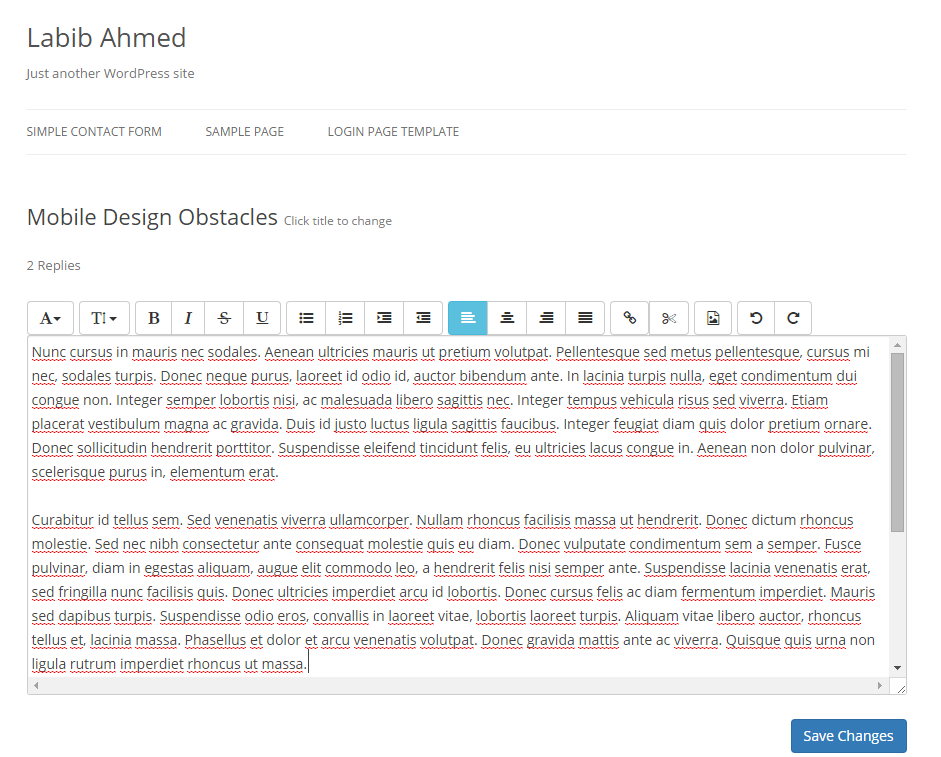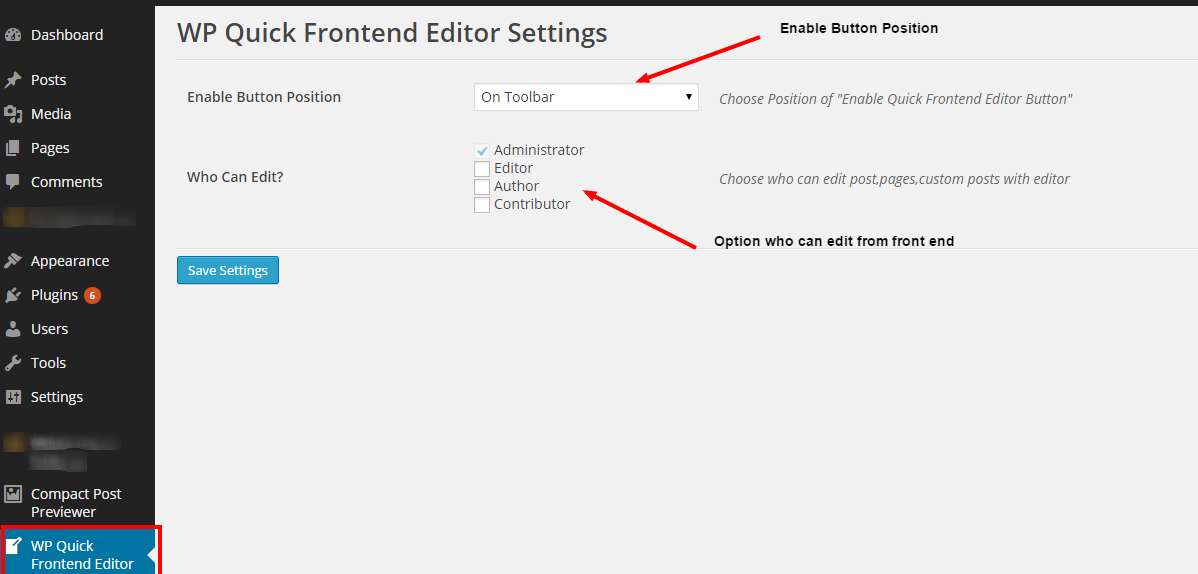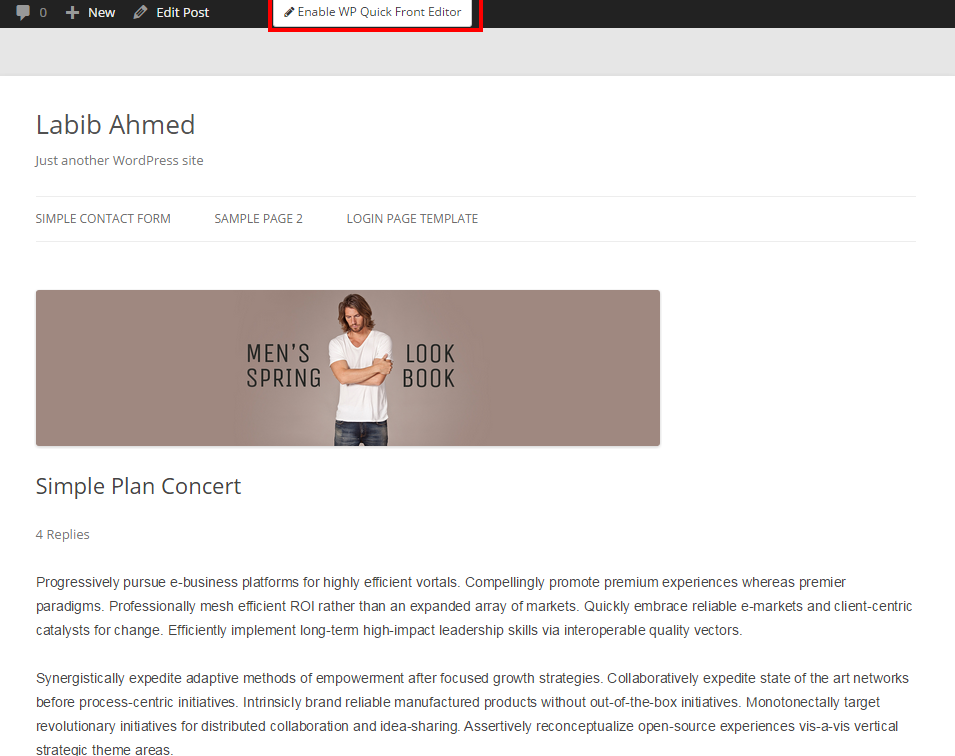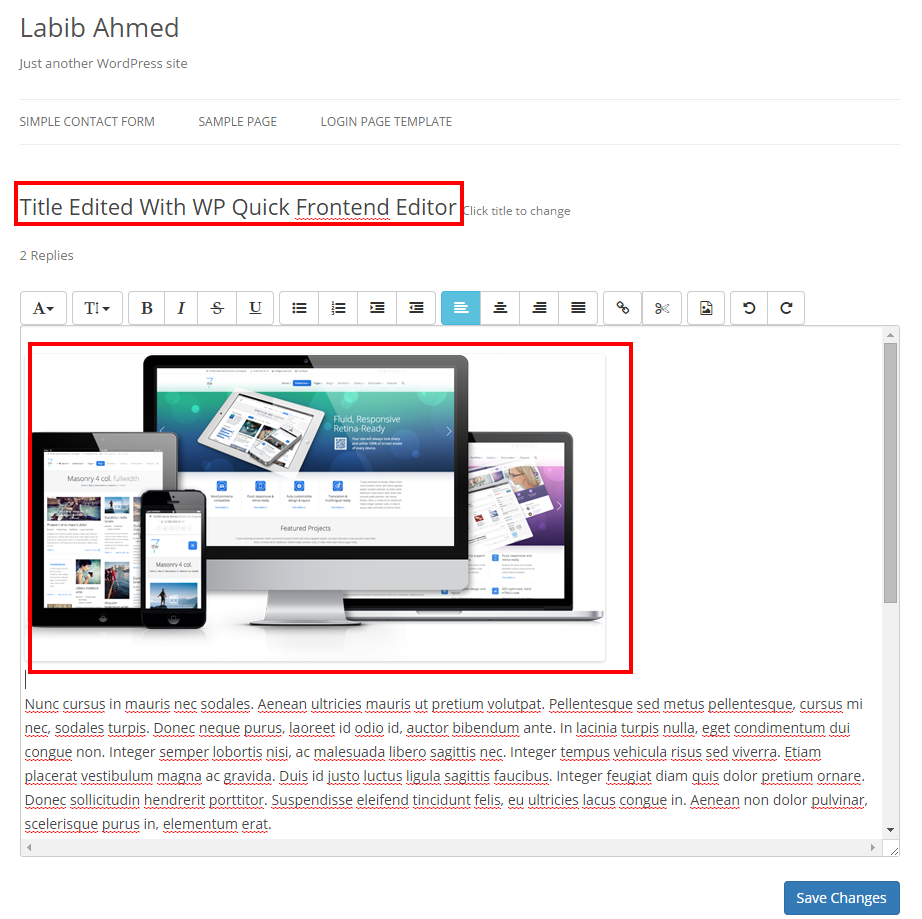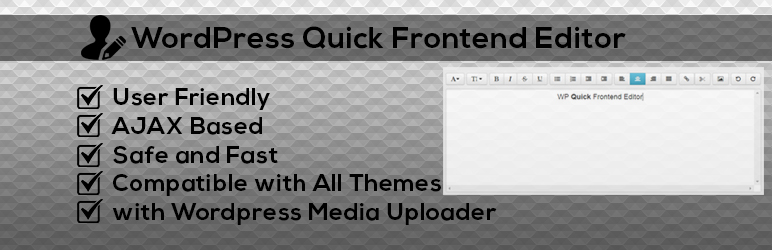
WP Quick FrontEnd Editor - WordPress Plugin
| 开发者 | Labibahmed42 |
|---|---|
| 更新时间 | 2020年7月6日 13:01 |
| 捐献地址: | 去捐款 |
| PHP版本: | 3.5 及以上 |
| WordPress版本: | 5.3 |
| 版权: | GPLv2 or later |
| 版权网址: | 版权信息 |
详情介绍:
WP Quick FrontEnd Editor is a best front end editor that will allow you to change and save contents of post and pages by using WYSIWYG editor from frontend of your site without going to Dashboard for little change.Admin have control to give access of editor to author,contributors or editors. You can format your text as you want.
You can also add images from wordpress gallery by drag and drop and by using upload button.You can add,remove and change featured image.
Now you can also allow certain users to add posts from frontend.
Demo Login Details
- Login Here
- Username: demo
- Password: demo
- Edit content with visual responsive editor
- Compatible with all themes
- Add images to content from wordpress gallery
- Listing option available
- Generate html of content
- responsive
- save time
- user friendly interface
- save as many trips to the backend as possible
- compatible with any theme
- light and fast
- AJAX based process
- Title Does not get removed
- Embed Videos
- Image Resize Option
- Listing Options
- Set Roles
- Dynamic Table Generator
- Multiple Fonts
- Text Formating Options
- Add,Change and Remove Featured Image
- 24/7 Support
安装:
- Go to plugins in your dashboard and select \'add new\'
- Search for \'WP Front End Editor\', install and activate it.
- Go to Wordpress Dashboard and save setting from WP Quick Frontend Edior admin menu.
- Now view your posts and pages and enable plugin by clicking on enable button.Now edit your content and images
- Click save button when over with changes and your post or pages will be updated according to changes
屏幕截图:
更新日志:
5.5
- Add post from frontend feature added
- Bugs Removed
- Unregistered floral editor removed
- Admin Option page added.
- Option to select Enable and disable Editor.
- Custom option to allow who can edit who cannot.
- Featured Image bug resolved.
- New options for typography added.
- Image resize option
- Easy control for adding and removing image
- Listing option in editor
- Quick table generator option
- Embeding video option
- New theme for editor
- Html preview option
- Html heading option
- Typography option
- Custom control of enabling and disabling editing.
- Add,remove and change feature image in this version.
- Edit content of post,pages and custom posts.