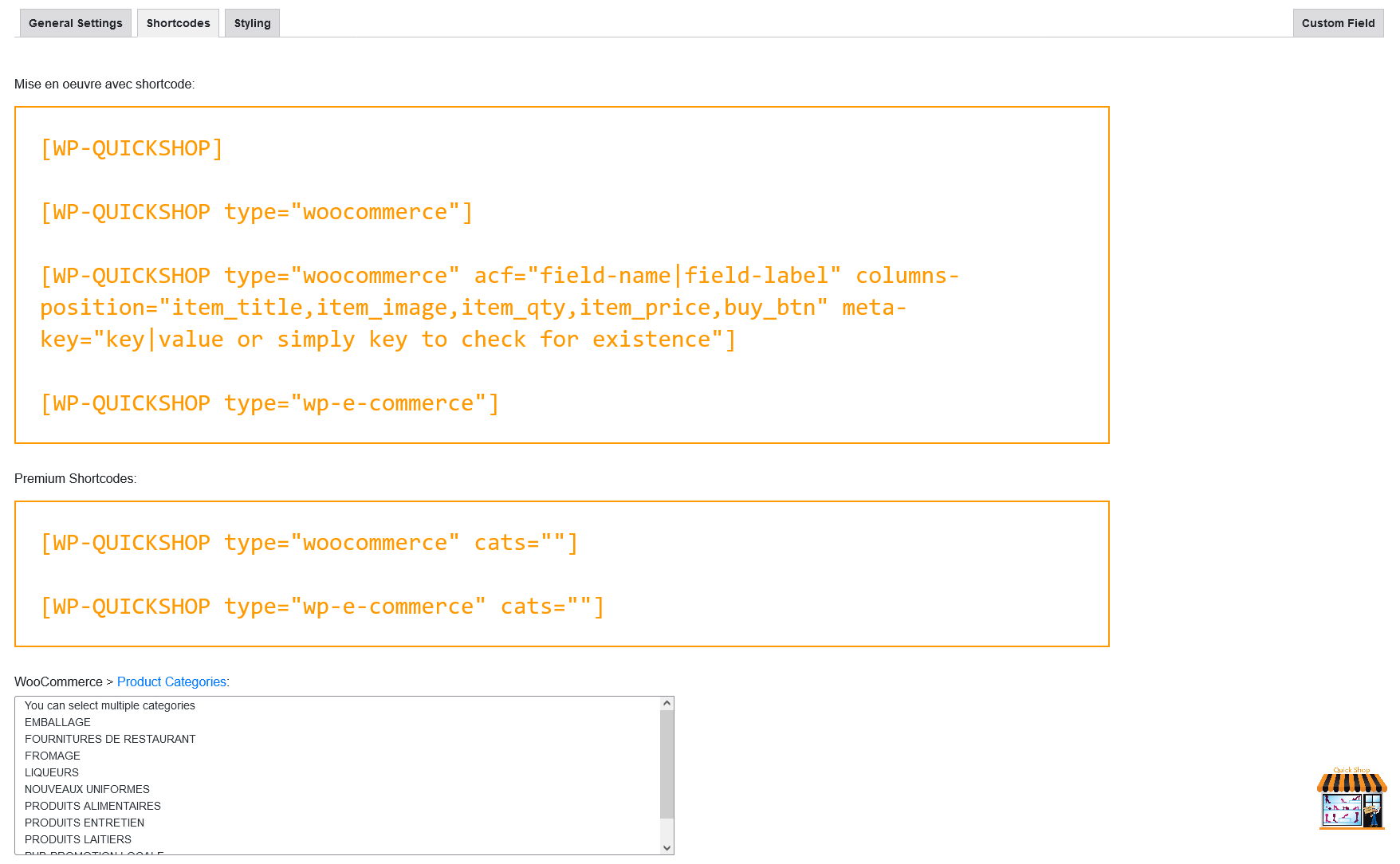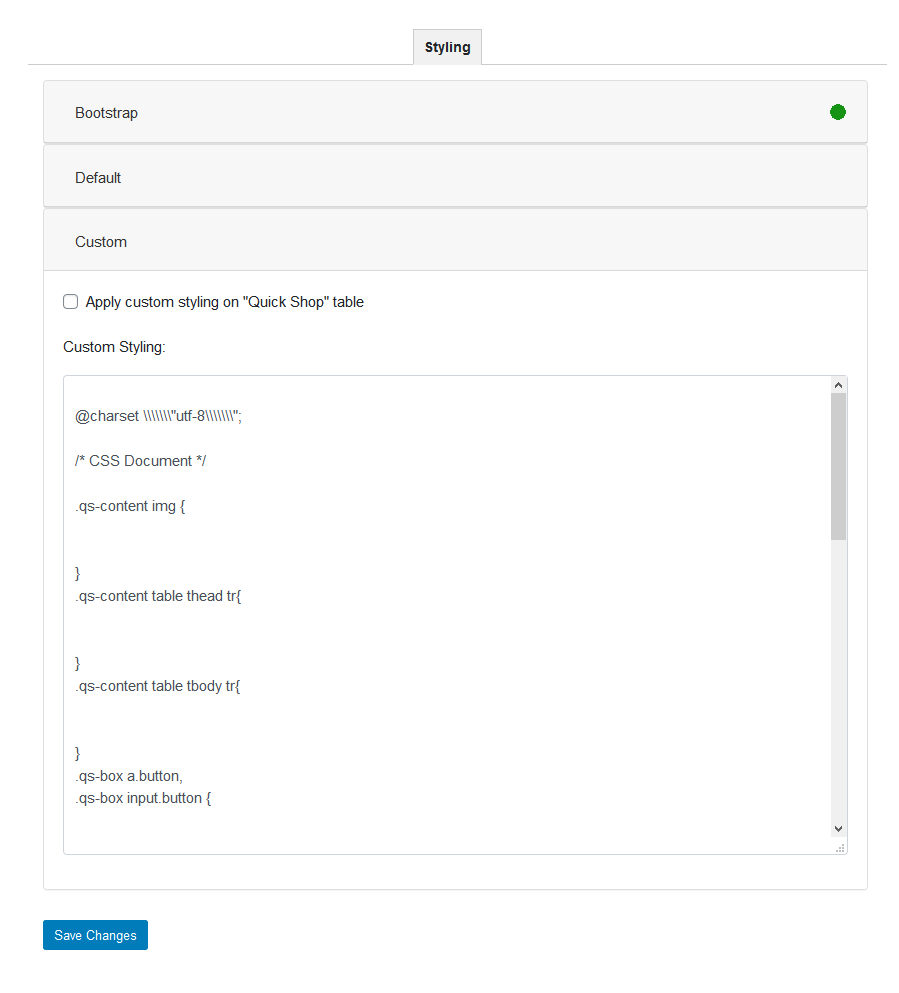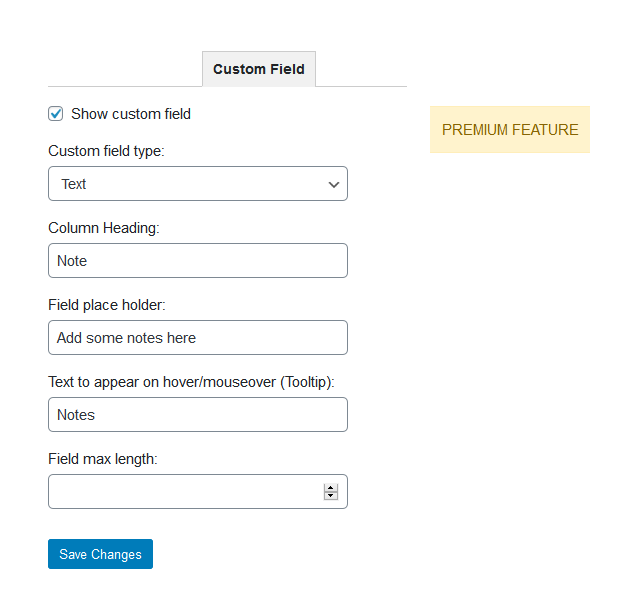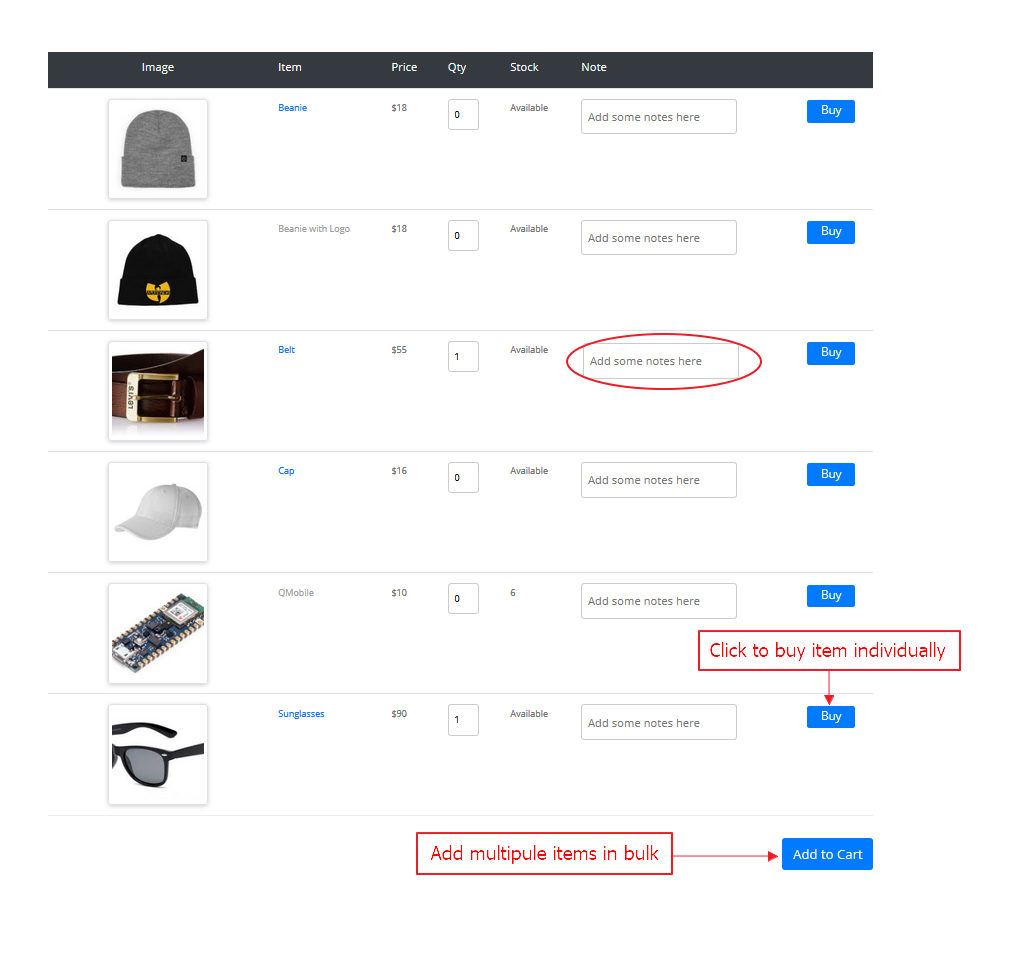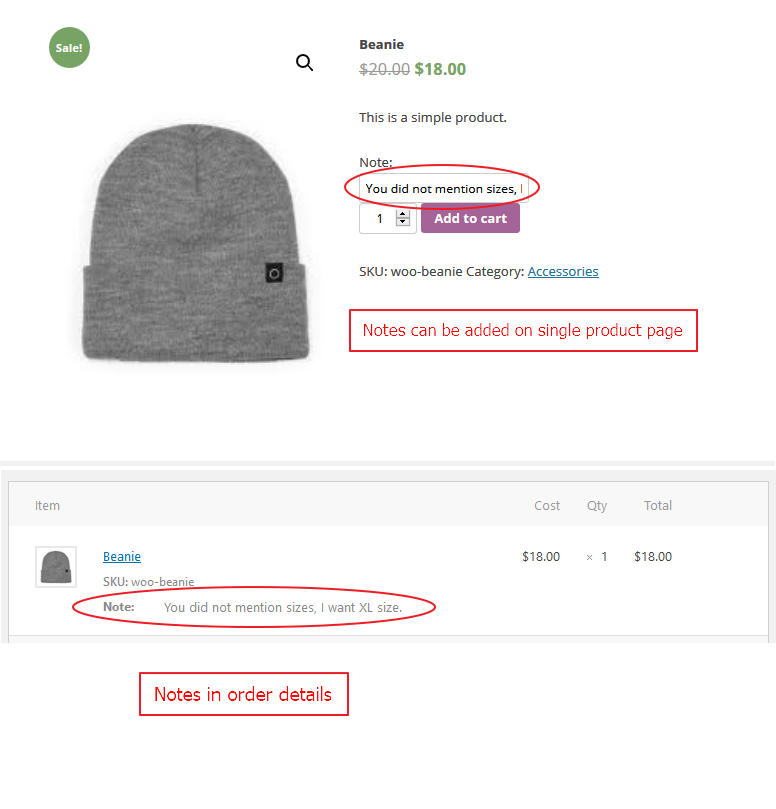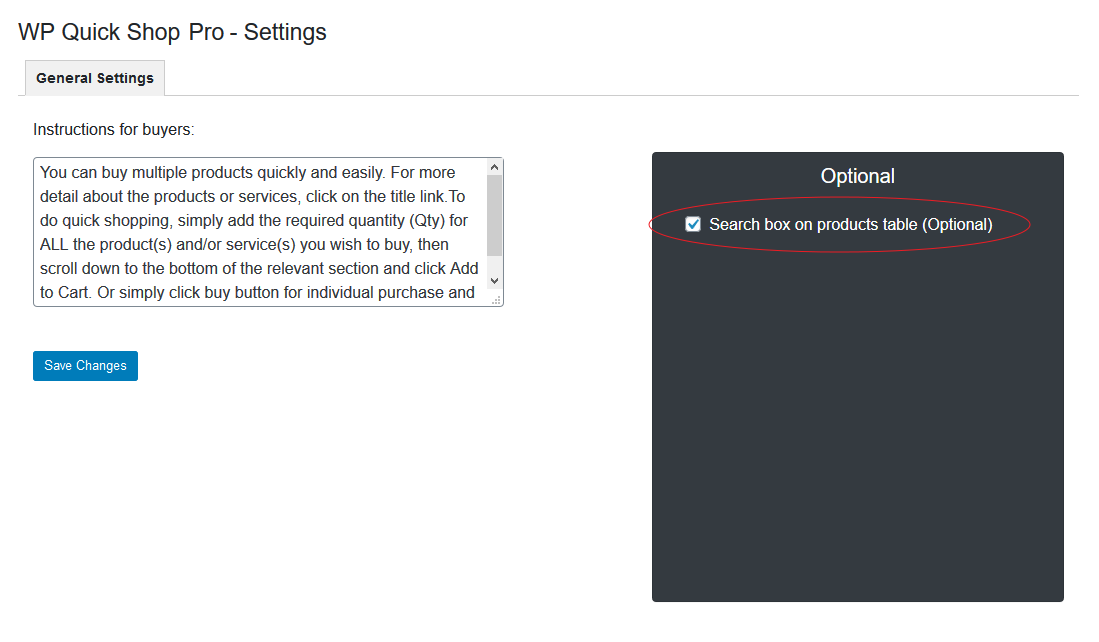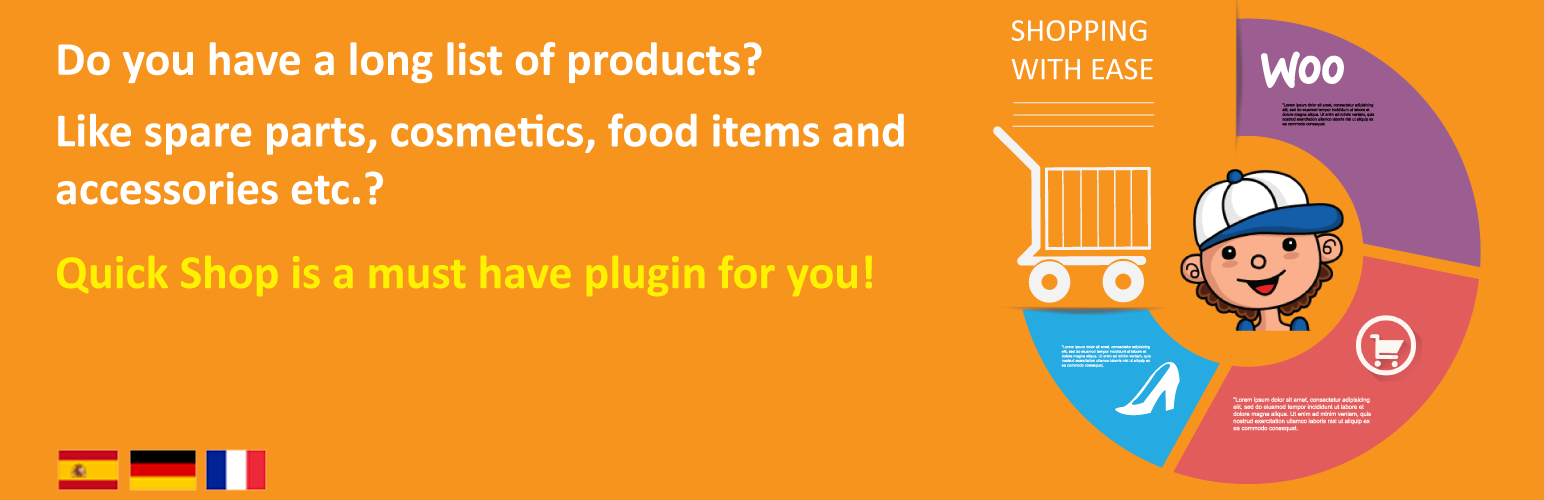
WP Quick Shop
| 开发者 |
fahadmahmood
invoicepress |
|---|---|
| 更新时间 | 2024年10月31日 02:00 |
| PHP版本: | 7.0 及以上 |
| WordPress版本: | 6.6 |
| 版权: | GPL2 |
| 版权网址: | 版权信息 |
详情介绍:
- Author: Fahad Mahmood
- Project URI: http://androidbubble.com/blog/wordpress/plugins/wp-quick-shop
- Free Version: http://demo.androidbubble.com/wp-quick-shop
- Premium Version: http://demo.ibulb.work/wp-quick-shop
- License: GPL 3. See License below for copyright jots and titles.
安装:
- an installed and configured copy of [WordPress][] (version 3.0 or later).
- FTP, SFTP or shell access to your web host
屏幕截图:
常见问题:
How to implement WP Quick Shop?
Shortcodes are provided under shortcodes tab on settings page. [youtube http://www.youtube.com/watch?v=06YsWy7ijYs]
How to use custom field in on Quick Shop page?
There is a tab "Custom Field" to add field with some settings. You may select type, column heading, placeholder, tooltip and max length of that field. [youtube https://youtu.be/1fBxE9y8yQY]
Can I change style of Quick Shop page?
Yes, you can change style from styling tab. Default, bootstrap or custom styling options are available.
How to display selected categories on Quick Shop page?
Under shortcode tab on settings page there is a selection area for WooCommerce product categories. Select categories and a shortcode will be generated according to selection. Use this shortcode to display products from selected categories.
If we have 100's of products?
If we have 100's of products then we have to scroll and search for each product so, do this plugin has search option which results only in quick shop? You can enable search option to search products from General Settings tab on settings page. [youtube https://youtu.be/rRKYoalkyJc]
Upgrades
To upgrade an existing installation of WP Quick Shop to the most recent release:
- Download the WP Quick Shop installation package and extract the files on your computer.
- Upload the new PHP files to
wp-content/plugins/wp-quick-shop, overwriting any existing WP Quick Shop files that are there. - Log in to your WordPress administrative interface immediately in order to see whether there are any further tasks that you need to perform to complete the upgrade.
- Enjoy your newer and hotter installation of WP Quick Shop
更新日志:
- Fix: This plugin has been closed as of October 30, 2024 and is not available for download. This closure is temporary, pending a full review. [30/10/2024][Thanks to Nick Sotiropoulos]
- Default qty. value managed on the quick shop page. [26/01/2024][Thanks to Nick Sotiropoulos]
- Re-arrangement of the categories on the quick shop page. [17/01/2024][Thanks to Nick Sotiropoulos]
- Titles can be displayed without anchors using CSS, items can be displayed using meta-keys too. [21/12/2023][Thanks to Nick Sotiropoulos]
- Quick shop columns position can be arranged with the settings. [19/12/2023][Thanks to Nick Sotiropoulos]
- Category based products grid on quick shop. [18/11/2023][Thanks to Nick Sotiropoulos]
- Updated version with ACF compatibility. [14/11/2023][Thanks to Nick Sotiropoulos]
- Updated version for WordPress. [02/05/2023]
- Updated version for WordPress.
- Variable product options added. [Thanks to Santi Sánchez & Team Ibulb Work]
- Premium features list added.
- Demo links added, screenshots updated.
- A few improvements on product page regarding custom field.
- A few improvements on settings page.
- A few improvements including alphabetic sorting and search box. [Thanks to Team AndroidBubbles & Arjun mp Gupta]
- Another PHP notices fixed.
- Improved version with bootstrap and custom field. [Thanks to GP Themes & Ibulb Work Teams]
- Languages added. [Thanks to Abu Usman]
- Sanitized input and fixed direct file access issues.
- Shortcode enhancements.