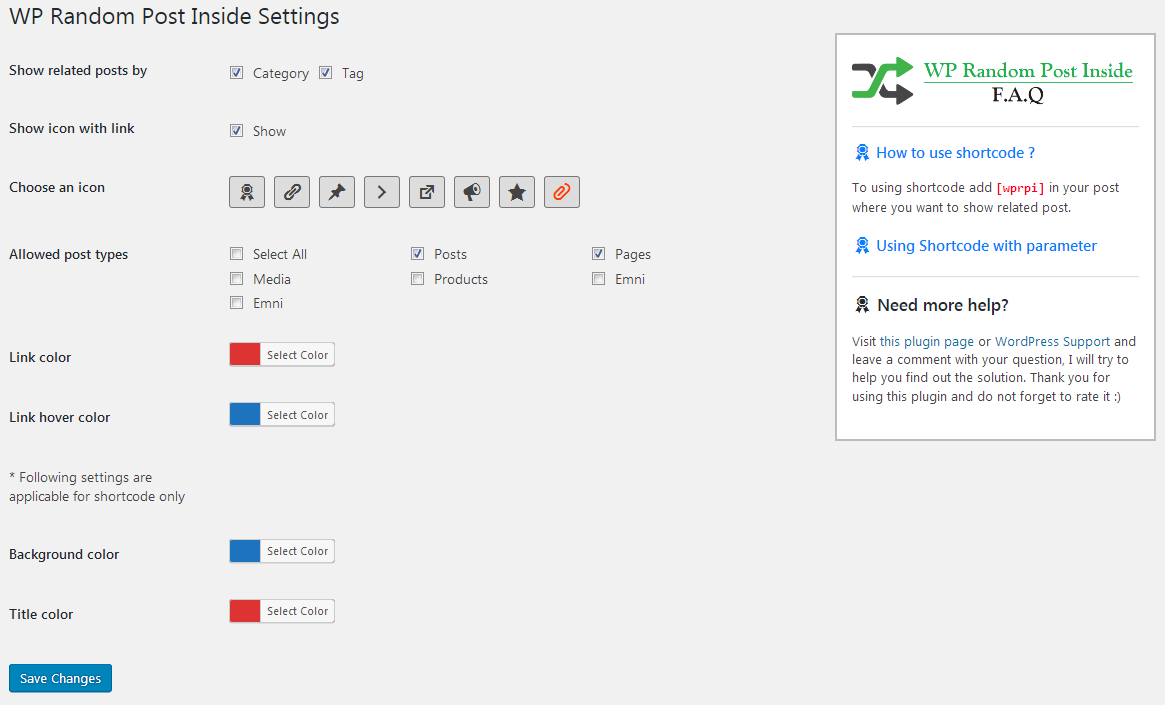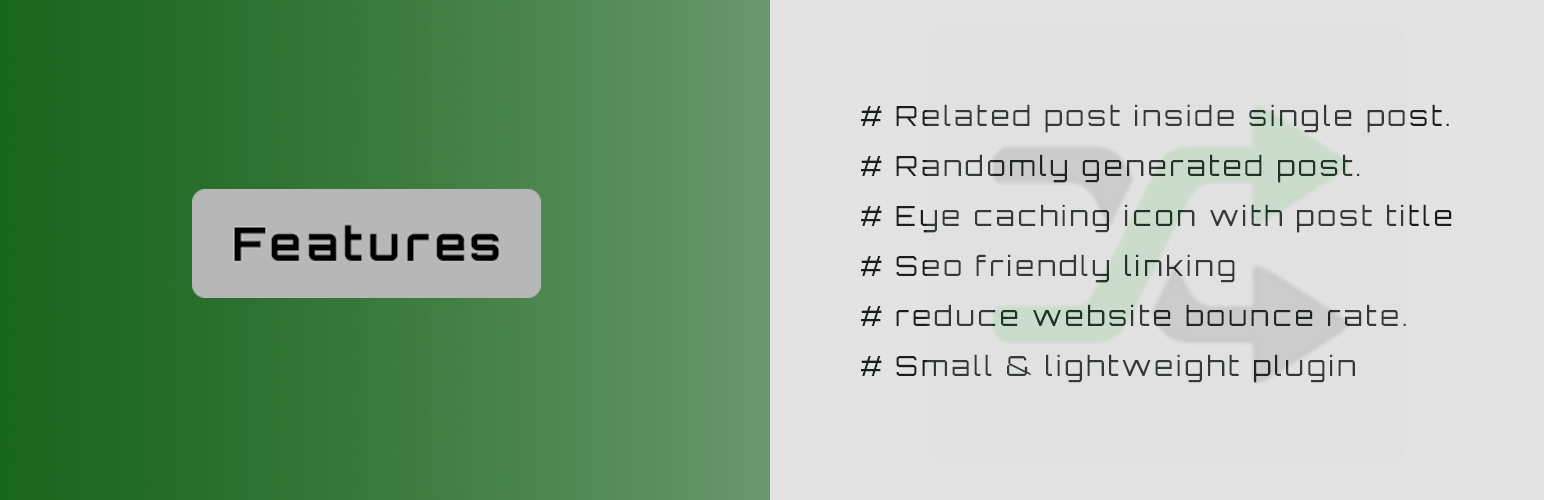
WP Random Post Inside
| 开发者 | a.r.bhuyan |
|---|---|
| 更新时间 | 2024年9月7日 16:10 |
| PHP版本: | 4.0 及以上 |
| WordPress版本: | 6.6 |
| 版权: | GPLv2 or later |
| 版权网址: | 版权信息 |
详情介绍:
WP Random Post Inside plugin will allow you to show random post inside the post. It will help you to reduce website bounce rate by transferring user to check other pages related post. It'll also helpful for seo by linking internal posts.
Features Included:
- Related post inside single post.
- Randomly generated post.
- Eye caching icon with post title.
- Seo friendly and reduce website bounce rate.
- Small & lightweight plugin.
- Plugin option page added for easy customization.
- Shortcode support added.
安装:
Method 1
- Download 'wp-random-post-inside.zip' file from WordPress repository,
- Upload & Extract the zip file, copy and paste to the 'wp-content/plugins/' directory of your WordPress Installation.
- Activate the plugin.
- Login to your WordPress Dashboard,
- go to 'Plugin > Add New',
- search for 'wp random post inside',
- When find install & activate it
- That's it :)
屏幕截图:
常见问题:
How to use shortcode in a post?
To use shortcode in any post just use [wprpi] in your post where you want to show random posts.
How to use parameters in shortcode
There are several parameters available to use in a shortcode like as : [wprpi by="category" post="5" title="Related Post" icon="show" cat_id="1,2,3" post_id="1,2,3" tag_slug="hello,world"]
I have installed your plugin but it does not showing any related posts inside single post. What to do?
That means the post has no related posts / no relative category selected. Feel free to check another post to confirm if your problem exists.
更新日志:
1.6.6
- 10/05/2023 PHP 8 Support Added
- 01/05/2020 Font Size added to settings option.
- 01/11/2019 Permalink & shortcode updated.
- 12/07/2019 Gutenberg support.
- 31/12/2018 color updates.
- 29/07/2018 new settings option added.
- 02/08/2017 shortcode updated for post thumbnail and excerpt.
- 06/09/2016 stylesheet bug fix.
- 19/07/2016 plugin options panel and shortcode support added.
- 02/01/2016 First released of the plugin.