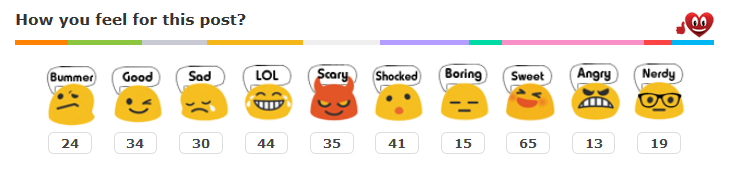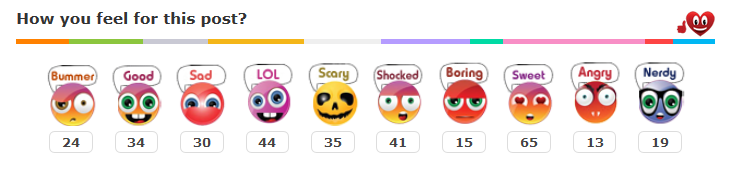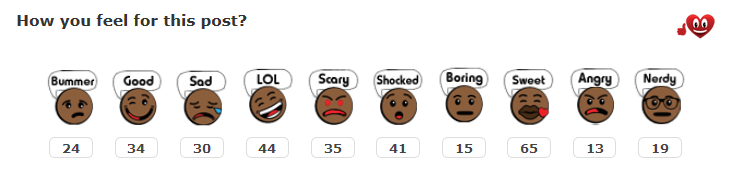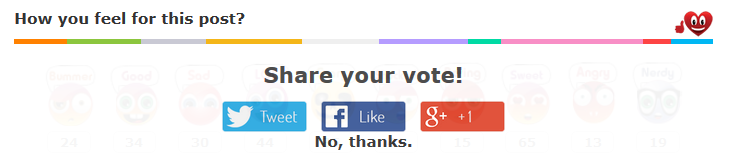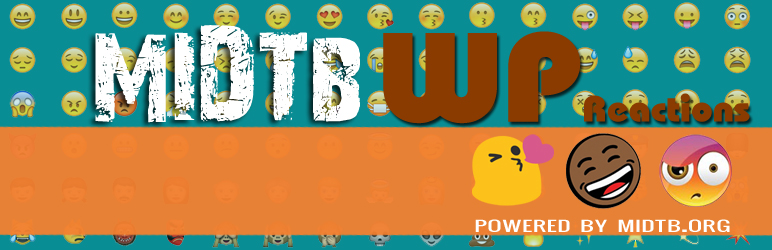
WP Reactions Box
| 开发者 | hkp1990 |
|---|---|
| 更新时间 | 2015年10月15日 19:19 |
| PHP版本: | 3.6 及以上 |
| WordPress版本: | 4.3 |
| 版权: | GPLv2 or later |
| 版权网址: | 版权信息 |
详情介绍:
Advanced Post Type Ratings allows users to easily add a visual smilie icons rating system to any post type including custom post types.
The plugin is easily configured via an admin options page, allowing quick configuration of multiple smilie icons ratings.
Features
- It has Multiple rating criteria (eg. bummer, good, sad, lol etc...).
- In-built three icons styles (Classic, Glossy Emoji, Dark Emoji ) for rating icons.
- Allows to share on Twitter, Facebook and Google+ after vote.
- Graphical bar above all moods which shows percentage of votes.
Settings > WP Reactions Box > Settings Tab to configure plugin settings.
You can also use hkp_reactions_box() PHP function in your templates or use the [hkp_reactions_box] shortcode to show the Reactions Box where you want.
Rating Stats
Goto Settings > WP Reactions Box > Stats Tab to see recent ratings and most rated emotions
For world news, celebrity gossips, movie reviews, photos, videos, and more, visit midtb.org!
安装:
- Download "WP Reactions Box" plugin.
- Upload the 'wp-reactions-box' directory to your '/wp-content/plugins/' directory, using your favorite method (ftp, sftp, scp, etc...)
- Activate "WP Reactions Box" from your Plugins page.
- Goto
Settings > WP Reactions BoxSettings Tab and adjust your configuration & settings. - Use
hkp_reactions_box()PHP function in your templates. - you can also use
[hkp_reactions_box]shortcode in your theme to show the Reactions Box where you want.
屏幕截图:
常见问题:
How can I call WP Reactions Box into template
Place hkp_reactions_box() PHP function in your templates
Is there any shortcode for Reactions Box
you can use [hkp_reactions_box] shortcode in your theme to show the Reactions Box where you want.
更新日志:
1.0
- Overall WP Reactions Box rating plugin and shortcode.