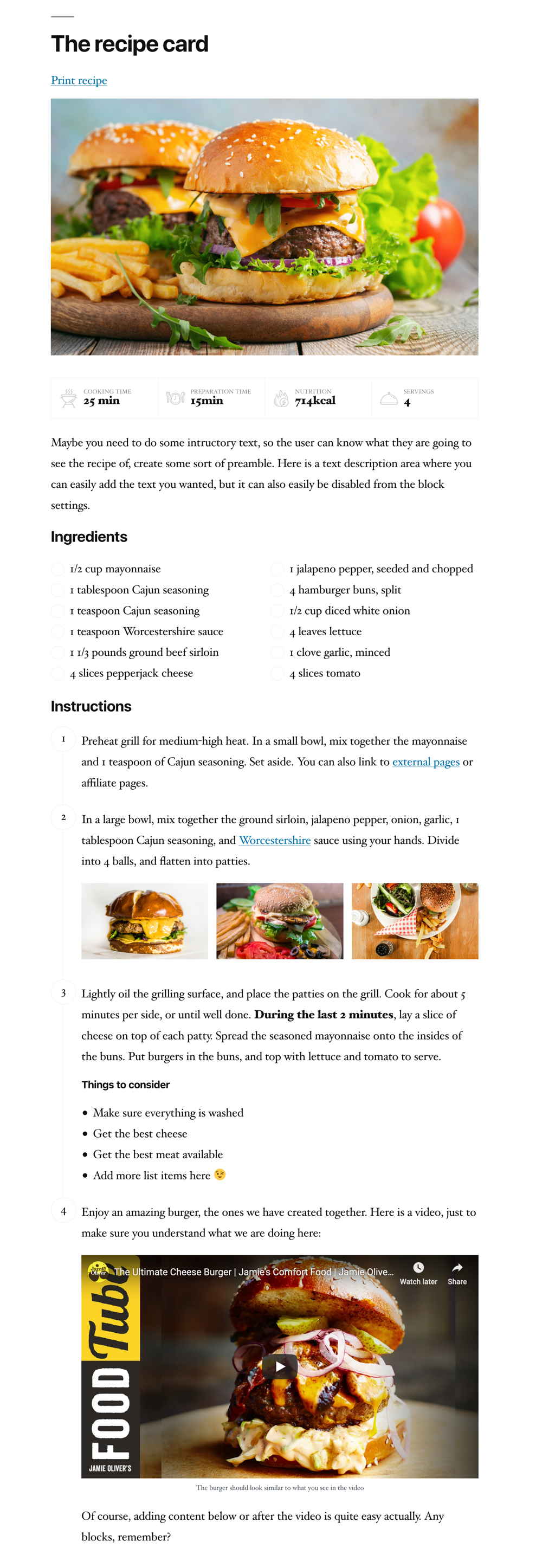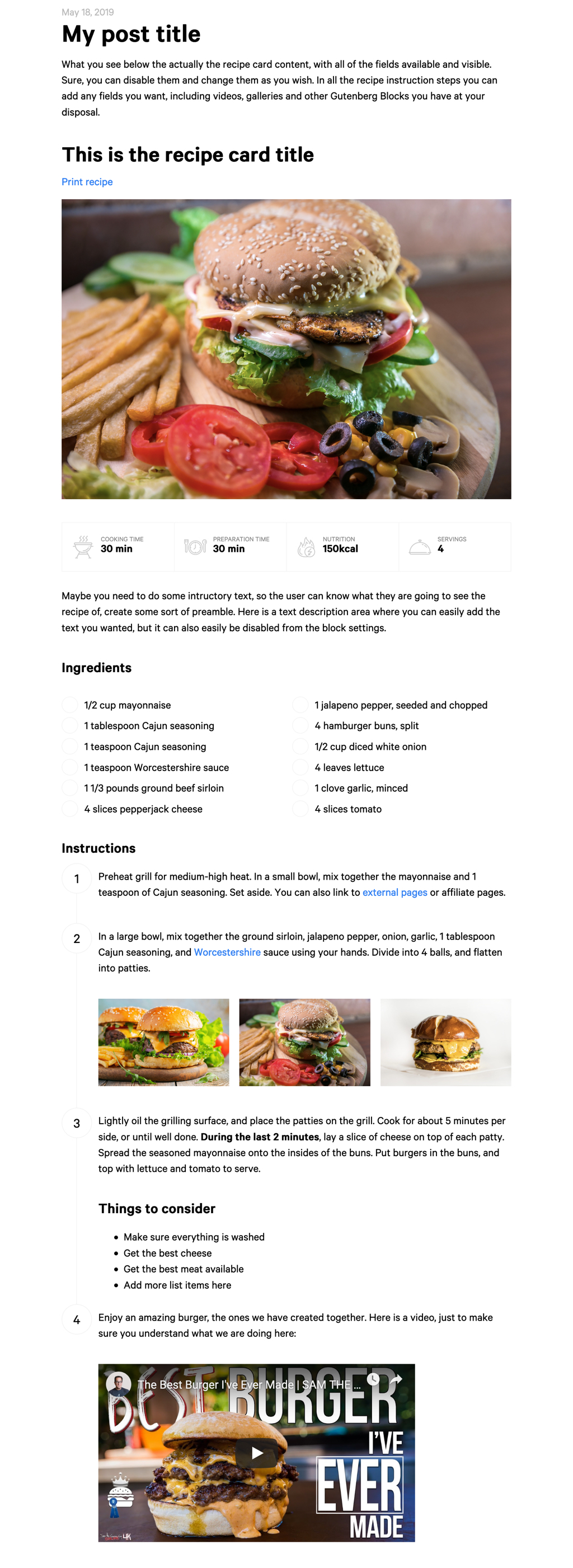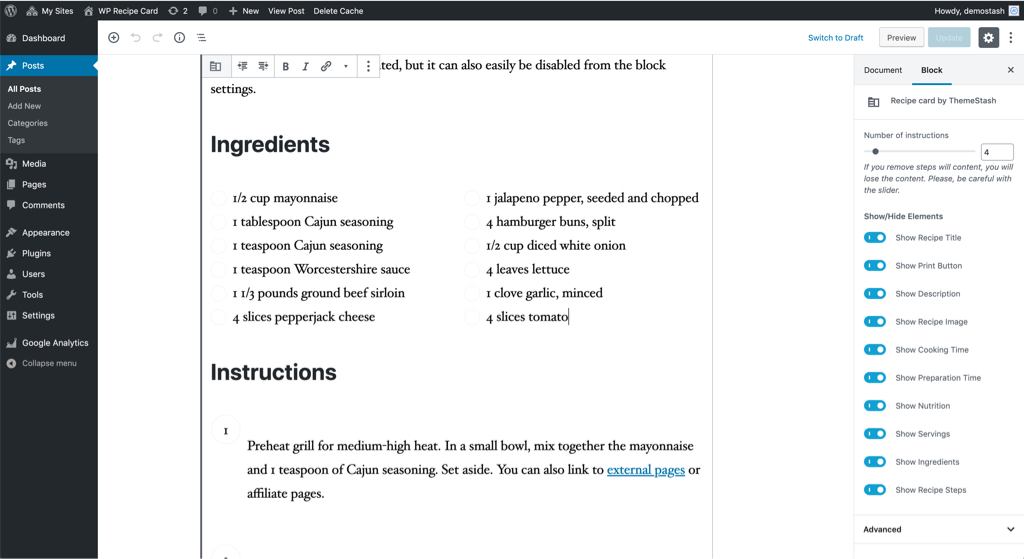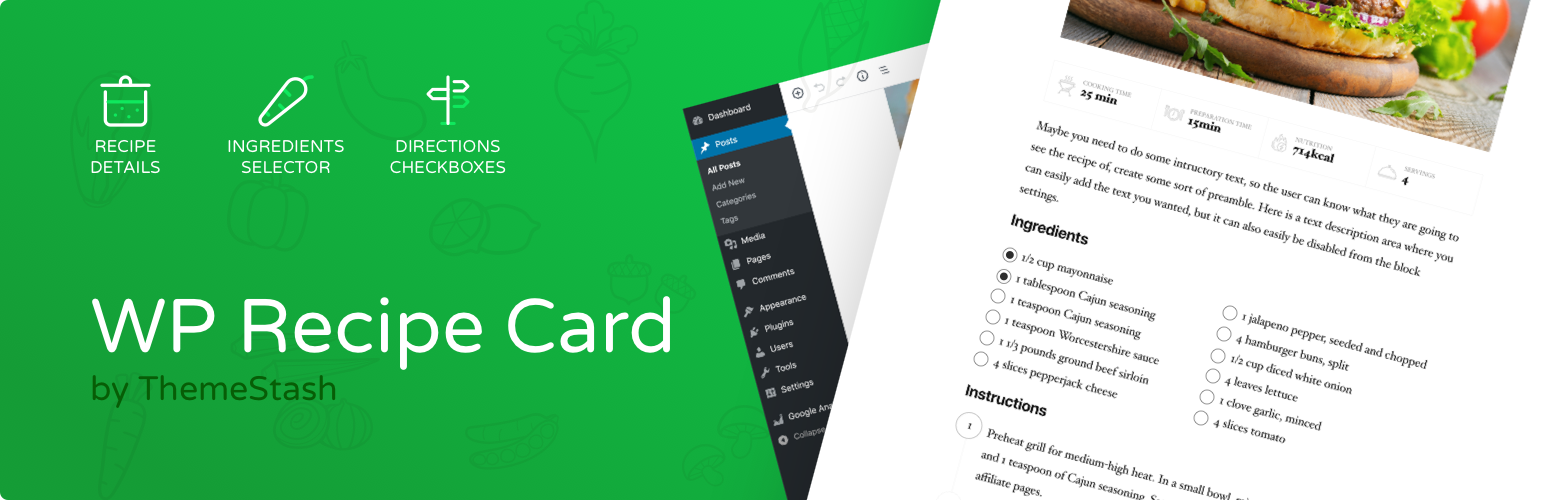
WP Recipe Card by ThemeStash
| 开发者 | themestash |
|---|---|
| 更新时间 | 2020年9月18日 15:26 |
| 捐献地址: | 去捐款 |
| PHP版本: | 5.6 及以上 |
| WordPress版本: | 5.5 |
| 版权: | GPLv2 or later |
| 版权网址: | 版权信息 |
详情介绍:
We created an amazing plugin for the food bloggers that they can use to easily create beautiful looking recipe cards on their blogs, without the need to add elements separately every time you are creating a recipe. WP Recipe Card by ThemeStash provides a good experience and a seamless integration with Gutenberg.
What you get
- Recipe Card (including Schema Markup)
- Works with any WordPress Theme
- Insert any blocks in the recipe instruction steps
安装:
To install the plugin get to your WordPress Dashboard, then navigate to the Plugins->Add New menu. Once the pages loads, search for WP Recipe Card by ThemeStash and click the Install and then Activate button. Once the plugin is installed, you can add a new Recipe Block using the Gutenberg Editor.
屏幕截图:
常见问题:
How to I install the plugin?
We have an installation description right on this page. Please look out for the installation details there.
Where do I find the Recipe Block
Well, the block can be used on any Gutenberg active page. So, just to make sure - it will work only for pages that you are creating with Gutenberg. Make sure you do not have the Classic Editor installed and active.
How can I remove the recipe details
You have the options to simply remove the recipe options when you check the block settings on the right. Most of the elements can be hidden.
更新日志:
1.1
- Initial release.
- Initial release.