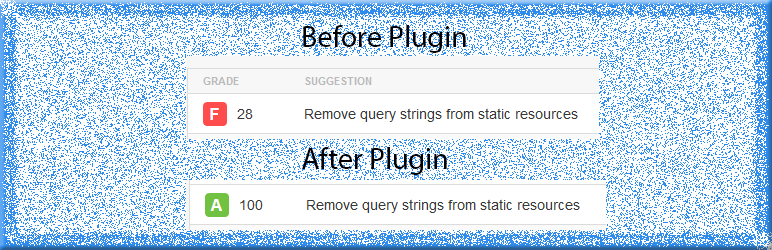
WP Remove Query Strings From Static Resources
| 开发者 | rinkuyadav999 |
|---|---|
| 更新时间 | 2024年9月5日 22:18 |
| PHP版本: | 4.0 及以上 |
| WordPress版本: | 6.6 |
| 版权: | GPLv2 or later |
| 版权网址: | 版权信息 |
详情介绍:
As it's name, it will remove query string from static resources. Static resources are JavaScript, CSS files. It improves speed of WordPress website. And also it improves speed score in website testing tools like Pingdom, GTmetrix, PageSpeed and YSlow.
About Query Strings
Benefits of removing query strings
It is a part of search engine optimization. So it will improve ranking of your website in search engines. And also it will improve speed score in website testing tools. it improves performance of your website and bring more website visitors.
安装:
There are 3 different ways to install any WordPress plugin including WP Remove Query Strings From Static Resources.
Simplest: Using WordPress Dashboard
- Open Dashboard of your WordPress website and then add new plugin page here: Dashboard > Plugins > Add New.
- Now search for 'WP Remove Query Strings From Static Resources'.
- Click 'Install Now'
- Activate the plugin on the Plugin dashboard
- Download plugin zip file from: https://wordpress.org/plugins/wp-remove-query-strings-from-static-resources/
- Now open Dashboard and then add new plugin page here: Dashboard > Plugins > Add New.
- Now click on 'Upload Plugin' button.
- Click on 'Browse...' to select downloaded zip file. Now simply install and activate it.
- Download plugin zip file from: https://wordpress.org/plugins/wp-remove-query-strings-from-static-resources/
- Extract this zip file to find folder 'wp-remove-query-strings-from-static-resources'
- Now upload 'wp-remove-query-strings-from-static-resources' folder inside plugins directory here: '--WP-ROOT--/wp-content/plugins/'
- Now open Dashboard and then plugins page. Find this plugin and activate it.
常见问题:
Where are plugin options?
This plugin does not have any option. It will stat working after plugin activation. And it will stop working after deactivation.
Will it works for my website?
Yes, it works for all WordPress websites.
I need support
Please create support topic Here
更新日志:
1.8
- Remove additional class
- Added additional class
- Tested for WP 6.6
- Tested for WP 6.3
- Compatibility WP 6.0
- 23 Feb, 2019
- Text improved
- Increase Version
- 3 July, 2017
- Code improved
- 3 July, 2017
- Compatibility issue
- 29 June, 2017
- First Release