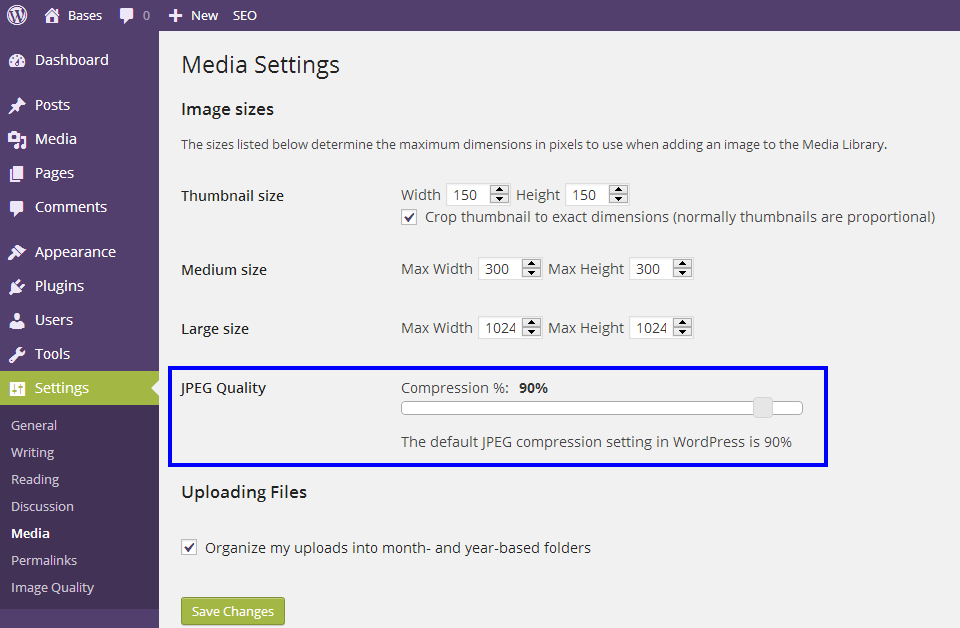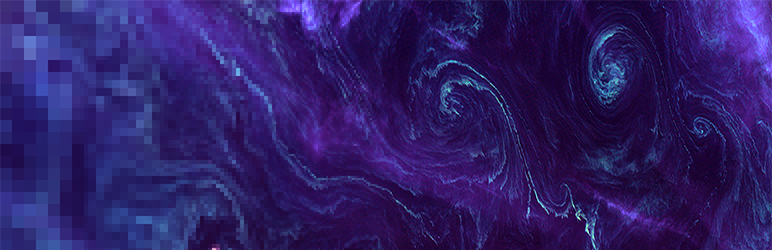
WP Resized Image Quality
| 开发者 | mbijon |
|---|---|
| 更新时间 | 2014年4月24日 14:57 |
| PHP版本: | 3.1 及以上 |
| WordPress版本: | 3.9 |
详情介绍:
安装:
- Install 'WP Resized Image Quality' through the WordPress.org plugin directory, by uploading to your server, or git/grunt/Composer method if you're that kind of dev
- After activating the Plugin, change your image quality settings on the Settings page in WP-Admin: Settings > Media
- That's it. You're ready to go!
- PHP 5.2 or above
- WordPress 3.1 or above
- WP-compatible, server-side image library: gdlib or ImageMagick (ImageMagick is preferred)
屏幕截图:
常见问题:
What was the default image quality in WordPress?
The default image compression setting for JPEGs is 90%.
What about PNG and GIF images? Are they compressed?
WordPress doesn't currently support PNG compression internally (none at all). There are other image-handling plugins that compress PNGs and GIFs, but they either require server-side tools or a 3rd-party service. For a Plugin using server-side tools, try 'EWWW Image Optimizer'. For a Plugin using a 3rd-party service, try 'WP Smush.it'.
How can I update JPEGs uploaded before installing this plugin at a different setting?
First, install this plugin and choose your new compression level. Then install the Regenerate Thumbnails plugin, http://wordpress.org/plugins/regenerate-thumbnails/, and run it. All the regenerated thumbnails will be compressed at the compression % from this plugin.
What happens to uploaded images if I turn the plugin off?
Images uploaded while the plugin was active will stay at their original/old compression level (to recompress them, I recommend the Regenerate Thumbnails plugin). After you deactivate the custom compression setting will be removed and all new images will use WP's default 90% compression setting.
更新日志:
- Compatibility checks for WordPress 3.9
- Prevent blank image & PHP-type error when compression-level set to 0%
- Add handling of the 'wp_editor_set_quality' filter that was added in WP 3.5 for ImageMagick API
- Update styles to use colors from WP3.8 admin themes
- Docs & screenshot reflect new placement of slider on the Settings > Media admin page
- Move image compression toggle from custom Settings > Image Quality page to Settings > Media
- Add note to current custom Admin page that UX will permanently move to Settings > Media in v3.0
- (attempted) Fix WP.org screenshot display
- Fixed JS error in wp-admin pages, show our JS only in own wp-admin page
- Initial release