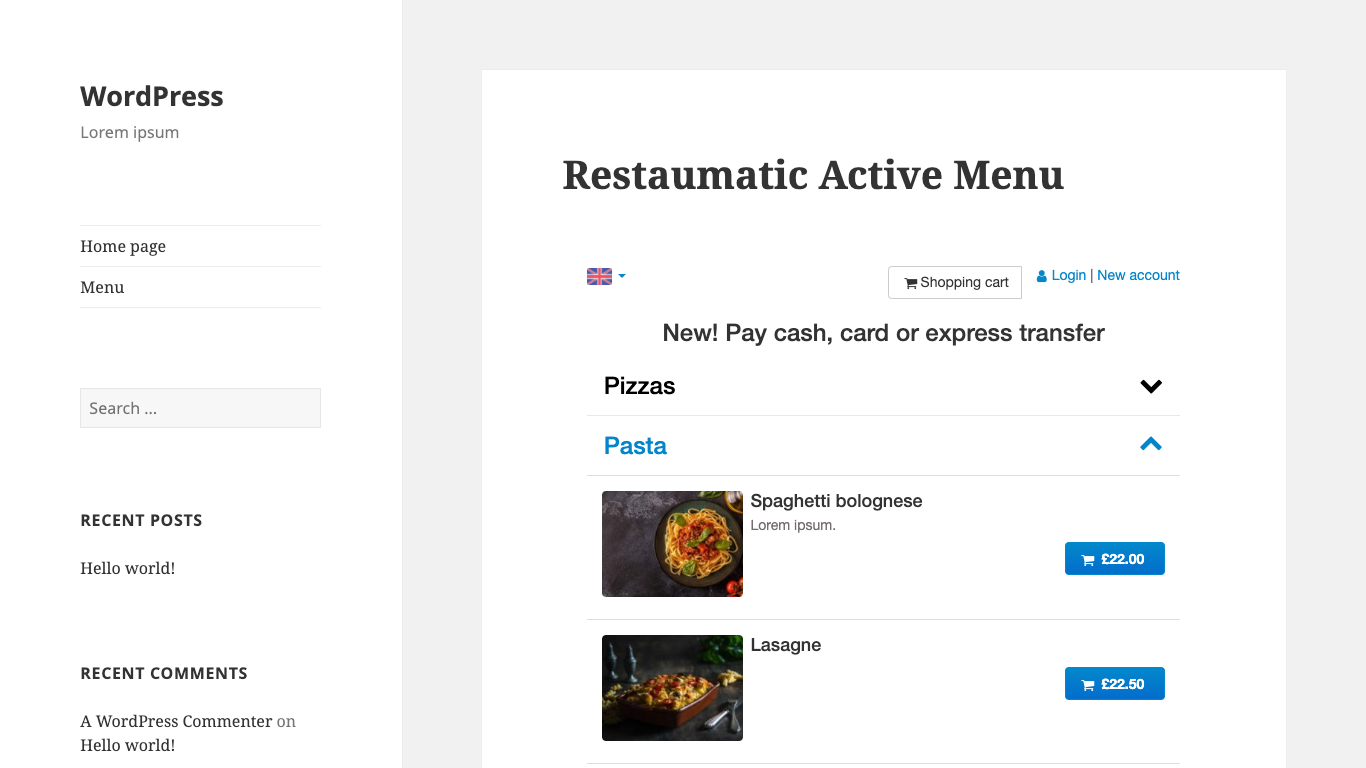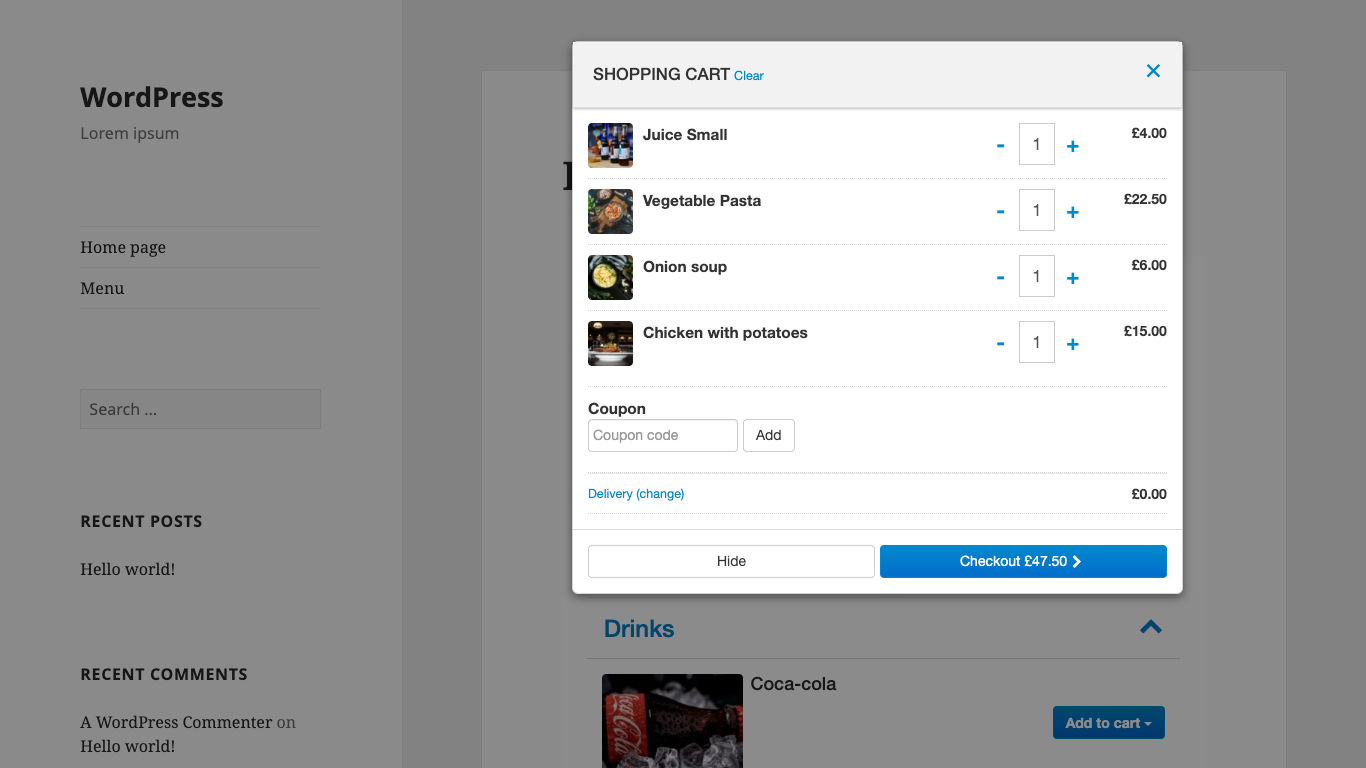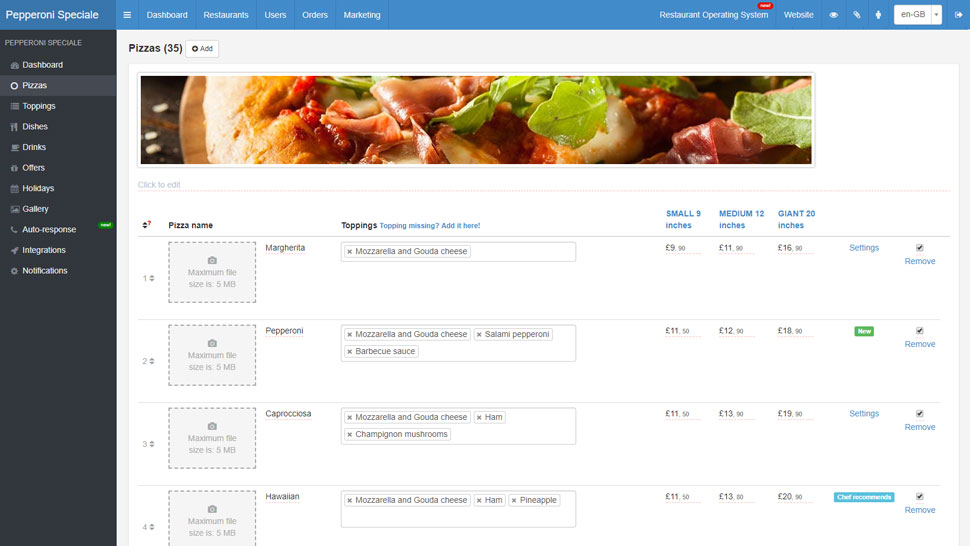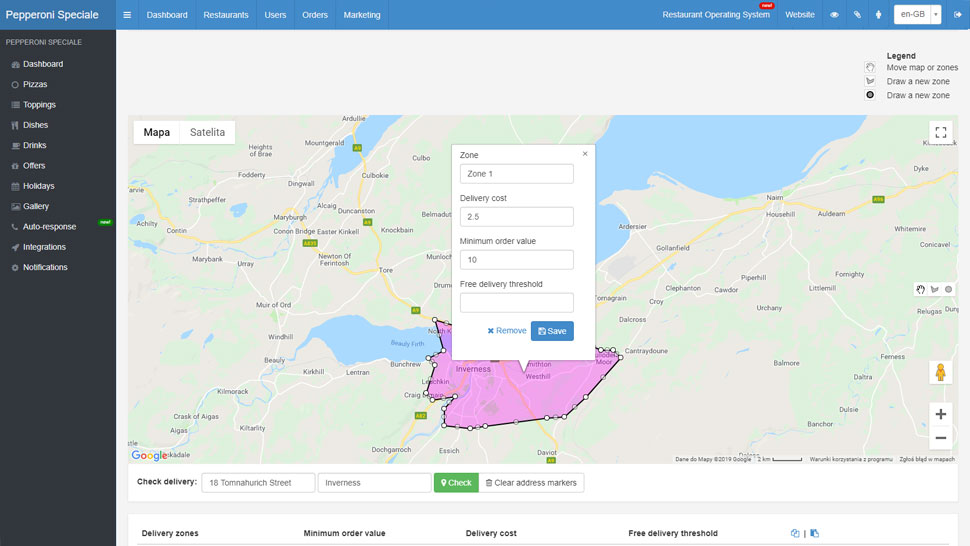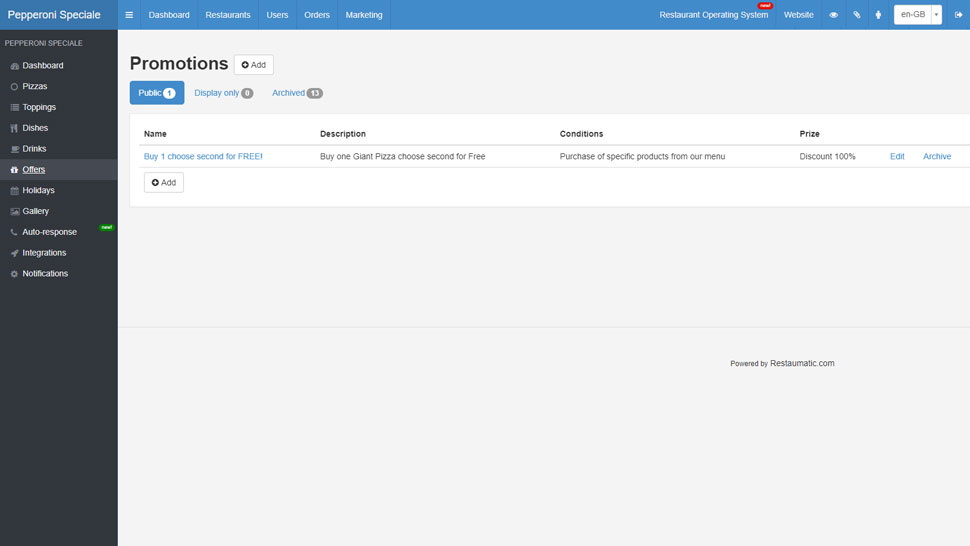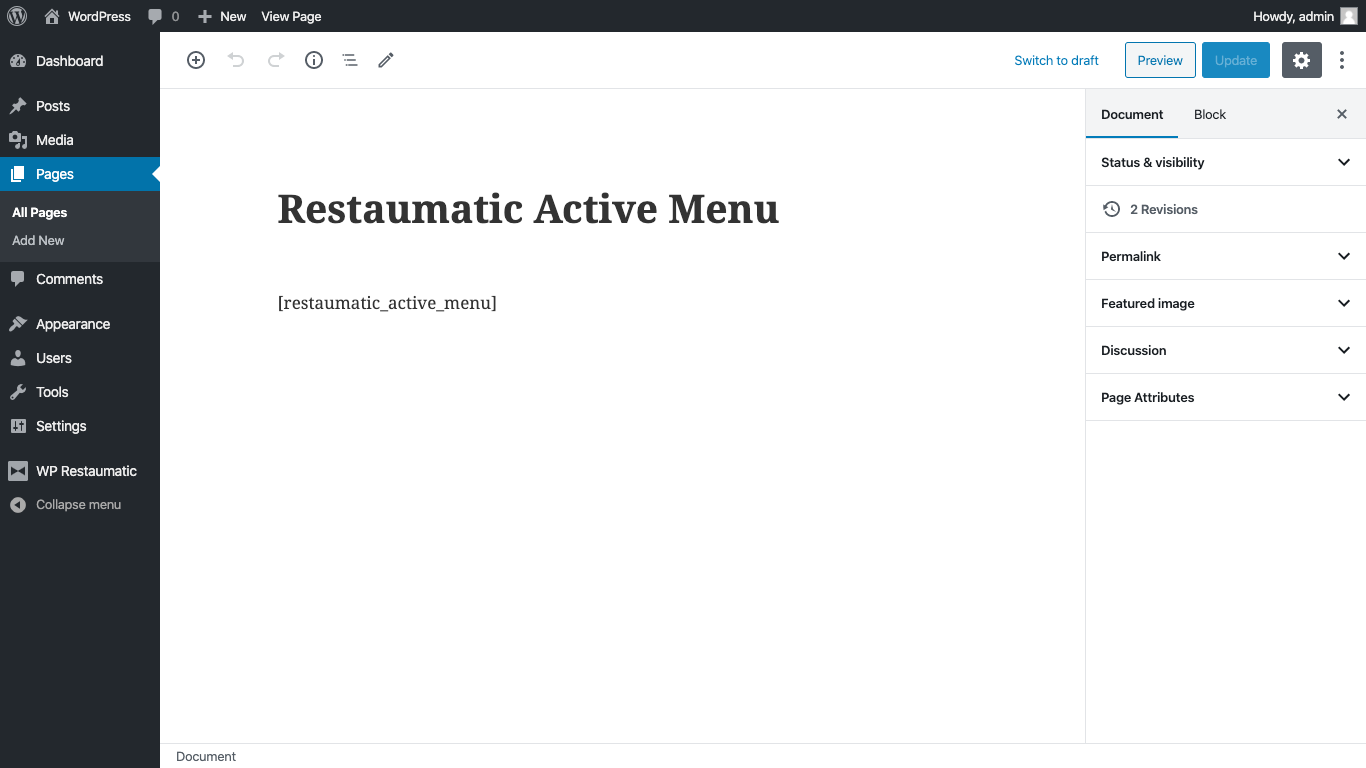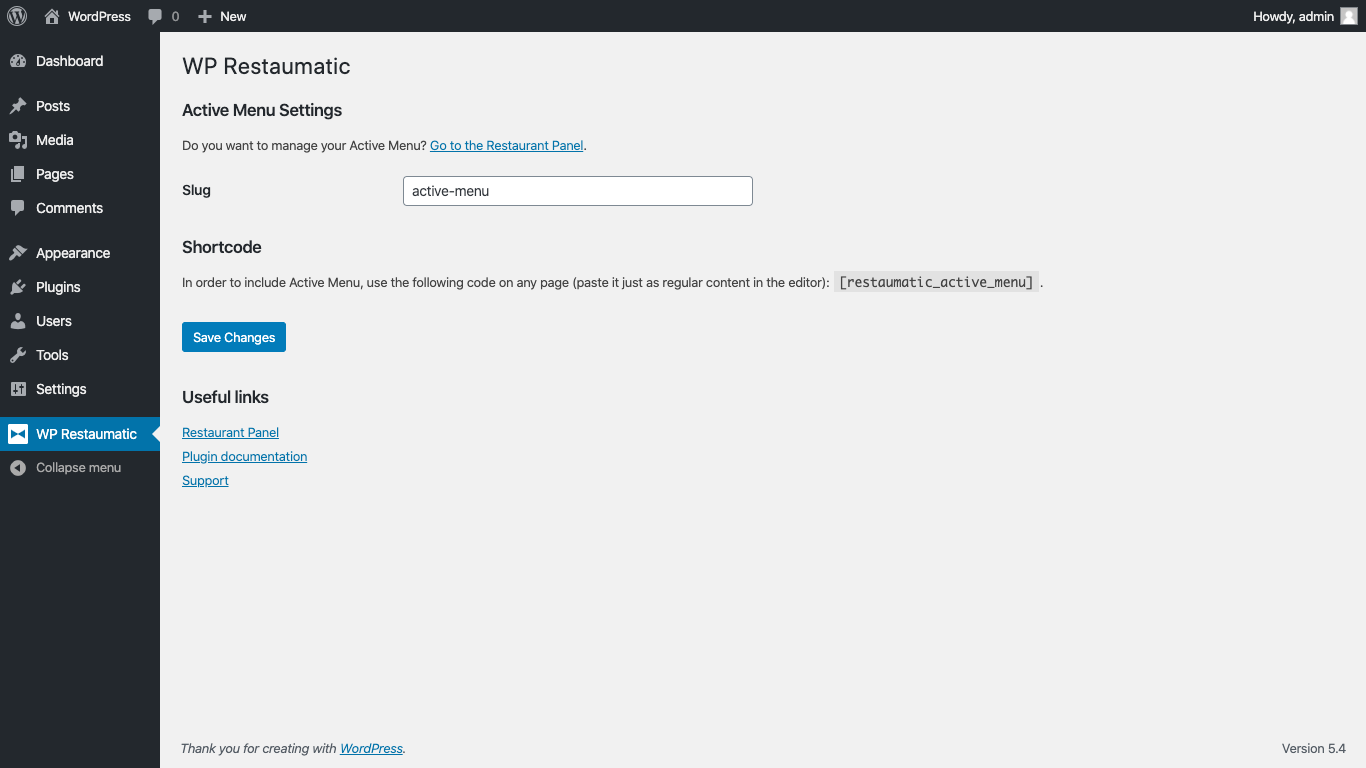WP Restaumatic – Active Menu for restaurants
| 开发者 |
restaumatic
dumian |
|---|---|
| 更新时间 | 2024年12月3日 21:48 |
| PHP版本: | 5.2 及以上 |
| WordPress版本: | 6.7 |
| 版权: | GPLv2 or later |
| 版权网址: | 版权信息 |
详情介绍:
Restaumatic Active Menu integration.
Online ordering system for the existing restaurant's website. Launch online orders in your restaurant and connect your own WordPress website with our Active Menu (third party service).
- Sell online on your own.
- Reduce the costs.
- Build your own customers' database.
- Reduce the high commission of food portals.
[restaumatic_active_menu]Basic usage (display restaurant select page in case of many restaurants or menu page if you have one restaurant).[restaumatic_active_menu restaurant="active-menu"]Define specific menu to display (if you have more than one restaurant).[restaumatic_active_menu slug="active-menu"]Specify the Active Menu slug directly in the shortcode.
- slug The Active Menu slug. Optional if you have provided the slug on WP Restaumatic settings page.
- restaurant (optional) Specify the restaurant menu to display. Useful if you have more than one restaurant and you want to display specific menu instead of the restaurant select page.
安装:
- Visit WordPress Plugins page > Add New.
- Search for WP Restaumatic or upload
wp-restaumaticplugin directly to the/wp-content/plugins/directory. - Activate the plugin from your Plugins page.
- Sign up for your own Active Menu on Restaumatic website.
- Back in WordPress, go to the WP Restaumatic settings page and provide your Active Menu slug.
- Place the shortcode in your page content.
屏幕截图:
常见问题:
Is WP Restaumatic free?
WP Restaumatic plugin is free but Restaumatic services are not. It means that you need to sign up for a paid plan on Restaumatic.com in order to activate and include your own Active Menu on your website.
Can I edit the look of the Active Menu?
Yes, in Restaurant Panel you can edit colors, fonts, photos and menu layout to match your website.
I already use Restaumatic. What should I do?
If you already have Active Menu, you can start using this plugin right away by including a shortcode in page content (see usage examples above for shortcode examples).
Can I use this plugin with Gutenberg/Classic Editor/Page Builder?
Yes, you can. WP Restaumatic uses native WordPress shortcode functionality, so it should work with most of the editors, just like regular content.
Where can I get more information?
Please visit the official plugin website or contact us here.
更新日志:
1.0.3
- Menu widget URL optimization.