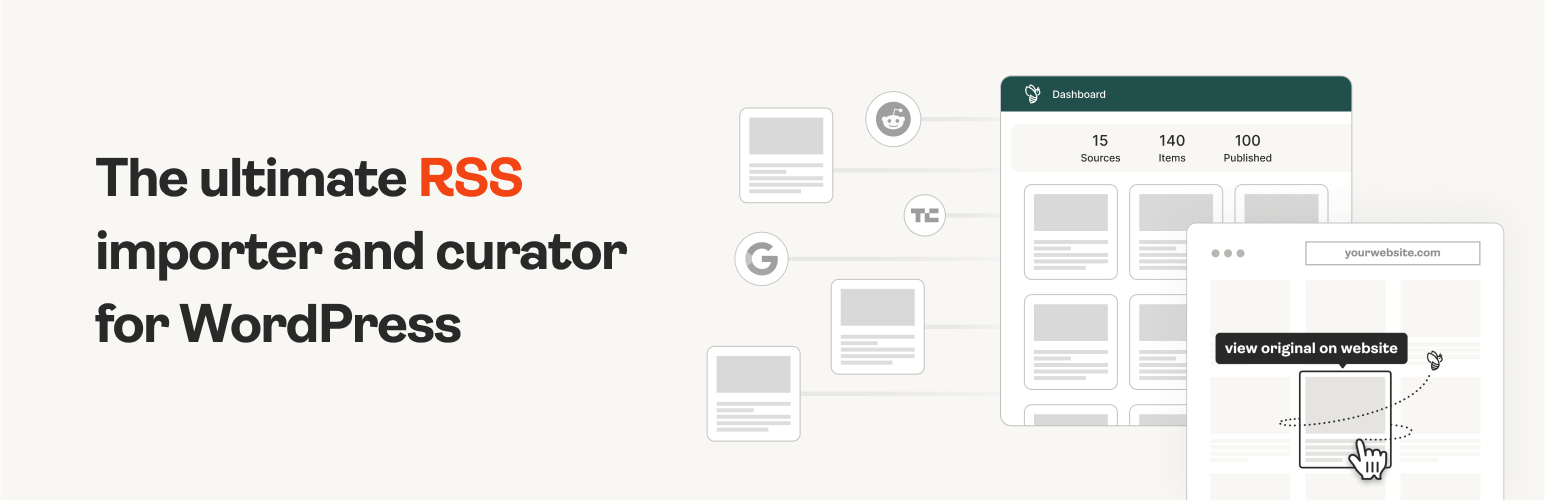
WP RSS Aggregator – News Feeds, Autoblogging, Youtube Video Feeds and More
| 开发者 |
RebelCode
jeangalea markzahra Mekku |
|---|---|
| 更新时间 | 2021年4月26日 19:44 |
| PHP版本: | 5.4 及以上 |
| WordPress版本: | 5.6 |
| 版权: | GPLv3 |
标签
youtube
news aggregator
autoblog
rss feeds
content syndication
content curation
feed to post
feed import
RSS import
RSS aggregator
rss to post
podcast feed
下载
3.3.3
3.6
3.9.7
4.0.8
4.11.1
4.14
4.17.5
4.18.2
4.3
4.6
4.6.12
4.6.13
4.6.2
4.7.1
4.7.2
4.7.3
4.7.4
4.7.5
4.7.6
4.7.7
4.7.8
4.8
4.8.1
4.8.2
4.9
4.9.1
trunk
1.0
1.1
2.0
2.2
2.2.1
2.2.2
2.2.3
3.0
3.1
3.1.1
3.2
3.3
3.3.1
3.4
3.4.1
3.4.2
3.4.3
3.4.4
3.4.5
3.4.6
3.5
3.5.1
3.5.2
3.6.1
3.7
3.8
3.9
3.9.1
3.9.2
3.9.3
3.9.4
3.9.5
3.9.6
3.9.8
3.9.9
4.0
4.0.1
4.0.2
4.0.3
4.0.4
4.0.5
4.0.6
4.0.7
4.0.9
4.1
4.1.1
4.1.2
4.1.3
4.1.4
4.1.5
4.1.6
4.10
4.11
4.11.2
4.11.3
4.11.4
4.12
4.12.1
4.12.2
4.12.3
4.13
4.13.1
4.13.2
4.15
4.15.1
4.15.2
4.16
4.17
4.17.1
4.17.10
4.17.2
4.17.3
4.17.4
4.17.6
4.17.7
4.17.8
4.17.9
4.18
4.18.1
4.2
4.2.1
4.2.2
4.2.3
4.3.1
4.4
4.4.1
4.4.2
4.4.3
4.4.4
4.5
4.5.1
4.5.2
4.5.3
4.6.1
4.6.10
4.6.11
4.6.3
4.6.4
4.6.5
4.6.6
4.6.7
4.6.8
4.6.9
4.7
2.1
详情介绍:
WP RSS Aggregator is the original, most popular and most robust plugin for importing, merging, and displaying RSS feeds and Atom feeds anywhere on your site. Set up your RSS feed sources and let the plugin do the leg-work.
安装:
How to install and set up the WP RSS Aggregator plugin:
Method 1:
Method 2:
- Go to the Plugins page in your WordPress site's dashboard.
- Click the "Add New" button.
- Search for "WP RSS Aggregator".
- When found, click on the "Install" button, then hit the "Activate" button once it has installed.
- Go to the RSS Aggregator menu item, then set up your feed sources, templates and general settings.
DISPLAYING THE FEED ITEMS Use the WP RSS Aggregator block or shortcode on any page or post to display the imported items. Shortcode:
- Click on the "Download" button above.
- Upload the wp-rss-aggregator.zip file to your site's
/wp-content/plugins/directory via FTP.- Activate the WP RSS Aggregator plugin from the 'Plugins' section in your dashboard.
- Go to the RSS Aggregator menu item, then set up your feed sources, templates and general settings.
[wp-rss-aggregator]
Each block or shortcode can use any template and it can also have its own parameters, such as selecting which sources to display items from, the maximum number of items to display, whether to use pagination, which page to show, and more.
Shortcode example with parameters: [wp-rss-aggregator source="123" limit="5"]
It is advisable to use the 'HTML' view of the editor when inserting shortcodes with parameters.
USAGE WITHIN THEME FILES
Here are two examples of a function call from within a theme's files:
`
'8',
'source' => '5,9'
));
?>
`
OR
<?php do_shortcode('[wp-rss-aggregator]'); ?>屏幕截图:
更新日志:
4.18.2 (2021-04-26)
Changed
- Audio players no longer preload the audio file. Audio is now loaded only the play button is clicked. Fixed
- Pagination would sometimes cause the page to scroll upwards.
- Images were wrongly determined to be from Facebook and were being renamed incorrectly.
- Invalid cron schedules no longer cause a fatal error.
- The shortcode icon in the classic editor would sometimes not be shown.
- New filters to change the time limits during image downloads. Changed
- Using a single store URL for addon license verification.
- Increased the PHP execution time limits for image downloads. Fixed
- Licenses for the Templates addon could not be verified.
- The total import time is now recorded in the debug log. Changed
- Omitting dev files from the plugin, reducing its size.
- Redesigned the "More Features" page.
- Feed items link to the original article when shown without a template and in RSS feeds.
- Allocating more PHP execution time for image downloads. Fixed
- Images with HTML entities in the URL resulted in broken images and missing featured images.
- The code that checks when a feed is saved no longer runs unnecessarily.
- Fixed styling issues with the "Save" button in the Templates edit page.
- The max title length option in the "Default" template was being applied in the "Feed Items" page.
- After updating the Templates add-on from v0.2, the add-on would be deactivated.
- Auto image detection is now able to find the feed channel image.
- SimplePie auto-discovery is turned off when the "Force feed" option is enabled.
- The Feed Source post type is no longer public.
- Meta box styling has been updated to match WordPress 5.3's updated styles. Fixed
- Removed referer header from feed requests, fixed importing for some feeds.
- Feeds that contain items without titles no longer only import just the first item.
- Cron jobs are properly added/removed when the plugin is activated/deactivated, respectively.
- Problems with the default template no longer trigger a fatal error.
- Disabled SimplePie's HTML sanitization.
- Updated jQuery code to be compatible with the upcoming update in WordPress.
- Images without an extension can now be imported.
- The image importing function now allows the image URL and local path to be changed via filters.
- Changed how item importing is logged in the debugging log. The log now shows what hooks can reject an item. Fixed
- WooCommerce Product type dropdown and accompanying options disappear while WP RSS Aggregator is active.
- Addressed notices about
register_rest_routebeing called incorrectly. - The "Validate feed" link did not work.
- Sites on a multi-site network would see an error about a function not existing.
- Errors would not be properly rendered for non-fatal notices and warnings. = 4.17.7 (2020-08-12) Added
- New HTML classes for pagination buttons. Fixed
- The featured image when using the Feed to Post add-on was not being saved. Changed
- FeedBurner feeds no longer need to have "format=xml" at the end of the URL.
- A link in the New/Edit Feed Source page on how to find an RSS feed. Changed
- The "Force feed" option turns off SSL verification.
- Improved wording on the Help page.
- Dates in templates can now be translated.
- The link to the article on how to find an RSS feed now links to an article from the plugin's knowledge base.
- The "Unique Titles" feed option can now be set to default to the global setting. Fixed
- Rewrite rules would always get flushed when plugins tamper with them, such as Polylang Pro.
- The "Delete All Imported Items" reset option was deleting all posts on the site.
- Image options would not show up when using Feed to Post to import Feed Items.
- Now showing a case study of a site using the Pro Plan in the on-boarding wizard.
- Licenses are now managed by the main site. Child sites do not have access to the licenses page. Fixed
- The custom feed did not include items imported as posts or other post types. Removed
- Temporarily disabled the "What's New" page.
- Removed the integration with Lorem on the "Help & Support" page.
- Removed the integration with Lorem on the "More Features" page.
- The default template is now created based on type, not slug. Fixed
- Templates could not be saved if the request contained extra form data.
- The default template would be copied multiple times if a post on the site had the "default" slug.
- Feed item title did not escape HTML entities correctly.
- Source name and link were sometimes incorrect in the custom feed.
- Undefined index during error handling.
- Better error messages when an error occurs.
- Updated code to fix deprecation warnings on PHP version 7.4 and later.
- Updated the Twig library to version
1.41.0to fix deprecation warnings on PHP version 7.4 and later. - Updated the default translation files to contain up-to-date text. Fixed
- Removed a false-positive error from the log.
- Localization in Twig templates did not work.
- When revisions are enabled, an error would prevent feed sources from being saved.
- Translations were being loaded from an invalid path.
- The default featured image in the New/Edit Feed Source page did not preview after saving the feed source.
- Missing space between the link
atag and thehrefattribute on PHP 7.4
- The error handler now includes the file and line where the error occurred. Changed
- The obsolete "Link Source" option is now only shown when the Excerpts & Thumbnails add-on is active. Fixed
- The new "feeds" shortcode parameter only showed feed items for the first 10 feed sources.
- The new slug option was appearing on the edit pages for posts of all types.
- New "Tools" that replaces the "Blacklist", "Import/Export" and "Debugging" pages.
- New option to control whether items with future dates are scheduled or published with truncated dates.
- New "feeds" shortcode parameter to select feed sources by their slug names.
- New "1 week" update interval option to update feeds once every week.
- The "Edit Feed Source" page now allows the slug to be edited.
- The "Edit Feed Source" page now shows shortcode snippets. Changed
- RSS feeds that are invalid due to leading whitespace are now trimmed and may now be imported.
- Images that have the same URL are now downloaded to the media library only once.
- Updated some styles to match the new WordPress 5.3 aesthetic.
- Optimized template saving to be more performant and less error prone.
- Improved error messages in REST API responses.
- Removed some log messages.
- Fatal errors are now always logged.
- Optimized cron-related functionality.
- The plugin will no longer register cron schedules that already exist.
- License-related notices are now only shown to users who have access to the Licenses settings page. Fixed
- The "Import Source" option did not work.
- Templates now link imported posts to the local post instead of to the original article.
- Images with HTML entities in the URL could not be downloaded.
- Feed items without a PolyLang translation did not show up in templates.
- PHP notices were triggered when trying to download invalid images.
- The feed item count in the "Feed Sources" page would show zero when certain add-ons are installed.
- Removed a warning shown in templates about
reset()expecting an array. - Thumbnails imported by Excerpts & Thumbnails were not shown in templates.
- Some databases would report the following error during logging: "Column 'date' cannot be null".
- Unserializing the options for the system info triggered PHP notices.
