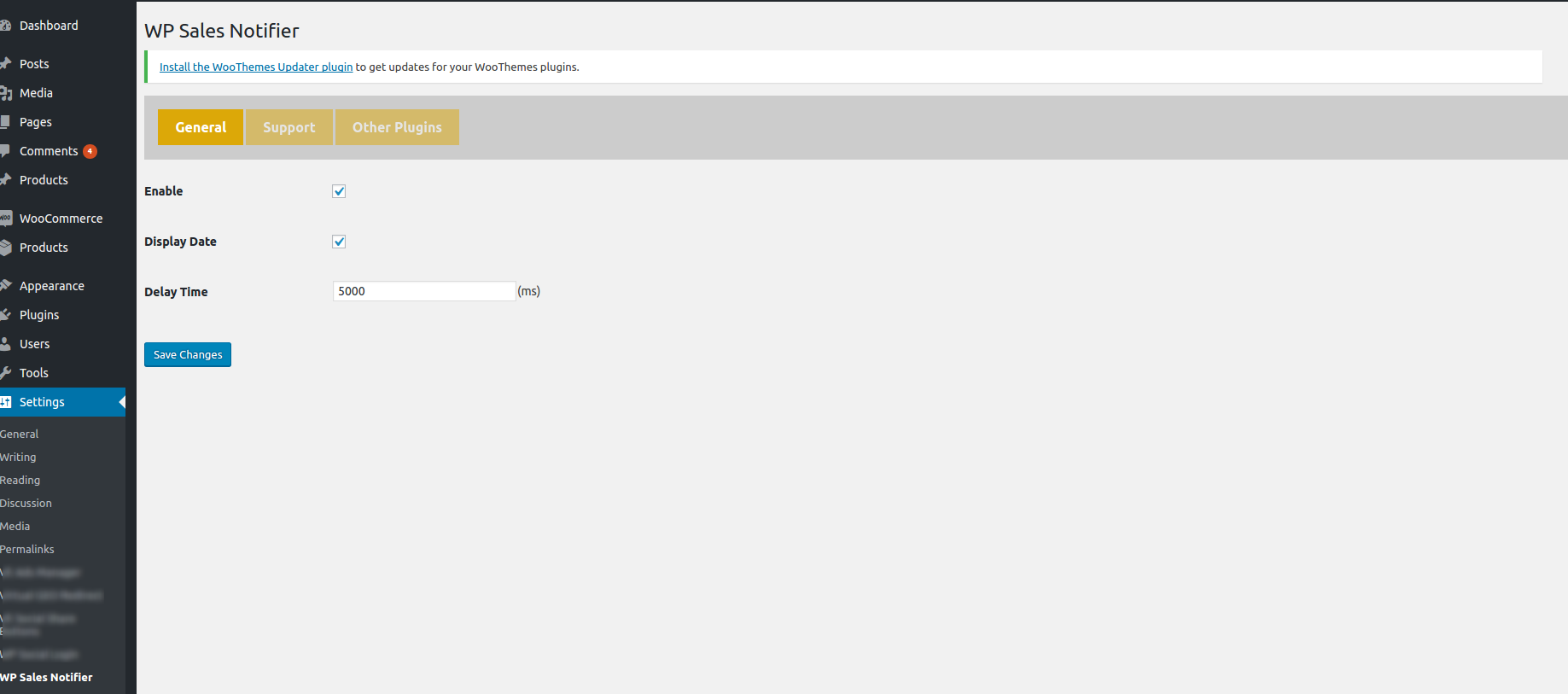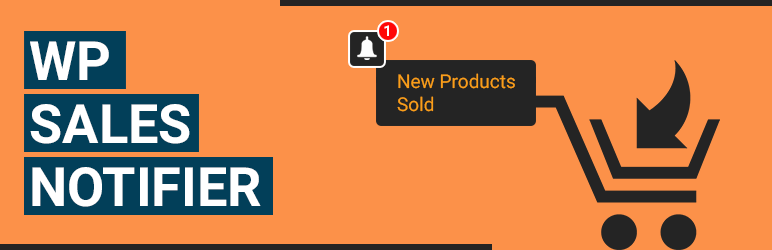
Live Sales Notifier for WooCommerce
| 开发者 |
wpexpertsin
india-web-developer |
|---|---|
| 更新时间 | 2023年4月19日 15:03 |
| 捐献地址: | 去捐款 |
| PHP版本: | 5.5 及以上 |
| WordPress版本: | 6.2 |
| 版权: | GPLv2 or later |
| 版权网址: | 版权信息 |
详情介绍:
"WP Sales Notifier Plugin" automatically display recent woocommerce sales to boost your sales on your online store as social proof.
"WP Sales Notifier" plugin is one of the best woocommerce sales increasing tool.
WP Sales Notifier is the best wordpress plugin to boost your store's sales by displaying recent sales notification to your store's visitors and encourage them to purchase a product from your store. "WP Sales Notifier" will build trust by letting your store's visitors know what your customers were ordering.
Builds trust and a sense of Urgency
With WP Sales Notifier plugin, you can build trust to visitors and convert them to become your store's products buyers. You can build trust by displaying recent real-time sales notifications. WP Sales Notifier plugin also provide proof that there are many happy customers who have already bought products from your store.
"WP Sales Notifier" does work with WooCommerce Plugin.
Note : please don't forget to leave your valuable feedback and suggestions to make our plugin much more better compare to other sales plugins.
Video Tutorial :
https://youtu.be/7Dhs8BWJ1GY
Features
- An option to define slide delay time
- An option to hide order placed date
- An option to choose the order status
- shortcode [wpsalesnotifier]
- Flash Notification
- An option to hide flash notification on Home|Post|Page|Category|Archive|Author|Search pages
- An option to hide flash notification on Custom Post Type
- An option to hide flash notification on Custom Term Type
- An Option to define to number of most recent order item
- An option to define position of flash notification.
- Faster support
安装:
In most cases you can install automatically from WordPress.
However, if you install this manually, follow these steps:
- Unzip the plugin's directory into
wp-content/plugins. - Activate the plugin through the 'Plugins' menu in WordPress.
- The settings page will be available under settings menu (WooCommerce >> Sales Notifier)
屏幕截图:
更新日志:
1.4
- Tested with latest wordpress version 6.0.2
- Optimized code
- Auto activate sales notifier
- Tested with latest wordpress version 5.2.4
- Added an option to choose order types
- Tested with 3.7.1 version of woocommerce plugin
- Tested with latest wordpress version 4.9.7
- Released addon new version
- Tested with 3.4.3 version of woocommerce plugin
- Tested with latest wordpress version 4.8.1
- Tested up to 3.1.2 version of woocommerce plugin