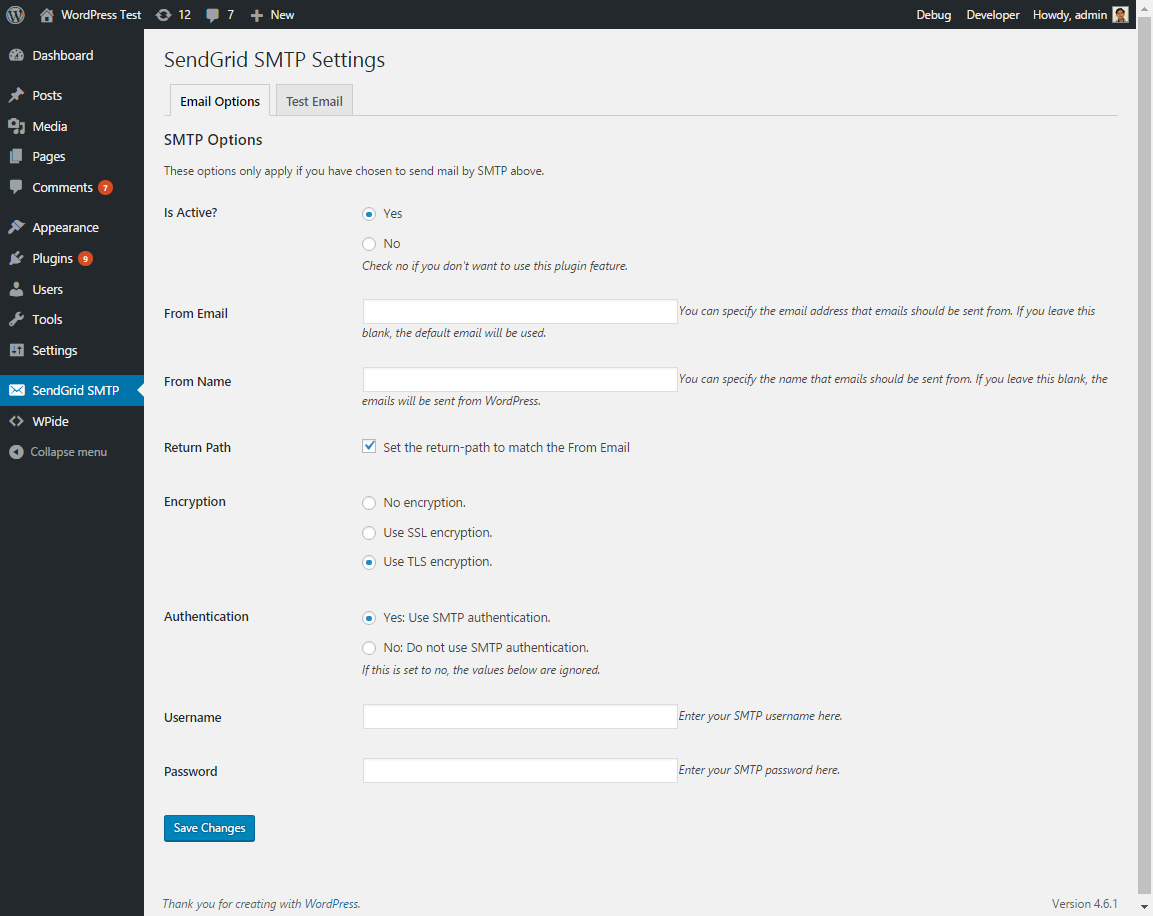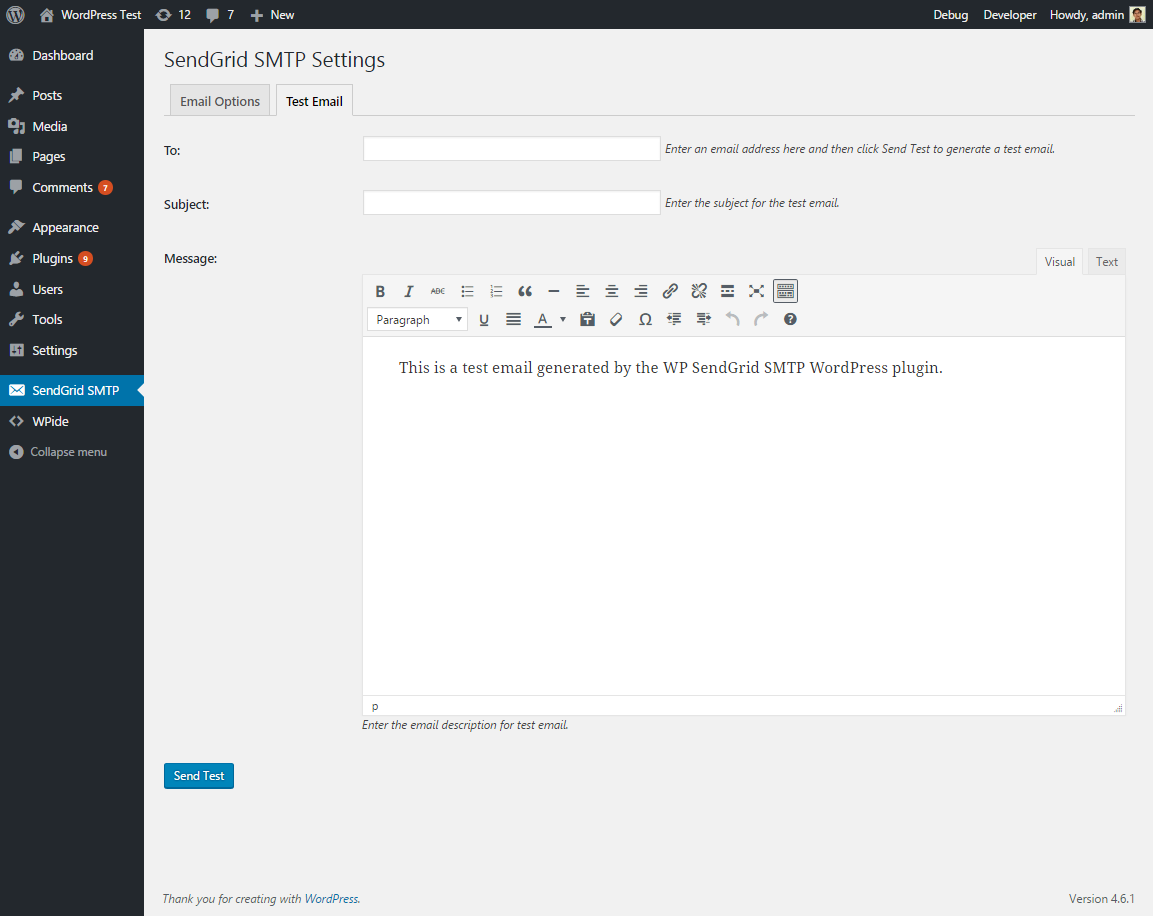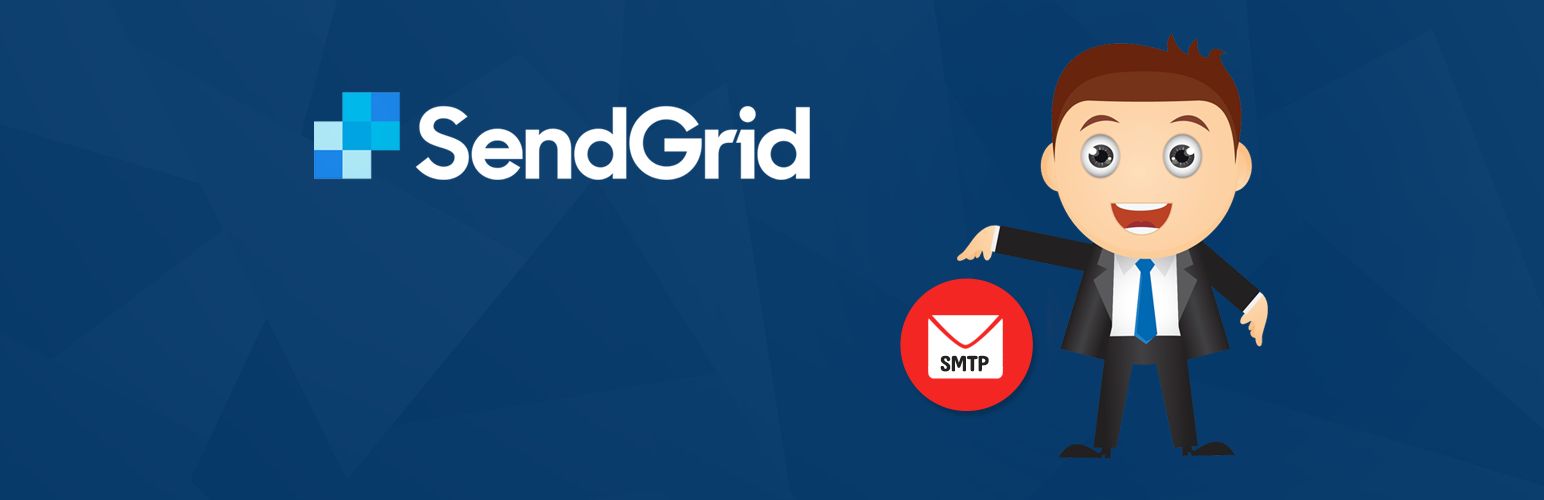
WP SendGrid SMTP
| 开发者 | inkthemes |
|---|---|
| 更新时间 | 2018年8月21日 20:54 |
| PHP版本: | 3.0.1 及以上 |
| WordPress版本: | 4.9.8 |
| 版权: | GPLv2 or later |
| 版权网址: | 版权信息 |
详情介绍:
WP SendGrid SMTP plugin let you can connect SendGrid SMTP to your WordPress website for sending emails. It bypasses the normal WP mail function and sends email using SendGrid service.
Simply Add Username and Password and start delivering emails through SendGrid.
You can also change the From Email address and From Name.
Make sure When you send emails to your users of list you get minimum number of hard and soft bounce as this can block your account. So you can try email list cleaning service that will help you save your account.
Email List Cleaning Services
Below are the list of settings that you have to add to start using the plugin:
- Hostname: Hostname field will be automatically pre-filled.
- Username: Add SMTP username that's been provided by SendGrid for sending emails.
- Password: Add SMTP password to connect with SendGrid.
- Protocol: Protocol field will be automatically pre-filled.
安装:
- Upload the plugin to your WordPress site.
- Activate the plugin.
- Set the options like From Email, From Name, Return Path, Username and Password etc, inside the plugin options by going to Admin Menu -> SendGrid SMTP
- Send a test email to check everything is working properly.
- Enjoy
屏幕截图:
更新日志:
1.0.0
- Initial Release
- Added a new SMTP server link.
- Tested with the new version of WordPress and also added a new message.
- Initial release
- Tested upto WordPress Version 4.9.2