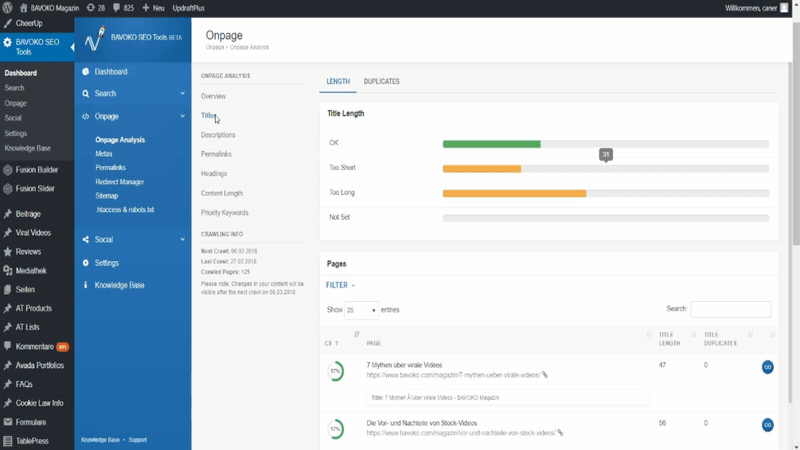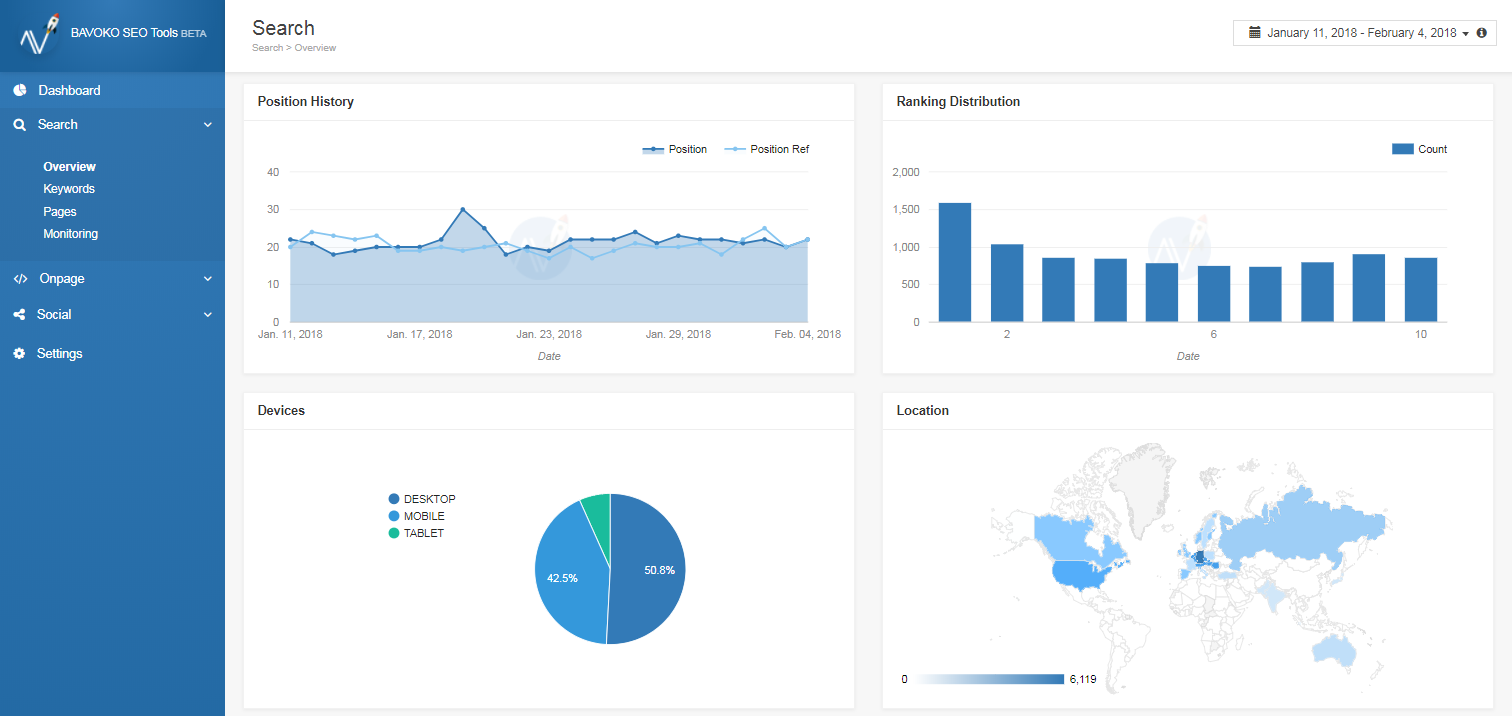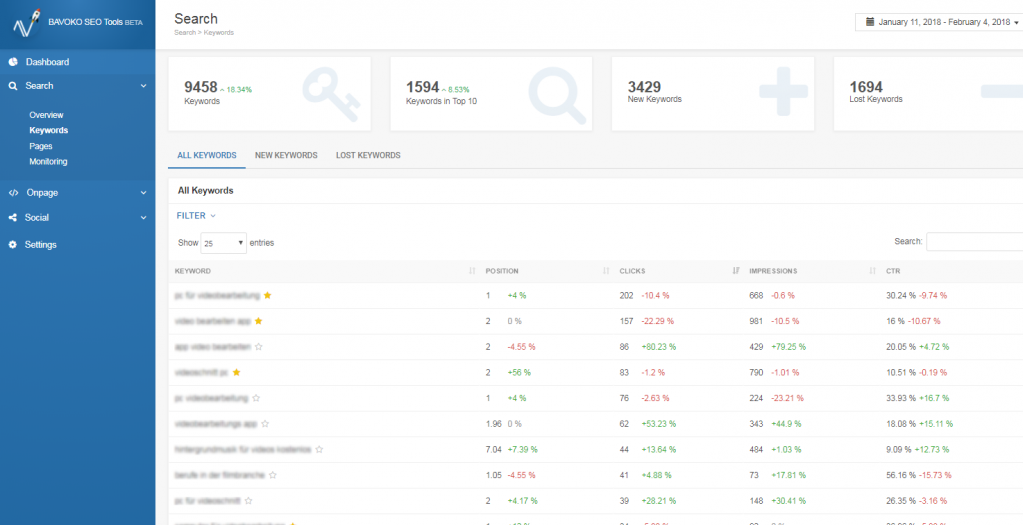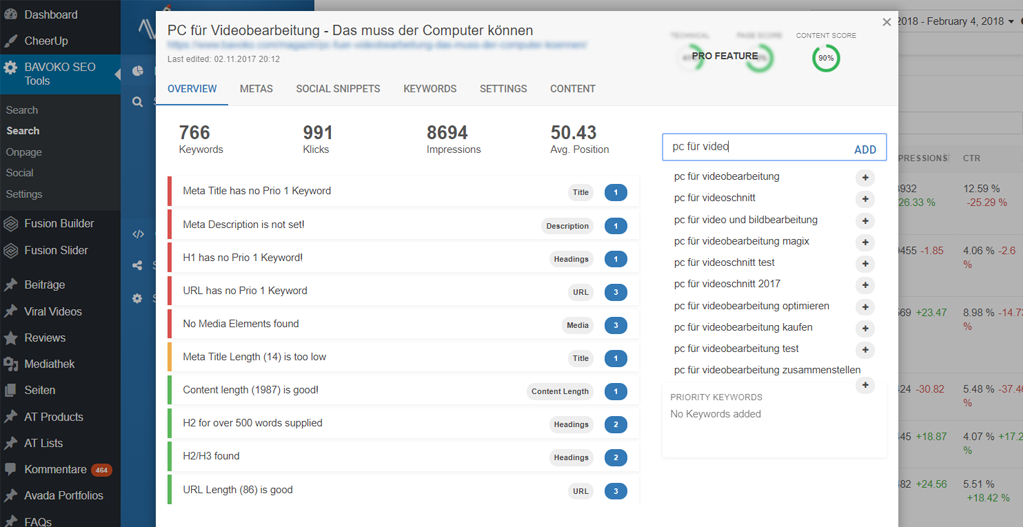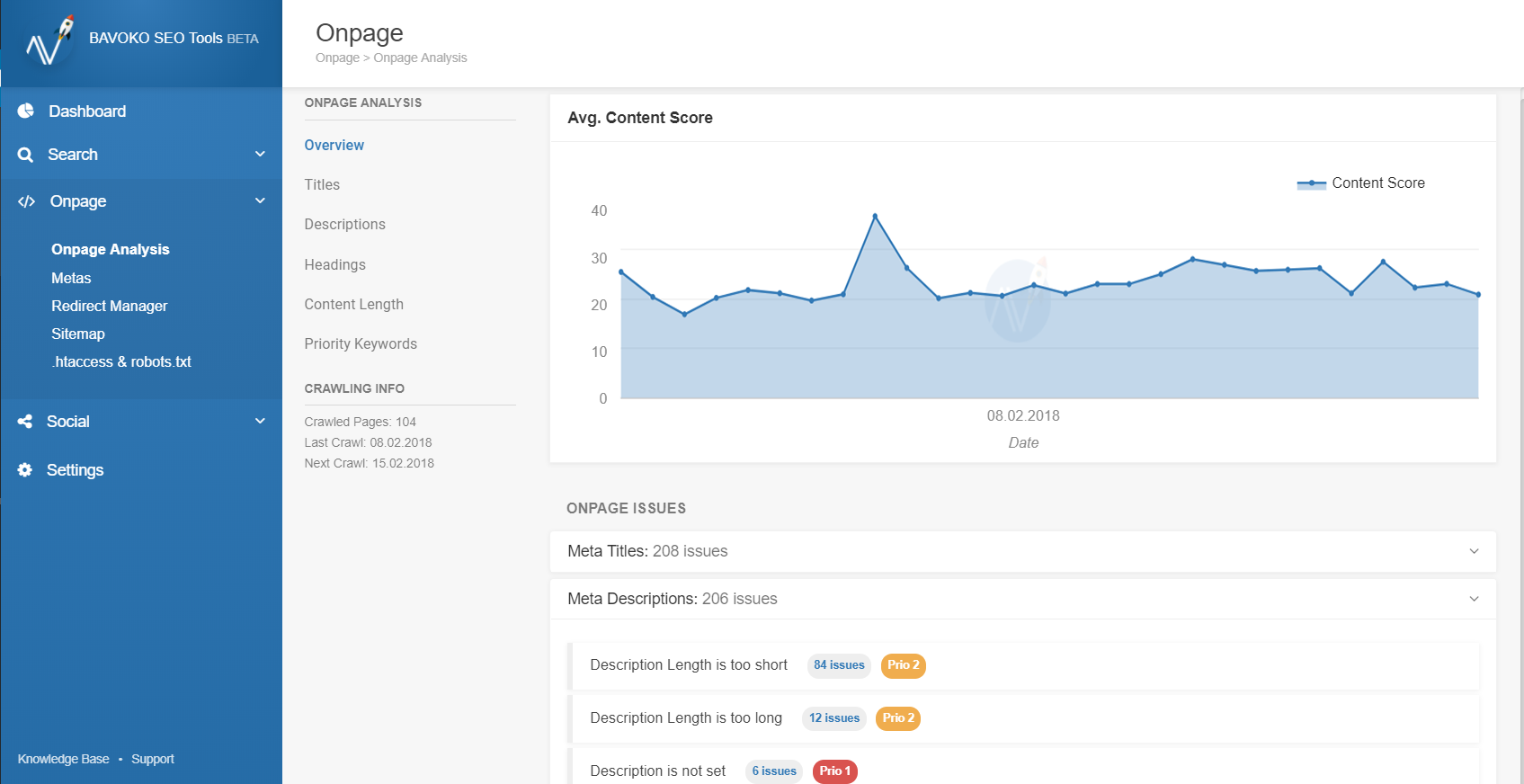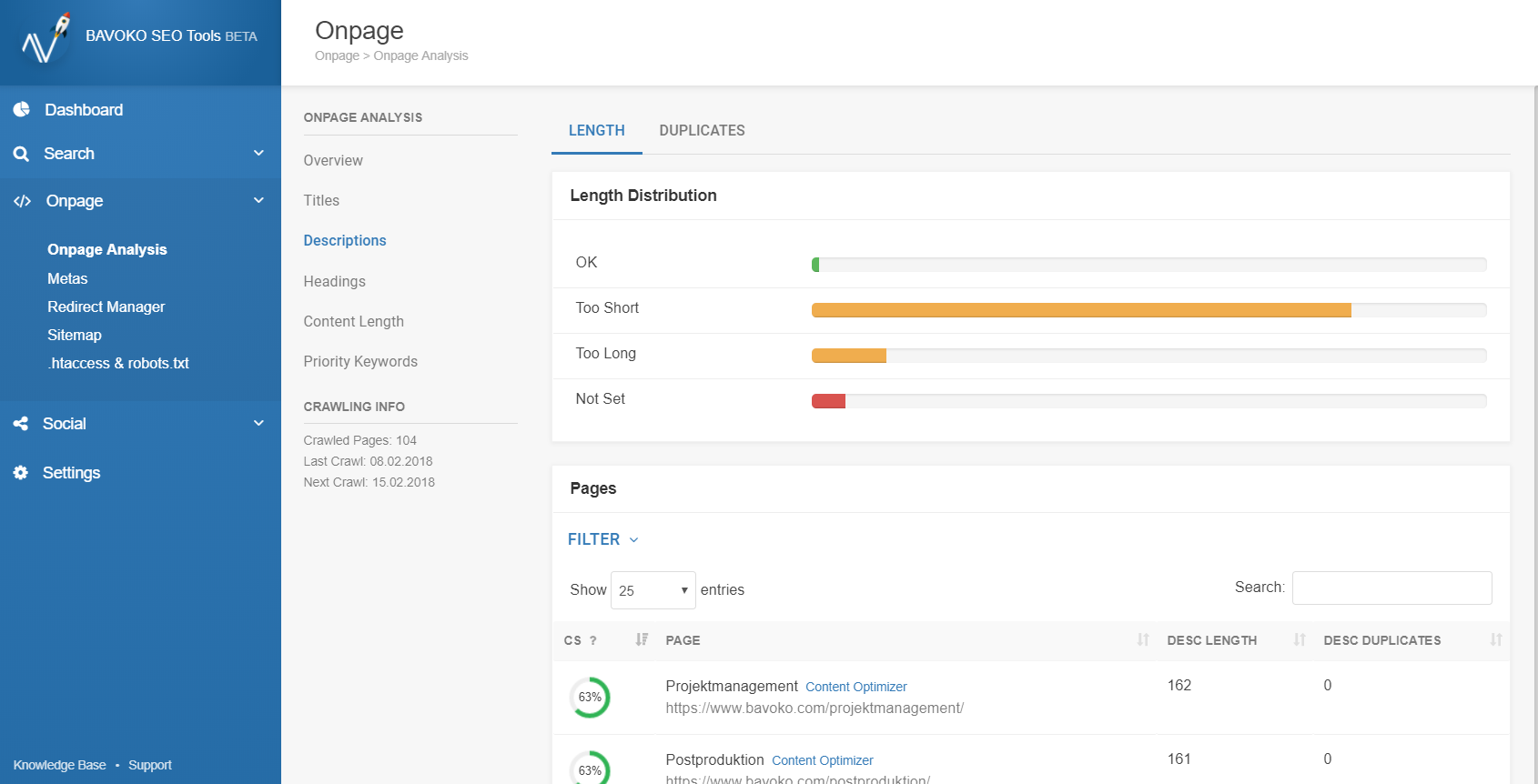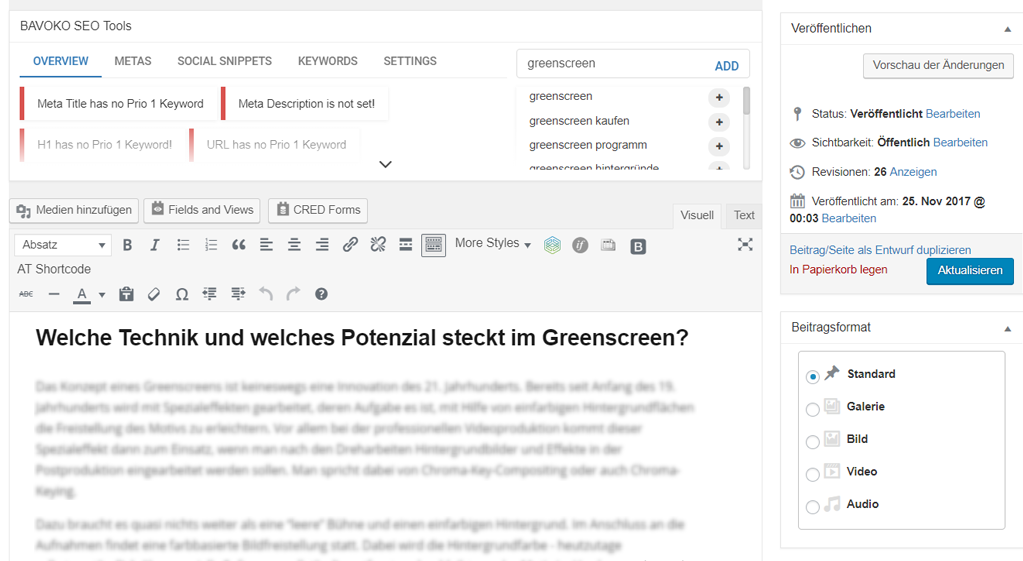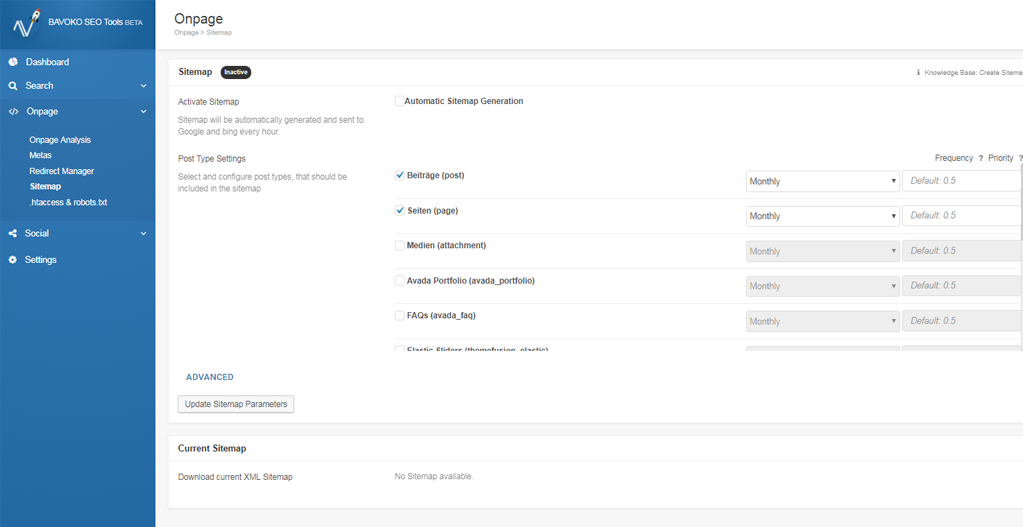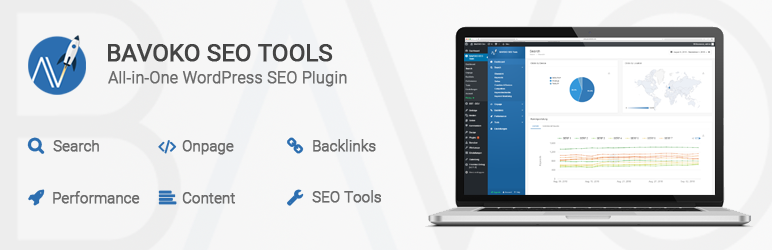
BAVOKO SEO Tools - All-in-One WordPress SEO
| 开发者 | BAVOKO Tools |
|---|---|
| 更新时间 | 2019年7月5日 04:46 |
| PHP版本: | 4.4 及以上 |
| WordPress版本: | 5.2 |
标签
下载
1.0.1
1.1
1.1.2
1.1.3
1.2
1.2.1
1.2.10
1.2.11
1.2.2
1.2.3
1.2.4
1.2.4.1
1.2.6
1.2.7
1.2.8
1.2.9
2.0.0
2.0.1
2.0.10
2.0.2
2.0.3
2.0.4
2.0.6
2.0.7
2.0.8
2.0.9
2.1
2.1.1
2.1.2
2.1.3
2.1.4
2.1.5
2.1.7
2.1.8
2.1.9
2.1.9.1
2.1.9.10
2.1.9.11
2.1.9.12
2.1.9.2
2.1.9.3
2.1.9.4
2.1.9.6
2.1.9.7
2.1.9.8
2.1.9.9
1.0
1.1.1
1.2.5
2.0.5
2.1.6
2.1.9.5
详情介绍:
BAVOKO SEO Tools - The Most Comprehensive All-in-One WordPress SEO Plugin!
View Demo
BAVOKO SEO Tools is not only the most comprehensive SEO plugin with extensive data and powerful tools in the WordPress backend, but also the first one combining SEO analysis and optimization in a unique workflow.
[youtube https://www.youtube.com/watch?v=_s-HcePDwww ]
Features and benefits at a glance:
Rankings
- Google Search Console data in your WordPress backend
- More Data: Save up to 5,000 Keywords in your cache every day through Google’s API
- Comprehensive ranking analysis with clear charts and tables
- Keyword monitoring for your most important search terms
- Configurable website crawler
- Extensive onpage analysis for metas, headings, content length, URLs, keywords and more!
- With tidy charts and tables
- Dynamic Metas
- Permalink Settings
- Sitemap Generator
- Redirect Manager
- .htaccess & robots.txt Editor
- Optimized SEO workflow thanks to the flexible plugin architecture
- Content analysis: Automatic SEO content suggestions
- 2 SEO keywords per page (up to 25 keywords & synonyms in PRO)
- Numerous tools in the Content Optimizer: Metas, social snippets, detailed page ranking analysis, SEO page settings & more
- Individually customizable analysis periods
- Ranking history in descriptive charts
- Analyze clicks, impressions, positions and CTR for page & keyword rankings in tables with many filtering options
- Separate views for new and lost ranking keywords or pages
- Easily analyze your main keywords with the SEO Monitoring Tool
- Weekly Onpage Crawl
- Configurable Crawler
- Detailed analysis of important, content-related SEO aspects such as titles, descriptions, keyword density, headlines and more in descriptive charts & filterable tables
- Any improvement in onpage optimization can be made directly in any analysis view using the Content Optimizer
- Dynamic Metas: Automatically generated meta titles and descriptions for each post type
- Bulk Metas: Optimize tiles, descriptions, meta robots, URLs & Priority Keywords for different pages in the same view
- Redirect Manager: Manually set up 301 & 302 redirects for pages and directories
- Permalinks: Individual slugs for post types and tags, canonical URLs, important SEO permalink settings and automatic URL redirects to prevent duplicate content and 404 error pages.
- Sitemap: Easily generate a sitemap of your website that that will be automatically sent to Google and Bing after any change on your website, to guarantee a faster indexing
- Quick access to our .htaccess & robots.txt editor
- Content workflow optimization: Optimize your single posts and pages during the SEO analysis without having to leave the page
- 2 SEO keywords per page (25 keywords and synonyms in PRO)
- Content Analysis: Automatic SEO content optimization suggestions
- Content editing outside your posts and pages in the Content Optimizer popup
- Meta titles & descriptions
- Social snippets: Facebook Open Graph Tag & Twitter Cards
- Detailed page keyword ranking analysis
- Advanced SEO page settings: Canonical, sitemap, redirect
- Search volume & CPC data for Google Search Console keywords
- Ranking analysis by countries and devices
- Page ranking history data
- keyword research tools (exact keywords, similar keywords, keyword discovery)
- SEO competitor monitoring
- Flexible SEO keyword system with priorities and synonyms
- 25 keywords & synonyms
- 1-Click solution for internal links
- More ranking data & keyword tools
- Page performance analysis
- Page backlinks analysis
- External onpage and performance crawler for more detailed information
- In addition to the content analysis: technical & structural website analysis
- Internal Links Manager: One-Click solution for internal links based on SEO keywords
- Google Analytics integration
- Pagespeed analysis
- Requests analysis: CSS, JS & images
- Coming Soon: Requests Manager
- Backlink Analysis: Detailed monitoring of your website’s backlinks
- Integrated Disavow Tool
安装:
Installing the plugin via WordPress
- Sign in to WordPress with your admin account.
- Navigate to plugins - install in your menu.
- In the section search for plugins you can now find BAVOKO SEO Tools.
- Clicking the install button starts the WordPress installation of your plugin.
- After the installation you can activate your new software by clicking the activate now button. You also can activate the plugin afterwards by navigating to plugins - installed plugins.
- Download the installation file of BAVOKO SEO Tools and save it on your PC.
- Unpack the zip archive on your harddrive.
- Use your FTP program to establish a connection to your web space.
- Upload the installation file in the directory wp-content/plugins in your WordPress installation folder.
- You can now activate the plugin with WordPress by navigating to plugins - installed plugins
屏幕截图:
更新日志:
2.1.9.12
- Maintenance Update: Freemius SDK updated (the old version may cause errors now, so please consider updating as soon as possible)
- Fixed: Compatibility error with Updraft Plus using an old vesion of the Google API to access Drive. Note: This may result in errors with Duplicator Pro now, as they do that too but on more pages. We are sorry for this inconvenience, but we can't fix this properly without the help of the other authors.
- Hotfix: Plugin name error leading to blank pages on some premium accounts
- Hotfix
- Fixed: Redirects delete button not working
- Fixed: Onpage Analysis CronJob sometimes creating an error report from the exception of another plugin
- Fixed: 5 Similar SEO keywords limit not working properly
- Stabilization Update
- Added: Iframe based content editor for CO (the simple HTML editor is still available)
- Added: Toggle for each individual SERP level in the Search dashboard "SERP Rankings" chart
- Changed: Onpage Premium table data to be more consistent with the Nonpremium data/report
- Changed: Profile selection for Search and Analytics API is now hidden after it has been set (you will need to reconnect the API to switch to another profile)
- Changed: AJAX save system on Meta Title widget has been removed. Use the highlighted "Save" button to save changes (old autosave system can still be activated in the settings)
- Fixed: CO overview displaying 0 keywords, even though there are some
- Fixed: Errors with multiple filters on some tables
- Fixed: Onpage/Search reports not working correctly on some enviroments due to a database definition error (post_id column being a mediumint, instead of bigint)
- Fixed: Removed $_SERVER from every CronJob method to ensure that it can also run without an underlying HTTP request
- Removed: "Fetch as Google" link from CO, because the new Search Console design is not meant to be used that way
- Other: Minor changes to the general layout (new tabs and highlightings)
- Other: Tweaked CronJob system to be more stable and failproof against low timeout limits (also general optimization in terms of call counts)
- Hotfix
- Fixed: Whitescreen with Gutenberg Editor
- Other: Security update for third party libraries
- Hotfix
- Added: Notification for W3 Total Cache's database caching and related errors
- Fixed: CronJobs messing with themselves through last updates optimization
- Stabilization Update
- Fixed: Search CronJob not running since last update
- Fixed: Performance issue with session cache being loaded on non-plugin pages
- Fixed: Visual Composer bug (content infos wrong, due to unconverted shortcodes after first "do_shortcode")
- Other: Auto post redirects for draft, pending and trashed posts are disabled and will not create a redirect rule (any former rules are disabled too). Deleting a post permanently will delete the rules, untrashing it will reenable former rules
- Hotfix
- Added: Search - Property select to erase any error from wrong domain URLs
- Added: Timeout/Error notification and handling for first Search Report
- Fixed: Metas for Blog/Home page being overwritten by post metas displayed on the page if they are not set
- Fixed: Twitter metas having "property" instead "name" as their identifier tag
- Fixed: Sitemap generation not working under some conditions
- Fixed: Frontend CO button being displayed for all users (now only for users with access permission)
- Fixed: Compatbility errors with Elementor and Visual Composer
- Fixed: Visual Composer shortcodes sometimes not being accounted in Onpage CO notifications (ex: too many h1s)
- Fixed: Gutenberg widget button not being displayed in WP 5.0 and above
- Changed: Any plugin widget outside of our admin views is now loaded via an iframe to minimize compatibility errors with third party JS libraries
- Changed: "Unstick Content Optimizer" to "Stick Content Optimizer" (default on)
- Changed: Backlink crawl interval from 30 days to 1 week
- Hotfix
- Fixed: "Post title is used as H1" Onpage setting not saving
- Hotfix
- Fixed: Import plugins not working (Undefined Error)
- Fixed: Admin navbar scrolling bug
- Hotfix
- Fixed: CronJob locks interferring with each other resulting in "Your data is being updated" being displayed for no reason
- Fixed: Onpage Analysis post type settings not being saved when being changed to fast
- Hotfix
- Fixed: Error with WordPress versions lower than 4.7 and the automatic language detection
- Fixed: Activation error due to missing reporting in the free version
- Stabilization Update
- Added: Redirect loop check to the Redirect Manager
- Added: Post edit lock to Content Optimizer "Content" tab
- Changed: CronJob run times
- Fixed: Rate limit errors with old plugin versions (you will need to setup your Search API again)
- Fixed: Duplicator Pro loading an outdated Google Client API version everywhere causing the Search API to be inaccessible
- Fixed: Compatibility errors with W3 Total Chache's database caching
- Fixed: 404 redirect to parent page bug on first level pages
- Fixed: Q&A and Knowledge Base query links showing in the Bulk Tools
- Fixed: Charset errors with old database tables
- Fixed: Blog page not using post metas if a post is set
- Fixed: JavaScript functions are now part of the window global to ensure they are not deleted
- Fixed: Keyword Research case sensitivity leading to missing data
- Removed: Advanced options from Onpage Setup section
- Removed: Countries and Devices charts (Search) along with their queries have been removed from the free version
- Other: Improved general plugin performance
- Stabilization Update
- Added: Frontend Content Optimizer to WP admin bar
- Added: Onpage exclude option to Content Optimizer and a better general input in the Onpage settings
- Added: Content Optimizer saving message
- Added: Ajax saving and regenerate button to Sitemap
- Added: Meta preview system for Yoast (other plugins coming soon)
- Added: More Import options
- Added: .htaccess syntax check (based on the availability of your home_url)
- Changed: General and Onpage settings style and structure
- Fixed: Support mail not being sent
- Fixed: PHP Errors in the deprecated view for a PHP version lower than 5.5
- Fixed: Search CronJobs running too densly and hiting the Search API per minute quota with other clients in the same timezone
- Fixed: Search API returning "Invalid credentials", when the API is under heavy load (message has been altered in this case)
- Fixed: Single post redirect not working with post type "pages"
- Fixed: Q&A articles not displaying properly
- Other: Minor bug fixes and style changes
- Hotfix: Content Optimizer not loading tabs when they are active initially
- Stabilization Update
- Added: Attachment single page redirect settings (Redirect Manager)
- Added: Metas/Keywords and Redirects are now available as a distinct sections in the Backup process
- Added: "Fetch as GoogleBot" link to Content Optimizer
- Added: 404 redirect settings to redirect manager
- Added: Import option (separate link) for all supported plugins (previously only installed plugins would be shown)
- Fixed: Auto post redirects not accounting a missing trailing slash
- Fixed: Content Optimizer not working on the post page in some environments (JavaScript error)
- Fixed: "Post title used as H1" setting not being accounted correctly in Content Optimizer
- Fixed: Empty "Export" dropdown in all tables (free version)
- Fixed: Compatibility error with Beaver Builder
- Other: Improved overall performance (mainly Dashboard, Search Overiew and Content Optimizer)
- Note: Backups created before this version are incompatible with the new section system and will only change the core settings (e.g. "General" section) if loaded
- Hotfix: FusionBuilder (Avada) compatibility errors
- Added: Live Chat for support and feature requests
- Added: More info indicators across all views (like indexability and http)
- Added: Sitmap settings for terms
- Fixed: Compatibility errors with Avia Layout Builder (Enfold Theme), Gravity Forms and Blog2Social
- Fixed: Some issues with duplicate JavaScript libraries
- Fixed: Some keywords having no Search Volume in the Content Optimizer table
- Other: Minor bug fixes and system tweaks
- Hotfix: Permission errors with pro views, basic support mail error handling (SMTP errors) and minor bug fixes
- Hotfix: Pro Autoinstall not working properly
- Hotfix: Bug fixes
- Pro Release: Big update with a ton of new features and the long awaited pro version
- Added: Pro version and corresponding built-in store/account page
- Added: Keyword Research to Search (Pro)
- Added: Competitors to Search (Pro)
- Added: Onpage Crawler (Pro)
- Added: Indexability to Onpage (Pro)
- Added: Canonicals to Onpage (Pro)
- Added: Internal Linking Manager (Pro)
- Added: Performance section (Pro)
- Added: Backlinks section (Pro)
- Added: Prio 2 Keywords in Content Optimizer (Pro)
- Added: Built-in knowledge base and help articles
- Added: Progress to nearly all heros and datasets
- Added: Cycle previews for dynamic post type metas
- Added: Canonical settings for post terms (backend term page)
- Added: Basic Plugin Tour
- Changed: Setup workflow
- Changed: Content Optimizer keywords sidebar and overall style
- Changed: Dashboard structure
- Changed: Settings overall style and error reporting view
- Changed: All post related settings and data has been moved to a post meta
- Changed: Split Onpage Analysis and Tools into two separate sections (Onpage and Tools)
- Changed: Overall design tweaks
- Removed: Beta label
- Other: A ton of bug fixes and new elements
- Hotfix: Minor stabilization update
- Fixed: Empty day rows in Search (0 clicks, impressions, etc.) are now refetched every day to ensure that they are indeed empty and not the result of a query error
- Fixed: Onpage report will now use a HTTP request (rather than wp_head) to find the pages meta tags
- GDPR/Hotfix Update
- Fixed: Onpage history lost on next crawl
- Fixed: Onpage title/description/content length miscalulation with multi-byte characters
- Other: GDPR related changes (eg. cloud logging removed and google font changed to local storage)
- Hotfix: Minor stabilization update
- Fixed: Timespan widget related bugs
- Fixed: Some Table-Filters not working
- Fixed: Special chars in onpage metas being displayed with encoding errors
- Other: Other bug fixes, minor text changes and new notifications
- Hotfix: Minor stabilization update
- Fixed: Search field still not searching correctly and requests being sent too frequently
- Other: Text changes and minor bug fixes
- Added: Site name and tagline to dynamic metas
- Added: Edited flag to Onpage Crawl and reference between Crawl Score and Current Score
- Fixed: Search field not searching in data tables
- Fixed: Errors with Sitemap post exlusion in the Content Optimizer
- Fixed: Missing files from the last update are now included
- Fixed: Word Count being way to high with null bytes and white space
- Fixed: Content Optimizer view bug when there are no clicks
- Fixed: Search charts date ordering not working properly
- Changed: Split Sitemap generation and Google/Bing ping in separate (hierarchical) settings and added dirty flag
- Changed: Grouped canonical post-id and link option
- Changed: Removed decimal places from position values in all Search related tables
- Removed: Facebook API, because Facebook decided to break everything with the last API update (we are working on a new implementation)
- Other: Minor bug fixes
- Added: Permlink Settings and "Category Base Hide" Option
- Added: Facebook/Twitter API and corresponding views under "Social"
- Added: Backup Import/Export System
- Added: Translation system
- Added: Locale "German"
- Added: Links to Social posts and pages
- Added: Background error reporting for opted in users
- Added: Enter Submit for "Monitoring Keywords" subpage
- Added: Current redirects view to Content Optimizer
- Added: Absolute reference values to all Search tables (tooltip)
- Added: Context to all Content Optimizer links (ex: opening the CO of a post in the "Priority Keywords" Table under "Onpage Analysis" will show the "Keywords" tab first, instead of "Overview")
- Added: Dynamic Metas search field for post attribute placeholders
- Added: Automatic redirect option for post slug changes
- Fixed: Onpage "Post Type"-Filter will now filter, when it is selected first
- Fixed: Lightweight Session Cache and Real Session Cache were switched
- Fixed: "Clear Session Cache" not working properly
- Fixed: Untitled posts not having a name in some views (duh)
- Fixed: Encoding errors with an Umlaut in the post slug
- Fixed: Conten Optimizer bugs when collapsed/collapsing
- Changed: Dashboard Style overhaul with new tables and charts (mainly Social and Onpage)
- Changed: 404 to 301 Settings are now under "Onpage/Permalinks"
- Changed: Removed "H1 Priority Keyword Density" issued and grouped both "H2 word count" togehter + more changes
- Changed: Default timespan
- Removed: "Your Content has HTML Errors" tooltip
- Removed: "WSKO has been updated" page
- Removed: Sug options for "post" and "page" post types, as they have no base
- Other: Minor Bug fixes and new Icons/Links
- Added: Register of Page redirects in Redirect Manager
- Added: Single Term Metas/Snippets and corresponding placeholders for the taxonomy and term snippets
- Added: Permalink section to Onpage Analysis
- Added: Configuration Backup-System, so you never loose your metas
- Added: Auto-Snippet and Post Thumbnail setting for your social metas (see Settings)
- Added: Lightweight Session Cache, which doesn't rely on PHPs Session system, but performs way slower (tweaking in progress)
- Added: Content Optimizer short view resize and new toggle functionality (set size will be saved per user, toggle up to have a better view on your post content)
- Fixed: Ajax-Inputs having wrong state, when AJAX is not successful
- Fixed: Content optimizer having an input with the attribute "required"
- Fixed: Word Count calculation
- Fixed: Possible wrong order in Search histories
- Fixed: Content-Score calculation for posts without keywords, post thumbnail alt-attribute, video-iframes as media elements (youtube, vimeo and dailymotion) and errors with heading calculations (h1,...)
- Fixed: 3rd party library conflicts
- Changed: The default meta description is now empty (instead of the post content), which will have Google pick a description if nothing is set and fixes errors with Enfold's Avia Builder Shortcodes
- Changed: Settings page structure
- Removed: Non-Latin Mode, because word count has been fixed
- Disabled: Customizable Content Optimizer timerange
- Other: Many bug fixes and minor changes
- Added: More error reports for potential authentication errors (use the support modal and append error reports to speedup the support process)
- Added: Support Button to all warning/error notifications
- Added: Error Reports - Clear button (reports will be auto removed after 7 days)
- Fixed: Visual Composer compatibility error
- Fixed: qTranslate-X compatibility error (integration coming soon)
- Fixed: Tabs switching to default, when reloading an admin page with AJAX
- Added: Error Reporting 2.0 - send your errors directly within the support modal
- Added: Onpage Analysis "Post Type" filter to every table
- Added: Sublabels to post types and roles in case they share the same label
- Added: Various help text and style elements
- Added: New notifications for Dashboard
- Added: Support buttons to setup page
- Changed: Keyword density for multiple words (longtail) will not take special chars between words such as ",.-_" and space into account
- Changed: "Disable Seo plugins" message
- Changed: Stacked progress bars width rounding calculation has recieved an additional digit to further blur the rounding errors
- Fixed: Redirect Manager "Help Text" message removed
- Fixed: Keywords not adding to both Content Optimizer view modes
- Fixed: CronJob Error Notification for Onpage Analysis
- Fixed: JS draggable error if it has been dequeued
- Fixed: Some Filter-Charts in the Onpage Analysis not filtering
- Fixed: Search - Monitoring columns Clicks and Position switched
- Other: Added Beta header
- Hotfix: Dev Switch for Search API was still enabled
- Beta Update - WSKO just became bigger...and "BST"
- Changed: Entire structure and design
- Added: Page Dasshboard - A quick overview of your current data and the newly added sections
- Added: Page Onpage - Tool-Group to optimize your Onpage SEO (Meta Titles, Sitemap, Redirects,...)
- Added: Page Social - Connect your Facebook and Twitter account with your WordPress to get even more data! (will be even more later)
- Added: AJAX loading system to smooth the workflow within our plugins pages
- Added: Session cache to increase performance
- Changed: Content Optimizer has recieved a complete overhaul and many new features related to the new sections
- Changed: Search is now its own thematic group and got some new interessting statistics like countries/device charts and lost/new keyword
- Reverted: All Settings, which will be reverted to factory state in this update (your previous cache will be imported when updating)
- Disabled: Error Reporting has been temporarily disabled, but will return in the next version with a more intuitive workflow
- Removed: All Options to disable 3rd party libraries
- Removed: iCheck and various parts of other libraries
- Other: Added a ton of new Charts and Tables aswell as featues, tools and options
- Adresses minor issues. Major issues and feature suggests are sheduled for the next update
- Added: Non-Latin Mode to fix a problem with non latin words and the corresponding "Page Length"
- Fixed: Error when submitting an empty token
- Fixed: Redirect to wrong page, when clearing the logs
- Hotfix: AJAX Error - Added an error message and solved bug where it fires, allthough a notice should be shown (Note that if you got this, the update will most likly end in a more specific error message)
- Core Update - Some settings will be reset, please review them after updating
- Added: Permission System - You can give view access to this plugin to any user role (settings, reports and any interaction with the cache are for admins only)
- Added: Contact us overlay and link
- Added: AJAX loading system, so you don't spend to much time in front of a white screen
- Fixed: Various causes of the infamous "Query Error" and CronJob related errors
- Fixed: First and/or last day missing for a selected time range (wrong timestamps)
- Fixed: Error on some HTTPS sites (see https://wordpress.org/support/topic/wrong-protocol-http-vs-https/)
- Changed: Unstructured iCheck implementation fixed
- Changed: Standard time range was one day off to Googles last 28 days view
- Changed: Minor range and label changes for the time range picker
- Changed: Settings tabs are now more structured
- Changed: Error reporting has moved to it's own page (for performance)
- Changed: Some new notifcations and help icons were added
- Changed: Query blocks will pause 1 second between calls to maintain the 5 QPS limit set by Google
- Changed: Accidential remenants of two woocommerce files removed
- Hotfix - Google API loading everywhere (and thus being detected in our own check)
- Added: Time range to Keyword Details
- Fixed: Token should now be persistent through minor updates (Some versions may still require a new token)
- Fixed: Update Cache manually not working with caching disabled
- Fixed: Database option being updated instead of added if they don't exist
- Other: Changed Error API Exception output, Refreshed CronJob so 1.2.7 changes also have an effect, "Position" delta is now an absolute value
- Added: Error Reporting - In case of an error activate error reporting on the settings page and attach these reports to your support request
- Fixed: CronJob Error - corrupted data sets
- Other: Removed CTR field from database
- Other: Stabillity improvements, more loading icons
- Hotfix - Wrong PHP-sections
- Fixed: PHP 5.5 is the minimum requirment (instead of 5.4)
- Compatibility: Fixed several design and functional errors with other plugins
- Fixed: CronJob error (not running in some cases and duplicating data)
- Fixed: Track Keywords Modal opening and closing again
- Fixed: Google API conflict in init-action
- Fixed: Timestamp error (local) with custom range
- Fixed: Scroll error with Track Keywords Modal
- Other: Added several security and compatibility procedures/notices
- Fixed: White Dashboard error due to already loaded old Google Client API (below v2.0)
- Fixed: Uninstall Flag not working
- Hotfix - Live-Mode - Errors and CTR value wrong in Caching-Mode
- New: Toggle Caching (Active Caching is recommended)
- New: Caching Controls (Delete Cache, see database size, automatic delete time, ...)
- New: Uninstall Flag - If you are about to uninstall this plugin completely, check the option in the settings. This will also get rid of any database trace, the plugin has created.
- New: Activation Page has more info now
- New: Refreshing the page while updating the cache will show a confirmation first
- Fixed: Loading Assets on all pages reduced to plugin pages and post.php
- Fixed: Google API namespacing
- Fixed: Update Cache now has a timeout treshold to get more data rows in a big request
- Fixed: Dashboard Error View (now with logout button)
- Fixed: Authentication Token must be set before submiting the form
- Changed: Reduced WordPress Options to a single one
- Changed: Content-Length SEO criteria now has no negative effect if the page length is over 1500
- Other: Some graphs were disabled in the live-data version, because they rely on cached data
- Other: Various fixes and security related changes
- Hotfix - Critical Activation Error
- New: Documentation-Link
- Fixed: Pageination-Error on Pages-Overview
- Fixed: CronJob not working
- Notice changes
- New: Caching - Save all data data from first installation
- New: URL-Idenitifcation due to high load moved to a lazy loading process (may take a while)
- New: Settings-Page
- New: Keywords in Top 10 - Added progress value from mirrored time span
- New: Ranking Keyword Count on Post Page
- New: Toggle Post Widget - Setting on Login-Page
- New: Keyword and Ranking History
- New: Reload-/Submit Confirmation for post page modal (Track Keywords)
- New: Data-Limits (Can be changed in settings) for Performance (Note: Limit will allways cut the worst keywords, because it is applied on the rows sorted by clicks)
- Fixed: New URL-Resolve method to include redirected URLs
- Fixed: Suggest-Field on Post Page reloads page on "Enter" press
- Fixed: "Keyword in URL"-Criteria not working for long tail keywords
- Fixed: "Meta-Title not used"-Criteria issued for pages with only ""-element and no meta-tags
- Fixed: SEO-Criteria not working on posts with embedded scripts
- Fixed: Suggest-Tool: Language by wordpress locale
- Compatibility: Added global script/link identifiers for additional use of WSPO (Update 1.1 in queue)
- Other: Performance-/Usabillity Improvements
- Hotfix - Google Error - Logout
- Initial release