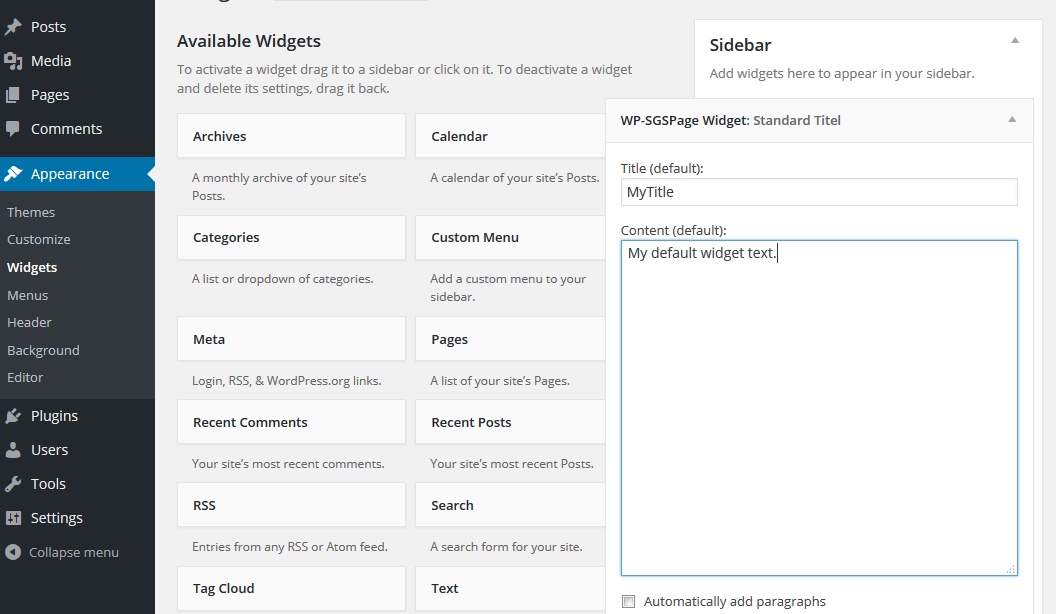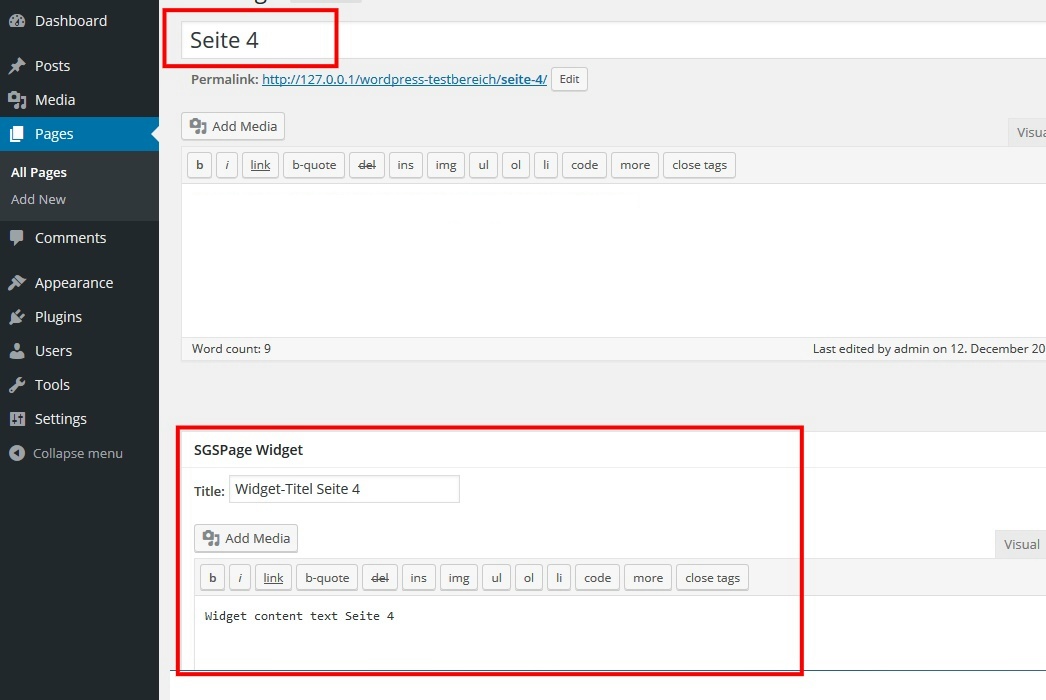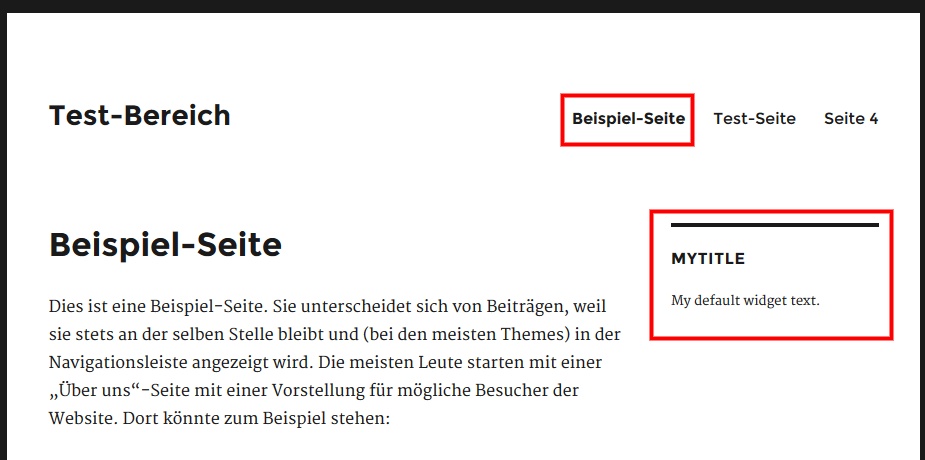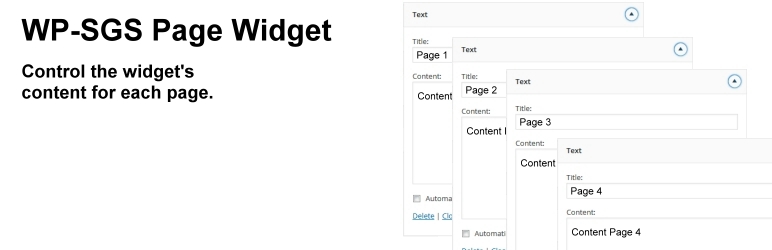
WP-SGSPage Widget
| 开发者 |
sgt
Stephan Gaertner |
|---|---|
| 更新时间 | 2016年5月29日 22:20 |
| 捐献地址: | 去捐款 |
| PHP版本: | 3.3 及以上 |
| WordPress版本: | 4.5.2 |
| 版权: | GPLv2 or later |
| 版权网址: | 版权信息 |
详情介绍:
WP-SGSPage Widget is a per page widget. That means the WP-SGSPage Widget's title and content can
be changed by the page that is currently displayed in the frontend.
安装:
- Upload wp-sgspagewidget folder to the /wp-content/plugins/ directory
- Activate the plugin through the 'Plugins' menu in WordPress
- Add WP-SGSPage Widget to your widgetable area and specify the (default) title and (default) content.
- Create a new page or edit an existing.
- At the bottom of the page editor you will finde the SGSPage Widgte box. If not, click the Option tab at the top of the editor page and enable it by checking the SGSPage Widget checkbox. Specify the title and content (text widget) of which is to be displayed if this page is the current in the frontend.
屏幕截图:
其他记录:
Copyright
Wordpress - Plugin "WP-SGSPage Widget"
(c) 2015 by SteGaSoft, Stephan Gärtner
Www: http://www.stegasoft.de
eMail: s. website
更新日志:
Version 1.1.1
- Add parent page custom menu, if child page custom menu has no selection
- subpage menu links switched from standard to permalink
- menues can be added to subpage menu
- some layout changes (backend)
- subpage menu added
- toggle effekt added (optional)
- disabling option for every single page
- First release