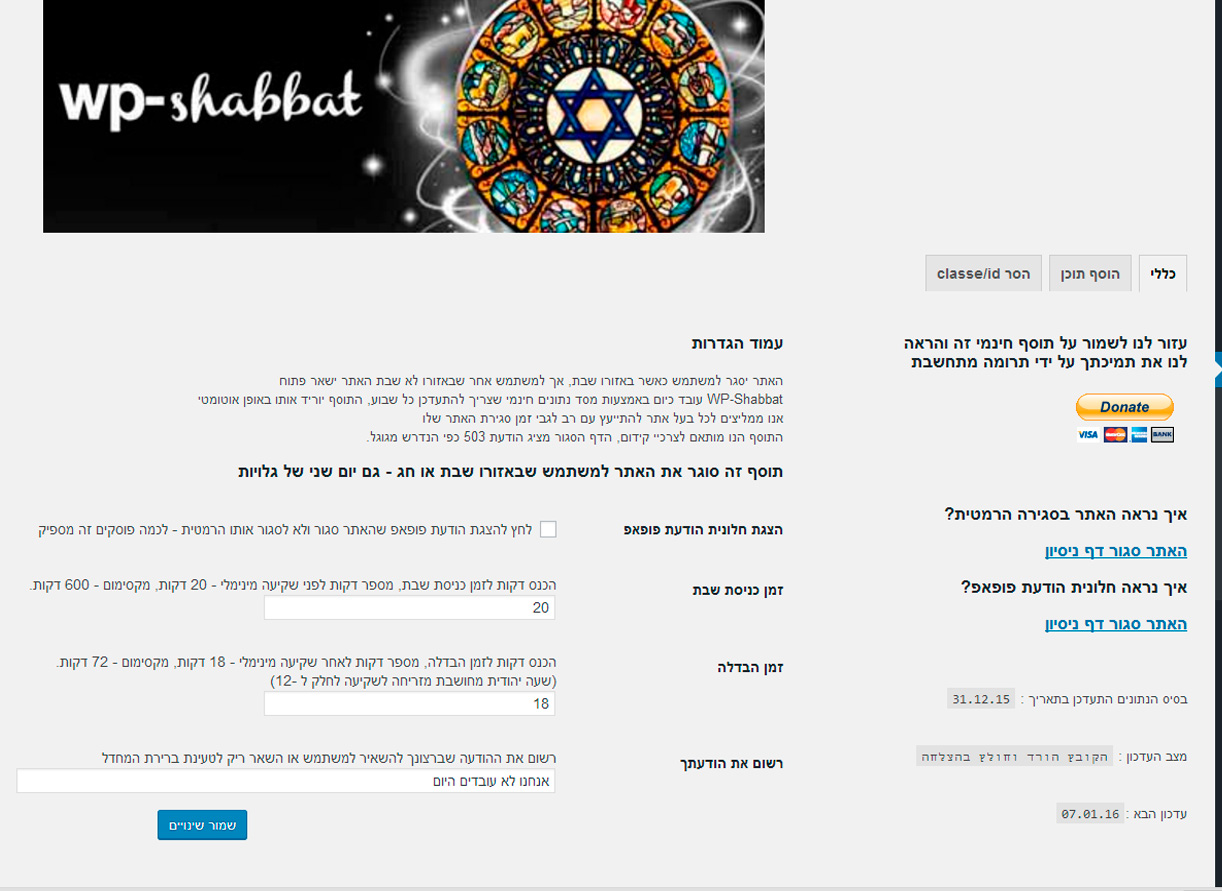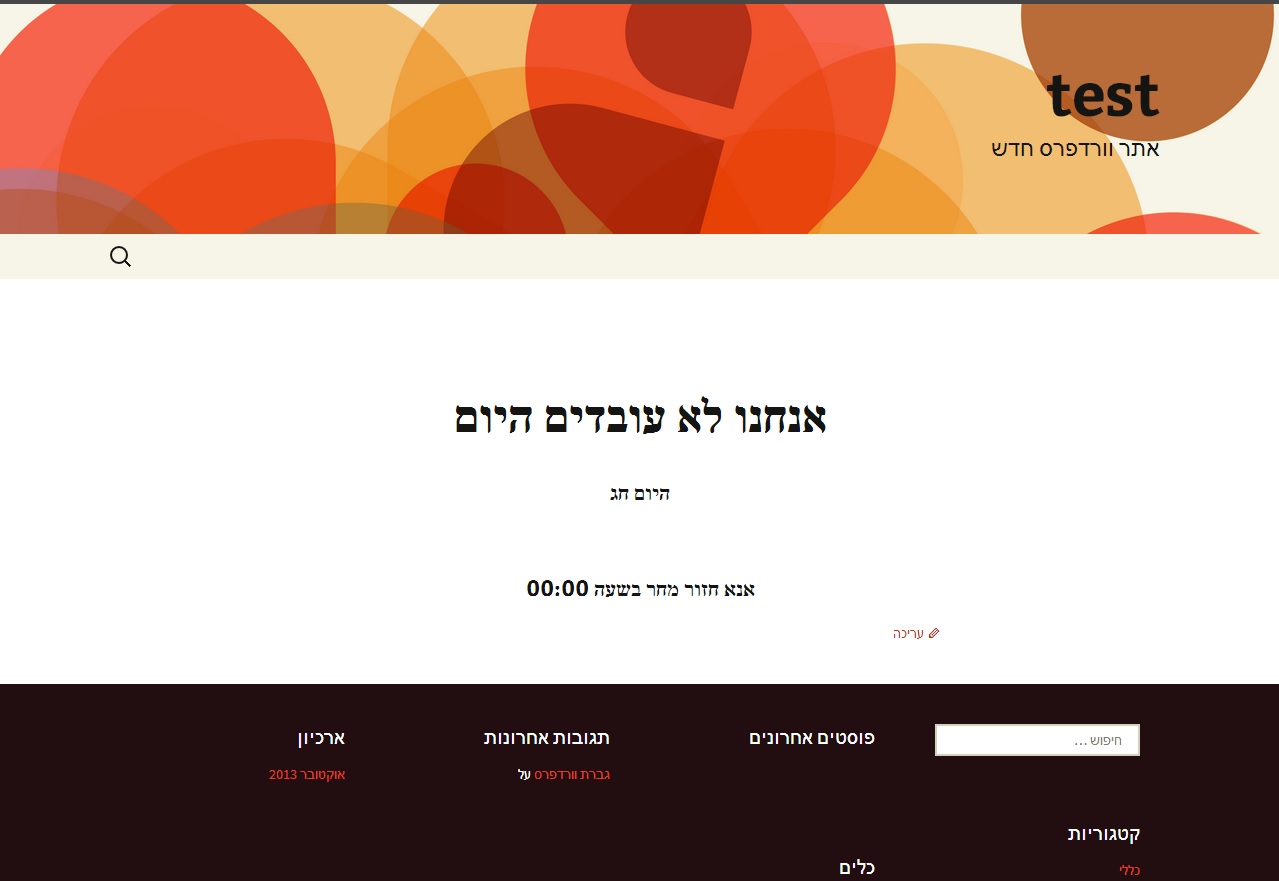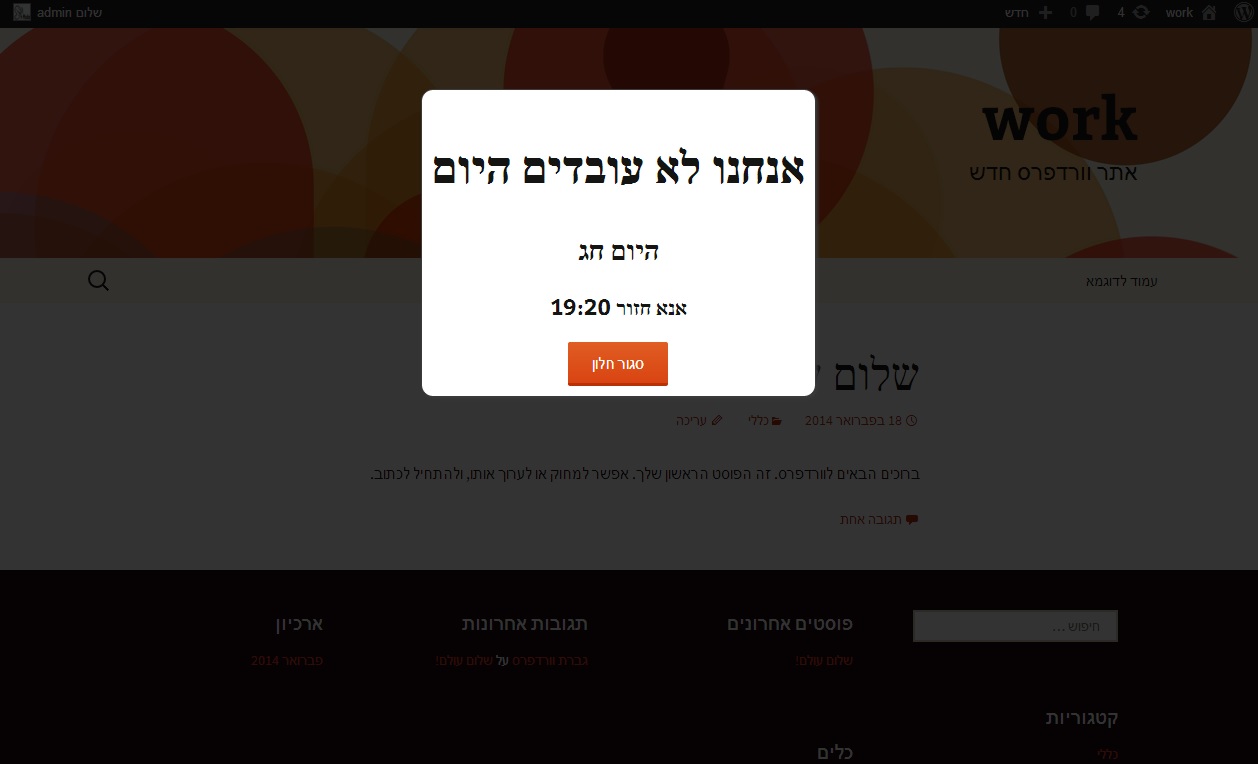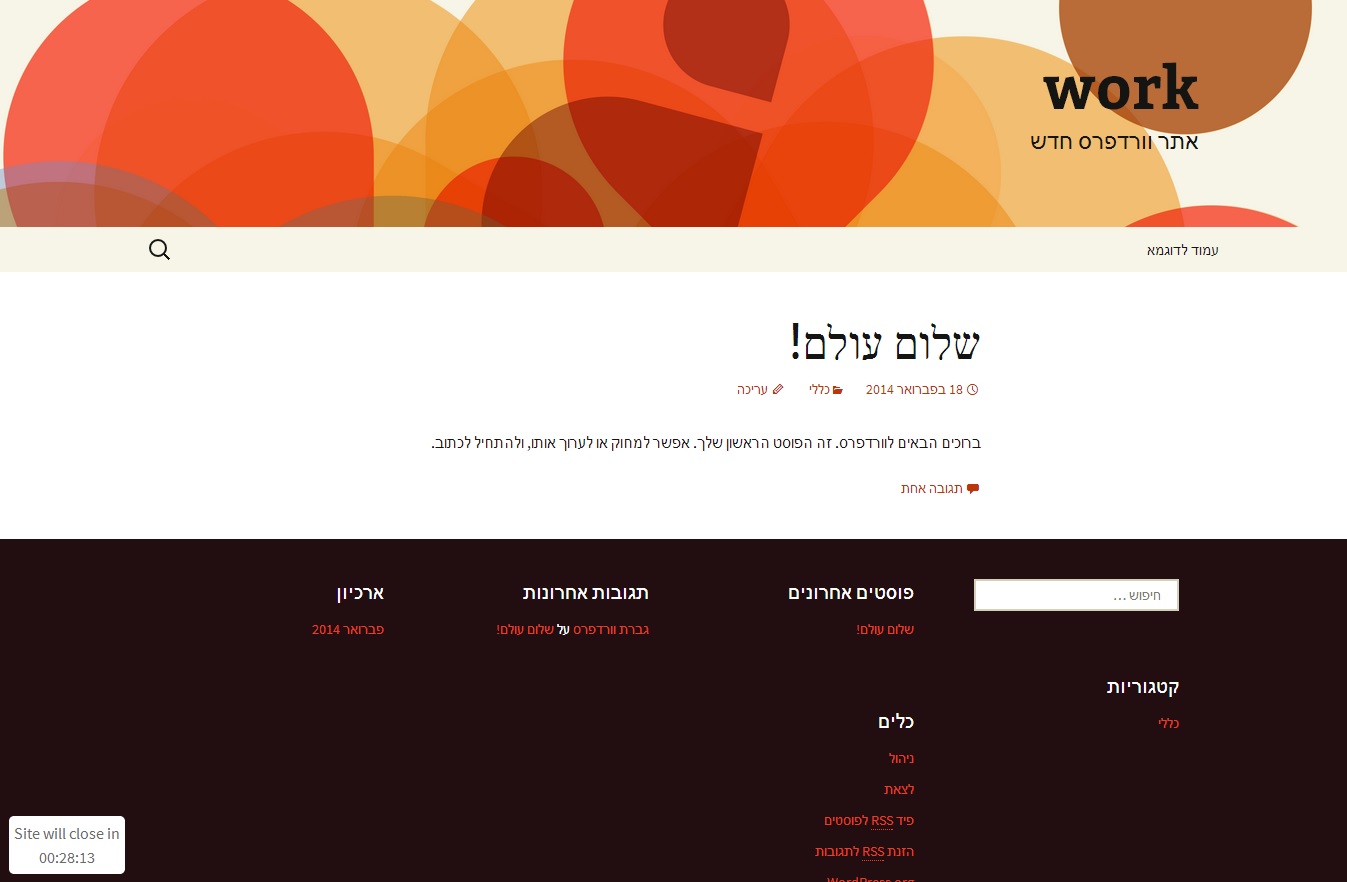WP-Shabbat
| 开发者 | drmosko |
|---|---|
| 更新时间 | 2017年10月16日 14:45 |
| 捐献地址: | 去捐款 |
| PHP版本: | 3.7.0 及以上 |
| WordPress版本: | 4.8.1 |
| 版权: | GPLv2 or later |
| 版权网址: | 版权信息 |
详情介绍:
WP-Shabbat is a WordPress plugin that will help you and your visitors observe the shabbat.
For more information in hebrew, check out WP-Shabbat.
Features include:
- close the site by setting the Shabbat and holiday enter time in minutes when the minimum is 20 minutes.
- close the site by setting the Shabbat and holiday exit time in temporary minutes from 18 minutes to 72 minutes.
- Ip databse is updated automatically every week. (est. size : 17Mb)
- search engine bots get http header 503.(SEO-Friendly) : Answer from Google about WP-Shabbat
- plugin languages : English,Hebrew,Russian.
- plugin will generate on fly page with your template for visitor to come back later.
- Display popup message when its shabbat or holiday.
- Display one hour countdown before site closes to soft the user termination.
- Add custom messages and images etc, below the plugin default message.
- select which css class/id to hide when site closed.
- Shabbat and holiday exit time is temporary minutes that calculated from sunrise to sunset and divided into 12 hours.
- The sunrise and sunset times is calculated for each user by his location.
- Identification place of the user is by its IP address close to 40 km.
- This script uses GeoLite Country from MaxMind (http://www.maxmind.com) which is available under terms of GPL/LGPL
- DB file GeoLiteCity.dat downloaded every week from maxmind servers to plugin directory.
安装:
From your WordPress dashboard
- before u install there make sure with your host that you can download 16mb file and it is not block with php.ini file
- Visit 'Plugins > Add New'
- Search for 'WP-Shabbat'
- Activate WP-Shabbat from your Plugins page.
- Visit 'Setting > WP-Shabbat' and set the times you want.
- Download WP-Shabbat.
- Upload the 'WP-Shabbat' directory to your '/wp-content/plugins/' directory, using your favorite method (ftp, sftp, scp, etc...)
- Activate WP-Shabbat from your Plugins page.
- Visit 'Setting > WP-Shabbat' and set the settings you want.
屏幕截图:
更新日志:
2.3
- fixed all notices
- added higher z-index to countdown pop up msg
- Added dont send email notafication option
- Changed link wp-shabbat css "hidden" to html comment
- Mail sent twice Repair
- critical update - fixed PHP Fatal error: Call to undefined function download_url()
- critical update - changed how the database update
- russian translations added.
- added richtext editor to add custom messages and images etc, below the plugin default message.
- the display of wordpress search box was shut off when site closed.
- new admin page design.
- added sending email to admin about the DB status.
- added user select which css class/id to hide when site closed.
- fix site not closed in wordpress versions 4+.
- fix countdown bug ( value was not intgr).
- fix close site bug (nextupdate value was not intgr).
- changed update mathod, check every week for new IP DB.
- added time to 503 page for google bot to come back
- fix Undefined index: WP-Shabbat bug
- fix undefined constant timestamp bug
- added popup message test page at admin page
- added closed page css to hide nav menu for few wordpress used classes
- changed few translations
- added admin message option
- fixed headers already sent
- added countdown before site closes to soft the user termination
- fixed ecndonde problem to datect jewish dates
- fixed checkbox validate problem
- added footer link option
- fixed critical update problem
- added popup message feature
- fixed critical ip DB problem
- fixed Collision functions
- closed page set to 503 http like google advise (http://productforums.google.com/forum/#!topic/webmasters/theUs8RCvDg/discussion and http://www.seroundtable.com/archives/020729.html)
- remove bot cloack
- check if template base files exists