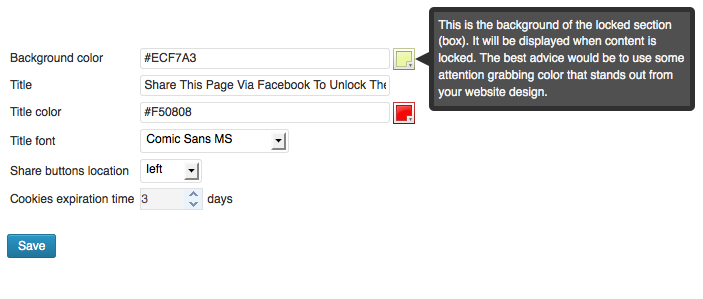WP Share To Unlock
| 开发者 | petergarety |
|---|---|
| 更新时间 | 2013年9月20日 01:28 |
| 捐献地址: | 去捐款 |
| PHP版本: | 3.4 及以上 |
| WordPress版本: | 3.6.1 |
| 版权: | GPLv2 or later |
| 版权网址: | 版权信息 |
详情介绍:
WP Share To Unlock will allow you to lock any part of content on your WP page/post, including videos & images, to engage your website visitors to LIKE your content on Facebook. This is going to help you to generate more viral traffic to your website.
With WP Share To Unlock you can easily customize:
- background color
- title text
- title color
- title font style
- FB like button location
- cookies expiration time.
安装:
Steps to enable WP Share To Unlock on your WP:
- Via WP Dashboard upload 'share-to-unlock-standard_0.2.3.0.zip' to the '/wp-contents/plugins/' directory
- Activate the plugin through the 'Plugins' menu in WordPress
- Setup default settings under the Share To Unlock tab on WP dashboard
- Go to the post/page WYSIWYG editor where you want to lock your content
- Select the content you want to lock
- Click 'Share To Unlock' icon inside the WYSIWYG editor
- Hit 'Publish' and you are done.
屏幕截图:
更新日志:
0.2.3.0
- bug fixes based on reports from customers
- compatibility with Wordpress 3.6.1