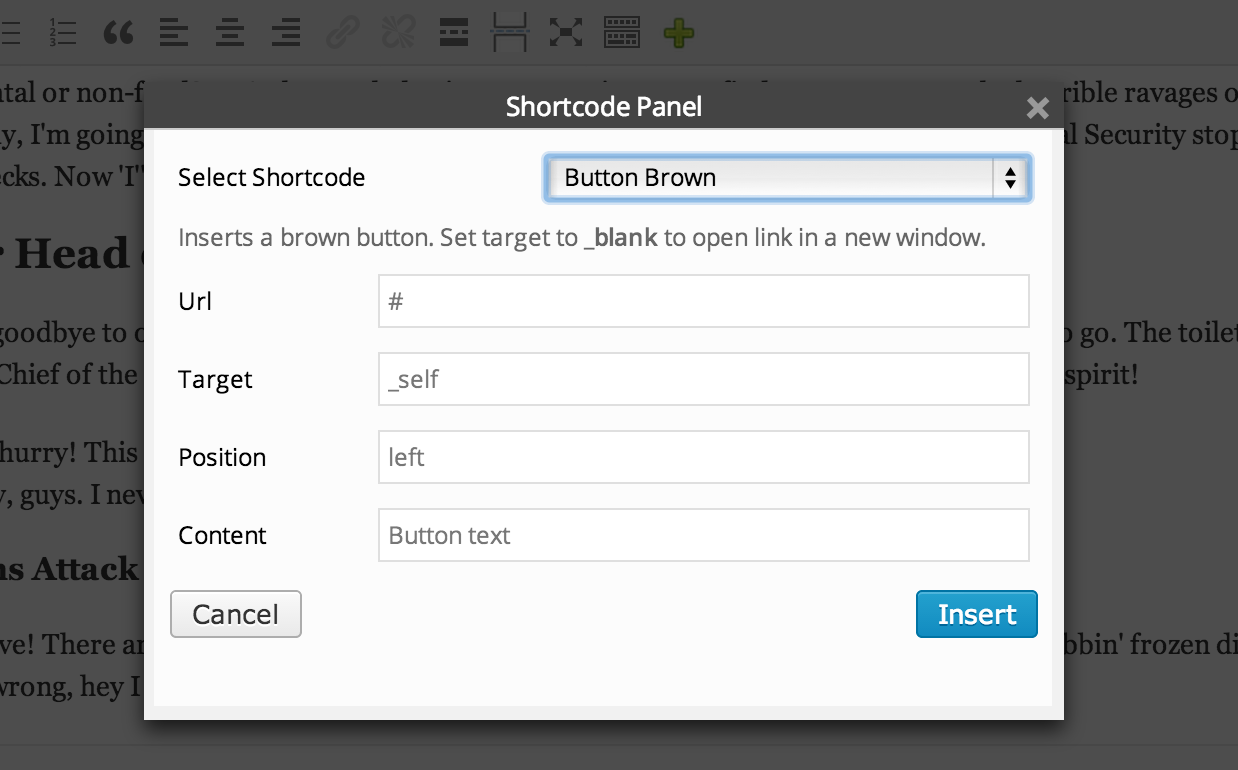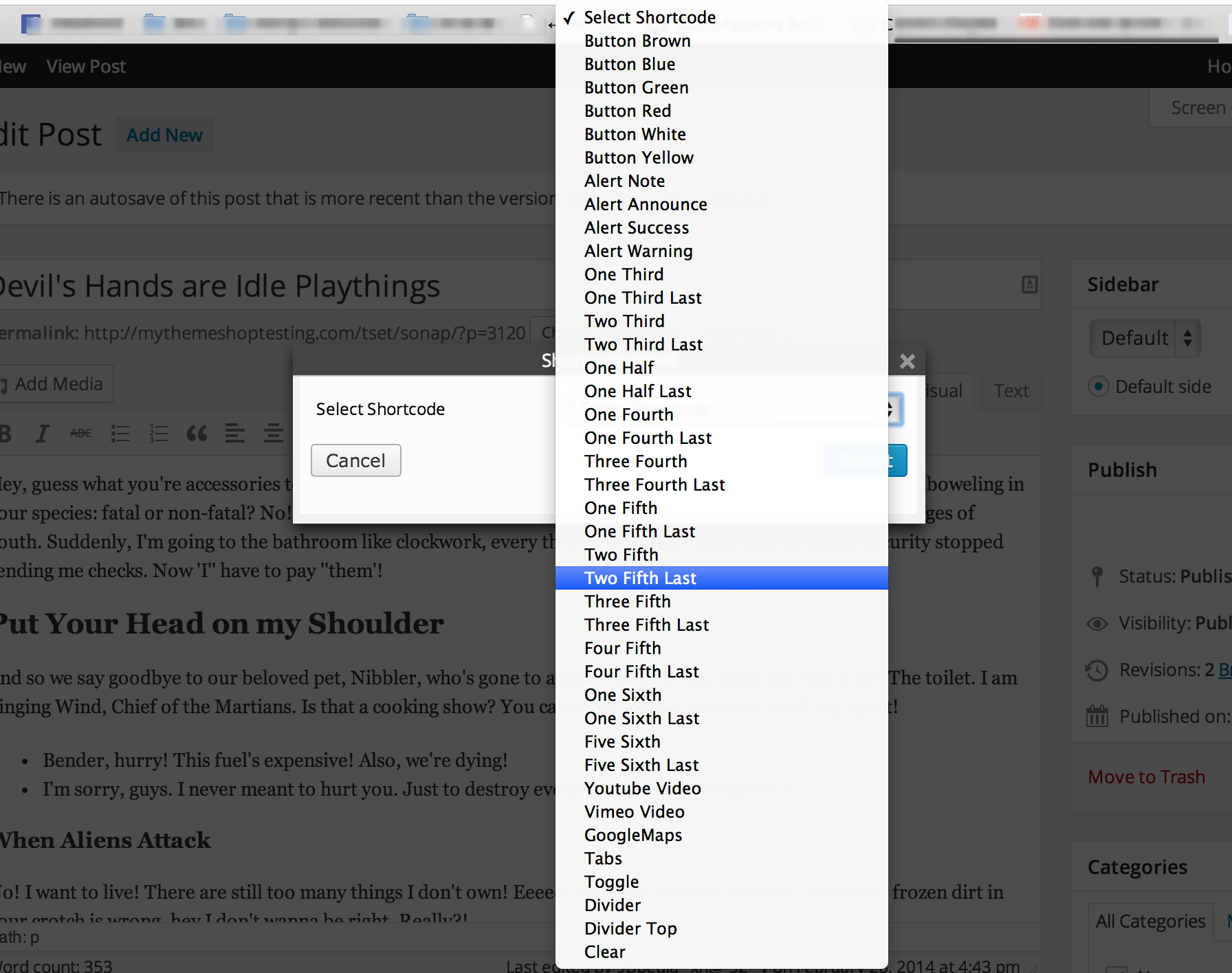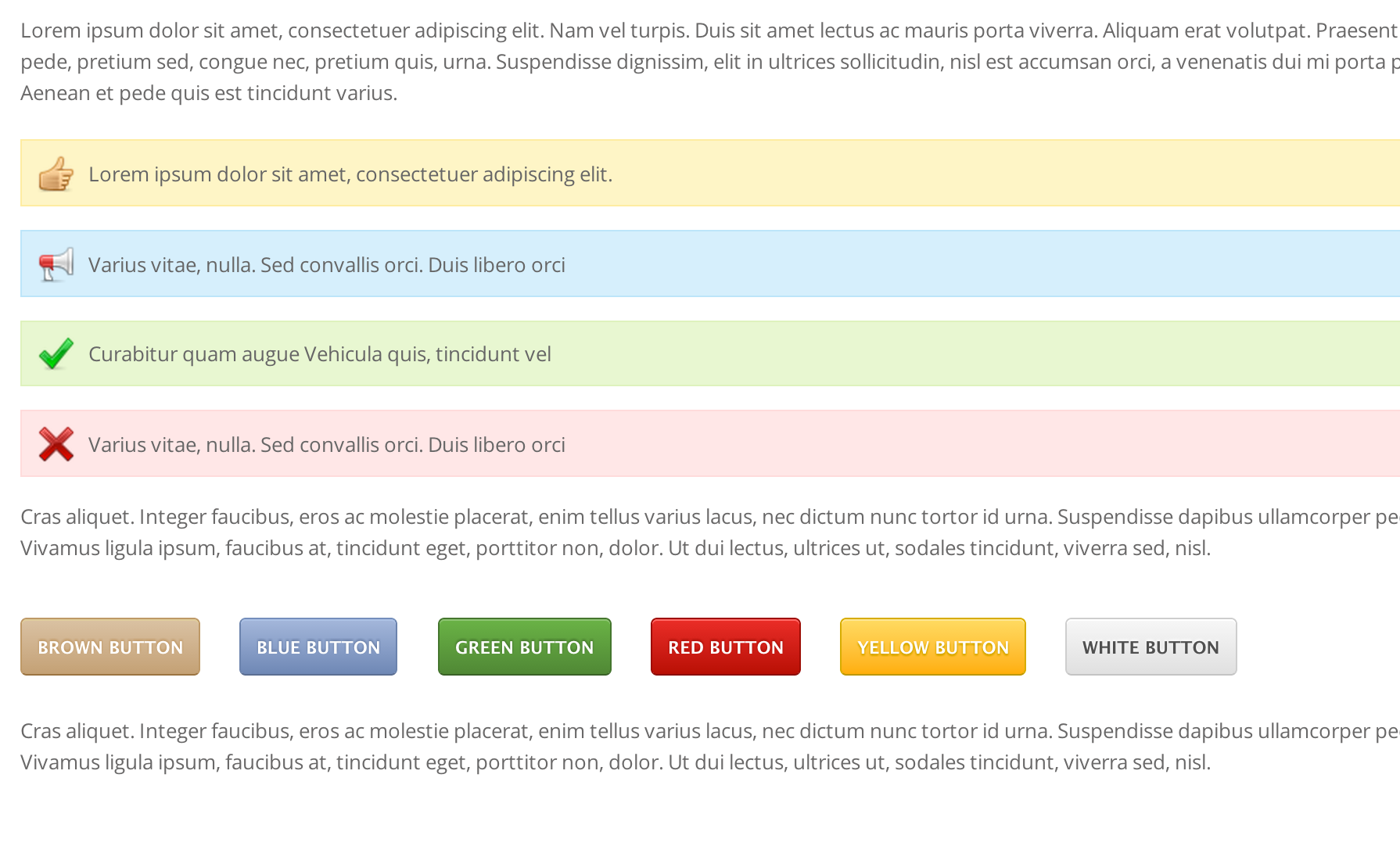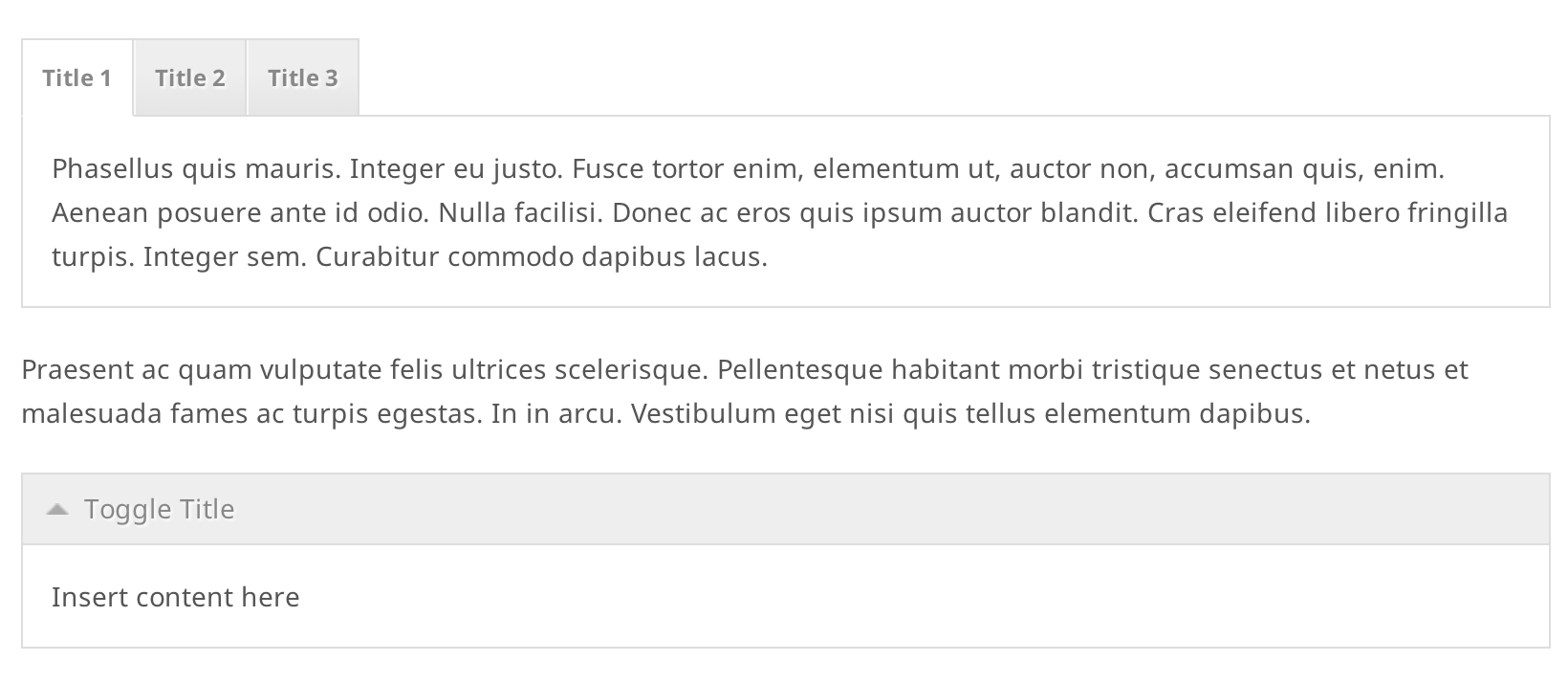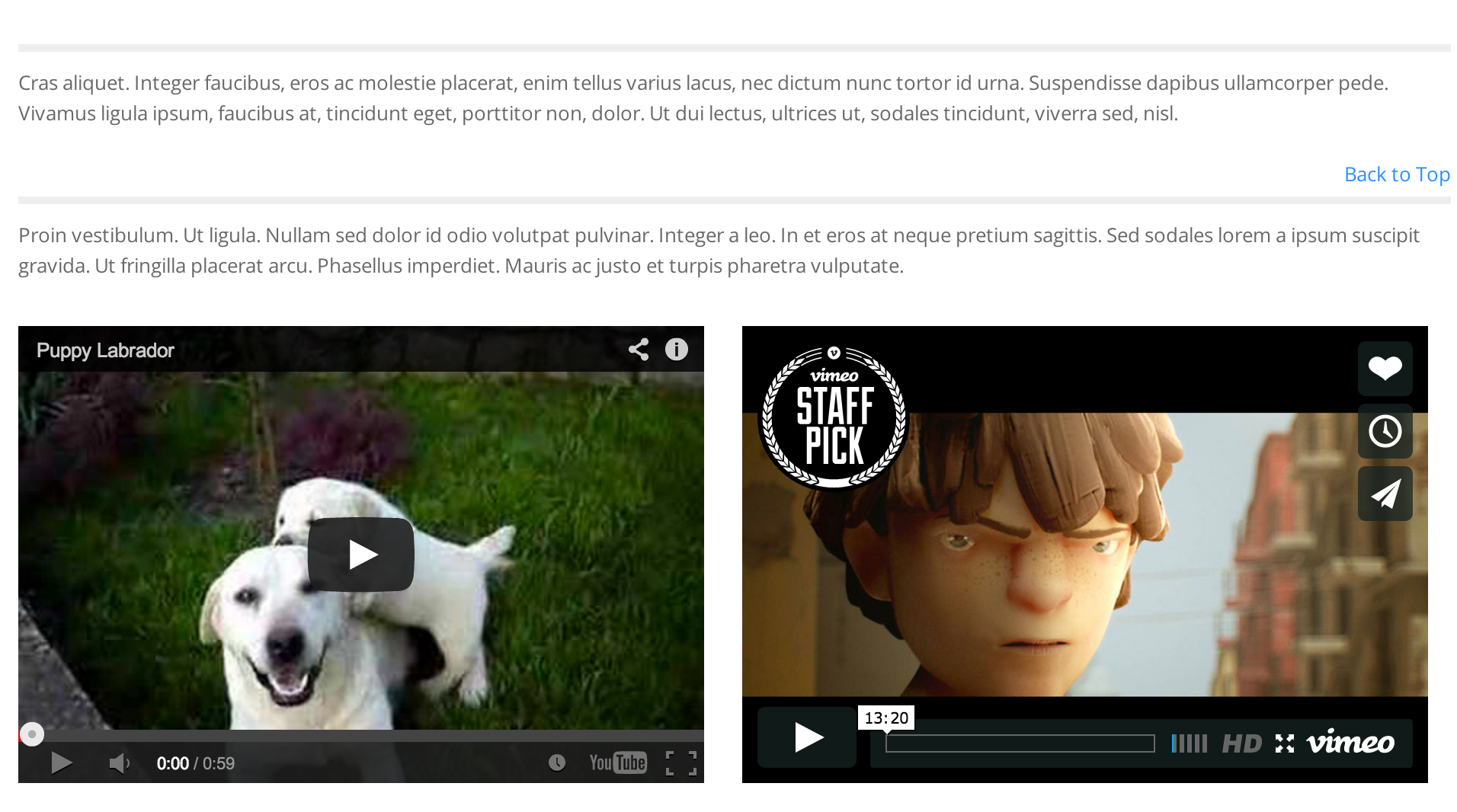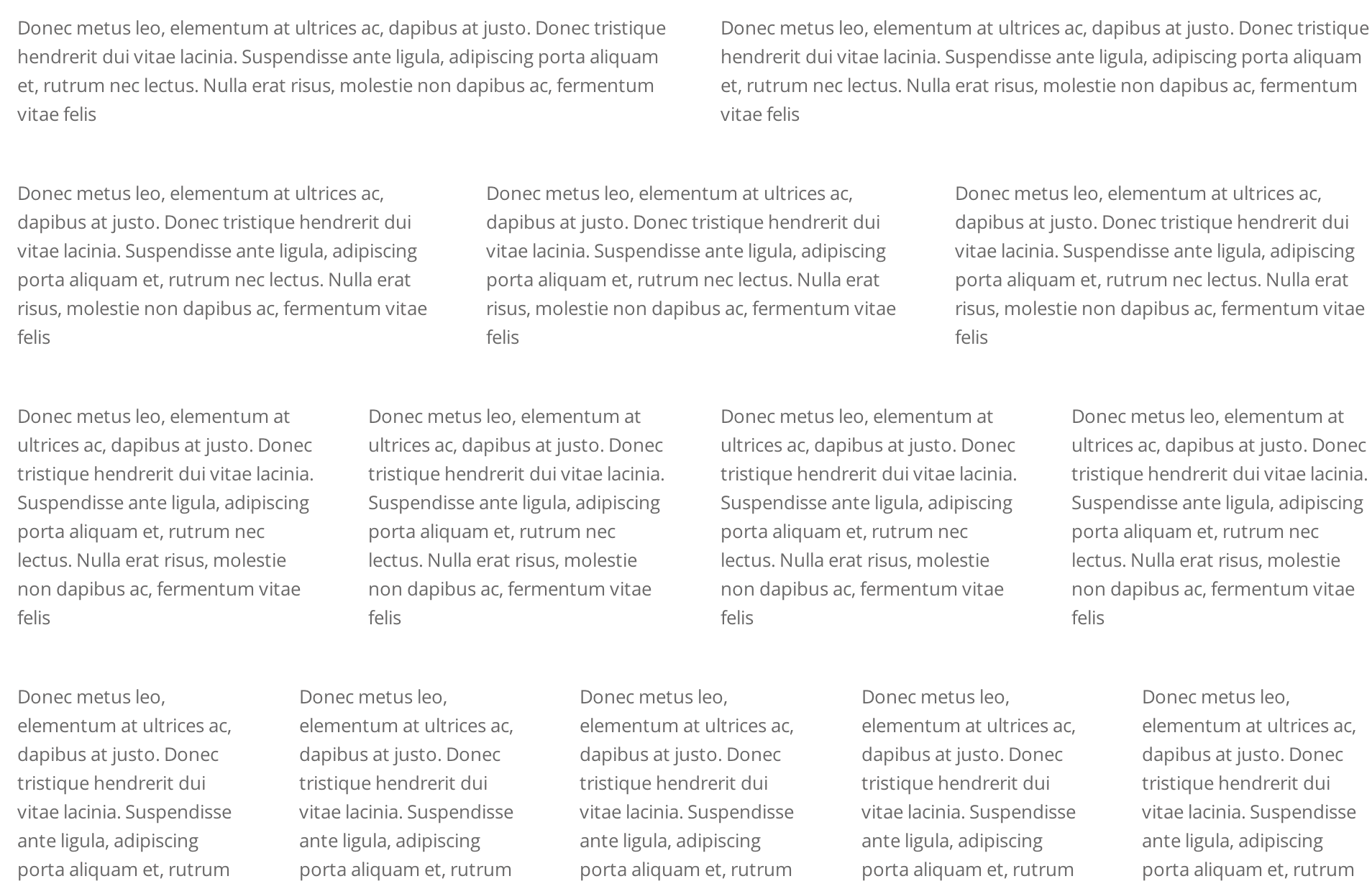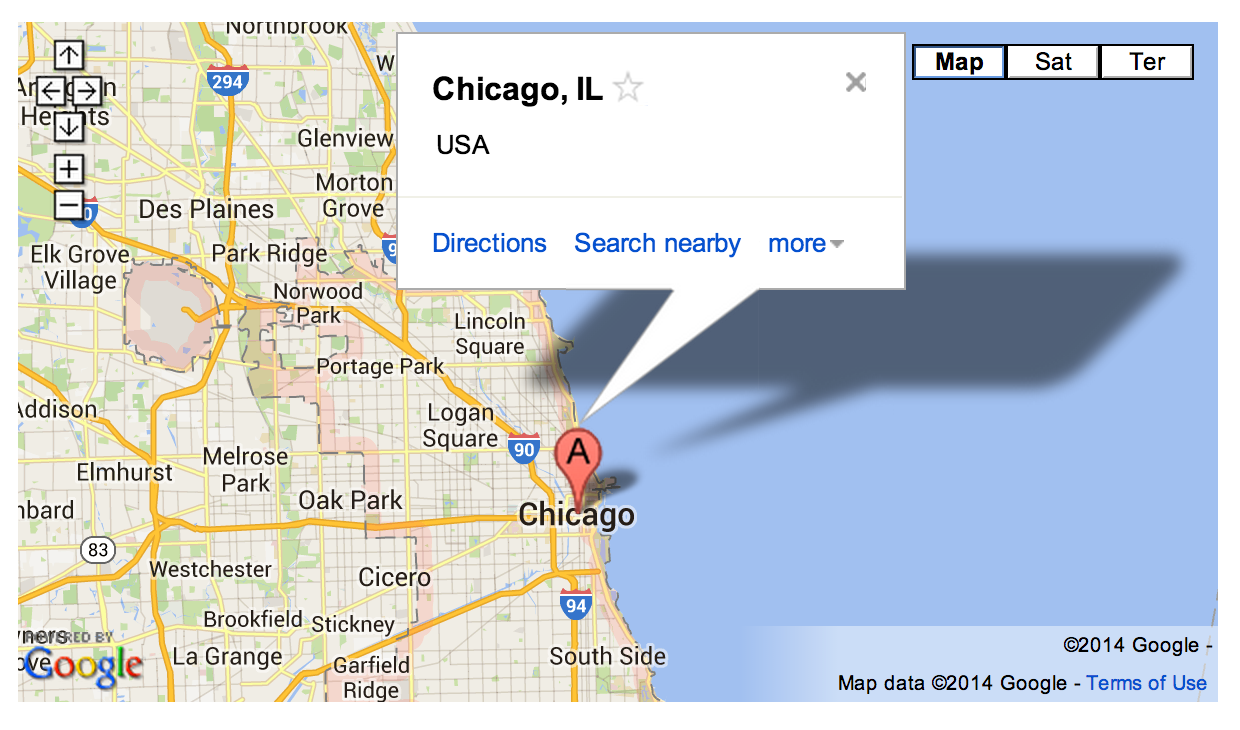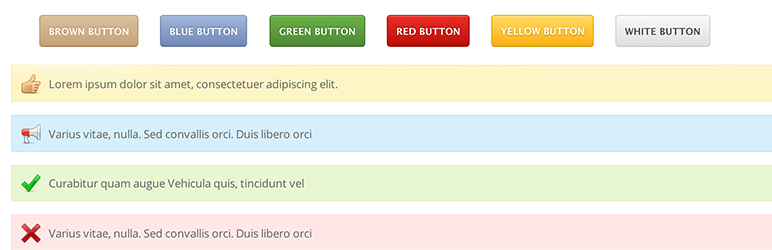
WP Shortcode by MyThemeShop
| 开发者 | mythemeshop |
|---|---|
| 更新时间 | 2022年1月26日 16:09 |
| PHP版本: | 7.2 及以上 |
| WordPress版本: | 5.9 |
| 版权: | GPLv2 or later |
| 版权网址: | 版权信息 |
详情介绍:
Add sexy-buttons, spoiler warnings, column layouts and much more to WordPress. WP Shortcode makes it happen with a click of a button. Until now, this premium plugin was available to premium members of MyThemeShop, but now everyone can use this premium plugin.
Why use WP Shortcode plugin? Tired of using a theme with built-in shortcodes, switching themes and then losing all your awesome styles? WP Shortcode offers over 24 useful shortcodes, so you'll never lose anything when changing your theme. Now you can add buttons, highlights, boxes, toggles, tabs, pricing tables, among other awesomeness, and take them with you no matter what theme you decide to use.
We at MyThemeShop realise there are already some free shortcode plugins out, but they either only include a very few amount of shortcodes, they are way too complex, not well-coded, not styled to our liking or they weren’t free. We wanted to create something that was 100% GPL so you can use it and abuse it on all of your websites and client projects – and of course that’s very easy to use and minimally styled, so it can fit most sites right out of the box or be easily customized.
To see a full list of options available with this powerful plugin, try this page: http://demo.mythemeshop.com/spike/shortcodes-examples/
Shortcodes Included
Buttons, Videos, Alerts, Google Maps, Toggle, Tabs, dividers, Columns And much more! Easily add nice looking elements to your WordPress website without any knowledge of coding!
技术支持
All support for this plugin is provided through our forums. If you have not registered yet, you can do so here for FREE
https://mythemeshop.com/#signup
If after checking our Free WordPress video tutorials here:
https://mythemeshop.com/wordpress-101/
&
https://community.mythemeshop.com/tutorials/category/2-free-video-tutorials/
you are still stuck, please feel free to open a new thread, and a member of our support team will be happy to help.
Support link:
https://community.mythemeshop.com/forum/11-free-plugin-support/
安装:
This section describes how to install the plugin and get it working.
- Upload the
wp-shortcodefolder to the to the/wp-content/plugins/directory - Activate the plugin through the 'Plugins' menu in WordPress
- You can see '+' button on post editor, using this button, you can add shortcodes in your posts.
屏幕截图:
常见问题:
Shortcodes + button is not working
Please disable all plugins and check if shortcode plugin is working properly. Then you can enable all plugins one by one to find out which plugin is conflicting with WP Shortcode plugin.
更新日志:
1.4.16
- Code Improvements.
- Made compatible with WP 5.0+.
- Updated admin notices
- Changed admin notices
- Fixed responsive column issue.
- Fixed broken pages.
- Enqueued required scripts only on the pages where the plugin's shortcodes are used.
- Fixed shortcodes filter
- Added filter to extend list of shortcodes
- Minor fixes
- Removed unused code
- Fixed styling and escaping issues
- Fixed sanitize_html_class() functions
- Fixed XSS vulnerability (thanks to https://www.threatpress.com)
- Added shortcode attribute "rel" to buttons
- Updated tabs shortcode to support more characters like emojis!
- Fixed toggle shortcode styling bug on smaller screens
- Fixed notices when no title is provided in tabs shortcode
- Changed text domain to 'wp-shortcode'
- Fixed embed video issue in half column
- Complete revamp of notification and button shortcode design.
- Removed unnecessary images.
- Optimized CSS code.
- Added Tooltip shortcode
- Fixed tab titles issue
- Made embed URLs protocol-relative
- Made compatible with (with TinyMCE 3 & 4).
- Made translation-ready
- Added "centre" position for buttons.
- Fixed small issue in button shortcode CSS.
- Official plugin release.