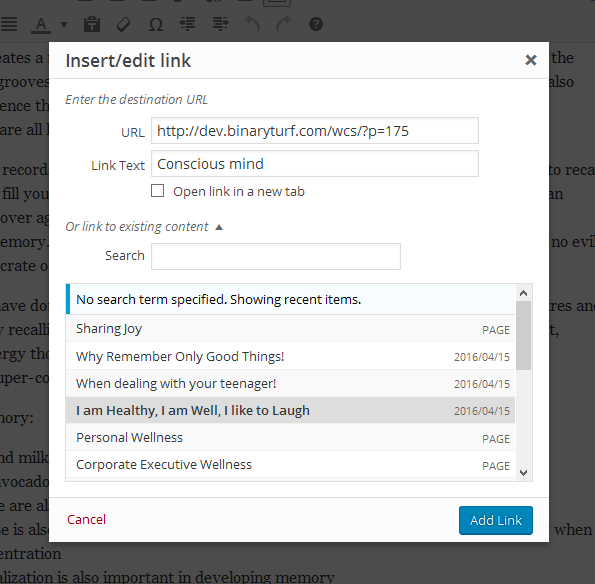WP Shortlinker
| 开发者 |
varun21
ruchika_wp |
|---|---|
| 更新时间 | 2019年2月25日 18:23 |
| PHP版本: | 3.6 及以上 |
| WordPress版本: | 5.1 |
| 版权: | GPL-2.0+ |
| 版权网址: | 版权信息 |
详情介绍:
WP Shortlinker will help you achieve actual permanent links when inserting links in WordPress editor by changing the internal links to use shortlinks instead of permalinks.
Once you have installed and activated the plugin, you can go ahead and try inserting a link into WordPress editor from the kitchen sink. The plugin will automatically change it to the shortlink.
安装:
Log in to your WordPress dashboard, navigate to the Plugins menu and click Add New. In the search field type WP Shortlinker and click Search Plugins. Once you�ve found the plugin you can install it by simply clicking "Install Now".
Or you can follow the steps given below:
- Upload the entire
wp-shortlinkerfolder to the/wp-content/plugins/directory. - DO NOT change the name of the
wp-shortlinkerfolder. - Activate the plugin through the 'Plugins' menu in WordPress.
屏幕截图:
更新日志:
1.0.0
- This is the initial release of the plugin.