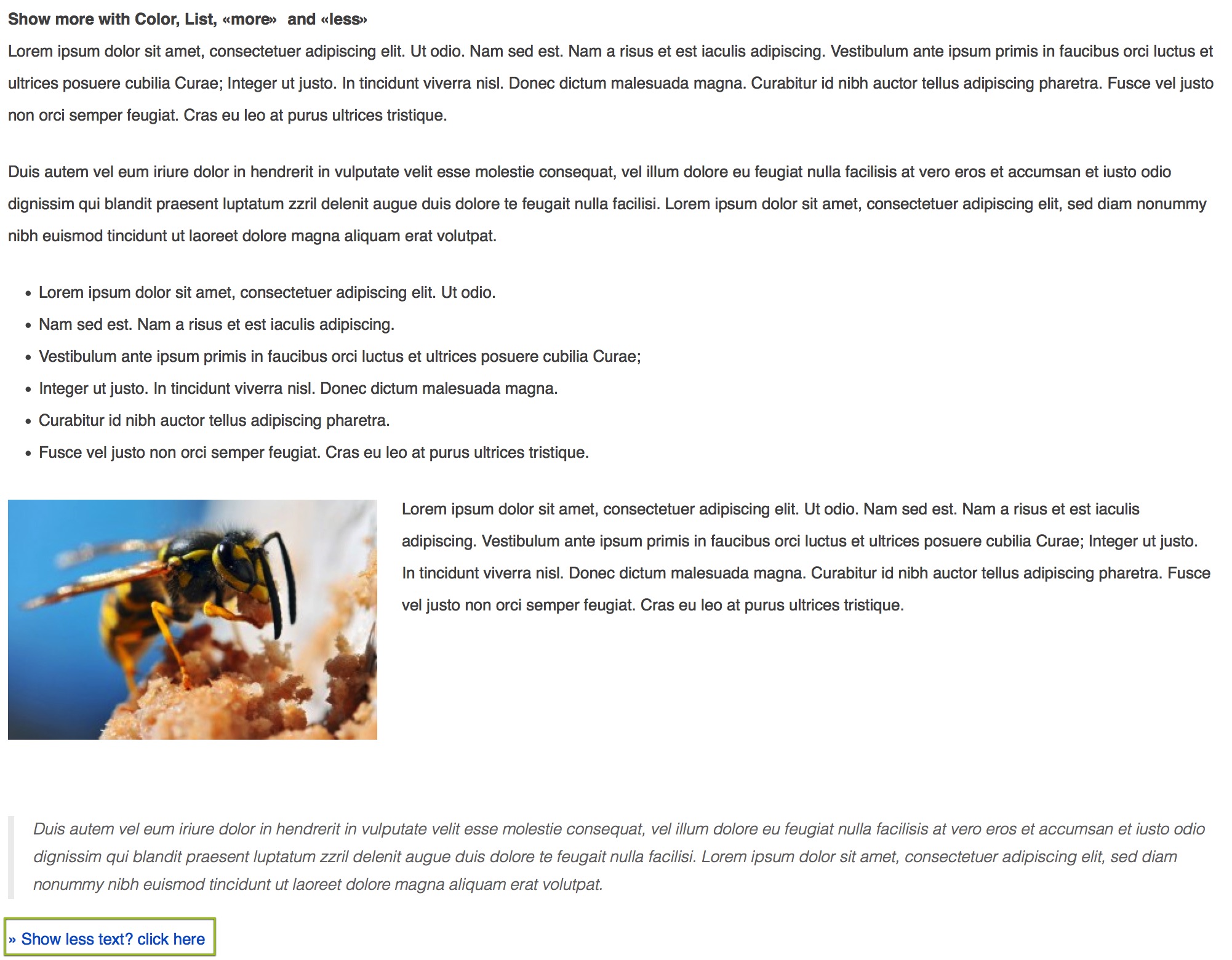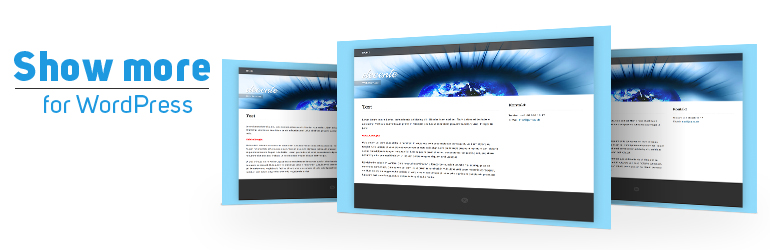
WP show more
| 开发者 | JAMOS Web Service |
|---|---|
| 更新时间 | 2023年5月8日 21:40 |
| 捐献地址: | 去捐款 |
| PHP版本: | 3.0.1 及以上 |
| WordPress版本: | 6.2 |
| 版权: | GPLv2 or later |
| 版权网址: | 版权信息 |
详情介绍:
This plugin hides the text that is defined between the simple Shortcode. By clicking on the user-defined link, the hidden text becomes visible. It works via a Shortcode and can be placed everywhere!
Usage: [show_more more="TEXT" less="TEXT"] Content [/show_more]
You can use some parameters like:
- more="show more"
- less="show more"
- color="#0066CC"
- list="»"
- align="left" | "center" | "right"
- size="120"
安装:
All you have to do is upload the plugin within your Wordpress Plugins menu and activate it.
Then, you can add the shortcode everywhere you want (pages, posts, widgets etc):
[show_more more="show more" less="show less"] Your hidden Content [/show_more]
Of course, you can customize the text "show more".
In case that you have any support inquiries, feel free to contact me.
屏幕截图:
常见问题:
Does the plugin works with any version of WordPress?
Yes it does.
How can I change the Link color?
You can define the color with the attribute [color=“#ffcc00”] in the shortcode.
How to make it center?
Please use the parameter [align=“center”] in the shortcode.
Can I put a specific character in front of the link?
Yes you can. Define the character with the attribute [list=“-”] in the shortcode.
How can I change the link text?
Define the «read more» and «read less» text with the attribute [more=“your text”] and [less=“your text”] in the shortcode.
Which attributes are possible?
- more="show more"
- less="show less"
- color="#0066CC"
- list="»"
- align="left" | "center" | "right"
- size="120"
Is it possible to include other shortcodes as part of the content?
Yes, since the version 1.0.7 it's possible (A special thanks to Ben Kirkland)
How can I change the Font Size?
Set the parameter [size=“120”] (for example 120 = 120%)
更新日志:
1.0.7
Allows shortcodes to be used within the hidden content.
1.0.6
New parameter «size» to change the Font Size in (%)
1.0.5
Add new parameter «align» to set the link as «left», «center» or «right»
1.0.4
- Fix the message «headers already sent»
- Add the JavaScript code to the footer