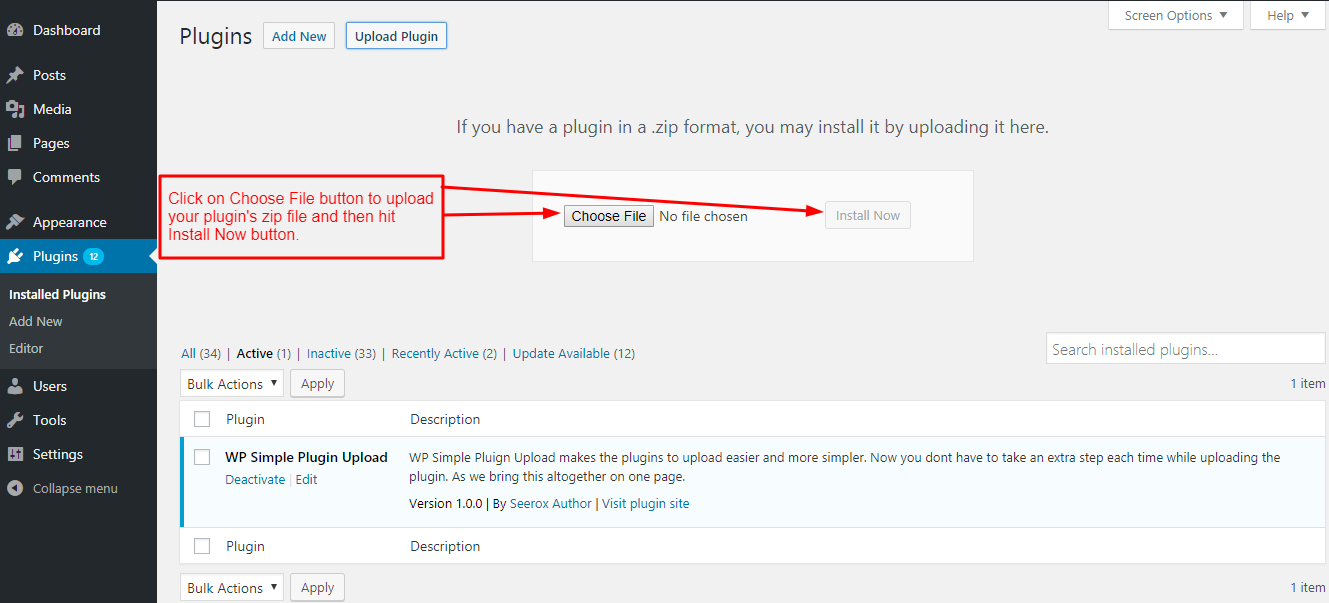WP Simple Plugin Upload
| 开发者 | mughees.hafeez |
|---|---|
| 更新时间 | 2026年1月7日 13:55 |
| 捐献地址: | 去捐款 |
| PHP版本: | 3.8 及以上 |
| WordPress版本: | 6.9 |
| 版权: | GPLv3 |
| 版权网址: | 版权信息 |
详情介绍:
WP Simple Pluign Upload makes the plugins to upload easier and more simpler. As now user does not have to take an extra step to open the actual plugin upload page. All you need to do is to install this plugin and rest of the plugin upload will be easy because this plugin allows you to minimize the steps needed to upload a plugin.
This plugin has its great use while setting up a new site, or if do you need to go back and forth with uploading Plugins from your local computer.
安装:
Automatic installation
Automatic installation is the easiest option as WordPress handles the file transfers itself and you don’t need to leave your web browser. To do an automatic install of WP Simple Plugin Upload, log in to your WordPress dashboard, navigate to the Plugins menu and click Add New.
In the search field type “WP Simple Plugin Upload” and click Search Plugins. Once you’ve found our simple plugin upload plugin you can view details about it such as the point release, rating and description. Most importantly of course, you can install it by simply clicking “Install Now”.
Manual installation
The manual installation method involves downloading our simple plugin upload plugin and uploading it to your webserver via your favourite FTP application. The WordPress codex contains instructions on how to do this here.
Updating
Automatic updates should work when you will update the plugin.
Minimum Requirements
- WordPress 3.8 or greater
- PHP version 5.2.4 or greater
屏幕截图:
常见问题:
Where can I find WP Simple Plugin Upload documentation and user guides?
For help setting up WP Simple Plugin Upload please refer to our user guide
Where can I get support or talk to other users?
If you get stuck, you can ask for help in the WP Simple Plugin Upload Plugin Forum.
更新日志:
- Feature - Upload Plugin - Upload Plugin button right after Add New button on main plugins page.
- Feature - Spintax - Saves time and back and forth links while setting up a new site.