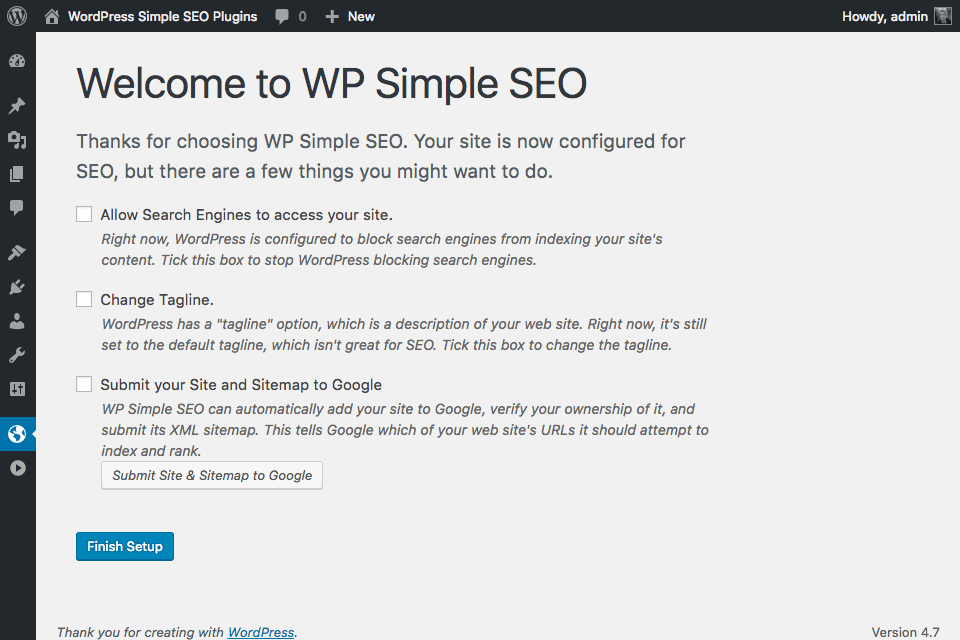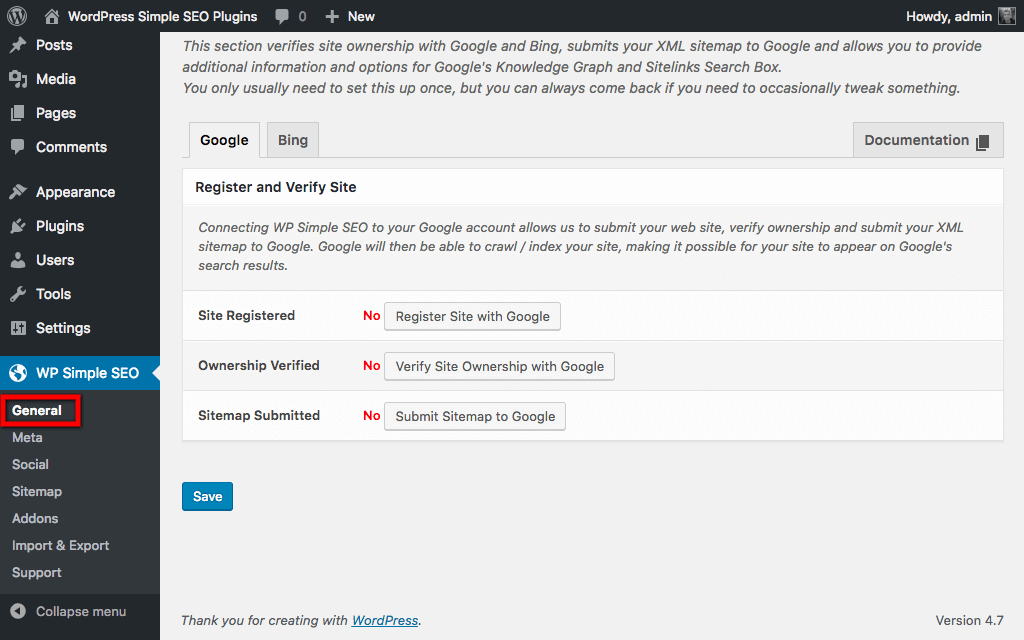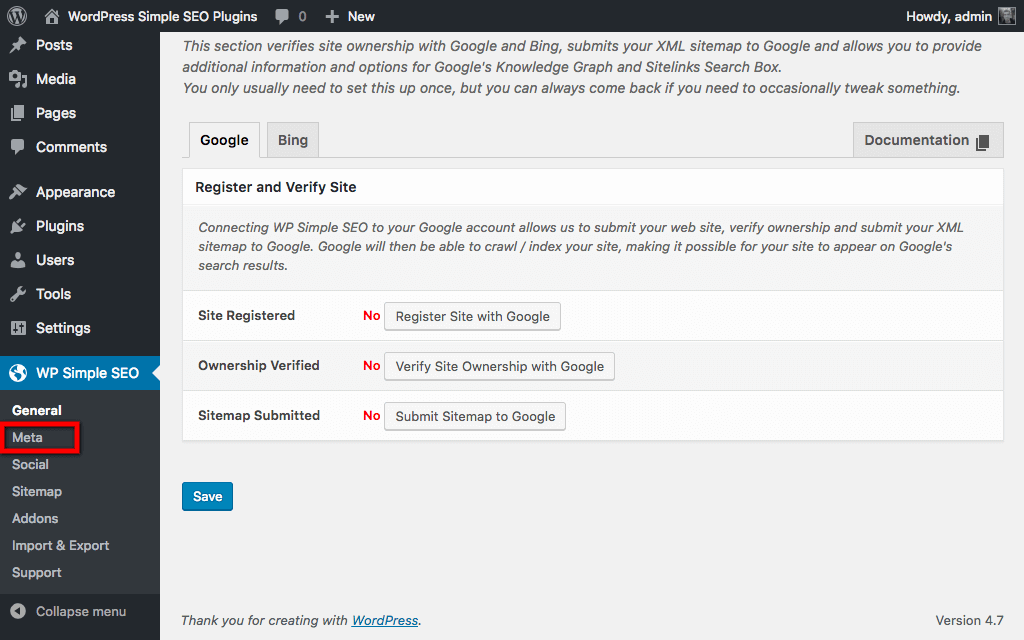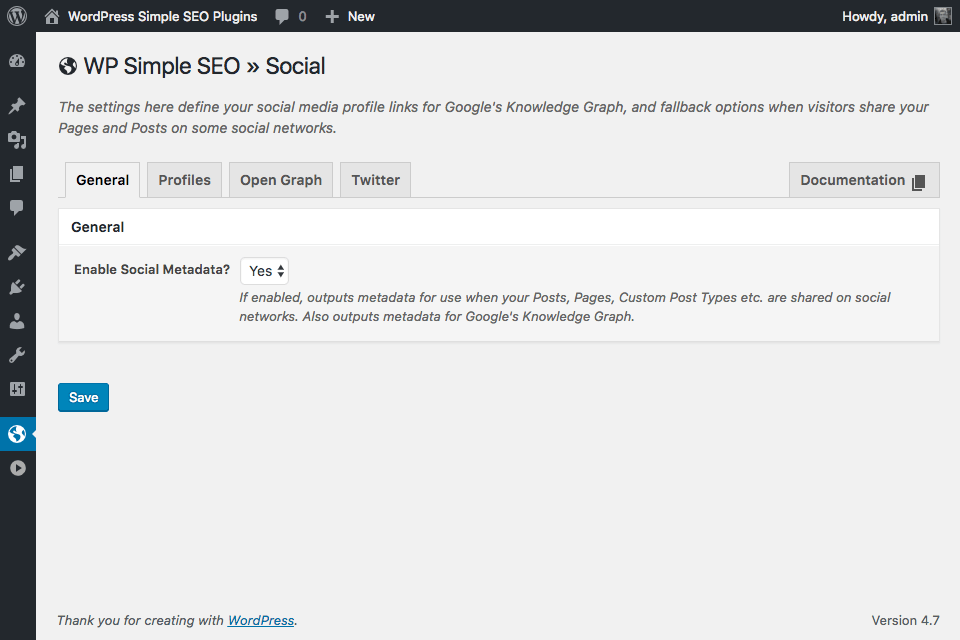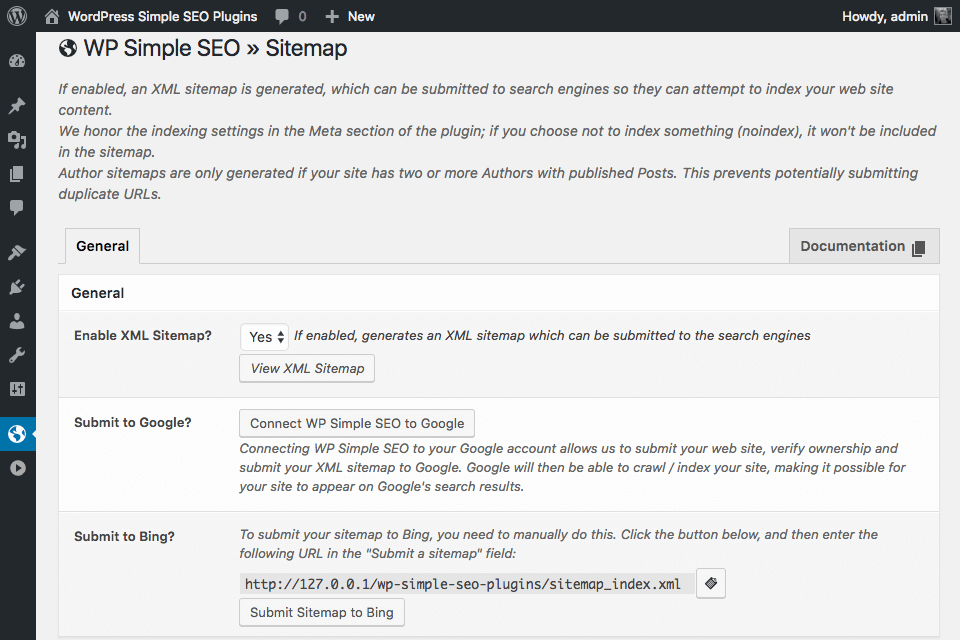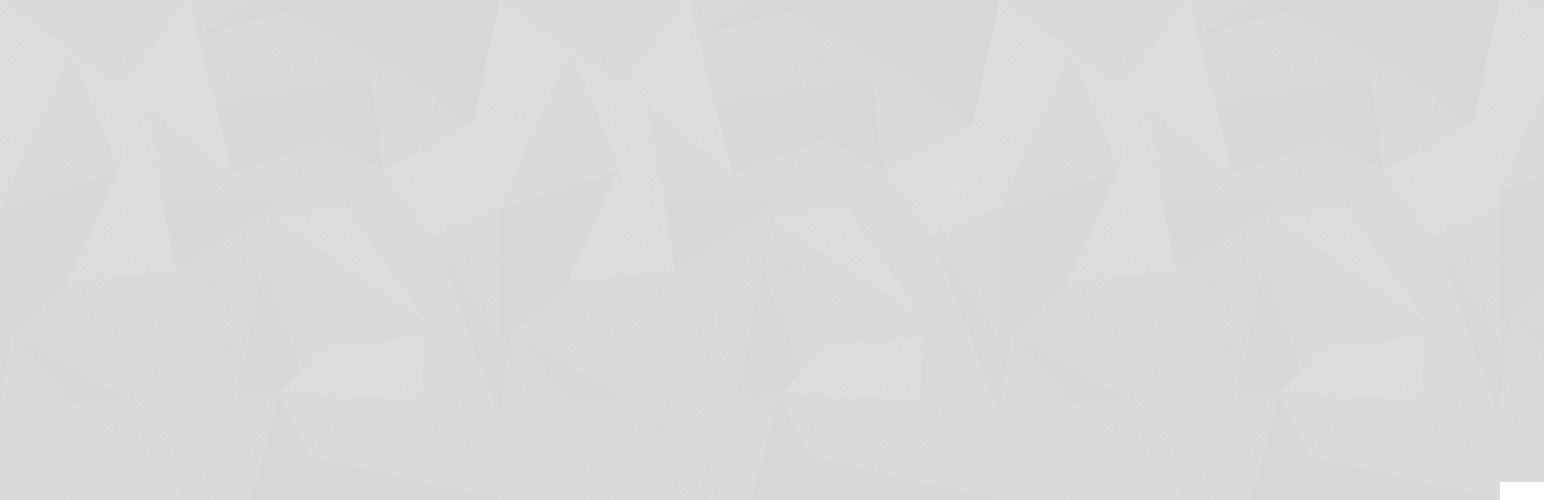
WP Simple SEO
| 开发者 | wpsimpleseo |
|---|---|
| 更新时间 | 2019年1月24日 18:26 |
| 捐献地址: | 去捐款 |
| PHP版本: | 5.2 及以上 |
| WordPress版本: | 5.0.3 |
| 版权: | GPLv2 or later |
详情介绍:
- a simple, effective WordPress search engine optimization plugin that automatically configures SEO for your WordPress web site.
Premium Addons WP Simple SEO also provides additional premium Addons:
- Content Analysis: Easily check that your content meets key SEO criteria.
- Keyword Analysis: Make sure your content contains the keywords you want to rank for, and other keyword suggestions to help with SEO.
- Pagespeed Analysis: Loading times are critical to ranking the best on Google. Our tools measure page load times and provide suggestions for improving loading times.
- Breadcrumbs: Display breadcrumb navigation on your site and in search engine results
- Register your site with Google (Search Console / Webmaster Tools),
- Verify ownership of your site
- Submit WP Simple SEO's XML sitemap to Google
- Disables XML sitemap submission,
- Blocks search engines from crawling your site (using robots.txt and User-Agent detection)
- General: Register and Verify Site with Google Search Console via oAuth
- General: Verify Site with Bing Webmaster Tools
- General: Google Knowledge Graph (Entity Type, Name, Logo, plus Social Media Profile links), output using LD+JSON schema
- General: Enable/disable Google Sitelinks Search Box
- Meta: Page Titles, Meta Descriptions and noindex options for Home Page, all public Post Types, all public Taxonomies, Author Archives, Date-based Archives and Search Results
- Meta: Page Title option for 404 Page
- Social: OpenGraph Social Metadata, output using LD+JSON schema
- Social: Social Media Profile links for Facebook, Twitter, Google+, Instagram, YouTube, LinkedIn, MySpace, Pinterest, SoundCloud and Tumblr
- Social: Twitter Card Type and Username
- Sitemaps: XML Sitemap generation (noindexed items are automatically excluded from the XML sitemap)
- Sitemaps: Submit XML sitemap automatically to Google
- Canonical links, including prev and next, automatically set for paginated archives and single Pages/Posts with pagination
- robots.txt automatically generated
- Export Plugin Settings to JSON file
- Import Plugin Settings from JSON file
安装:
- Install WP Simple SEO via the Plugins > Add New section of your WordPress Installation, or by uploading the downloaded ZIP file via Plugins > Add New > Upload Plugin.
- Active the WP Simple SEO plugin through the 'Plugins' menu in WordPress
- Run the first time setup by going to the WP Simple SEO menu that appears in your admin menu
屏幕截图:
常见问题:
Where can I find an SEO Score?
The Content Analysis Addon provides an overall pass / fail score, as well as a detailed breakdown on how to improve your content. Best of all, the Content Analysis Addon works with any Theme, Page Builder and Custom Fields / ACF - we don't just analyze the default editor content!
Where can I find Keyword Analysis?
The Keyword Analysis Addon provides an overall pass / fail score, as well as a detailed breakdown on how to improve your content to target one or more keywords or phrases that you specify. Best of all, the Keyword Analysis Addon works with any Theme, Page Builder and Custom Fields / ACF - we don't just analyze the default editor content!
How do I measure the performance of my site?
Some managed WordPress Hosts provide PageSpeed scores automatically, or you can use Google's PageSpeed Insights. For an integrated solution, consider our PageSpeed Analysis Addon. It provides an overall score, as well as a detailed breakdown on each of your Pages, Posts and Custom Post Types, with suggestions on how to improve the performance of your site.
How do I enable Breadcrumbs?
The Breadcrumbs Addon provides breadcrumbs for search, your site, or both. You can choose where to display Breadcrumbs on your site and search engines, and there's no need to copy and paste code to get things working.
更新日志:
- Fix: Multisite: Network Activation: Ensure installation routines are automatically run on all existing sites
- Fix: Multisite: Network Activation: Ensure installation routines are automatically run on new sites created after Network Activation of Plugin
- Fix: Multisite: Site Activation: Ensure installation routines are automatically run
- Fix: Multisite: Network Deactivation: Ensure uninstallation routines are automatically run on all existing sites
- Fix: Deactivation: PHP warnings
- Fix: Flush rewrite rules on activation / deactivation, to ensure sitemap works correctly
- Fix: Welcome Screen: Display "Import SEO Configuration from another Plugin?" dropdown correctly
- Added: Settings: UI Enhancements to allow for a larger number of setting tabs
- Added: Settings: Meta: Post Types now have individual Tabs
- Fix: Performance enhancements in WordPress Admin UI, reducing number of queries
- Fix: Non-static method WP_Simple_SEO_Common::get_post_type_archive_post_type() called statically in WP_Simple_SEO_Meta
- Added: WordPress 4.9+ compatibility
- Added: Addons Screen
- Added: Admin Column and View Filters for Addons
- Added: API class for interacting with token based JSON APIs conforming to JSend
- Added: Bulk Action class for interacting with WP_List_Table Bulk Actions
- Added: Notice class for providing stored and flashed WordPress Administration notices
- Added: HTTPS on Twitter LD-JSON URL
- Added: Tabs: Filter to define tabs on existing setting screens
- Fix: Invalid date on Taxonomy XML Sitemaps
- Fix: Invalid date on Author XML Sitemaps
- Fix: JS error on preview.js when TinyMCE is not initialised
- Fix: Fatal error: Can't use function return value in write context in includes/global/settings.php on line 836
- Fix: Fatal error: Can't use function return value in write context in _modules/licensing/lum.php on line 411
- Fix: Fatal error: Can't use function return value in write context in includes/global/settings.php on line 836
- Fix: Only display Review Helper for Super Admin and Admin
- Fix: Strip HTML tags from meta and title output
- Fix: Stripslashes from meta and title output
- Fix: Undefined function get_author_ids() in sitemaps.php
- Fix: Import Sources
- Added: Contextual Documentation Tabs, linking to the correct Documentation depending on the settings tab in view
- Added: Review Helper
- Fix: Cache: Allow caching to be enabled/disabled using WP_DEBUG and the wp_simple_seo_cache_enabled filter
- Fix: General: Bing: Meta Verification: Extract verification value when the whole verification tag has been pasted
- Added: Posts: Canonical URL option
- Added: Posts: Documentation Tab
- Added: Terms: Documentation Tab
- Fix: Posts: Display Noindex and Nofollow override options
- Fix: Terms: Display Noindex override options
- Fix: Terms: Removed unused remove_stopwords_from_slug() function
- Fix: Caching: Clear transients when a setting, Post or Term is created/edited/deleted (ensures sitemaps are rebuilt)
- Fix: Permalinks: Only remove stop words the first time the Permalink / Slug is generated. Honor the user's decision if they change it to include stopwords.
- Enhancement: Moved get_import_sources() from WP_Simple_SEO_Common to WP_Simple_SEO_Import
- First release.