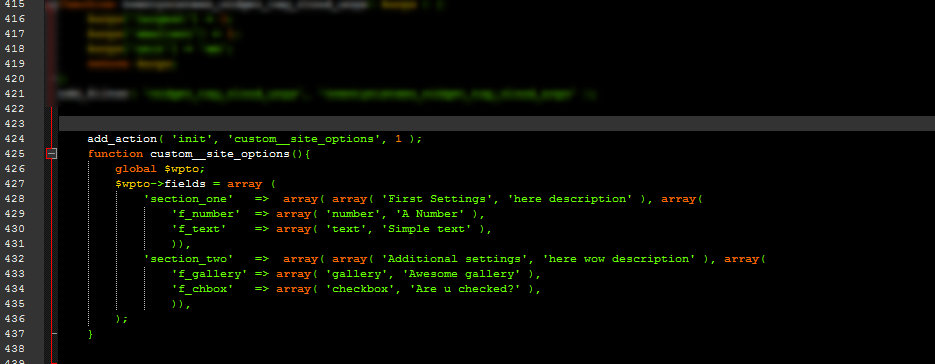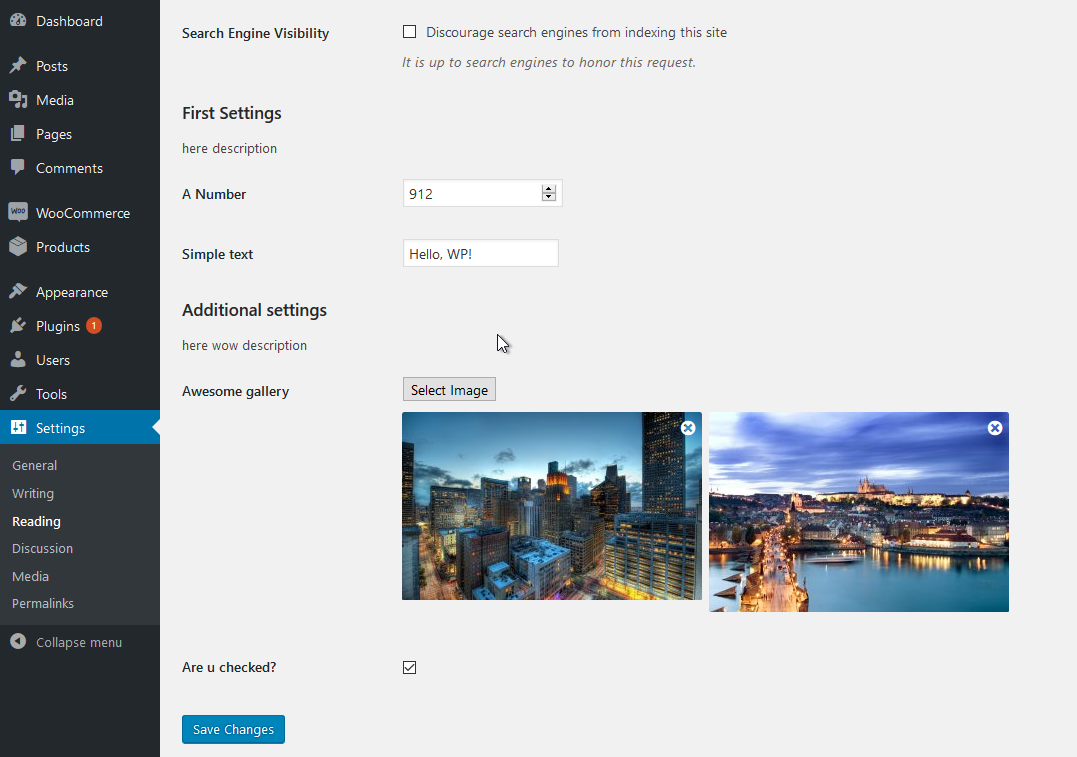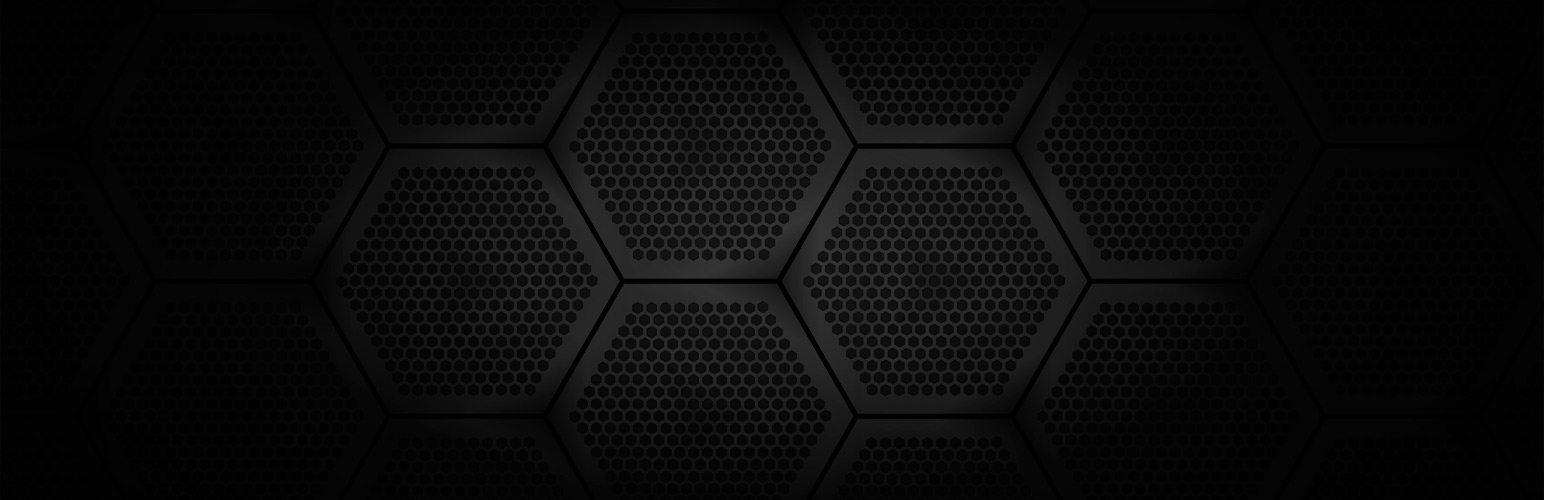
WP Site Options
| 开发者 | hokku |
|---|---|
| 更新时间 | 2017年3月5日 18:04 |
| 捐献地址: | 去捐款 |
| PHP版本: | 4.0 及以上 |
| WordPress版本: | 4.7.2 |
| 版权: | GPLv2 or later |
| 版权网址: | 版权信息 |
详情介绍:
The Site Options plugin is a simple and free product for adding your custom site options on default page Settings -> Reading.
Just define needed settings in your functions file. More instructions.
Adding your custom options
add_action( 'init', 'custom__site_options', 10 );
function custom__site_options(){
global $wpto;
if ( $wpto )
$wpto->fields = array (
'section_one' => array( array( 'Header - First Settings', 'description will come' ), array(
'f_number' => array( 'number', 'A Number' ),
'f_text' => array( 'text', 'Simple text' ),
)),
'section_two' => array( array( 'Header - Additional settings', 'description will soon' ), array(
'f_gallery' => array( 'gallery', 'Awesome gallery' ),
'f_chbox' => array( 'checkbox', 'Are u checked?' ),
)),
);
}
Access in the theme files
global $wpto;
echo $wpto->getOption( 'section_one::f_text' ) ;
Field types support
- text
- textarea
- wysiwyg
- checkbox
- number
- select
- image
- gallery
- colorpicker
安装:
- Just setup and activate the plugin through the 'Plugins - Add' menu in WordPress
屏幕截图:
常见问题:
How do I create settings for my own theme?
Please, read instructions.
What types options are available to use?
- text
- textarea
- wysiwyg
- checkbox
- select
- number
- image
- gallery
- colorpicker
更新日志:
1.2 - 05/03/17
- SELECT field type added
- Added ability to request clear field value without filtering
- Bugs fix
- Added default values