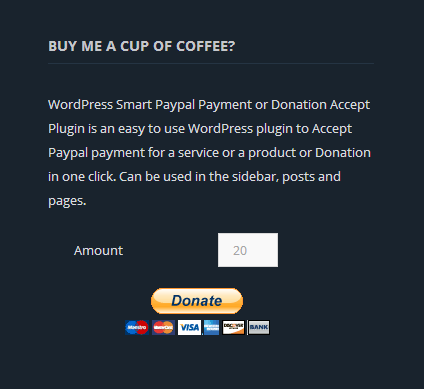WordPress Smart Paypal Payment or Donation Accept
| 开发者 | innovativeroots |
|---|---|
| 更新时间 | 2014年10月22日 03:58 |
| 捐献地址: | 去捐款 |
| PHP版本: | 3.0 及以上 |
| WordPress版本: | 4.0 |
| 版权: | GPLv2 |
| 版权网址: | 版权信息 |
详情介绍:
WordPress Smart Paypal Payment or Donation Accept Plugin is an easy to use WordPress plugin to Accept Paypal payment for a service or a product or Donation in one click. Can be used in the sidebar, posts and pages.
Features
Quick installation and setup.
Easily take payment for a service from your site via PayPal.
The ultimate plugin to create PayPal buy now buttons.
Create the payment buttons on the fly and embed them anywhere on your site using a shortcode.
Add multiple payment widget for different services or products.
Ability to configure which currency you want to use to accept the payment.
You will need to have your own PayPal account (creating a PayPal account is free).
Integrate PayPal with your WordPress powered site.
Accept donation on your WordPress site for a cause.
Allow your users to specify an amount that they wish to pay. Useful when you need to accept variable payment amount.
Ability to specify a reference value for the payment.
Ability to specify a payment subject for the payment widget.
Add PayPal Buy Now buttons anywhere on a WordPress post or a page.
Create a payment button widget to accept payment in any currency accepted by PayPal.
Ability to specify a custom button image for the payment button.
Ability to specify a cancel URL for the payment widget.
Ability to specify a return URL for the payment widget.
Ability to open the payment window in a new browser tab or window.
Create a payment widget to accept any amount from your customer. Users will specify the amount to pay (useful for donations).
*** If you like it, Please give a rating to promote this plugin ***
安装:
- Upload the
wp-smart-paypal-payment-or-donation-acceptfolder to the/wp-content/plugins/directory on your web server. - Activate the plugin through the Plugins menu in WordPress.
- Add the shortcode [wp_sppd_payment] to a post or page.
- Call the function from a template file: <?php echo wp_sppd_payment(); ?>.
- Use the Smart Paypal Payment Widget from the Widgets menu.
屏幕截图:
更新日志:
1.0
- Initial release.
- fix the donation amount