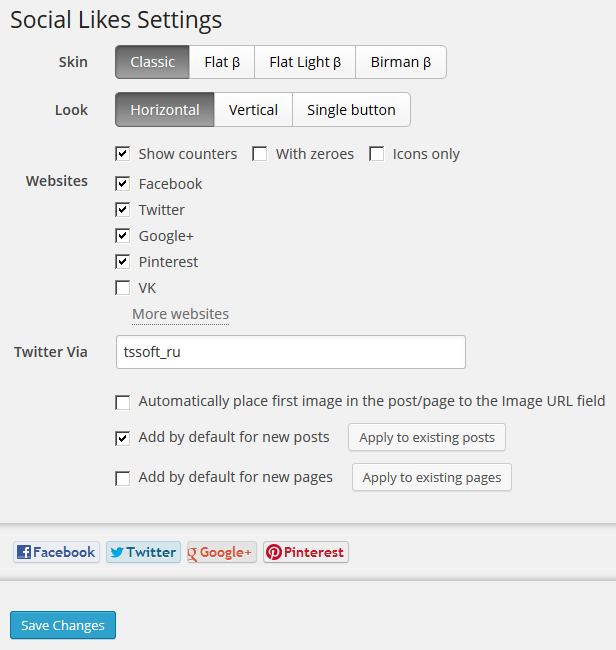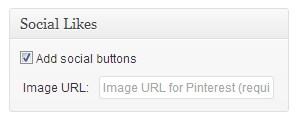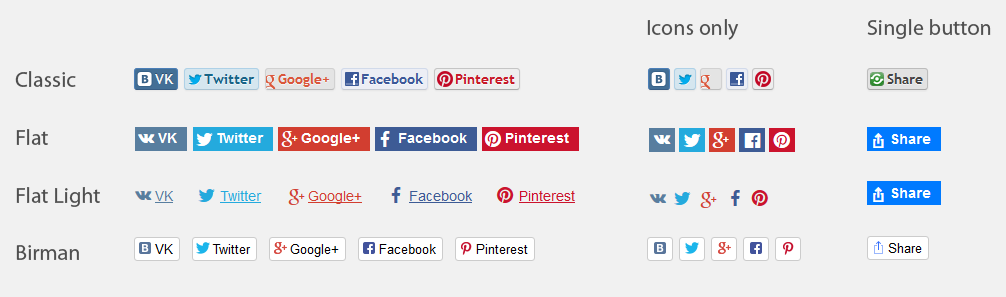Social Likes
| 开发者 | altpress |
|---|---|
| 更新时间 | 2017年12月5日 21:19 |
| PHP版本: | 3.0 及以上 |
| 版权: | MIT |
| 版权网址: | 版权信息 |
详情介绍:
- Google+
- LiveJournal
- VK.com and other popular Russian social networks
- Easy to install
- All buttons in a single style
- Four different skins give 11 different looks for social buttons
- Won't explode your page's layout
- Much faster than proprietary social buttons
- Likes counters can be shown for each social network
- Buttons can be reordered easily
- Horizontal or vertical buttons layout or single button mode with popup
- Interactive preview of buttons look on the plugin settings page
- Control appearance of buttons for each page and post
- Additional options for Pinterest
屏幕截图:
常见问题:
- Is it possible to place social buttons above the content of the page/post?
Yes. By default plugin places social buttons after page/post content. We find it reasonable to view a post before sharing it with others. But you can place buttons before or even before-and-after page/post content using hidden feature:
- Go to options list of your WordPress site: /wp-admin/options.php
- Find 'sociallikes_placement' option
- Assign one of these values to it: before, after, before-after
- Don't forget to apply changes with 'Save Changes' button
- Is it possible to use different language (locale) for plugin than the default locale of Wordpress?
Yes. By default plugin uses the same language (locale) as Wordpress does. If there is no translation for this locale, plugin would use English as a default language. We find it suitable for most cases. But you can change plugin language (locale) using hidden feature:
- First of all check whether plugin has translation to your language or not. If it does, go further. If not, contribute translation! :)
- Go to options list of your WordPress site: /wp-admin/options.php
- Find 'sociallikes_customlocale' option
- Assign proper locale to it. (See list of correct locales)
- Don't forget to apply changes with 'Save Changes' button
- Is there any shortcode for placing buttons anywhere inside page/post content?
Yes. In order to use Social Likes shortcodes on your blog, you should first enable this hidden feature on the WordPress advanced options page.
- Go to options list of your WordPress site: /wp-admin/options.php
- Find 'sociallikes_shortcode' option
- Change its value to 'enabled'. (You can then switch it back to 'disabled' if you wish to turn the shortcodes off)
- Don't forget to apply changes with 'Save Changes' button
- Is it possible to show Social Likes buttons for post excerpts, not only for full posts?
Yes. You should just enable this hidden feature on the WordPress advanced options page.
- Go to options list of your WordPress site: /wp-admin/options.php
- Find 'sociallikes_excerpts' option
- Change its value to 'enabled'
- Don't forget to apply changes with 'Save Changes' button
- Is there a function to display Social Likes buttons anywhere in a theme template?
Yes, after the Social Likes plugin is activated, you can use these two functions in your themes:
- social_likes( $post_id ) - displays Social Likes buttons
- get_social_likes( $post_id ) - returns buttons as string
更新日志:
- Fixed: problems with post excerpts happening in some of themes or plugins (Reported by steelinside)
- Fixed: when calling the_excerpt() WP function, social button titles are incorrectly appended to the post text
- Social Likes library updated to version 3.1.1 (Released 2016/08/19)
- Fixed: Facebook counter got broken due to API update
- Fixed: loading JS and CSS files in wrong way (Reported by gaswirth)
- Fixed: LinkedIn security error (Thanks to ottomek)
- Fixed message "Undefined offset: 0" appearing when creating new post (Reported by steve82)
- Fixed incorrect output in RSS feeds
- Social Likes library updated to version 3.1.0 (Released 10.01.2016)
- Options are stored in object instead of array
- Fixed appearance of LiveJournal button for Flat skin
- Fixed: LinkedIn counters don't show (because of jQuery's compatibility mode)
- Fixed bug with social buttons appearing inside third party recent posts widgets (Reported by rollo3000)
- Fixed: if sociallikes_customlocale is set to en_US, plugin still uses default locale of WordPress
- Added Tatar translation (Thanks to Albert Fazli)
- Added custom LinkedIn button
- Added new vector icon for the LiveJournal button
- Fixed bug with rectangular areas appearing under social likes buttons
- Added button for sharing via E-mail
- Added social_likes() and get_social_likes() functions for using social likes buttons in WordPress themes
- Fixed bug with plugin options not getting updated on multilingual sites
- Social Likes library updated to version 3.0.12 (Released 19.01.2015)
- Added "With zeroes" mode to preview
- Fixed LiveJournal button appearance for all 4 skins
- Fixed bug with counters disappearing when LiveJournal button is on (Reported by yegorka)
- Transition to the more optimal way of storing plugin settings
- Hidden feature: Social Likes buttons now can be added to post excerpts (Requested by johnmontfx, see question 4 in FAQ)
- Improved compatibility with Wordpress 3.9+
- Added custom LiveJournal button
- Fixed bug with getting first image for the Pinterest automatically (Reported by Dilmaghani Graphics Department)
- Social Likes library updated to version 3.0.4 (Released 13.05.2014)
- Hidden feature: Shortcode for placing buttons anywhere inside page/post content (See question 3 in FAQ)
- Reminder on unsaved plugin settings
- Social Likes library updated to version 3.0.2
- Hidden feature: Now it is possible to place buttons before page/post content (See question 1 in FAQ)
- Hidden feature: Now it is possible to use different language (locale) for plugin than Wordpress uses (See question 2 in FAQ)
- Fixed bug with interactive preview reset
- Translations: English, Russian
- Improved buttons markup to remove side effects caused by theme styles (Reported by Alexander Sarychev)
- Button style customization with 4 skins: Classic, Flat (standard & light) and Birman
- Icons only mode
- Option whether to show zero counters or not
- LiveJournal button removed
- Social Likes library updated to version 3.0.1
- Plugin is translation-ready. Any help with translation to your language is appreciated!
- Fixed bug with appearance of websites on settings page for English version of WordPress
- Option to place first image in the post/page to the Image URL field (required by Pinterest)
- Russian social network buttons now available for English version of WordPress
- Default message text based on the title of page/post being shared (Feedback from Yevgen Timashov)
- Smarter appearance of buttons: if post doesn't contain "more" tag, they will appear both on single post page and on page with multiple posts
- English and Russian tooltips for share buttons depending on language of current page/post
- Commands for adding buttons to existing posts and/or pages
- First release