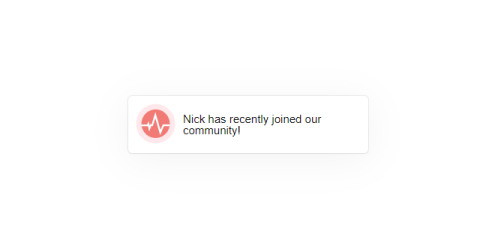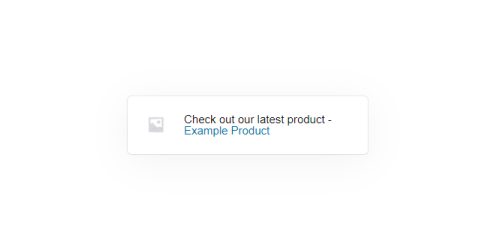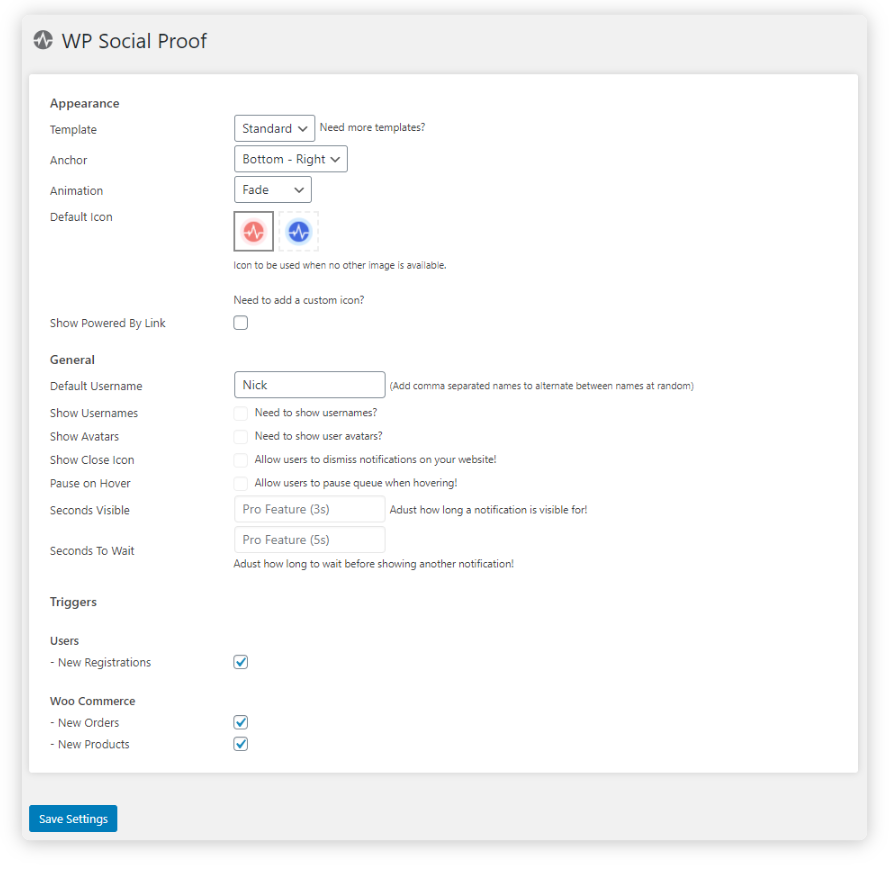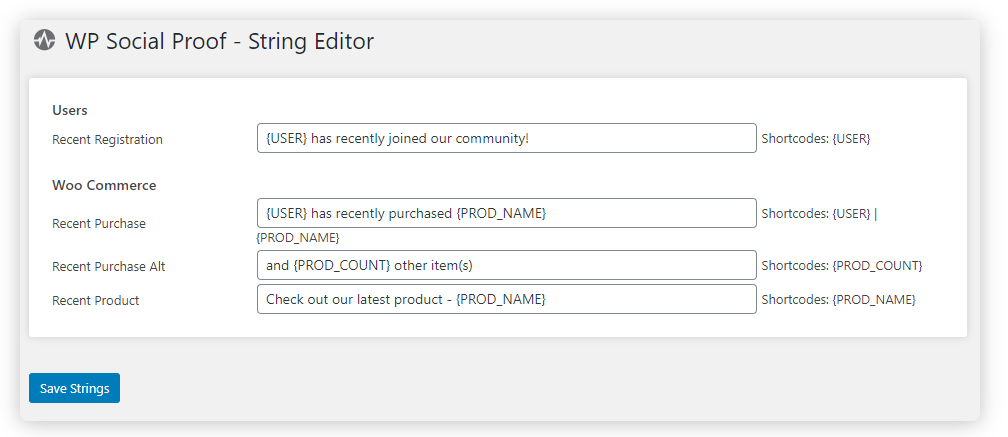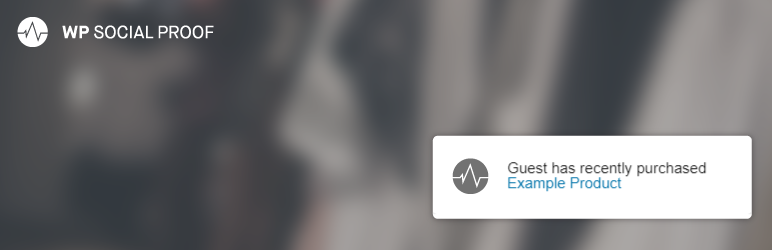
WP Social Proof
| 开发者 |
CodeCabin_
NickDuncan DylanAuty |
|---|---|
| 更新时间 | 2024年7月18日 22:13 |
| 捐献地址: | 去捐款 |
| PHP版本: | 5.6 及以上 |
| WordPress版本: | 5.5 |
| 版权: | GPLv3 |
| 版权网址: | 版权信息 |
详情介绍:
WP Social Proof is a simple and effective social proof plugin for your website.
Show recent purchases and new products from WooCommerce (optional), as well as recent registrations on your website.
Improve sales and registrations with modern popup notifications on your site.
Integrated with WooCommerce for more options!
Features
- Easy to install and set up
- Integrated with WooCommerce for sales notifications (Optional)
- Show recent user registrations
- Many placement options
- Animations
- Customize notification messages
- Select from 2 default icons
- WooCommerce product images (when relevant)
- World-class support!
安装:
Installing via WordPress Plugin Search
- Log in to your WordPress admin panel.
- Go to WordPress Plugins page and search for "WP Social Proof"
- Then click "Install Now" and then "Activate"
- From the left panel of Dashboard, click on the button labelled "WP Social Proof"
- Adjust settings and triggers to your preference.
- Log in to your WordPress admin panel.
- Go to WordPress Plugins page and click on Add New button, then Upload the .zip file that you downloaded.
- Then click "Install Now" and then "Activate"
- From the left panel of Dashboard, click on the button labelled "WP Social Proof"
- Adjust settings and triggers to your preference.
屏幕截图:
常见问题:
Does this integrate with WooCommerce?
Yes, we will retrieve recent orders and new products from WooCommerce (if installed) and promote these products to your visitors automatically
When are product images show?
For recent orders and new products, we will attempt to retrieve the products featured image and serve it to the visitor as part of the notification.
When is the default icon used?
For recent registrations, we will make use of the default icon in notifications.
Can I adjust the placement?
Yes! From the settings area you can select from the following placement options: Bottom Right, Bottom Left, Top Right and Top Left
What animations are available?
Slide Up and Fade animations are included. You may also choose to disable animations, if preferred.
更新日志:
1.0.0 - 2020-09-07
- Launch!