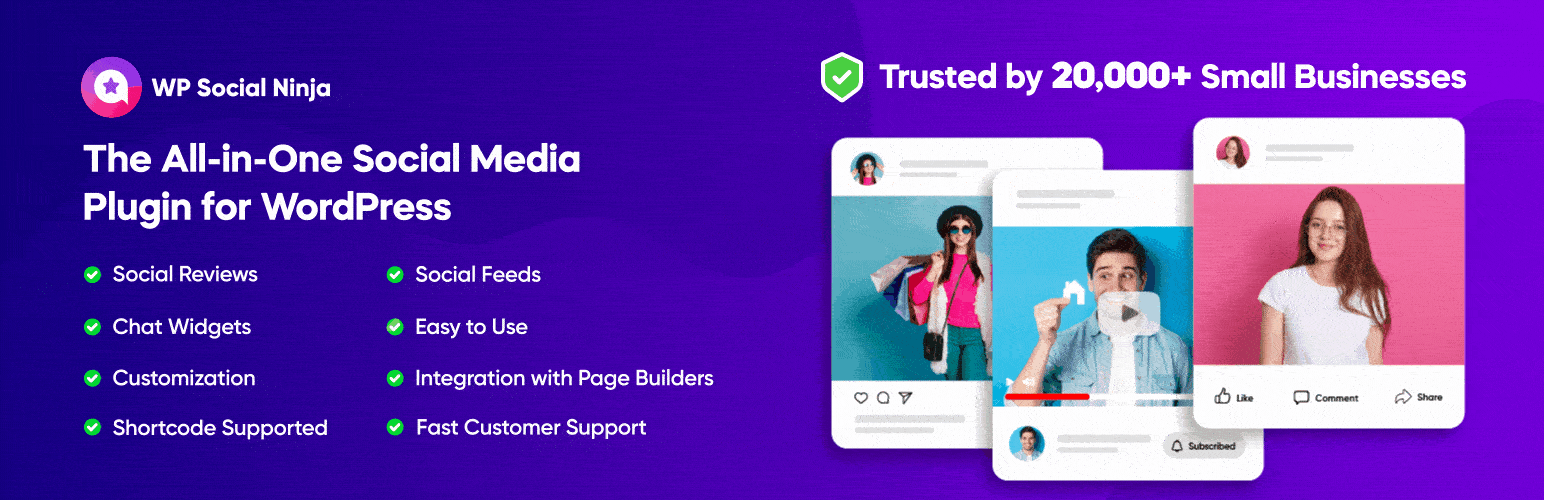
WP Social Ninja – Embed Social Feeds, User Reviews & Chat Widgets
| 开发者 |
devutpol
codemonksuvro chntito kawsar007 wpmanageninja techjewel adreastrian sabbir345 |
|---|---|
| 更新时间 | 2026年1月29日 22:01 |
| PHP版本: | 7.4 及以上 |
| WordPress版本: | 6.9 |
| 版权: | GPLv2 or later |
| 版权网址: | 版权信息 |
标签
下载
1.1.0
3.14.0
3.19.1
4.1.0
1.2.1
1.2.2
1.2.5
1.3.0
3.20.0
2.0.1
2.0.2
1.0.1
3.0.1
3.0.4
3.1.0
3.14.2
3.17.0
3.20.1
3.5.4
3.5.6
3.9.4
3.0.0
1.0.0
1.2.4
3.2.0
3.5.0
3.2.2
1.3.3
3.5.5
2.0.0
3.0.3
3.6.1
3.7.0
3.15.1
3.1.1
3.10.0
3.10.1
3.12.1
3.13.0
3.5.1
3.5.2
3.7.1
3.8.0
3.7.2
3.9.1
3.9.2
3.2.1
3.9.0
3.9.3
1.3.2
3.12.0
3.14.1
3.15.0
3.16.0
3.16.1
3.16.2
3.18.0
3.5.3
3.5.7
3.6.0
1.1.1
1.2.0
1.2.3
3.0.2
3.19.0
4.0.1
3.20.2
3.20.3
1.3.1
3.13.1
4.0.0
4.0.2
详情介绍:
更新日志:
4.1.0 ( Date: 29 January 2026 )
- Introduced review status controls: Publish, Unpublish, and Spam.
- Added advanced review moderation with manual approval and intelligent auto-publishing rules based on rating, content length, and keywords.
- Added spam marking and unmarking for reviews, including bulk actions.
- Added advanced style options for review and feed templates, including box shadow, border radius, hover effects, and padding and spacing controls. (Pro)
- Added device-based responsive control for ‘Load More’ behavior.
- Added advanced Product Review Schema and optimized review structured data for improved SEO.
- Added the ability to clear cache by individual feed template for better control.
- Introduced Facebook Event sorting options to display events in the preferred order. (Pro)
- Optimized SQL queries for review counts, rating breakdowns, and business information.
- Preserved manual review approval status during sync to prevent unintentionally re-approving disabled reviews.
- Improved WooCommerce template handling and business information processing. (Pro)
- Fixed and improved Airbnb business information handling via the GraphQL API. (Pro)
- Improved facebook event feed handling and account filtering logic. (Pro)
- Fixed an issue where woocommerce product reviews were incorrectly inserted into non-review comments and processed as reviews. (Pro)
- Fixed an issue where WP Social Ninja custom cron events could be automatically removed on certain server environments.
- Resolved a masonry layout rendering issue. (Pro)
- Fixed review count update issues when enabling or disabling reviews.
- Fixed incorrect post ID usage in asset loading logic for WooCommerce products.
- Fixed chat widget Viber configuration issue. (Pro)
- Fixed time picker, date range type design issue.
- Filter out Instagram trial reels from account feed
- Fixed review show/hide reviews based on keyword issue (Pro) 4.0.2 ( Date: 04 December 2025 )
- Enhanced sanitization and permission validation for REST API requests. 4.0.1 ( Date: 02 December, 2025 )
- Fixed: Unpublished reviews were being displayed on the frontend.
- Fixed: Reviewer name mapping issue in Fluent Forms integration. (Pro)
- Fixed: Duplicate reviews appearing from Booking.com sources. (Pro)
- Fixed: Custom image upload conflict caused by certain plugins. (Pro)
- Fixed: Incorrect pro feature toggle behavior inside feed and review editors.
- Improved: added Loader animation when switching layouts inside the Template Editor panel 4.0.0 ( Date: 21 November 2025 )
- Revamped UI and improved UX for modern and streamlined experience
- Added smooth onboarding to simplify first-time setup
- Introduced Custom Sources to add and display reviews from any platform (Pro)
- Added Import & Export feature for Custom Sources (Pro)
- Added Screen Options to easily hide or show platforms
- Added Bulk Actions for templates, reviews, chat widgets, and notifications
- Improved overall performance
- Introduced Dark Mode for the plugin dashboard
- Rebuilt WP Social Ninja Admin area using Vue 3 and Element Plus
- Security: Enhance HTML sanitization for user-generated content
- Security: Covered Plugin Check (PCP) Requirements for better security compliance
- Fixed Uncaught Error: Call to a member function get_ID() on null in actions.php when the woocommerce_comments called. (Pro)
- Fixed facebook event feed order issue (Pro) 3.20.3 ( Date: 17 November, 2025 )
- Improved sanitization and escaping for imported reviews and feed content 3.20.2 ( Date: 10 November, 2025 )
- Fixed compatibility issue with the Facebook Event API (Pro)
- Improved Judge.me review import process and fixed review display issues inside the product reviews tab (Pro)
- Displayed place id for Airbnb business names to help distinguish between businesses with the same name (Pro)
- Displayed Airbnb business place id in the business selection dropdown to avoid confusion when multiple businesses share the same name (Pro)
- Added missing translator strings and translator comments.
- Added additional permission checks for REST API requests to improve overall data handling security. 3.20.1 ( Date: 25 September, 2025 )
- Media upload issue resolved.
- Resolved notifications and badge reviews popup modal CSS conflict issue.
- Fixed Facebook feed “Order by” and keyword/hashtag filtering issues.
- Fixed PHP deprecated warnings by reordering optional and required parameters in Reviews Template 3.20.0 ( Date: 18 September, 2025 )
- Added Judge.me reviews migration import option (Pro)
- Added the fresh and modern "Polaris" Reviews Template. (Pro)
- Added WooCommerce product reviews synchronization with WP Social Ninja, allowing you to manage and display all your reviews directly from Social Ninja. (Pro)
- Added Advanced WooCommerce reviews customization — choose layouts, templates, form styles, and control visibility options directly in WP Social Ninja, without configuring each product’s settings individually. (Pro)
- Added a Social Ninja Reviews Template placement option in WooCommerce product settings. (Pro)
- Added a Reviews Form option in WooCommerce product settings to collect WooCommerce reviews using Fluent Forms, or you can use the WooCommerce default reviews form. (Pro)
- Added a new header template for WooCommerce, fluent forms and custom reviews. (Pro)
- Added option to collect custom reviews using Fluent Forms. (Pro)
- Added Review photo support — collect images along with review text via Fluent Forms. (Pro)
- Added Fluent Forms review collection with approval support for custom and WooCommerce reviews. (Pro)
- Added Fluent Forms Rating Field: You can now add rating fields in Fluent Forms without needing Fluent Forms Pro, if you have Social Ninja Pro.
- Added Responsive Post Count Filter: Use the new "wpsocialreviews/responsive_post_count" filter to customize the number of posts displayed based on the device (desktop, tablet, or mobile).
- Added Fetch More Facebook Feed Attachments: Enable the "wpsocialreviews/facebook_feed_should_fetch_more_attachments" filter to include additional child attachment photos in your Facebook feeds.
- Updated Swiper Library: Upgraded to version 8.4.7 to resolve conflicts with Power Pack ticker.
- Improved Error Handling: Added encryption error detection for Facebook Reviews, Facebook Feed, and Instagram, with clear, user-friendly error messages (includes error code 999 for access token issues).
- Improved Facebook Feed Cache: Optimized cache handling for relative date ranges, making your feeds faster and more reliable. (Pro)
- Improved Tripadvisor API configuration and cleared downloadReviewsUrl for non-business URL credentials for a seamless experience.
- Improved button links and accessibility for Facebook feeds, making them easier to navigate.
- Fixed Airbnb reviews fetching issue & added support for Airbnb v3 (note: experiences and services business name & average rating not supported)
- Fixed accessibility issue with slider pagination (Pro)
- Fixed PHP deprecation issue (get_class() without arguments) for better compatibility with newer PHP versions
- Fixed error display for Facebook Reviews in the admin panel.
- Fixed missing tags in Instagram post captions on the frontend for better formatting.
- Fixed Issue with Business Hours & Timezone Settings for WhatsApp Widget (Pro)
- Fixed input device activation for total posts/reviews in the editor's responsive mode, with better device key selection logic.
- Fixed issues with uploading custom images. (Pro)
- Fixed Chat Widget close button color change issue.
- Fixed Chat Widget Template Config handling for array values, resolving a PHP 8.3 compatibility issue that caused a fatal error.
- Fixed WooCommerce Template rating icon spacing and color issues.
- Fixed Facebook feed album and single album image optimization and display issues. (Pro)
- Fixed: Facebook feed now only shows public posts (subscriber-only posts are hidden).
- Fixed Facebook feed popup left arrow icon issue in the editor.
- Fixed Instagram Feed posts hashtag links with umlauts being incorrectly generated.
- Fixed Inline Instagram videos now pause other videos, preventing multiple from playing at once.
- Fixed YouTube Feed live stream data update and fetch issues. (Pro)
- Fixed YouTube Feed empty header display issue.
- Fixed search functionality in the admin panel for all reviews.
- Fixed syntax error in Reviews Template "Rigel" within the editor. (Pro)
- Fixed sorting logic for feed and review posts to display them in the correct order.
- Fixed reviews template CSS loading in the footer on the WooCommerce product page.
-
Resolved PHP maximum execution time exceeded error in the
feedsByRandommethod logic 3.19.0 ( Date: 14 July, 2025 ) - Added Get Reviews via QR Code Module. (Pro)
- Added verified badge support for review platforms. (Pro)
- Fixed Instagram account feeds max 100 feed limit issue
- Fixed Hashtag filter functionality for Facebook album and single album feeds. (Pro)
- Fixed chat widget CSS selectors and added closing animation to chat box
- Fixed chat widget to correctly reflect user’s local timezone. (Pro)
- Refactored rating stars and improved AI platform detection on notification popups. (Pro)
- Fixed TikTok feed disconnection issue by improving token management, adding a safety buffer for expiration checks, and enhancing error handling.
- Updated Babel configuration for ES module support: Removed unused script from production version
- Improve Accessibility for reviews and facebook feed buttons. (Pro)
- Airbnb review integration is temporarily unavailable due to changes in the external API. A notice has been added to the configuration screen. 3.18.0 ( Date: 29 May, 2025 )
- Introduced an AI-powered summarizer for Reviews templates with customizable display options. (Pro)
- Reviewer Name Format Option – Added setting to allow users to customize how reviewer names are displayed. (Pro)
- Optimized Image Format Setting – Introduced an option to choose between JPG or WebP image formats for better optimization.
- Star Rating Icon – Improved excessive DOM size for rating icons to enhance performance.
- Edit Button Visibility – Resolved visibility issue with the Edit button on reviews templates.
- Feed Popup Layout – Fixed height adjustment issue to ensure consistent layout in the feed popup.
- "Write a Review" Button – Updated element type to prevent template layout breakage. (Pro)
- Review Business Info & Button URL – Fixed issues related to displaying business info and custom "Write a Review" button URL. (Pro)
- Reviews Popup Styling – Fixed issue with styling not updating in the notifications reviews popup.(Pro)
- Fixed the restriction issue affecting optimized image URLs
- Fixed the no default translation string issue in translation settings. 3.17.0 ( Date: 06 May, 2025 )
- Added SMS chat widget. (Pro)
- Added Microsoft Teams chat widget. (Pro)
- Added Instagram DM chat widget. (Pro)
- Added support for Facebook Single Photo Album via Album ID. (Pro)
- Added support for Facebook Specific Video Playlist via Playlist URL. (Pro)
- Added option to show Fluent Forms or custom URLs in Reviews business info/badge section. (Pro)
- Added support for YouTube feed – users can now collect feeds using channel handle, username, or channel ID.
- WhatsApp Pro is now available in the Free version (other Pro features remain locked).
- Added prefilled support for SMS and WhatsApp widgets (layout types: box and icons). (Pro)
- Added official 3:4 aspect ratio support for Instagram templates.
- Enhanced WeChat widget. (Pro)
- Improved Facebook Events API integration – users can now collect Facebook event feeds. (Pro)
- Improved: User can display likes, comments count and header bio text, fullname for instagram business basic account.
- Resolved issue with multiple Fluent Forms overlapping in the chat widget. (Pro)
- Updated Twitter/X official logo on twitter template.
- Fixed issues with editing and deleting chat widgets.
- Resolved Oxygen Builder escaping issue.
- Fixed manual Instagram connection issue.
- Fixed issue with reviews media URLs when image optimization is enabled.
- Resolved "Load More" issue in reviews (Pro)
- Fixed Instagram account feed video media URL issue.
- Removed Skype from the chat widget due to Microsoft discontinuing support for Skype integration 3.16.2 ( Date: 11 March, 2025 )
- Improve data escaping and overall plugin security.
- Restricted direct access to plugin upload directory for better protection.
- Improved Queries performance 3.16.1 ( Date: 19 February, 2025 )
- Fixed a critical issue where the sort() function was incorrectly applied to a string instead of an array in the Facebook Helper. 3.16.0 ( Date: 18 February, 2025 )
- Introduced 4:5 aspect ratio for Instagram feed images.
- Improved Facebook Feed Template responsiveness to ensure optimal display across devices.
- Fixed an issue causing unknown Facebook API error messages.
- Fixed image resizing issue where only the first feed template was processing images, while other templates were not resizing them correctly. Now, all templates handle image resizing properly.
- Addressed missing Instagram video display problems.
- Fixed YouTube feed image size modifications not applying correctly when using add_filter.
- Updated Twitter/X official logo.
- Fixed Facebook feed alt tag empty issue to improve accessibility.
- Ensured Read More/Read Less truncates HTML content correctly.
- Refactored Avatar & Cover assignments to prevent undefined key issues.
- Fixed Instagram video carousel album thumbnail visibility issues. 3.15.1 ( Date: 05 December, 2024 )
- PHP Fatal Error caused by missing 'Optimize Images' table.
- Issue with the 'Template Source Empty' error displaying incorrectly. 3.15.0 ( Date: 04 December, 2024 )
- Action Required: If you have a personal account connection, please reconnect your account before December 2024 after updating to version 3.15.0 or higher. Learn more – Added Optimize Images settings option in Settings -> Advanced Settings -> Optimize Reviews Image Settings. This feature automatically stores local copies of Reviews images on your server. – Added Optimize Images settings option in Settings -> Feed Platforms -> YouTube Settings. This feature automatically stores local copies of YouTube feed images on your server. – Added YouTube Feed GDPR compliant settings option in Settings -> Advanced Settings. – Added Optimize Images reset option in Settings -> Feed Platforms -> YouTube Settings. – Added Optimize Image resolution settings option in Template Editor -> Feed/Settings -> Images Resolution.
- Added an option to configure pre-filled messages for WhatsApp.
- Added an address field option for schema snippets.
- Added the ability to reorder chat widget channels.
- Improved support for collecting language-specific reviews from Tripadvisor and Booking reviews.
- Fixed an issue with Instagram feed accessibility.
- Fixed an issue with Fluent Forms business info display.
- Fixed a TikTok feed filter issue on mobile devices.
- Fixed TikTok popup responsiveness issues.
- Fixed responsive styling for reviews header ratings.
- Fixed the disappearing date styling option for review platforms.
- Fixed empty business info appearing in Google Reviews configuration.
- Fixed a dependency issue with the widget for the wp-block-editor. 3.14.2 ( Date: 07 October, 2024 )
- Fixed unknown error message display issue
- Fixed reviews rating icon color display issue
- Remove unnecessary animated bg class from free version
- Fixed optimize profile photo invalid url issue 3.14.1 ( Date: 23 September, 2024 )
- Resolved an issue where database tables were not being created for subsites if the wp social ninja was installed after the subsites were created. Tables will now correctly generate for both the main site and all subsites, regardless of installation time.
- Preloader in feed templates not disappearing after storing images locally has been resolved. Preloader now correctly disappears after images are successfully stored.
- Fixed PHP 8.3 compatibility issue, which caused a fatal error due to a null argument being passed to array_keys() in the ShortcodeHandler.php file.
- Corrected the issue with the "Filter Number of Feeds to Display" limit for feeds, ensuring that the specified limit now works as intended.
- Addressed an issue with the feed display limit, ensuring it now functions correctly.
- Fixed post URL popup and redirection issue in Facebook feed template. 3.14.0 ( Date: 18 September, 2024 )
- Added Optimize Images settings option in Settings -> Feed Platforms -> Facebook,TikTok Settings. This feature automatically stores local copies of Facebook,TikTok feed images on your server. – Added Facebook,TikTok Feed GDPR compliant settings option in Settings -> Advanced Settings. – Added Optimize Images reset option in Settings -> Feed Platforms -> Facebook,TikTok Settings. – Added Optimize Image resolution settings option in Template Editor -> Feed -> Images Resolution. – Added a warning notice in the wp social ninja admin area to alert you about critical issues with your Facebook,TikTok Feed and Facebook Reviews. – Added Email notification alerts for critical Facebook,TikTok Feed and Facebook Reviews issues. You will receive an email notification if there’s an unresolved issue with an Facebook,TikTok feed or Facebook Reviews on your website.
- Fixed the review rating problem so you see the exact rating every time.
- Fixed the Instagram feed animation issue so that images of different sizes and resolutions display perfectly on the screen.
- Fixed the problem of missing Instagram videos - now all videos will be shown properly.
- Improved Instagram image optimization by fixing the issue with multiple avatar downloads and ensuring images load from local storage.
- Fixed the Instagram videos display issue in the free version so videos can now play directly from the template. 3.13.1 ( Date: 03 April, 2024 )
- Resolved Facebook Pages and Instagram accounts connectivity problems.
- Fixed the string translation issue in the editor. 3.13.0 ( Date: 12 March, 2024 )
- Added TikTok Feed – Introduced TikTok Feed Elementor Widget – Introduced TikTok Feed Oxygen Widget – Introduced TikTok Feed Beaver Widget
- Fixed chat widget query limit issue
- Chat widget improvements
- Fixed Airbnb reviews fetching issue
- Addressed ${var} deprecation issue in PHP 8.2
- Addressed translation text issue in editor panel 3.12.1 ( Date: 11 December, 2023 )
- Fixed the scrollbar issue in the feed popup.
- Fixed review load more button html closing tag issue 3.12.0 ( Date: 27 November, 2023 )
- Improved overall accessibility across the plugin.
- Added WP date option switcher for Facebook feed.
- Addressed Google Business Profile (GBP) locations limit issue.
- Resolved Facebook pages limit issue.
- Added support for selecting any post type pages in the chat widget.
- Exclude all unlisted videos from the YouTube feed.
- Resolved Reviews are automatically removed when they are deleted from Facebook or Google. 3.11.0 ( Date: 26 September, 2023 )
- Added support for Twitter API version 2.
- Increased the limit for Google Reviews locations to 200.
- We have updated the Google My Business logo and renamed the platform from Google My Business to Google Business Profile.
- Fixed an issue related to saving Instagram images when new images arrive.
- Resolved the issue of saving Instagram images of the same size when downloaded via cURL.
- Fixed the Instagram header cache creation and API error generation issue.
- Fixed an issue related to the type of arguments in base64_decode.
- Fixed the problem of connected Instagram accounts not being deleted properly.
- Fixed a PHP required parameter error.
- Fixed an issue where unnecessary style attributes were being printed.
- Fixed the missing href tag in the chat widget.
- Fixed a PHP notice in the Elementor widget class. 3.10.1 ( Date: 26 July, 2023 )
- Fixed compatible issue with oxygen page builder 3.10.0 ( Date: 26 July, 2023 )
- Added Optimize Images settings option in Settings -> Feed Platforms -> Instagram Settings. This feature automatically stores local copies of Instagram feed images on your server.
- Added Instagram Feed GDPR compliant settings option in Settings -> Advanced Settings.
- Added Optimize Images reset option in Settings -> Feed Platforms -> Instagram Settings.
- Added Optimize Image resolution settings option in Template Editor -> Post -> Images Resolution.
- Added a warning notice in the wp social ninja admin area to alert you about critical issues with your Instagram Feed.
- Added Email notification alerts for critical Instagram Feed issues. You will receive an email notification if there's an unresolved issue with an Instagram feed on your website.
- Fixed issue with editing button text in the shoppable Instagram Feed.
- Fixed an issue with fetching the number of videos in the YouTube Feed.
- Fixed multiple Google My Business (GMB) accounts auto sync issue.
- Fixed the extra slash issue in the rest route for WPML plugin. 3.9.4 ( Date: 25 May, 2023 )
- Fix Instagram API error: Tried accessing nonexisting field (comments_count) on node type (Media) 3.9.3 ( Date: 21 April, 2023 )
- Fix Instagram accounts connection auto disconnect issue 3.9.2 ( Date: 18 April, 2023 )
- Fix Instagram feeds not found issue
- Fix Instagram albums media display issue
- Fix Only admin can see error messages
- Fix Compatible with breeze plugins cache 3.9.1 ( Date: 25 March, 2023 ) Tweak: Instagram and Facebook feed data is permanently deleted from your site after deauthorizing the WP Social Ninja app. Due to Meta's platform requirements, any Meta's platform data on your site must be deleted within a reasonable time after the app has been deauthorized. Tweak: Facebook and Instagram access tokens are now encrypted in your WordPress database.
- Add Facebook Feed access token manually connect option
- Add Facebook Reviews access token manually connect option
- Add support for PHP 8.1
- Add external urls hide option in reviews settings
- Added date option, title & author spacing option in testimonial module
- Fix Google My Bussiness access token expired issue
- Fix Google My Bussiness accounts limit issue
- Fix CRON JOB issue
- Fix YouTube feed popup scrolling issue
- Fix php mb_strpos function undefined issue
- Fix autoptimizeCache method undefined issue
- Fix Instagram video issue in inline mode for iphone 3.8.0 ( Date: 16 November, 2022 )
- Added Instagram shoppable feed module
- Added responsive slider option
- Added YouTube Feed custom banner upload option
- Added Twitter Item Box style option
- Added filter hook for facebook feed api data limit
- Instagram, Facebook, Twitter feed compatible with siteground cache
- Twitter feed compatible with caching plugins
- Improve facebook and instagram profile header in editor
- Fix web dev errors for chat widget
- Fix permalink issue on facebook feed 3.7.2 ( Date: 12 October, 2022 )
- Fix Add Notifications and Add Testimonial button display issue 3.7.1 ( Date: 11 October, 2022 )
- Migrate Google my business APP
- Compatible with Godaddy Cache, WP-Optimize Cache , WP Fastest Cache, Autoptimize Cache plugin
- Added on-hover tooltip text option for chat widget icons layout
- Added reviews title for amazon, tripadvisor, trustpilot, aliexpress, booking dot com
- Improve platforms page UI
- Improve route reload issue in settings
- Remove Instagram empty media URL feeds from feed object
- Fix oxygen page builder wpsn templates CSS loading in the footer issue
- Fix business info issue
- Fix responsive bar selected device and scroll issue
- Fix Facebook feed incorrect media type issue
- Fix Tripadvisor reviews Unicode text support issue
- Fix Tripadvisor total reviews count 3.7.0 ( Date: 24 August, 2022 )
- Add Template Style Module for all platform
- Add a responsive query option for all platform
- Add a responsive column breakpoint option for all platform
- Add Show/hide reviews by specific words option
- Add hide date option for reviews
- Add collect testimonials using Fluent Forms
- Add hide facebook feed shared posts features
- Add booking.com 1-10 starts filter option
- Add google locations and facebook pages clear option
- Improve Chat widget compatible with Litespeed cache
- Improve IG, FB feed compatible with wp rocket plugin
- Improve API Integrations
- Fix Youtube Feed - live streams videos incorrect date display issue
- Fix include/exclude feeds count issue
- Fix booking.com average rating issue
- Fix reviews business info issue
- Fix Google reviews locations return false issue
- Fix Facebook feed image undefined issue
- Fix review empty URL issue
- Fix YT and IG popup open issue
- Fix Compatible issue with elementor pro
- Refactored Editor Panel VueJS Components for better performance
- Refactored App Controller and Models
- Internal improvements 3.6.1 ( Date: June 1, 2022 )
- Fix business info auto delete issue
- Fix reviews cache key delete issue
- Improve YouTube feed include, exclude filter 3.6.0 ( Date: May 30, 2022 )
- Add Testimonial Module
- Add Custom reviews Import & Export feature
- Add manually auto-sync option
- Add reviews sorting option in the admin panel
- Improve Airbnb reviews API
- Fix Facebook and Instagram feed line breaks issues for different language
- Fix GMB duplicate reviews issue
- Fix the number of feeds issue
- Fix IG video thumbnail display issue in IOS device
- Fix the Booking.com platform name alignment issue
- Fix write a review button display issue 3.5.7 ( Date: April 22, 2022 )
- Fix slider issue 3.5.6 ( Date: April 20, 2022 )
- Remove Copyrighted media assets
- Updated Assets and Readme file change 3.5.5 ( Date: April 20, 2022 )
- Fix the google locations limit issue
- Fix the Redis object cache compatibility issue
- Fix the phone number chat widget open in the new tab issue
- Fix chat widget email and phone number plain text issue
- Fix Twitter header display issue in the template editor panel
- Fix elementor reviews widget reviewer name styling issue
- Add read more/less styling option for elementor reviews widget 3.5.4 ( Date: March 30, 2022 )
- Add translate option in settings panel
- Add filter hook for reviews platform icon
- Add class name in all html elements
- Improve notification popup settings panel
- Improve global settings panel design
- Improve Instagram feed compatible with Litespeed cache
- Improve hide chat widget from elementor, oxygen, beaver builder editor panel
- Update tripadvisor icon
- Remove GMB deprecated API end points
- Fix chat widget close button in only icons layout
- Fix facebook header number format issue
- Fix twitter hashtag url 404 not found issue
- Fix slider issue in Oxygen page builder
- Fix fluent forms chat widget info message
- Fix 'ago' translate issue
- Fix reviews template web accessibility issue
- Fix Elementor 3.6.x compatibility issue
- Fix http issue in GMB write a review URL 3.5.3 ( Date: February 03, 2022 )
- Fix critical error issue 3.5.2 ( Date: February 02, 2022 )
- Add header title option for Fluent Forms channel in Chat widgets
- Fix js error in oxygen page builder issue
- Fix Facebook Feed curl error issue
- Fix Facebook Feed page profile picture image quality issue
- Fix Facebook Feed Masonry Layout overlapping issue in Firefox browser
- Fix Tripadvisor invalid date issue
- Fix Tripadvisor header rating issue
- Fix custom review and fluent forms review merge issue 3.5.1 ( Date: January 25, 2022 )
- Fix database issue
- Improve localize script compatible for wp 5.9
- Improve small css 3.5.0 ( Date: January 24, 2022 )
- Add Facebook Feed
- Add Facebook Feed Elementor Widget
- Add Facebook Feed Oxygen Widget
- Add Facebook Feed Beaver Widget
- Fix others platform reviews not showing when Fluent Forms reviews are added
- Fix swiper slider conflict with elementor 3.5.0
- Fix YouTube auto play issue in chrome browser
- Fix fluent form chat widget icon issue
- Fix reviews popup template scrollbar issue
- Improve instagram template caption font size in mobile device
- Improve GMB reviews limit is 100
- Remove important tag from all button css See changelog for all versions.