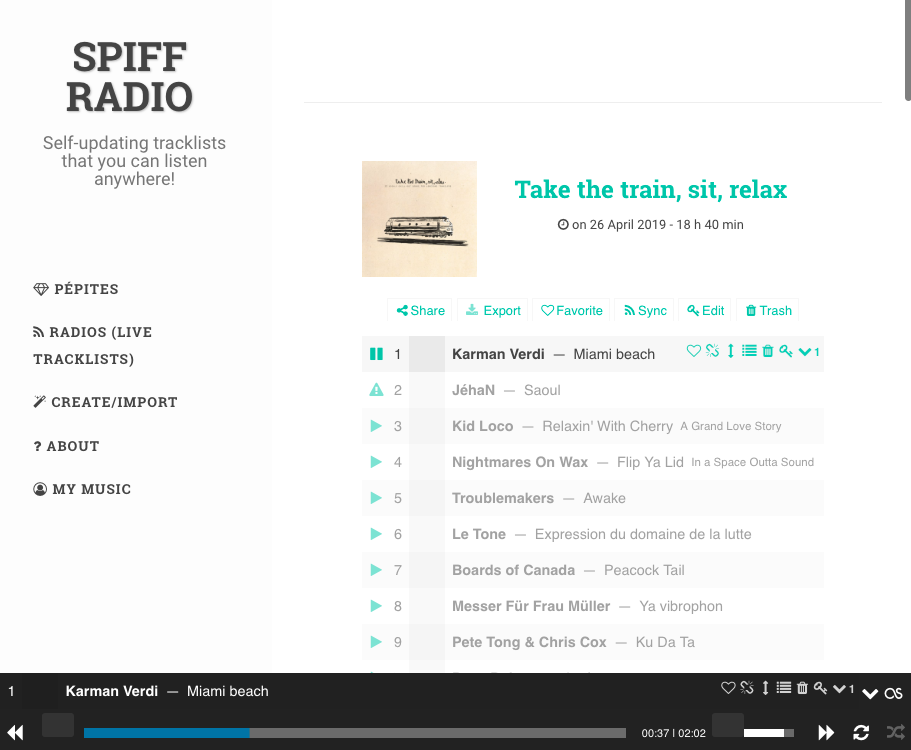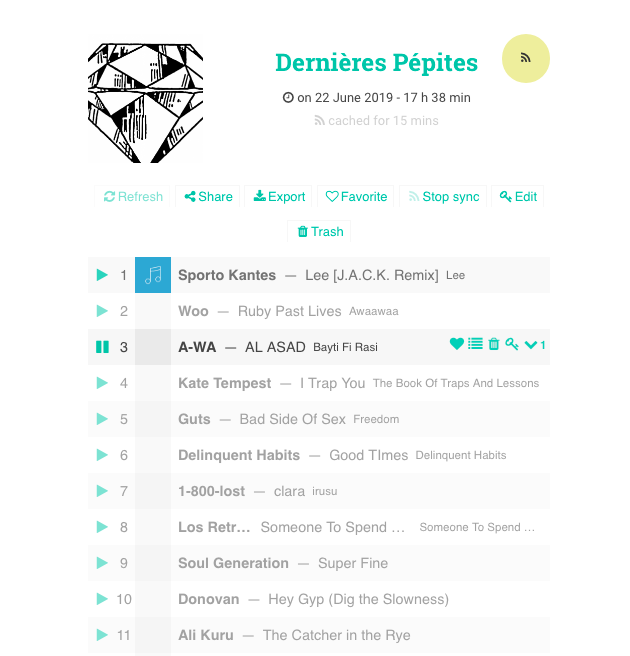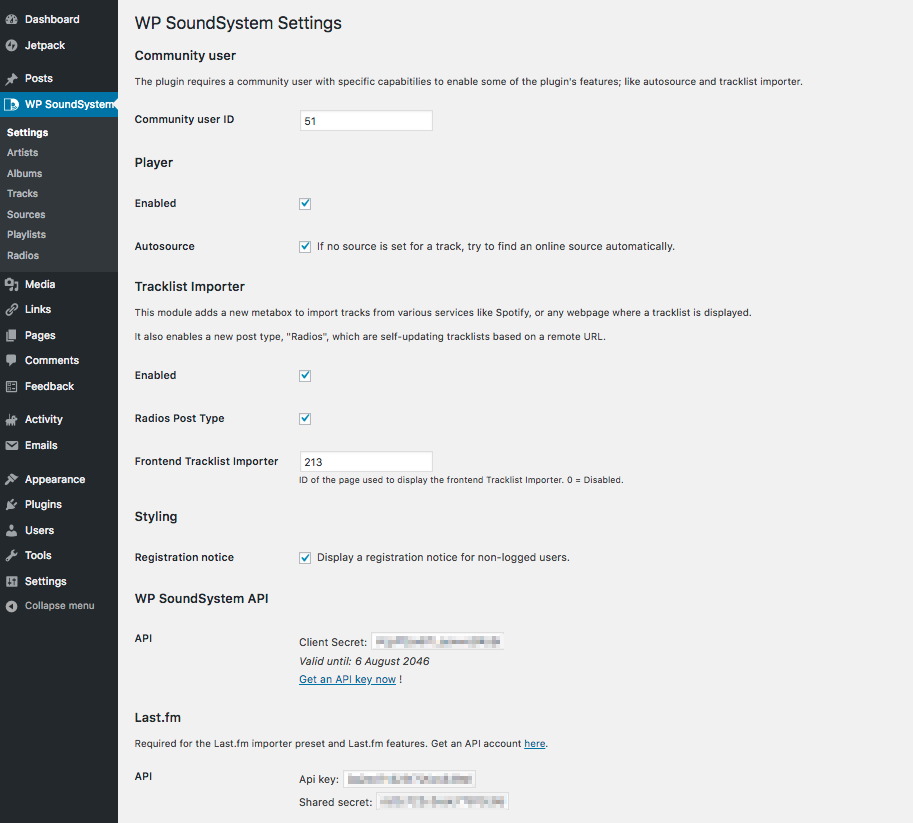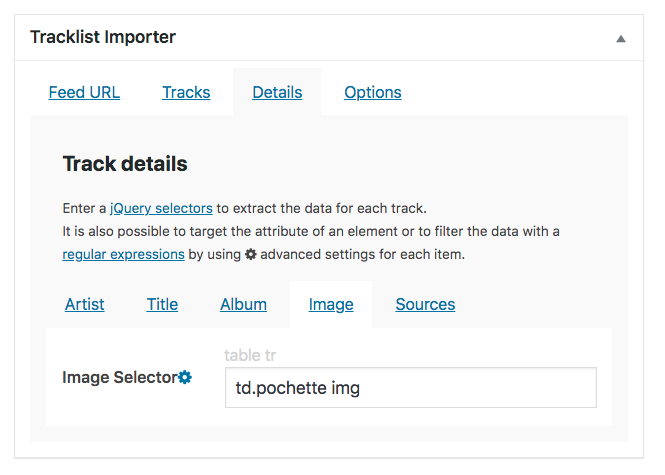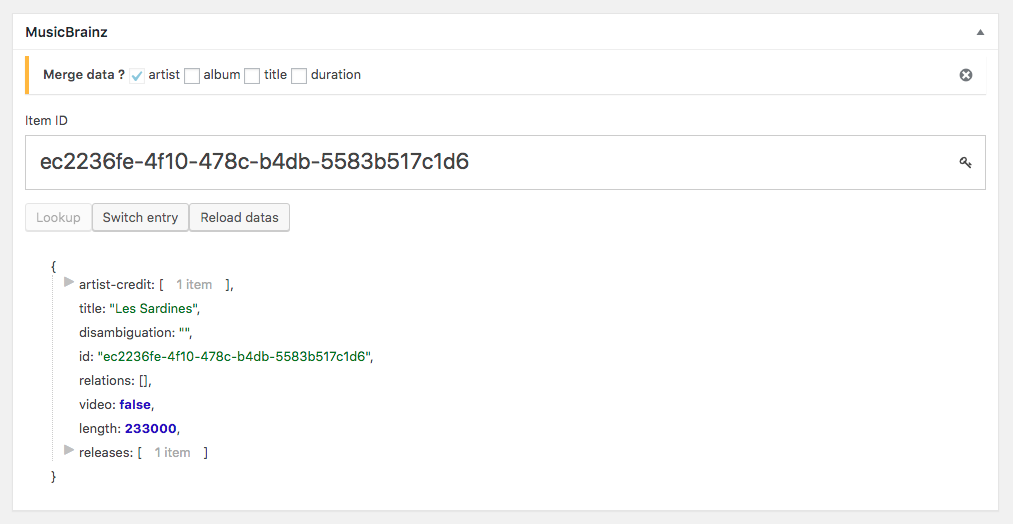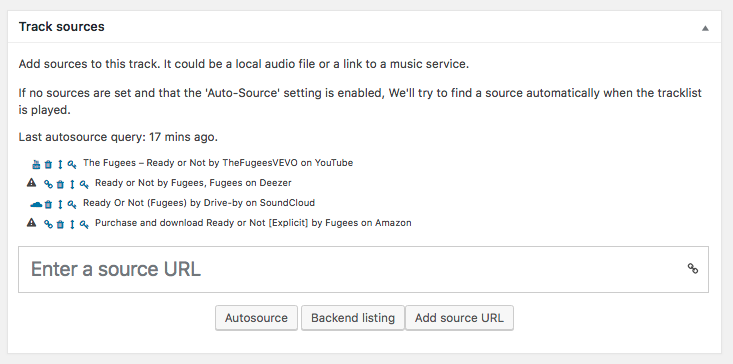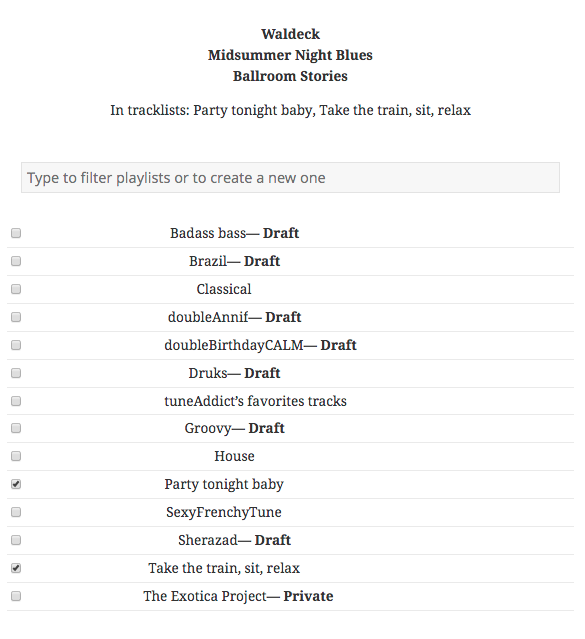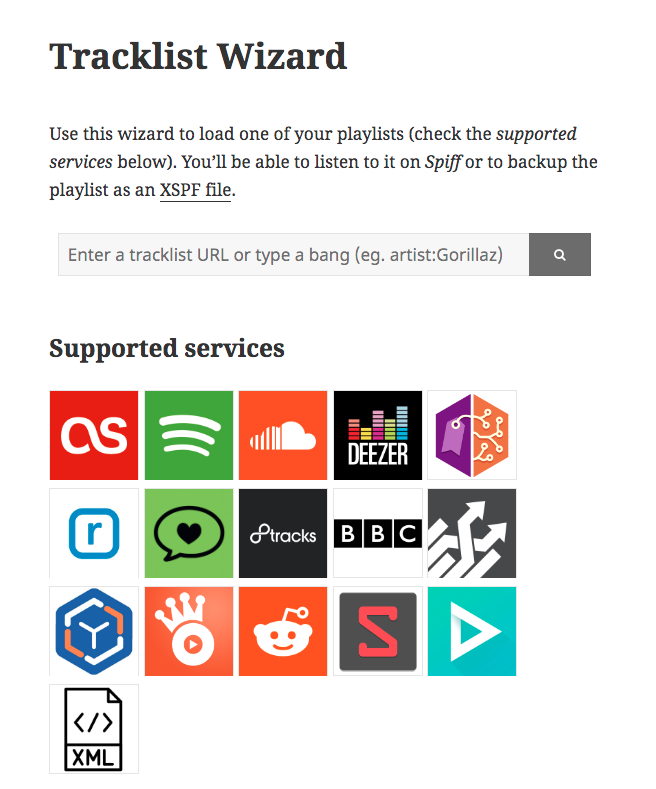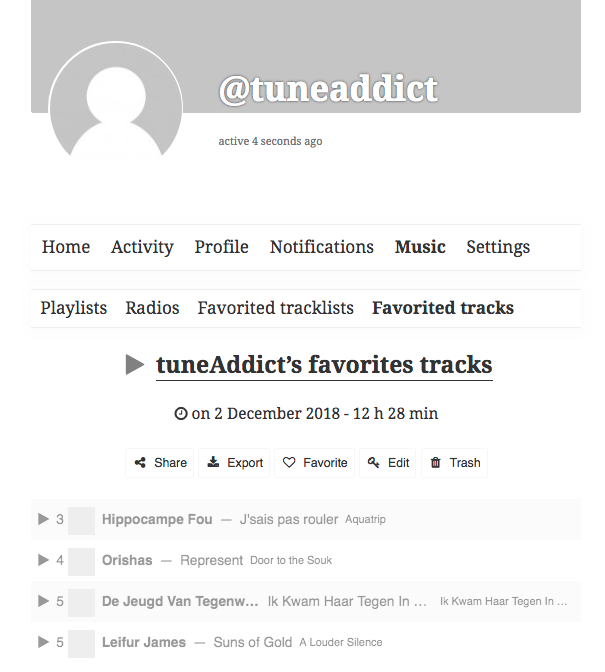WP SoundSystem
| 开发者 | grosbouff |
|---|---|
| 更新时间 | 2021年7月27日 05:42 |
| 捐献地址: | 去捐款 |
| PHP版本: | 4.9 及以上 |
| WordPress版本: | 5.8 |
| 版权: | GPLv2 or later |
详情介绍:
WP SoundSystem is a complete solution to manage music in WordPress.
Import, create and manage tracklists, play tracks, connect to popular music services, and more !
See it working on Spiff Radio
Unlike most plugins, WP SoundSystem is not embedding third-party widgets in Wordpress.
It goes further by using its own customizable player : no brands, no logos, but your own data & design !
Playing tracks does not rely on a single service, since multiple links can be associated to a track (Youtube, Soundcloud, Spotify, audio files, anything!).
Tracklists
We have two types of tracklists : Playlists, and Radios.
But what the hell are Radios ?
Unlike Playlists, you cannot add, remove or reorder the tracks of a Radio : it is synced with an external URL, and updates seamlessly after a user-defined delay. This is something very specific to this plugin.
Check some Radios on Spiff Radio
For example, a Radio might be
- Synced to a station website "now playing" page, cached for only 15 minutes since it is updated constantly on the remote side.
- Synced to a Spotify playlist, cached for 1 day (or more) since there is only a few chances that its author might have updated it.
- Playlist import from a lot of music services
- the Autolink module, which will get audio sources for your tracks automatically.
- PHP Last.fm API - Last.fm scrobbling
- jQuery json-viewer - jQuery plugin for displaying JSON data
安装:
This plugin requires PHP Version 5.4 or later.
- Upload the plugin to your blog and Activate it.
- Go to the settings page and setup the plugin.
屏幕截图:
更新日志:
3.4.1
- WPSSTM_Post_Tracklist: to_jspf() - new method
- XSPF file import bugfix
- API update
- match updated API
- tracklists : fixed sort by tracks count / sort by favorited count
- removed Compass dependencies
- some parts of the code cleaned (queuing/dequeuing tracks, track template)
- hook 'wpsstm_love_track' splitted into 'wpsstm_love_track' & 'wpsstm_unlove_track'
- MAJOR UPDATE !
- switch to the SoundSystem API
- new Importer wizard
- new view for playlists : 'Favorite Tracks'
- sort radios by Importer name
- autolink: limit autolinks to X links --> limit autolinks to X links per host * batch delete autolink timelocks metas
- database upgrade: v217
- bugfix subtracks table was not created at installation (#153)
- bugfix playlist manager was broken (#152)
- bugfix add new row to empty tracklist (#148)
- bugfix rewrite rules
- improved plugin settings : maintenance
- track links :improved excluded hosts queries
- do not delete links alongside with tracks, just remove the post_parent value (faster)
- better way to add tracks to a Playlist
- added 'wpsstm_populated_tracklist' action hook
- improved 'Now Playing' and 'Sitewide favorites'
- better code for tracklist options / time stuff
- database upgrade: v214
- fix click on player's track position
- fix styles on track displayed in data engines metaboxes
- fix get_tracklist_html (cache) when displaying several playlists
- fix standalone track shortcode
- removed hooks 'wpsstm_init', 'wpsstm_init_post_types', 'wpsstm_init_rewrite'
- WPSSTM_Post_Tracklist : new $id property (unique_id)
- get_static_subtracks() about 4 times faster !
- audio player is now a a child node of its tracklist (better for customisation)
- JS: a lot of improvements !
- new 'tracklist' view in the tracks backend
- DO NOT queue a track if it is already part of the tracklist
- Radios: better JSON feedback
- tracklist/track/links actions for unlogged users : use wp_login_url()
- new fn batch_delete_duplicate_subtracks()
- new fn batch_reindex_subtracks_by()
- fixed fn reset_subtrack_order()
- use WP_Object_Cache for get_tracklist_html()
- new class Wpsstm_Subtrack_List_Table [WIP]
- database upgrade: v213
- removed 'delete_duplicate_links' setting
- SQL queries improvements
- subtracks : save subtrack author (pinner) in database - will be bot if tracklist is imported
- creates a'sitewide favorites' tracklist post
- creates a 'now playing' tracklist post with the last tracks played on the website
- BP profile metas : now playing + last favorite
- Improved importers code
- New filter 'wpsstm_get_subtracks'
- database upgrade: v212
- faster REST import
- Migrated BANGS stuff to wpsstmapi
- Improved importer GUI
- Improved music datas engines
- playlist settings metabox : add 'filter tracks' button
- musicbrainz/spotify : new 'Post fill' metabox (only for tracks)
- playlists : share track link (autoplay)
- enable .xspf file upload in the media library
- allow 0-minutes cache for radios
- improved rest & import
- new fn import_xspf() - extracted out of sync_radio()
- fix links imported not properly created
- JS: do not autolink a track that has playable links
- REST route 'import/?input=…' now returns an import ID, that we then use to get the cached XSPF file API side.
- Tracklist importer : new 'Debug log' tab
- fix warning notices with PHP 7.3 (#126)
- renamed API route : /'import/url/?url=...' -> import/?input=...
- fix unable to add new tracklist tracks on post-new.php
- Soundcloud : fix settings not saving
- Autolink : better GUI
- cache (transient) for excluded track links
- Removed setting 'Trash excluded hosts links' + new 'Excluded hosts' track links view
- Removed setting 'Trash orphan links' + new'Orphan' track links view
- Removed setting 'Trash orphan tracks' + new'Orphan' tracks view
- Removed setting 'Trash temporary tracklists'
- Programmatically create bot user at installation + migrate old setting
- Programmatically create import page at installation + migrate old setting
- When updating track artist/album/title, remove old music term if unique
- When deleting a post, remove the music terms attached to it if unique
- GUI: jsons now displayed using jQuery json-viewer
- Removed registration call to action (should be handled by a theme, not by this plugin)
- JS: Abord tracklist reload when pressing ESC
- JS: Ability to add more than one track at once when editing a tracklist
- Queue subtracks bug fix
- Improve bot user code
- WPSSTM_Spotify_Endpoints & WPSSTM_Musicbrainz_Endpoints moved from API so we don't need two requests
- new metabox 'Tracklist options'
- ignore bot tracklists unless author is set in query
- JS bugfixes
- better player JS
- allow XSPF tracklist import without the need of an API key
- fixed tracklist share
- better tracklist header
- improve lightbox
- remove settings 'importer_enabled' & 'radios_enabled'
- fixes regex not passing to API
- Moved all the import stuff to the API. Now uses rest route 'wp-json/wpsstmapi/v1/import/?input=...' (on the API)
- store artist,track & album metas as taxonomies instead of post metas; for performance issues (see https://wordpress.stackexchange.com/a/276315/70449 and https://wordpress.stackexchange.com/a/159012/70449)
- trash orphan links option
- trash duplicate links option
- improved JS
- fix Last.fm scrobbler not working except for first track
- radios : improved how they are updated
- improved REDDIT service
- Improved settings page
- Improved WPSSTM_Core_User logic
- Register Radios post type even if no API key set; but filter post content to display a notice (avoids a 404 error)
- Create user favorite tracks playlist only when he tries to favorite a track for the first time
- Do not store track data within the subtracks table, always create a track post (fixes issues #88)
- Various improvements & bugfixes
- New track links setting 'Exclude hosts'
- JS link/track/tracklist reclick fix
- Tracklist template : featured image
- "Sources" renamed to "Track Links" (post type, some metas, some filters renamed)
- Fixed toggle playable track link
- Fixed sort track links
- fixed OnlineRadioBox service
- fixed bugfix XSPF export
- track links JS/CSS improvements
- BuddyPress - improved queue track/ love tracklist activities
- Radio.fr - new service
- Spotify: improved playlists regex
- new image assets
- new 'pre_get_tracklist_by_pulse' function hooked on 'pre_get_posts'
- migrate 'remote_delay_min' option from 'scraper option' post meta -> 'wpsstm_cache_min' post meta
- database --> 202
- tracklist expiration bugfix
- improved importer and its settings
- improved shortcodes
- importer debug GUI
- bugfix populate links/autolinks
- fix files dependencies when no API key
- Last.fm : fix url encoding / fix regexes / fix importer / scrobbler disabled by default
- abord autolink if 'wpsstm_autolink_input' returns an error
-
- various bug fixes
- new class WPSSTM_Data_Engine
- So much improvements that they cannot even be listed ! More than one year of developpement and 754 commits !
- now compatible with the Autoplay Policy Change from Chrome
- Code entirely rewritten
- HTML : uses HTML5 custom elements
- REST API
- ...