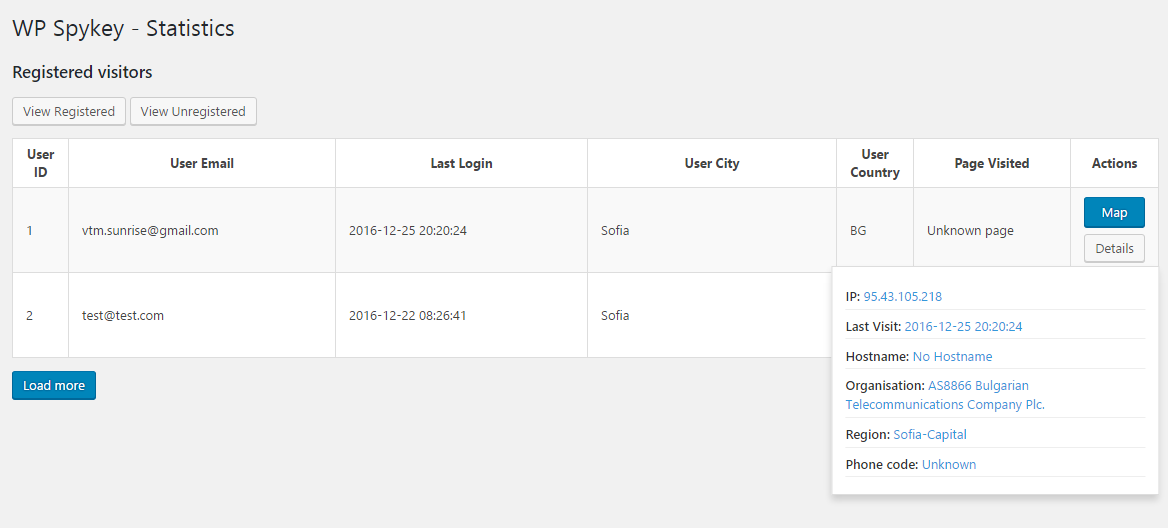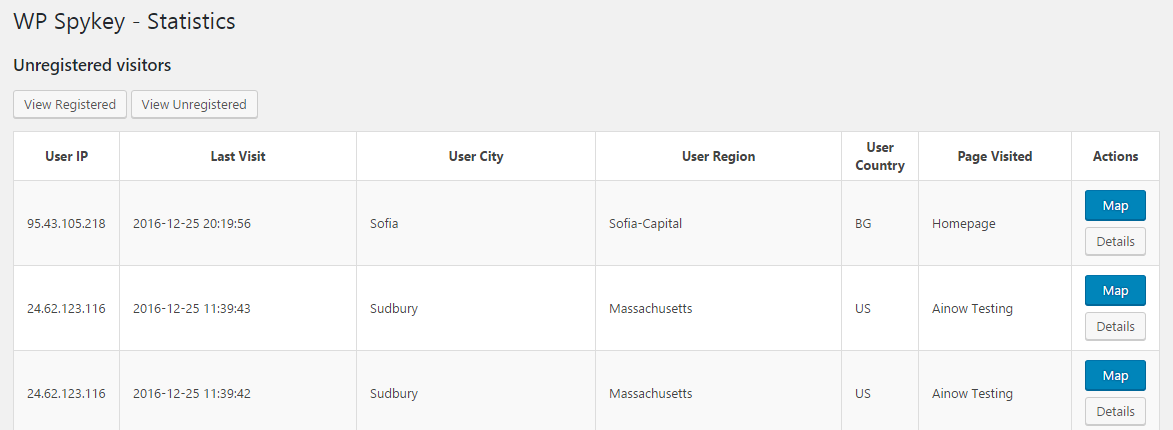Plugin Name
| 开发者 | geronikolov |
|---|---|
| 更新时间 | 2016年12月26日 20:55 |
| 捐献地址: | 去捐款 |
| PHP版本: | 3.1 及以上 |
| WordPress版本: | 4.7 |
| 版权: | GPLv2 or later |
| 版权网址: | 版权信息 |
详情介绍:
This plugin will tell you the most valuable information about your site visitors:
- Registered users:
- When your registered users are logging
- Where they go when they are logged
- Where are they from
- Unregistered users:
- Know where your unknown visitors are going on your site
- View from where on the map did they accessed your website
- Track information about those potential users and manage to convert them into real users
安装:
This section describes how to install the plugin and get it working.
e.g.
- Upload the plugin files to the
/wp-content/plugins/plugin-namedirectory, or install the plugin through the WordPress plugins screen directly. - Activate the plugin through the 'Plugins' screen in WordPress
- Use the Settings->Plugin Name screen to configure the plugin
- (Make your instructions match the desired user flow for activating and installing your plugin. Include any steps that might be needed for explanatory purposes)