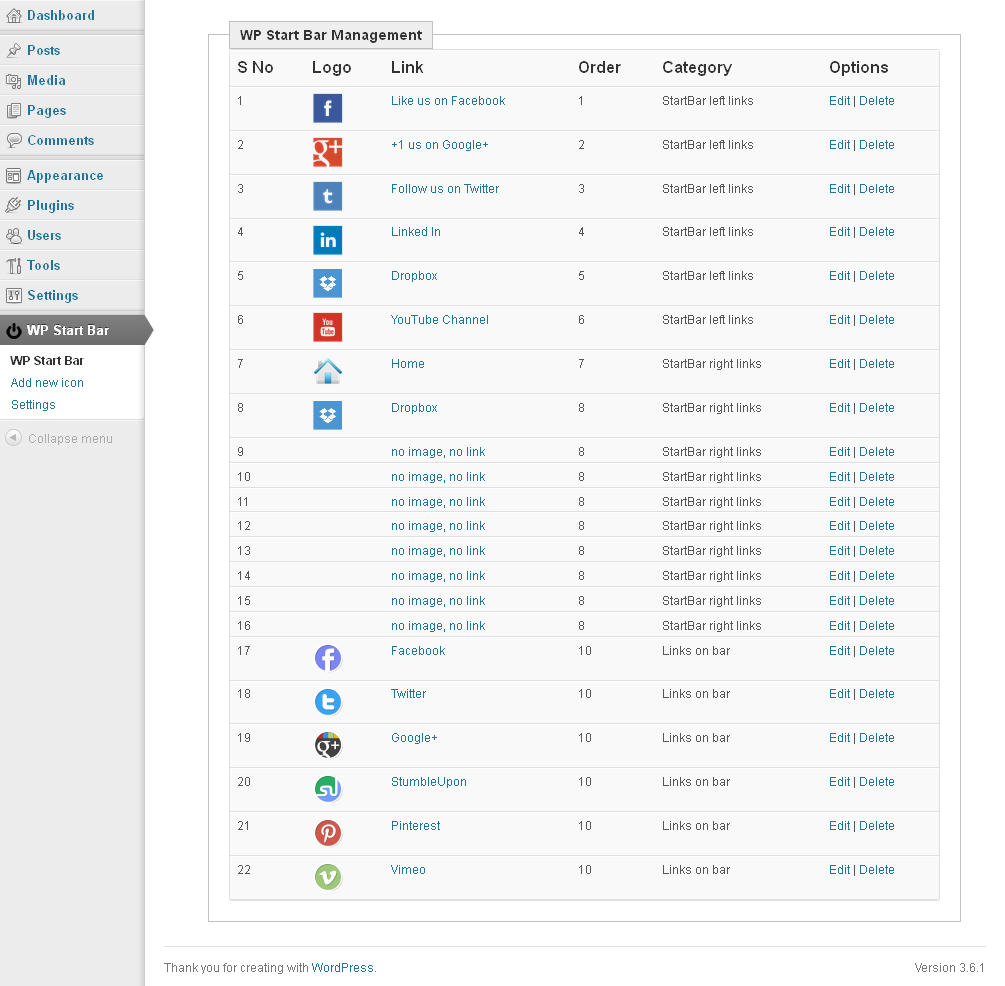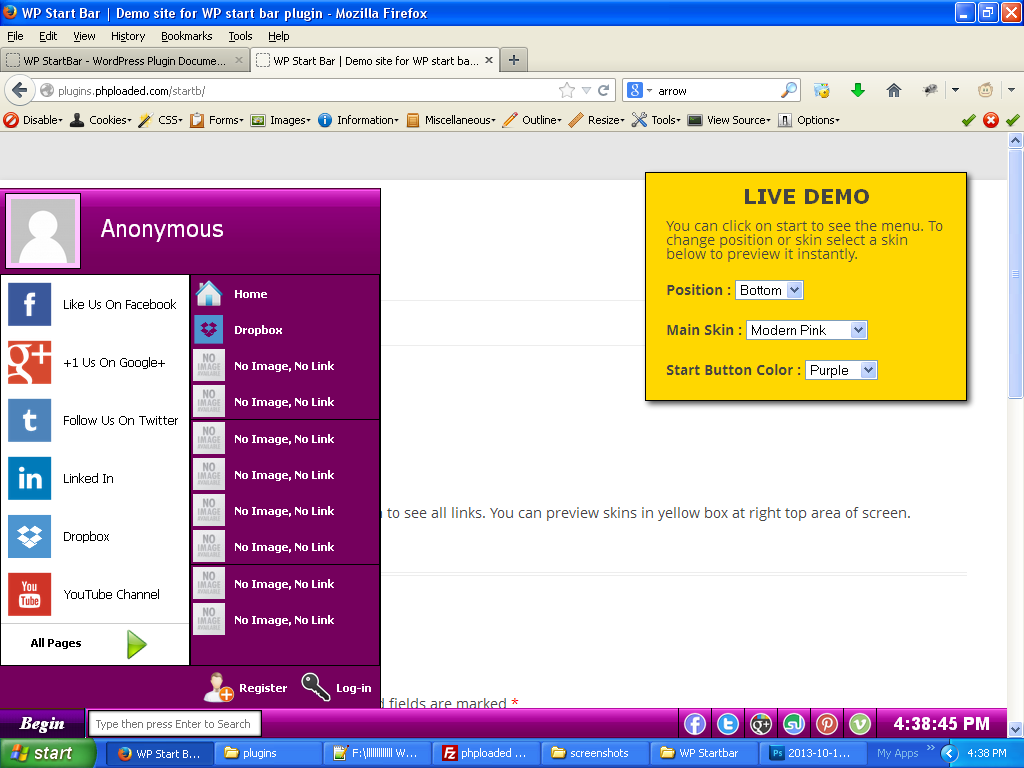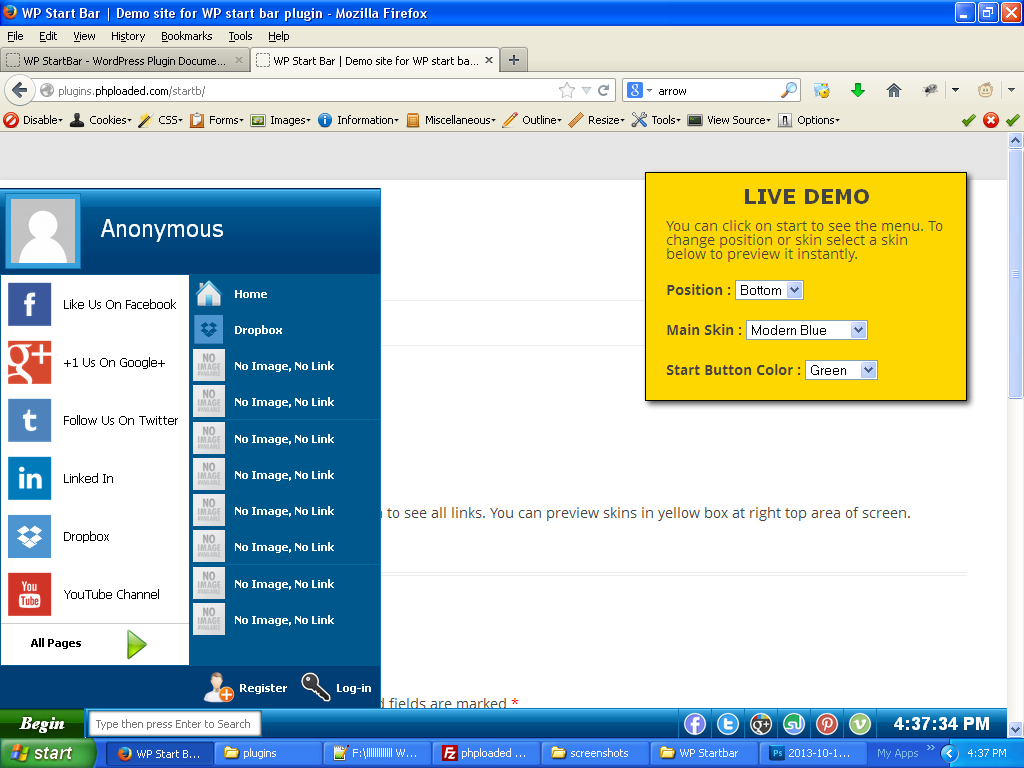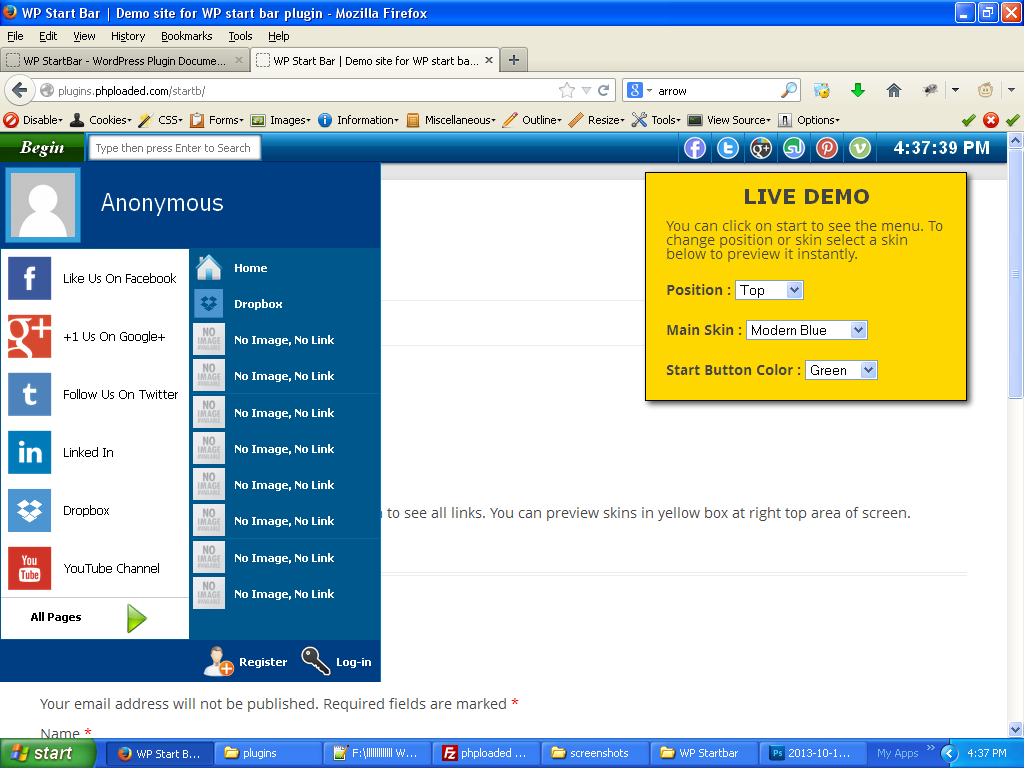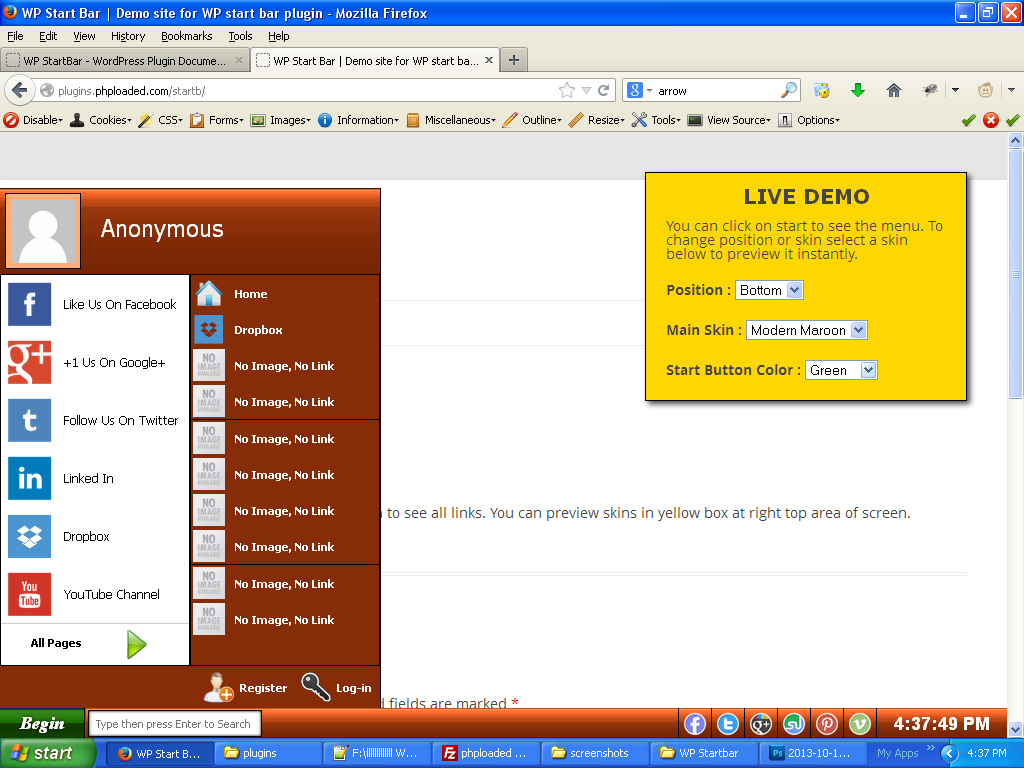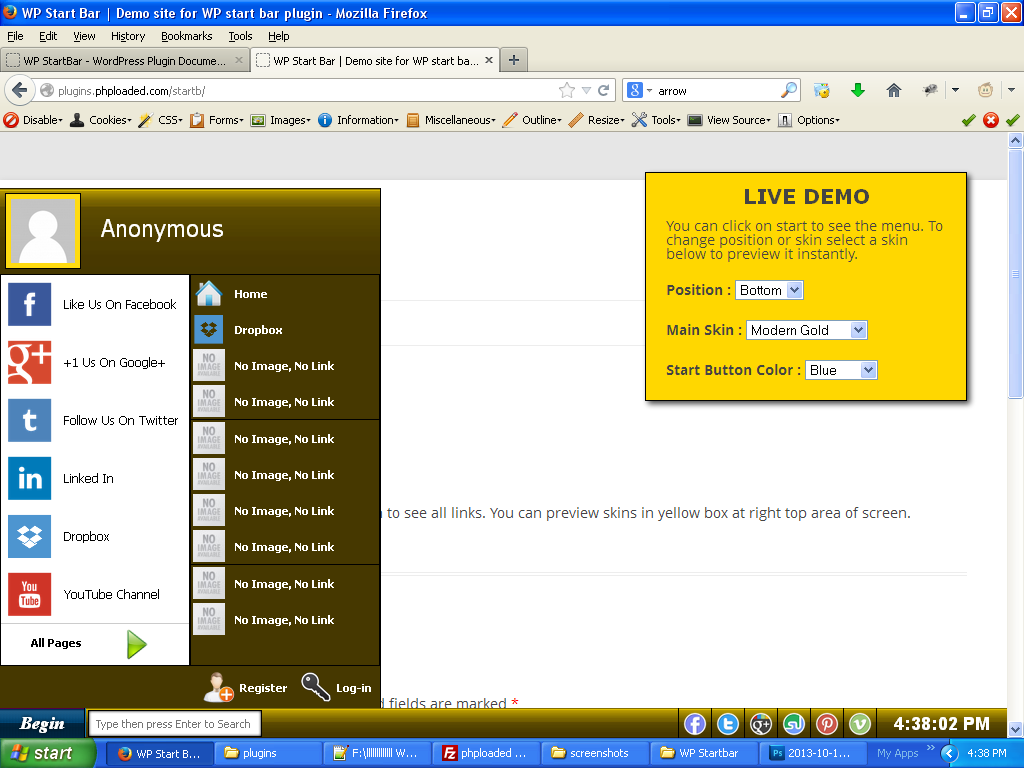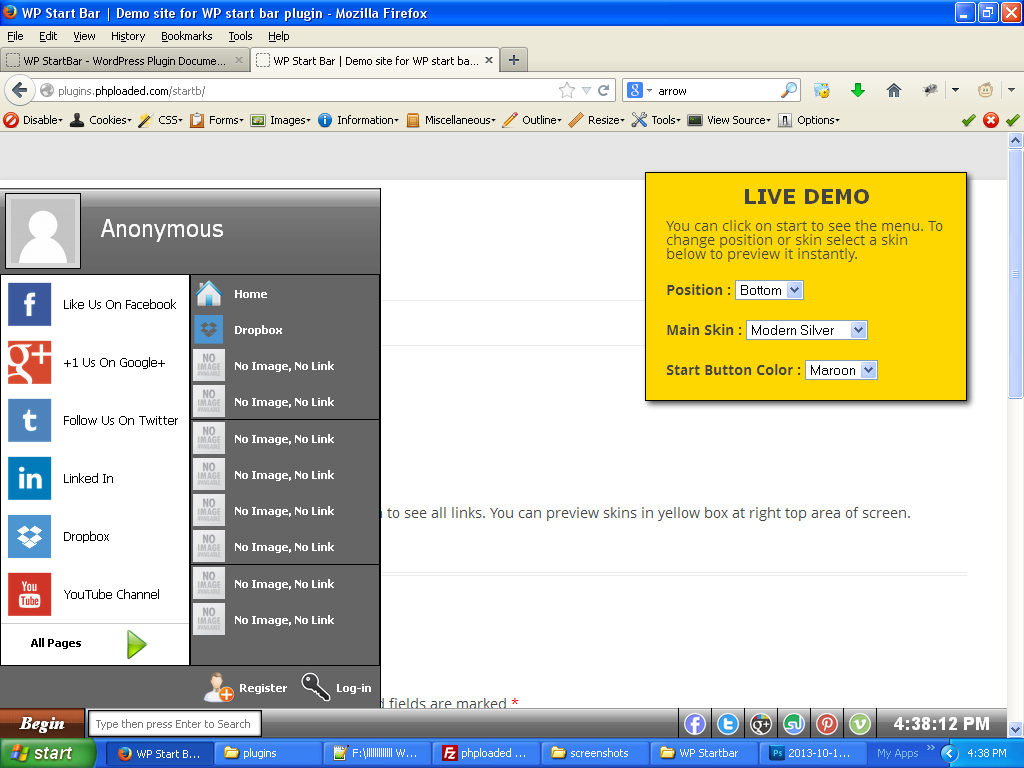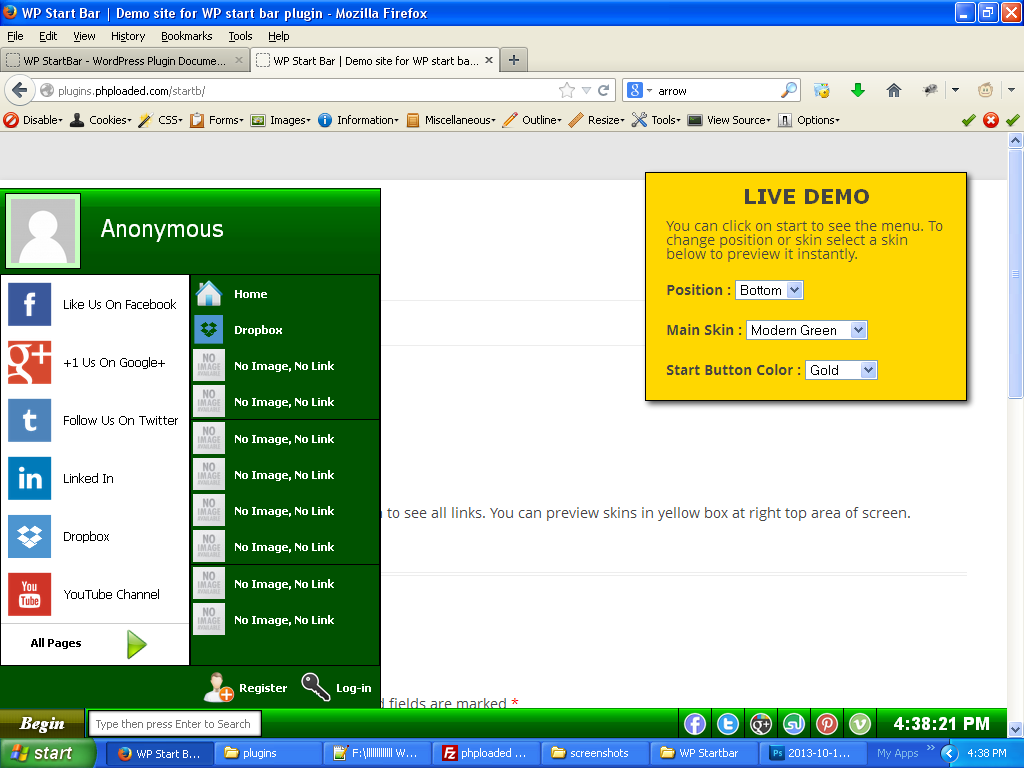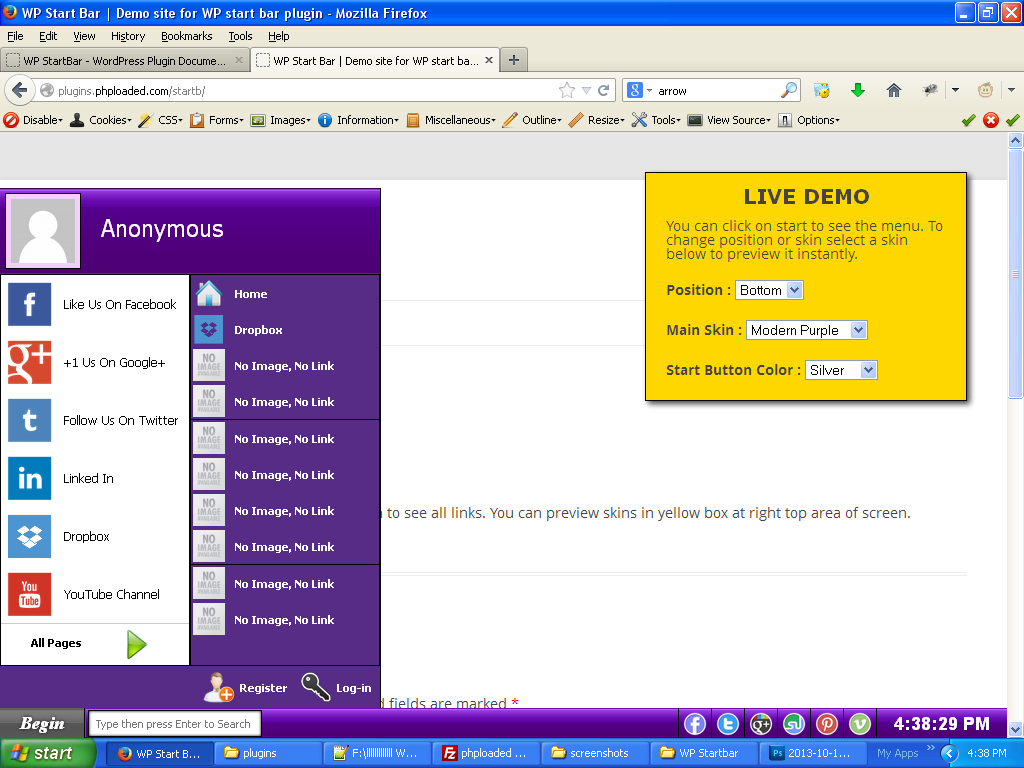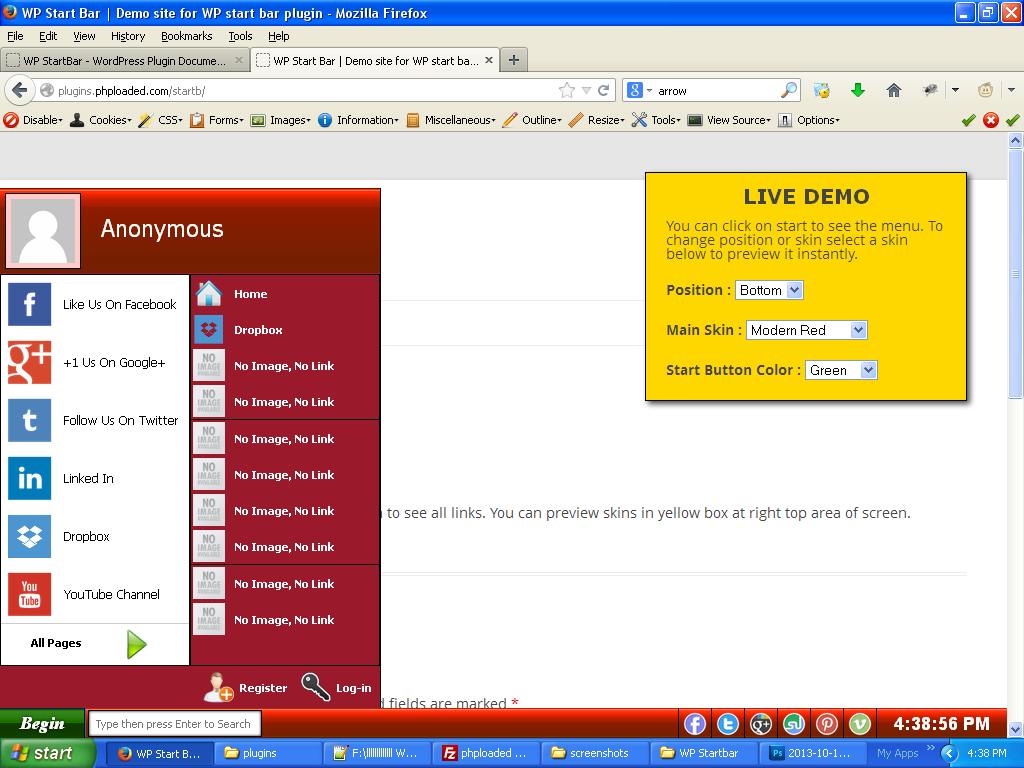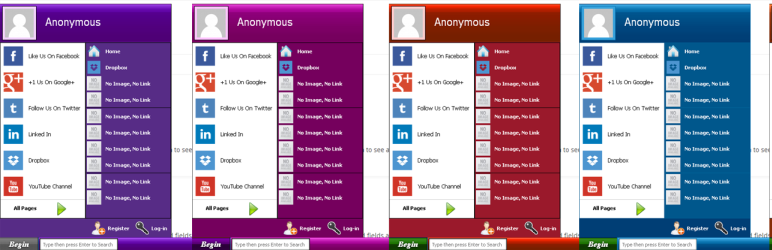
WP Start bar
| 开发者 | sakush100 |
|---|---|
| 更新时间 | 2013年11月15日 00:56 |
| PHP版本: | 3.0 及以上 |
| WordPress版本: | 3.7.1 |
| 版权: | GPLv2 or later |
详情介绍:
This plugin adds a navigation bar that looks similar to start bars in various operating systems. Here are some basic features :
- All WordPress Pages are listed for easy navigation
- Bar can be placed either at top OR bottom of screen
- Search Bar, login, register, etc works
- 8 Color Skins are availiable to choose
- Click here for live demo
安装:
Method 1 - Using cpanel or FTP
- Download the zip file and extract the contents.
- Make sure you're running WordPress version 3.5 or better. It won't work with too older versions.
- Upload the 'wp-start-bar' folder to your plugins directory (plugins/wp-start-bar).
- Activate the plugin through the 'plugins' page in WP.
- See 'WP Start Bar' tab in WordPress admin for more understanding. Your plugin is now ready!.
- Login to Wordpress admin of website, Goto plugins >> Add New page. Click on upload link on this page.
- Select the zip file provided and upload. Activate plugin when upload completes, through the 'plugins' page in WP.
- See 'WP Start Bar' tab in WordPress admin for more understanding. Your plugin is now ready!.