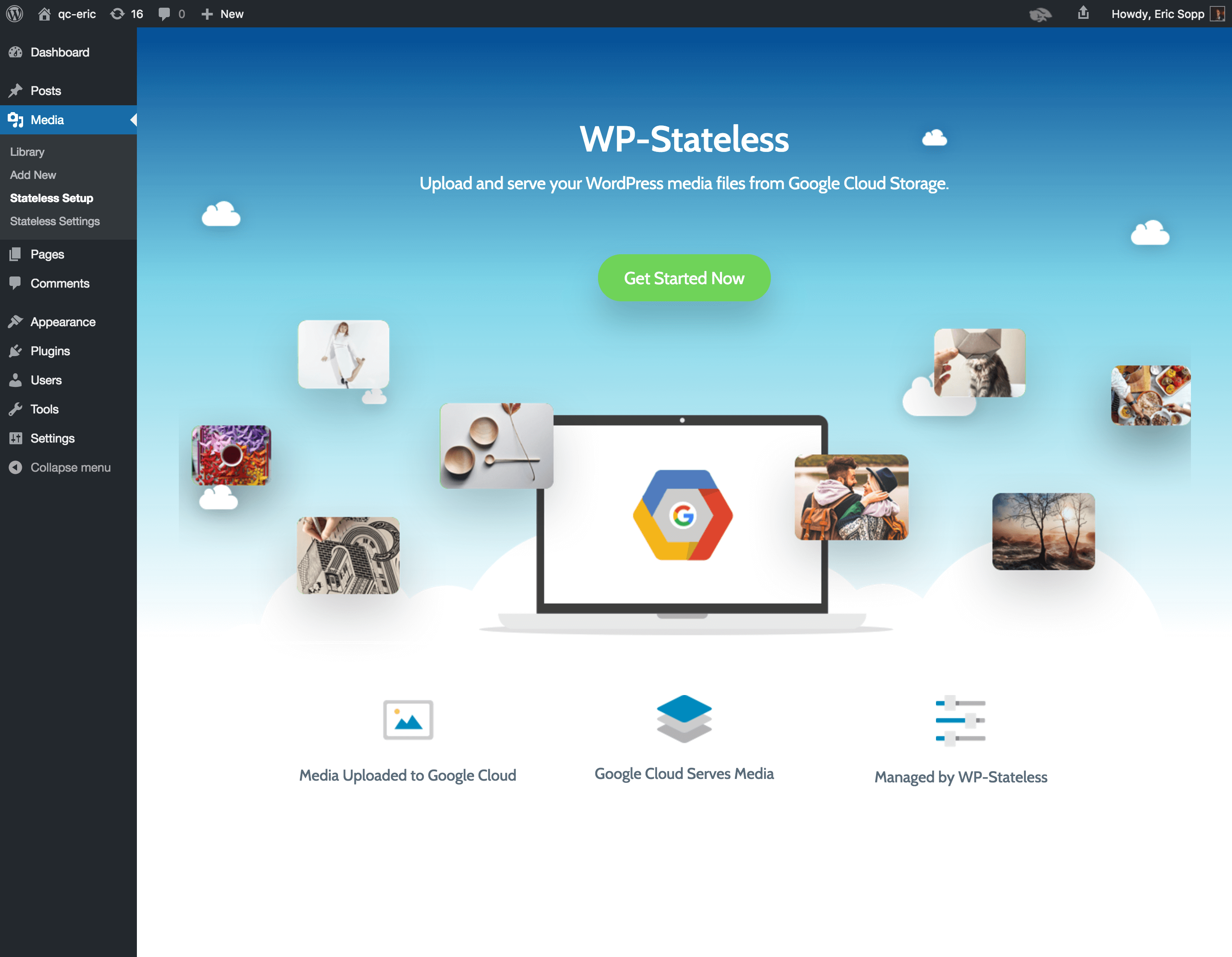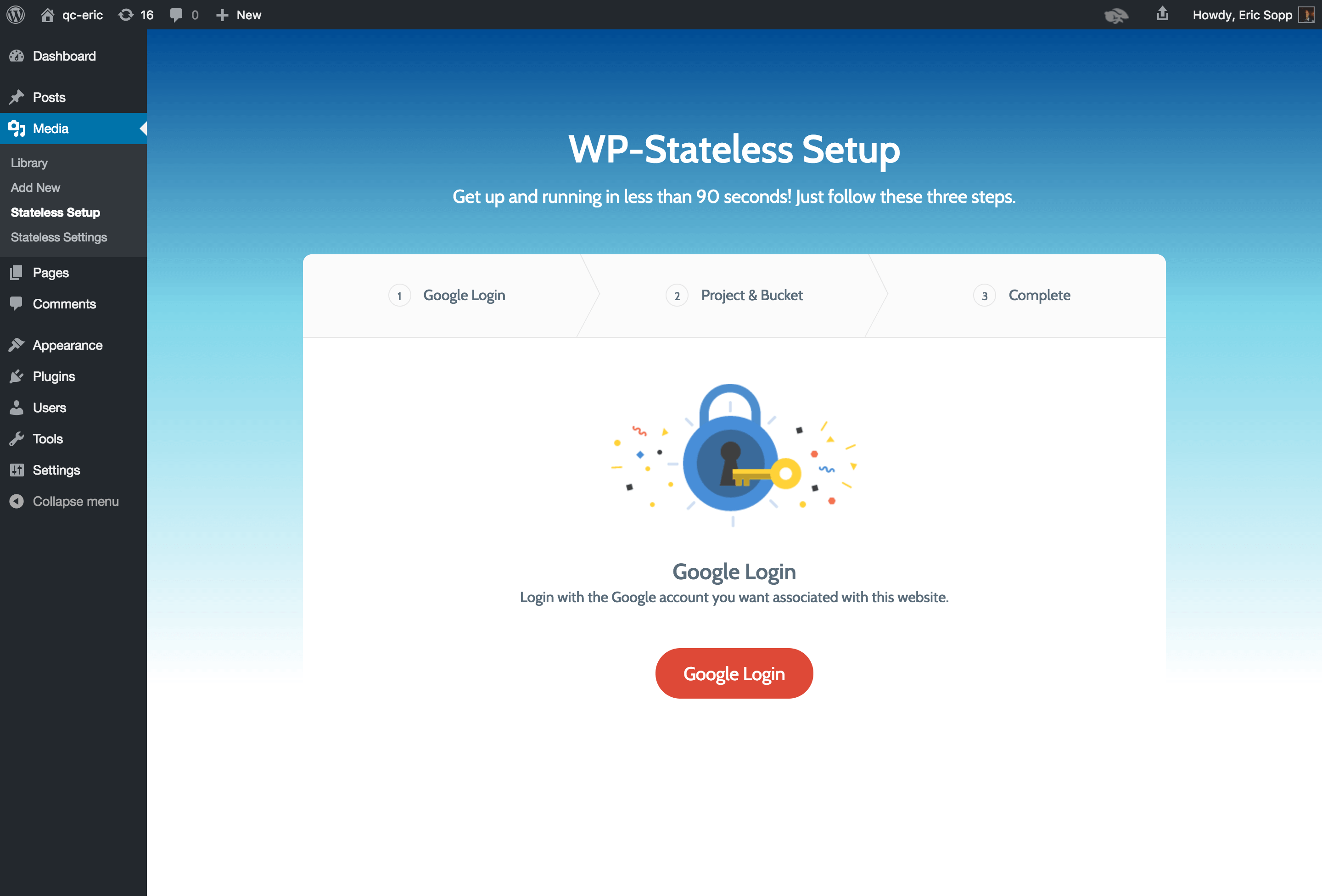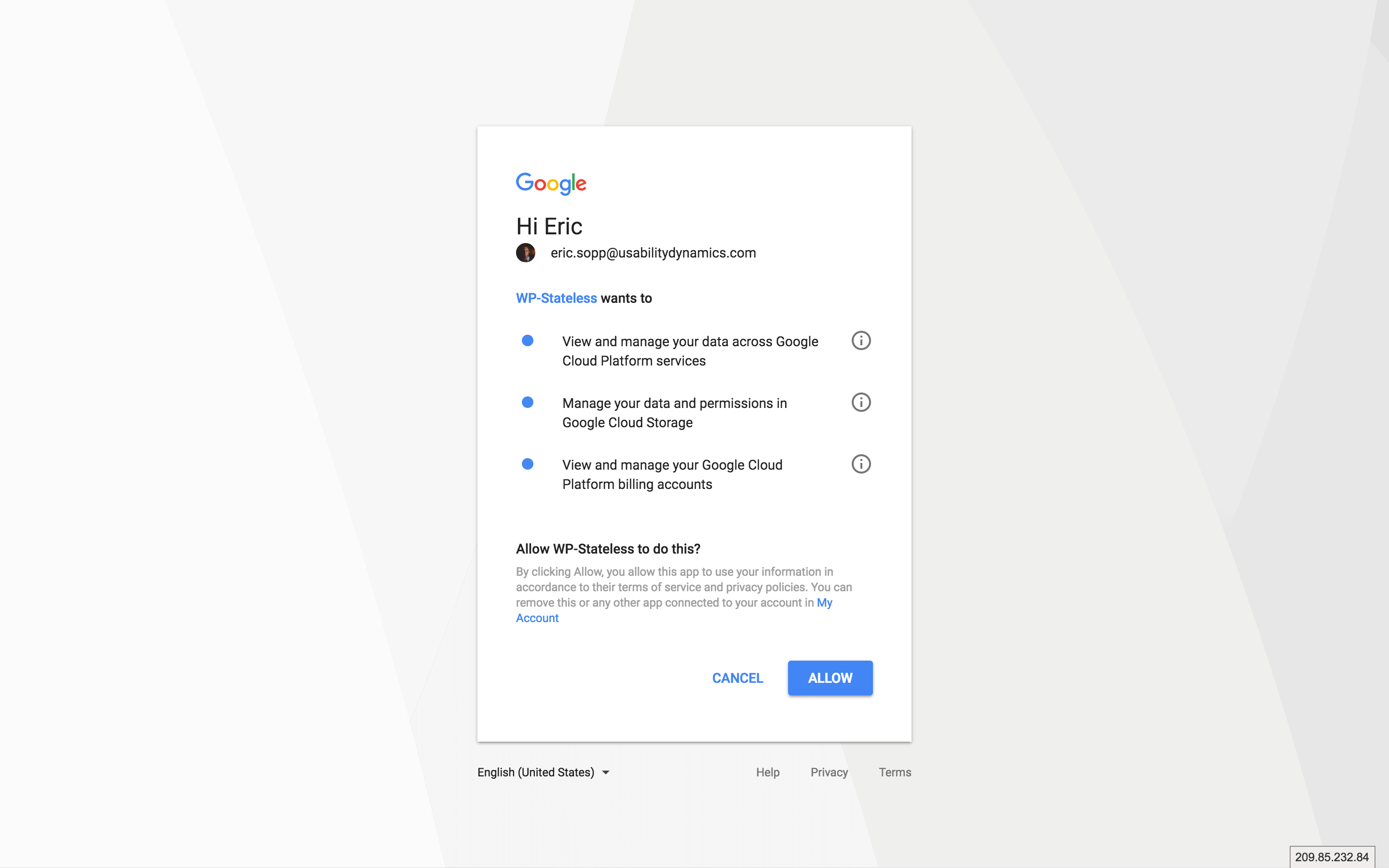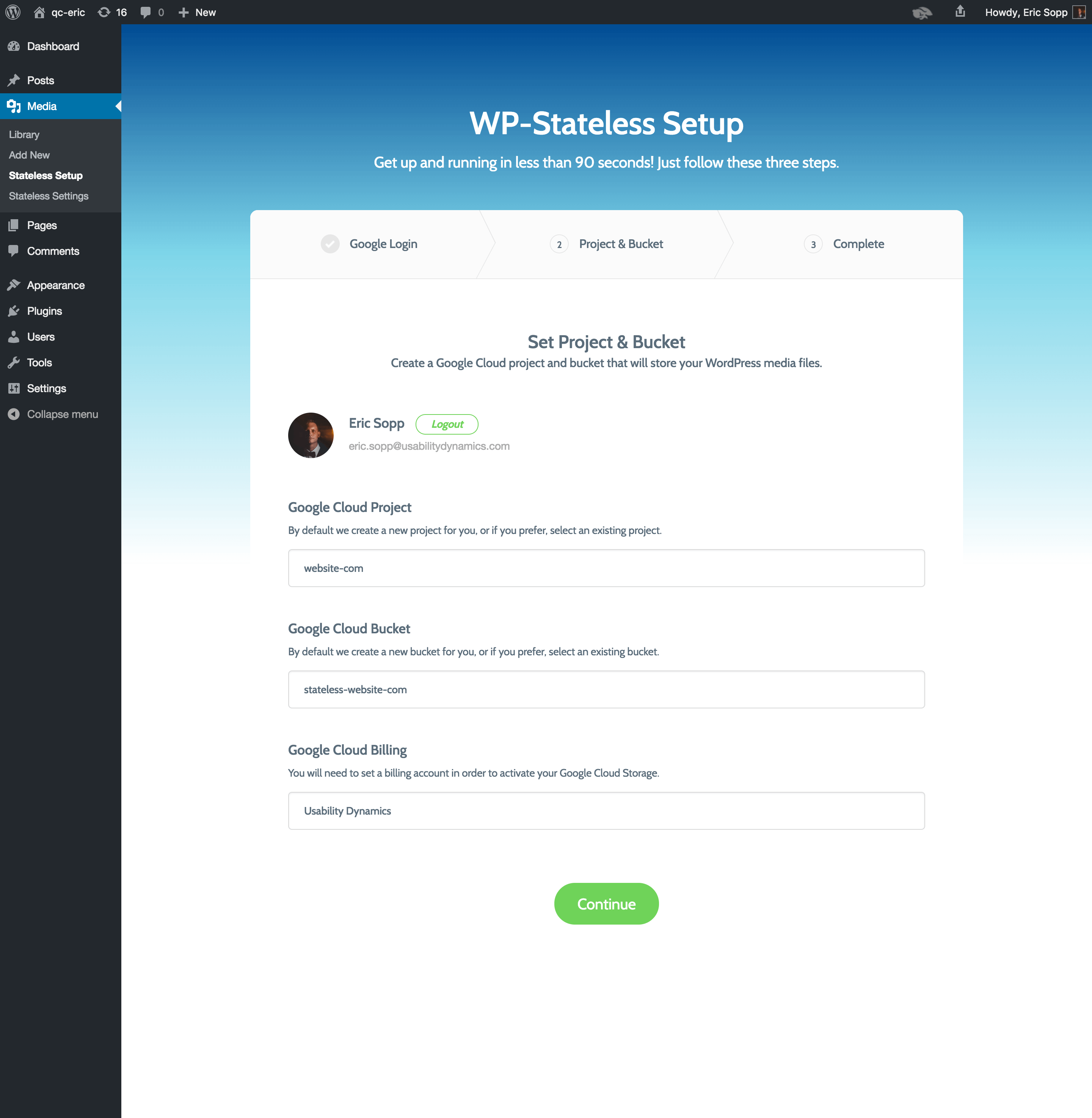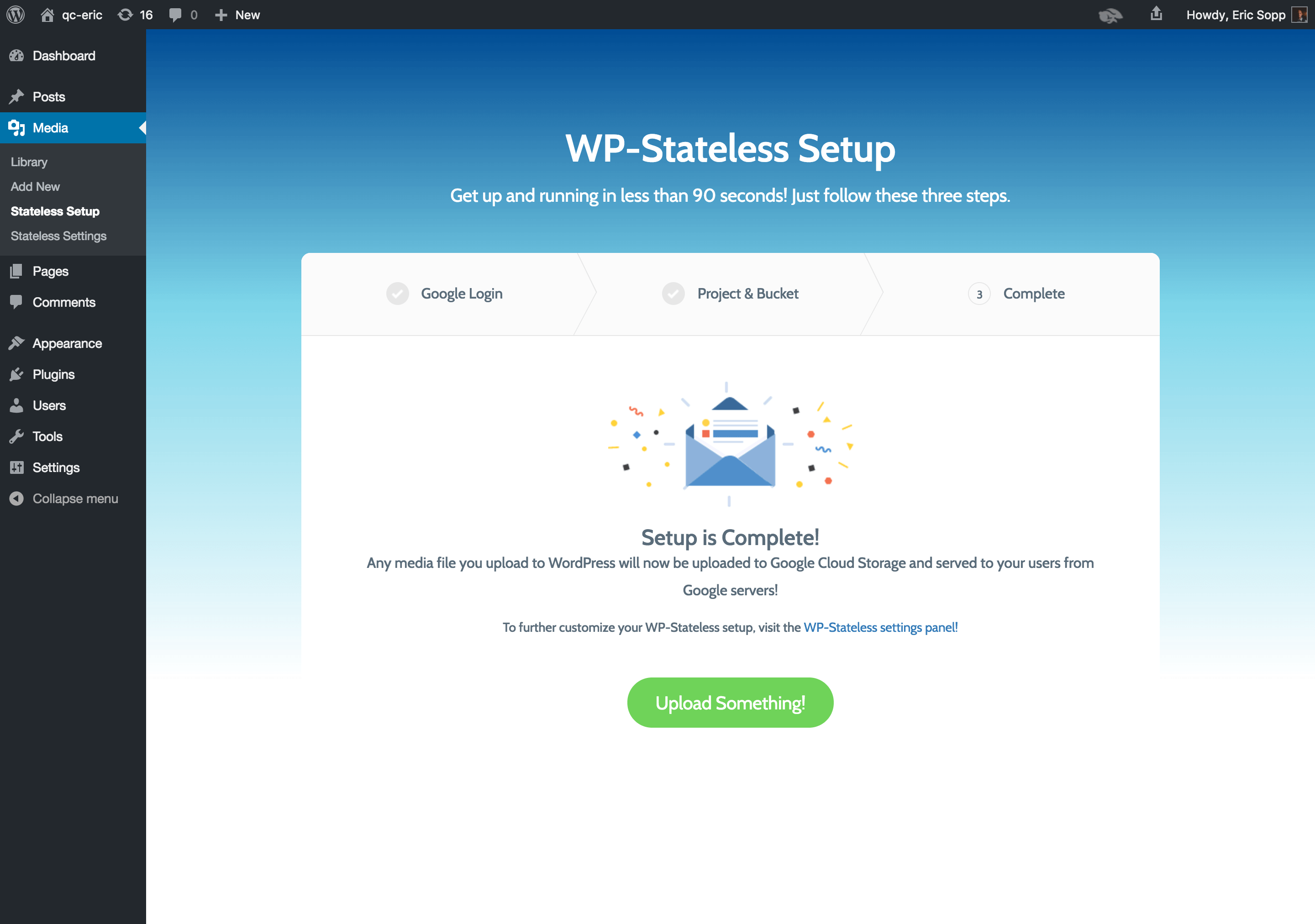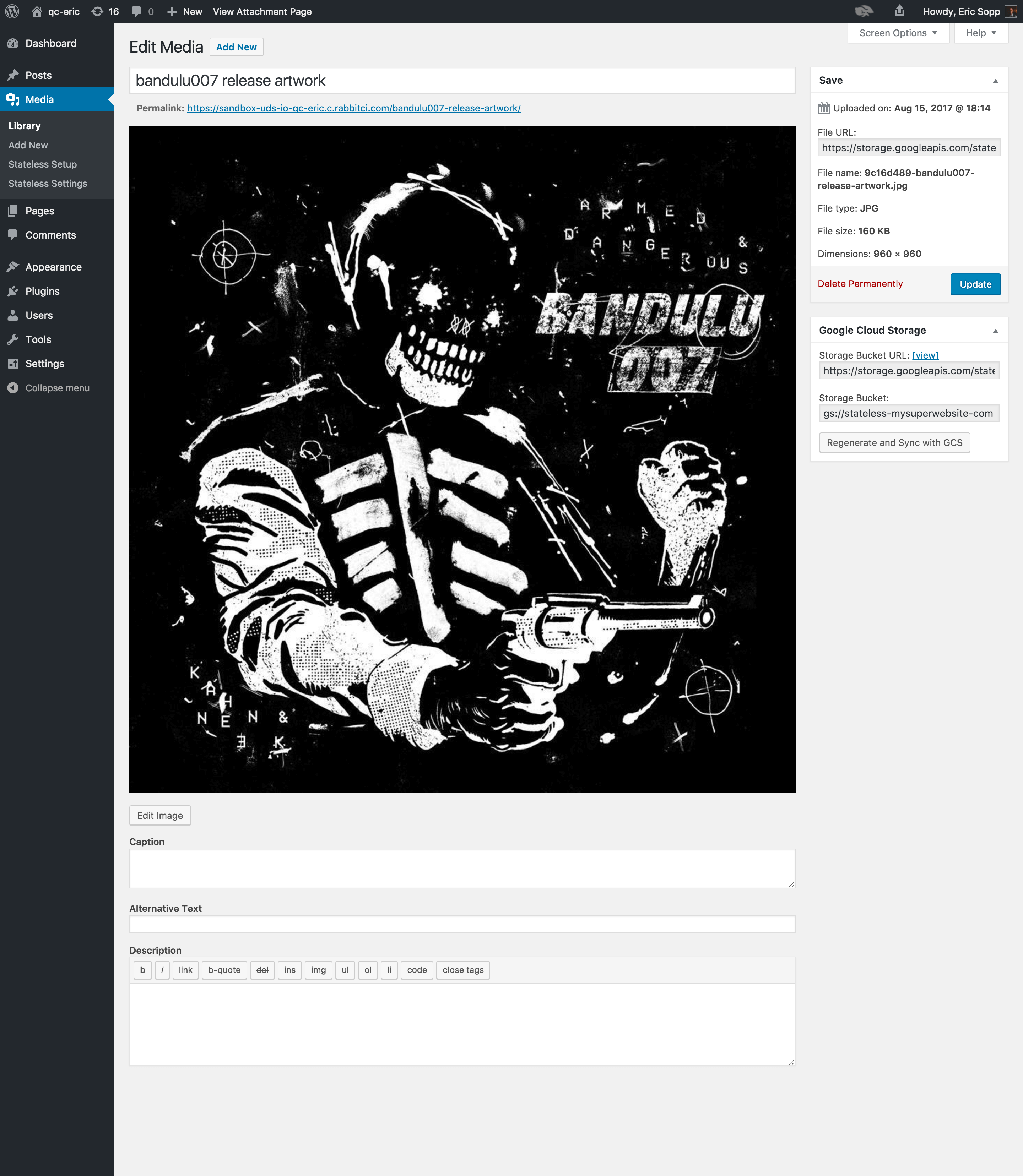WP-Stateless - Google Cloud Storage
| 开发者 |
usability_dynamics
andypotanin ideric maxim.peshkov Anton Korotkoff alimuzzamanalim planvova obolgun |
|---|---|
| 更新时间 | 2026年1月16日 23:41 |
| 捐献地址: | 去捐款 |
| PHP版本: | 5.0 及以上 |
| WordPress版本: | 6.9 |
| 版权: | GPLv2 or later |
标签
下载
详情介绍:
- Store and deliver media files on Google Cloud Storage instead of your server.
- Google Cloud Storage is geo-redundant, meaning your media is delivered by the closest server - reducing latency and improving page speed.
- Scale your WordPress website across multiple servers without the need of synchronizing media files.
- Native integration between Google Cloud Storage and WordPress.
- $300 free trial from Google Cloud. Nice!
- Backup - Upload media files to Google Storage and serve local file urls.
- CDN - Copy media files to Google Storage and serve them directly from there.
- Ephemeral - Store and serve media files with Google Cloud Storage only. Media files are not stored locally, but local storage is used temporarily for processing and is required for certain compatibilities.
- Stateless - Store and serve media files with Google Cloud Storage only. Media files are not stored locally.
- Setup assistant makes getting started fast and easy.
- No need to manually create service accounts or buckets - handled automatically.
- Settings panel provides you with further GCS configuration and file url customization.
- Mask the default GCS URL with your own custom domain.
- Automatically replace hardcoded media URLs with GCS equivalents in post editor and meta.
- Batch image thumbnail regeneration.
- Synchronization tools for uploading existing files and images.
- All settings supported with wp-config constants and network setting overrides.
- Multiple modes: Backup, CDN, Ephemeral, Stateless.
- All files served in HTTPS mode.
- Serverless platform compatible, including Google App Engine.
- Multisite compatible.
- Elementor Website Builder Addon
- Gravity Forms Addon
- Gravity Forms Signature Addon
- WPForms Addon
- WooCommerce Addon
- Easy Digital Downloads Addon
- LiteSpeed Cache Addon
- Divi Theme Addon
- SiteOrigin CSS Addon
- SiteOrigin Widgets Bundle Addon
- BuddyPress Addon
- BuddyBoss Platform Addon
- Polylang Pro Addon
- Simple Local Avatars
安装:
- Search, install, and activate the WP-Stateless plugin via your WordPress dashboard.
- Begin WP-Stateless setup assistant at Media > Stateless Setup and click "Get Started Now."
- Click "Google Login" and sign-in with your Google account.
- Set a Google Cloud Project, Google Cloud Storage Bucket, and Google Cloud Billing Account and click "Continue."
- Installation and setup is now complete. Visit Media > Stateless Settings for more options. For a more detailed installation and setup walkthrough, please see the manual setup instructions on Github.
屏幕截图:
常见问题:
What are the minimum server requirements for this plugin?
Beyond the official WordPress minimum requirements, WP-Stateless requires a minimum PHP version of 8.0 or higher and OpenSSL to be enabled.
What wp-config constants are supported?
For a complete list of supported wp-config constants, please consult the GitHub documentation.
How do I manually generate the Service Account JSON?
The WP-Stateless setup assistant will create the Service Account JSON automatically for you, but you can follow these steps if you choose to create it manually.
- Visit Google Cloud Console, and go to IAM & Admin > Service accounts.
- Click Create Service Account and name it wp-stateless.
- Set the role to Storage > Storage Admin.
- Check Furnish a new private key and select JSON as the key type.
- Open the JSON file and copy the contents into the Service Account JSON textarea within the WP-Stateless settings panel.
Where can I submit feature requests or bug reports?
We encourage community feedback and discussion through issues on the GitHub repository.
Can I test new features before they are released?
To ensure new releases cause as little disruption as possible, we rely on a number of early adopters who assist us by testing out new features before they are released. Please contact us if you are interested in becoming an early adopter.
Who maintains this plugin?
UDX maintains this plugin by continuing development through it's own staff, reviewing pull requests, testing, and steering the overall release schedule. UDX is located in Durham, North Carolina and provides WordPress engineering and hosting services to clients throughout the United States.
更新日志:
- COMPATIBILITY - WooCommerce Extra Product Options Compatibility replaced with WP-Stateless – WooCommerce Extra Product Options Addon.
- FIX - resolve critical errors with
firebase/php-jwtlibrary ifAUTH_SALTWordPress constant is not set or too short.
- NEW - plugin requires PHP 8.1+.
- ENHANCEMENT - updated
firebase/php-jwtlibrary from 6.11.1 to 7.0.2. - ENHANCEMENT - Updated Client library for Google APIs from 2.18.3 to 2.19.0.
- ENHANCEMENT - updated
wpmetabox/meta-boxlibrary from 5.10.15 to 5.10.19. - ENHANCEMENT - updated
Meta Box Tabslibrary from 1.1.18 to 1.2.0. - FIX -
udx/lib-wp-bootstrappackage correctly loads text domain to prevent PHP notices.
- ENHANCEMENT - update dependencies for Google APIs Client Library.
- COMPATIBILITY - Simple Local Avatars Compatibility replaced with WP-Stateless - Simple Local Avatars Addon.
- ENHANCEMENT - updated
wpmetabox/meta-boxlibrary from 5.10.11 to 5.10.15. - FIX - correctly loads text domain to prevent PHP notices.
- FIX -
udx/lib-ud-api-clientpackage correctly loads text domain to prevent PHP notices.
- ENHANCEMENT - Updated Client library for Google APIs from 2.18.2 to 2.18.3.
- ENHANCEMENT - updated
firebase/php-jwtlibrary from 6.10.2 to 6.11.1. - ENHANCEMENT - updated
wpmetabox/meta-boxlibrary from 5.10.1 to 5.10.11. - DEPRECATED - Setup Assistant removed.
- COMPATIBILITY - PolyLang Compatibility replaced with WP-Stateless – Polylang Pro Addon.
- ENHANCEMENT - updated
wpmetabox/meta-boxlibrary from from 5.10.1 to 5.10.7. - ENHANCEMENT - updated
Meta Box Tabslibrary from 1.1.18 to 1.2.0. - ENHANCEMENT - updated
firebase/php-jwtlibrary from from 6.10.1 to 6.10.2. - ENHANCEMENT - updated
wpmetabox/meta-boxlibrary from from 5.10.1 to 5.10.2. - ENHANCEMENT - Updated Client library for Google APIs from 2.17.0 to 2.18.2.
- FIX - apply
Cache Controlsetting to all files (previously applied only to images).
- ENHANCEMENT - added
REST API Endpointsetting, which useful when WordPress dashboard and frontend website utilize different domain names. - ENHANCEMENT - extended
Status Infowith the information to help diagnose REST API or AJAX issues. - COMPATIBILITY - SiteOrigin Widgets Bundle Compatibility replaced with WP-Stateless - SiteOrigin Widgets Bundle Addon.
- COMPATIBILITY - WPForms Compatibility replaced with WP-Stateless - WPForms Addon.
- COMPATIBILITY - Easy Digital Downloads Compatibility replaced with WP-Stateless - Easy Digital Downloads Addon.
- COMPATIBILITY - LiteSpeed Cache Compatibility replaced with WP-Stateless - LiteSpeed Cache Addon.
- COMPATIBILITY - BuddyPress Compatibility replaced with WP-Stateless - BuddyPress Addon.
- FIX: remove PHP warning on
Statussettings tab. - FIX: database updates to resolve conflicts with Polylang Pro compatibility.
- FIX - cache issues during Data Optimization.
- NEW - move compatibilities files from
wp_sm_synctowp_stateless_filestable with extended information. - COMPATIBILITY - WooCommerce Compatibility replaced with WP-Stateless – WooCommerce Addon.
- COMPATIBILITY - Gravity Forms Compatibility replaced with WP-Stateless – Gravity Forms Addon.
- COMPATIBILITY - Gravity Forms Signature Compatibility replaced with WP-Stateless – Gravity Forms Signature Addon.
- COMPATIBILITY - Divi Theme Compatibility replaced with WP-Stateless – Divi Theme Addon.
- COMPATIBILITY - SiteOrigin CSS Compatibility replaced with WP-Stateless – SiteOrigin CSS Addon.
- ENHANCEMENT - CLI command
wp stateless migratesupportsautoparameter to run all required Data Optimizations automatically. - ENHANCEMENT - Updated Client library for Google APIs from 2.15.1 to 2.17.0.
- ENHANCEMENT - updated
firebase/php-jwtlibrary from from 6.9.0 to 6.10.1. - ENHANCEMENT - updated
wpmetabox/meta-boxlibrary from from 5.8.2 to 5.10.1. - ENHANCEMENT - updated
deliciousbrains/wp-background-processinglibrary from from 1.1.1 to 1.3.1. - ENHANCEMENT - updated
composer/installerslibrary from from 1.12.1 to 2.3.0. - ENHANCEMENT - updated
Meta Box Tabslibrary from 1.1.17 to 1.1.18. - ENHANCEMENT - action
sm:sync::addFileformat changed, now it passes media object instead of file name. - ENHANCEMENT - for installed Addons replace Download action with Activate.
- ENHANCEMENT - count compatibility files from the DB instead of listing actual files to increase performance.
- FIX - CLI command
wp stateless migratesupports--yesparameter to skip confirmation. - FIX - CLI command
wp stateless migratecorrectly works with--progressparameter in multisite. - FIX - fixed synchronization for Compatibility files in Stateless Mode.
- FIX - CLI command
wp stateless upgradefixed when running with--bswitch. - FIX - fixed SiteOrigin Widgets Bundle Compatibility in
Statelessmode. - FIX - fixed WPForms Compatibility in
Statelessmode. - FIX - limit index size for compatibility with different DB engines 757.
- FIX - correctly disable
Cache-Bustingsetting for Ephemeral Mode 758, credits @Jessedev1. - FIX - Data Optimization UI adjustments.
- ENHANCEMENT - display success message after copying Status Info.
- FIX -
Settingspage does not open or slow when there is big amount of attachments. - FIX - in multisite network, removing custom tables properly when deleting site.
- FIX - skip setting ACL in Stateless mode and during Sync for the buckets with Uniform access, support WP_STATELESS_SKIP_ACL_SET constant #712.
- NEW - added
Infosection to theStatustab on the Settings page, which contains the system info and the ability to copy report to clipboard. - ENHANCEMENT - added
Documentationlink on the Plugins page. - ENHANCEMENT - added
Addonslink on the Plugins page. - ENHANCEMENT - added
Documentationlink on the Settings page. - FIX - fixed
Settingsshortcut on the Plugins page. - FIX - in multisite network, do not show Data Optimization on the Network Admin Page.
- FIX - properly set
Content Dispositionfields for media objects. - FIX - properly use
Cache Controlsetting for media objects. - FIX - fixed
Creation of dynamic propertyPHP deprecation notice. - FIX - fixed
Cannot use ::class with dynamic class namePHP warning. - FIX - avoid PHP warning when unable to get file path in
Statelessmode 728. - FIX - fixed links to the constants documentation.
- FIX - in multisite network, deleting site can potentially remove WP-Stateless tables from another site.
- COMPATIBILITY - Gravity Forms Compatibility updated for the newest Gravity Forms version.
- FIX - improvements to Data Optimization process.
- FIX - Data Optimization fixed for multisite environment.
- NEW - use custom database tables to store GCS file data. This increases plugin performance and will be used for future improvements.
- NEW - added filter
wp_stateless_get_file, retrieves the GCS file data, should be used instead of gettingsm_cloudpostmeta directly. - NEW - added filter
wp_stateless_get_file_sizes, retrieves the GCS file data for image sizes, should be used instead of gettingsm_cloudpostmeta directly. - NEW - added filter
wp_stateless_get_file_meta, retrieves all GCS file meta data, should be used instead of gettingsm_cloudpostmeta directly. - NEW - added filter
wp_stateless_get_file_meta_value, retrieves the GCS file meta data by meta_key, should be used instead of gettingsm_cloudpostmeta directly. - NEW - added filter
wp_stateless_get_setting_...which allows to override any WP-Stateless setting. - NEW - added setting "Send Status Emails" allowing to change email for WP-Stateless notifications.
- NEW - added setting "Use Post Meta" allowing to switch back to using
postmetainstead of custom DB tables. Can be used in case of issues after upgrading to 4.0.0. - NEW - added new Settings tab
Addons, which contains the list of WP-Stateless Addons, which replace Compatibilities. - NEW - added new Settings tab
Status, which contains status and health information related to Google Cloud Storage and WP-Stateless. - NEW - CLI command
wp stateless migrateto list and operate data optimizations. - NEW - configuration constant
WP_STATELESS_POSTMETAallows to read the GCS file data from postmeta instead of the new custom database tables. - NEW - configuration constant
WP_STATELESS_BATCH_HEALTHCHECK_INTERVALdefines an interval in minutes for periodical health checks of a batch background process (like data optimization). - COMPATIBILITY - BuddyBoss Compatibility replaced with WP-Stateless – BuddyBoss Platform Addon.
- COMPATIBILITY - Elementor Compatibility replaced with WP-Stateless – Elementor Website Builder Addon.
- COMPATIBILITY - Gravity Form Compatibility does not support older version of Gravity Forms (< 2.3).
- ENHANCEMENT - Allow dismissing notices in Admin Panel only for logged in users.
- ENHANCEMENT - Updated
wp-background-processinglibrary from from 1.0.2 to 1.1.1. - ENHANCEMENT - Updated
phpseclib3.0.34 to 3.0.37. - FIX - proper use of infinite timeout in
set_time_limitfunction to avoid issues with PHP 8.1 and above #704.
- FIX - improve security while processing AJAX requests in Admin Panel
- ENHANCEMENT - removed
udx/lib-settingspackage dependency for security reasons. - ENHANCEMENT - removed
udx/lib-utilitypackage dependency for security reasons. - ENHANCEMENT - refactored
Settingsadmin page to remove Angular dependency. - ENHANCEMENT - including Software Bill of Materials (SBOM) to GitHub release.
- FIX - updated package dependencies for Google Client Library for security reasons.
- FIX - replaced
utf8_encodewithmb_convert_encodingto support PHP 8.2 and above #678. - FIX - Fatal Error in
Statelessmode if GCP access credentials are wrong #693. - COMPATIBILITY - preventing PHP warnings while working with WooCommerce version 8.4.0 and above 696.
- COMPATIBILITY - avoiding conflicts between builtin compatibilities and WP-Stateless Addon plugins.
- NEW - Added new filter
wp_stateless_attachment_url. Allows to customize attachment URL after WP-Stateless generates it based on it's internal conditions. - FIX - Stateless mode Incompatible with Media Uploader in Media Library Grid mode #675.
- FIX - Prevent duplicating messages in Admin Panel.
- COMPATIBILITY - Dynamic Image Support is now part of the core.
- COMPATIBILITY - Google App Engine is now part of the core. Automatically enables Stateless mode when Google App Engine detected. Can be disabled using
WP_STATELESS_COMPATIBILITY_GAEconstant. - COMPATIBILITY - Removed compatibility with "Advanced Custom Fields: Image Crop Add-on", because plugin is deprecated.
- COMPATIBILITY - Removed compatibility with "VidoRev" plugin.
- COMPATIBILITY - Removed compatibility with "WP Retina 2x" plugin.
- ENHANCEMENT - Updated Client library for Google APIs from 2.15.0 to 2.15.1.
- ENHANCEMENT - Updated Meta Box library from 5.6.3 to 5.8.2.
- ENHANCEMENT - Updated Meta Box Tabs to version 1.1.17.
- ENHANCEMENT - Updated PHP JWT library from 6.6.0 to 6.9.0.
- FIX - Folder setting does not allow custom structure #608.
- FIX - Stateless mode Incompatible with Inline Uploader #675.
- FIX - html tags incorrectly applied in notice #680.
- ENHANCEMENT - Add WP_STATELESS_SKIP_ACL_SET for skip ACL set for GCS #625.
- COMPATIBILITY - Add support for The Events Calendar #599.
- FIX - Website unresponsive after Upgrade #669.
- WP-Stateless 3.2.3 requires PHP 8.0+. Recently, Google updated the official Google API PHP Client Library used by WP-Stateless to resolve security issues. This updated library requires PHP 8.0.
- ENHANCEMENT - Updated Client library for Google APIs.
- ENHANCEMENT - Updated Monolog library to version 3.
- ENHANCEMENT - Updated JWT library.
- FIX - Fixed vulnerability issues.
- FIX - Fixed an errors and warnings on PHP 8.1.
- FIX - Fixed an error that occured when WP_STATELESS_MEDIA_UPLOAD_CHUNK_SIZE is set.
- FIX - Folder setting can't be saved from the settings page #639.
- FIX - Updated requirments.
- FIX - WP-Stateless 3.2.0 doesn’t upload docs, only images #638.
- Before upgrading to WP-Stateless 3.2.0, please, make sure you tested it on your development environment. It may have breaking changes.
- ENHANCEMENT - Upgraded
wpmetaboxlibrary. - ENHANCEMENT - Updated Client library for Google APIs.
- ENHANCEMENT - Updated Guzzle library to version 7.
- ENHANCEMENT - Updated JWT library.
- ENHANCEMENT - Updated
licensefunctionality, removedupdate checker. - FIX - Fixed vulnerability issues.
- FIX - Fixed erros and warnings on PHP 8.
- FIX - problem after the upgrade #628.
- FIX - image_downsize() PHP8 Required parameter $id follows optional parameter $false #619.
- ENHANCEMENT - Notification for the administrator about finished synchronization. GitHub issue #576.
- FIX - Fixed an issue with PDF thumbnails. GitHub issue #577.
- FIX - Fixed an issue with synchronization in
Statelessmode. GitHub issue #575. - COMPATIBILITY - Changed the way compatibility files are stored on Multisite. GitHub issue #588.
- NEW - Completely rewritten the synchronization tool. GitHub issue #523.
- NEW - New configuration constant
WP_STATELESS_SYNC_MAX_BATCH_SIZE. Sets the maximum size of a background sync batch of items to be saved in a single row in the database. More details. - NEW - New configuration constant
WP_STATELESS_SYNC_LOG. Sets a path to a log file where to output logging information during the background sync. More details. - NEW - New configuration constant
WP_STATELESS_SYNC_HEALTHCHECK_INTERVAL. Defines an interval in minutes for a cron task that periodically checks the health of a particular background sync process. More details. - FIX - Fixed an issue when original files were not deleted from the server in the Ephemeral mode. GitHub issue #484.
- FIX - Fixed an incorrect behavior of image
srcsetattribute in the Backup mode. GitHub issue #558. - COMPATIBILITY - Litespeed Cache - Fixed an incorrect upload folder determination. GitHub issue #527.
- FIX - Fixed inability to use dashes in the upload folder name. GitHub issue #565.
- COMPATIBILITY - Elementor - Fixed wrong upload directory. GitHub issue #560.
- FIX - Fixed an incorrect file URL in Stateless mode on Edit Media screen. GitHub issue #544.
- FIX - Refactored the way files are being uploaded to GCS when
WP_STATELESS_MEDIA_UPLOAD_CHUNK_SIZEconstant is defined. GitHub issue #553. - FIX - Fixed the process of upgrading to 3.0 for multisite installations. GitHub issue #549.
- FIX - Fatal Error in Stateless mode. GitHub issue #546.
- Before upgrading to WP-Stateless 3.0, please, make sure you tested it on your development environment. It may have breaking changes.
- NEW - Setup assistant rewrite. GitHub issue #477.
- NEW - Recreate attachment metabox panel using metabox.io. GitHub issue #470.
- NEW - Updated the
Statelessmode to not use local storage at all. CurrentStatelessmode setting mapped to newEphemeralmode. GitHub issue #482. - NEW - Files are now uploaded to GCS in chunks and chunk size will be determined based on free memory available. GitHub issue #478.
- NEW - File upload chunk size can be controlled with
WP_STATELESS_MEDIA_UPLOAD_CHUNK_SIZEconstant. GitHub issue #478. - FIX - Changed the default value for the Cache-Busting setting. GitHub issue #361.
- FIX - Fixed network override of Cache-Busting. GitHub issue #468.
- FIX - Fixed "Passing glue string after array is deprecated.". GitHub issue #444.
- FIX - Fixed Compatibility default value in multisite. GitHub issue #464.
- FIX - Fixed multisite wrong GCS path. GitHub issue #407.
- FIX - Don't check for Google Cloud Storage connectivity in stateless mode unless uploading. GitHub issue #442.
- COMPATIBILITY - Google App Engine - Added new compatibility support for Google App Engine. #486
- COMPATIBILITY - Elementor - Fixed wrong MIME type for CSS files. GitHub issue #395.
- COMPATIBILITY - Polylang - Fixed missing metadata issue. GitHub issue #378.
- COMPATIBILITY - EWWW - Fixed mime type for WEBP images. GitHub issue #371.
- COMPATIBILITY - Simple Local Avatars - Added new compatibility support for Simple Local Avatars. GitHub issue #297.
- COMPATIBILITY - BuddyPress - Fixed BuddyPress compatibility. GitHub issue #275.
- COMPATIBILITY - Divi - Fixed Divi cache issue. GitHub issue #430.
- COMPATIBILITY - Gravity Forms - add compatibility for Gravity Forms Signature Add-On. #501.
- COMPATIBILITY - Litespeed - Fixed fatal error and warnings. #491.
- COMPATIBILITY - Imagify - Added support for webp. #403.
- ENHANCEMENT - Update Client library for Google APIs. #446.
- ENHANCEMENT - Wildcards for bucket folder settings. GitHub issue #149.
- ENHANCEMENT - Better CLI integration. GitHub issue #447, #450 and #451.
- ENHANCEMENT - Sync media according to new Bucket Folder settings. GitHub issue #449.
- ENHANCEMENT - Moved Bucket Folder setting in the File URL section. GitHub issue #463.
- ENHANCEMENT - Hide Regenerate and Sync with GCS when the mode is Disabled. GitHub issue #440.
- ENHANCEMENT - New endpoint for the Google Cloud Storage JSON API. GitHub issue #384.
- ENHANCEMENT - Renamed current
Statelessmode toEphemeral. GitHub issue #481.
- FIX - Fixed video file doesn't get deleted from the server in
Statelessmode. GitHub issue #418. - FIX - Fixed file size doesn't show under attachment details in
Statelessmode. GitHub issue #413. - FIX - Fixed Cache-Busting feature works even if the Mode is
Disabled. GitHub issue #405. - COMPATIBILITY - Fixed Gravity Form Post Image didn't include
Bucket Folder. GitHub issue #421. - COMPATIBILITY - Fixed Divi Builder Export. GitHub issue #420.
- COMPATIBILITY - Fixed BuddyBoss pages breaking after updating to 2.3.0. GitHub issue #417.
- Fix - Fixed fatal error, undefined function
is_wp_version_compatible. GitHub issue #414.
- FIX - Fixed problem with WordPress 5.3. GitHub issue #406.
- FIX - Fixed problem with the Cache Busting feature. GitHub issue #377.
- COMPATIBILITY - Added compatibility support for WP Retina 2x pro. GitHub issue #380.
- COMPATIBILITY - Enhanced compatibility support for LiteSpeed Cache. GitHub issue #365.
- COMPATIBILITY - Enhanced compatibility support for ShortPixel Image Optimizer. GitHub issue #364, #398.
- COMPATIBILITY - Fixed Gravity Form export. GitHub issue #408.
- ENHANCEMENT - Improved upon add_media function for better compatibility support. GitHub issue #382.
- FIX - WP-Smush compatibility enhanced. GitHub Issue #366.
- FIX - Fixed multisite installation support. GitHub Issue #370.
- FIX - Fixed settings UI problems related to Cache-Busting option. GitHub Issue #373.
- FIX - Other minor fixes.