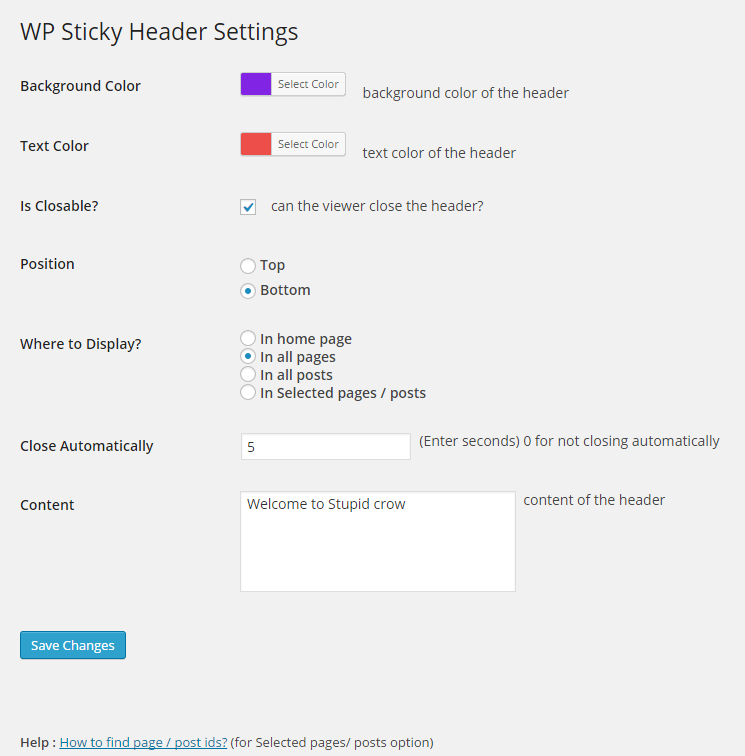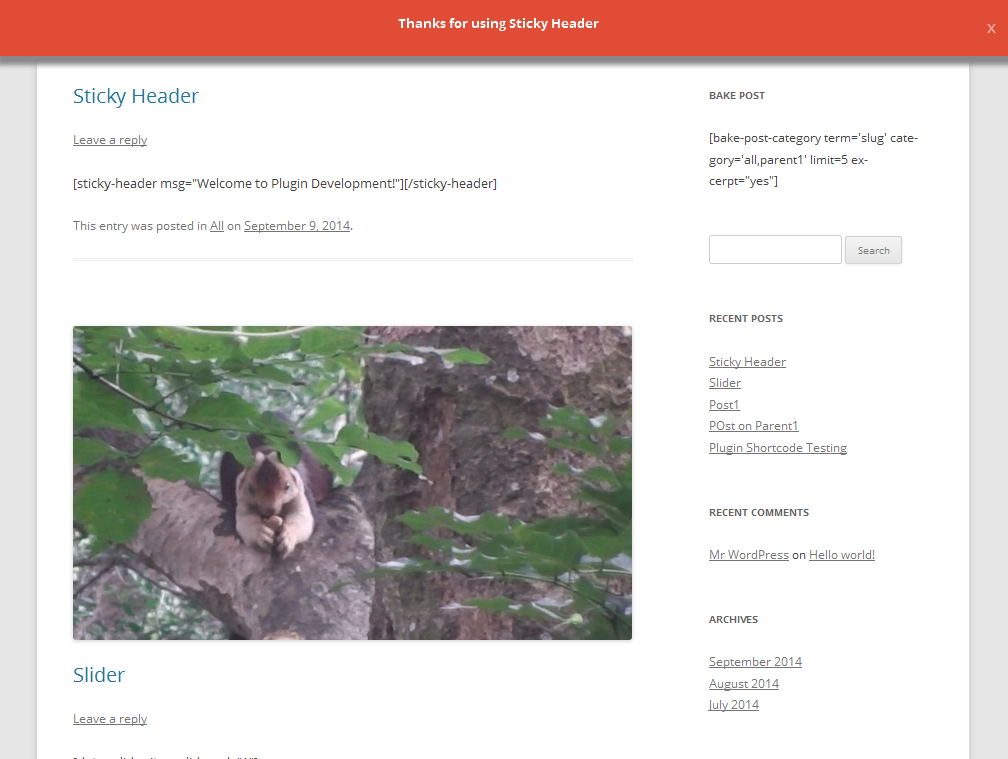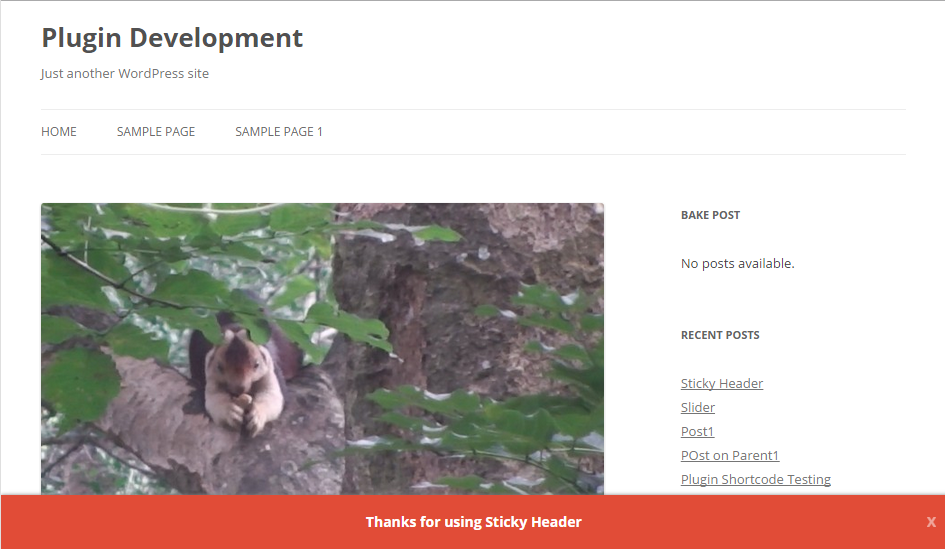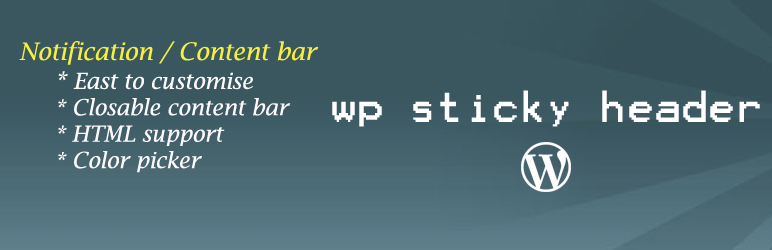
WP Sticky Header
| 开发者 | wpnaga |
|---|---|
| 更新时间 | 2019年8月16日 14:26 |
| PHP版本: | 3.0.1 及以上 |
| WordPress版本: | 5.2.1 |
| 版权: | GPLv2 or later |
| 版权网址: | 版权信息 |
详情介绍:
WP Sticky Header is the plugin to display some content/notification bar on top or bottom of the pages. It can be closed and the colour of the background and text colour can be modified. Notification bar can be shown on all pages or only in home page or in all posts or in selected pages / posts. Once installed and activated, settings menu will appear on the dashboard. One can customize the notifications bar. Auto close option is also available.
安装:
1.Upload the wp-sticky-header directory to the /wp-content/plugins/ Directory (if not exists please create) or install using wordpress plugin installer
2.Activate the plugin through the 'Plugins' menu in WordPress
3.In the dashboard you will get WP Sticky Header settings.
4.Click on it and custmomize the notification bar.
屏幕截图:
常见问题:
How to change the background / text color of the bar?
Color Picker option is available in the settings page to change text and background colour.
How to change the content of the notification bar?
Content can be changed in the settings page.
Can I use HTML codes in the content field?
Yes.
Is it possible to position the content on bottom?
Yes. You can change the position to top/bottom in the plugins settings panel.
更新日志:
1.5
- Enable/Disable option
- Color picker for close icon
- Bug fix. jQuery not defined fixed.
- Auto close option. Will close automatically after the specified number of seconds delay.
- Position changes can be mode. Either on Top or Bottom.
- Displays Notification bar on top of All / Home page / Single posts page / In selected pages,posts.
- Color picker option to set text and background color.
- Option to close notification bar
- HTML content can also be used.