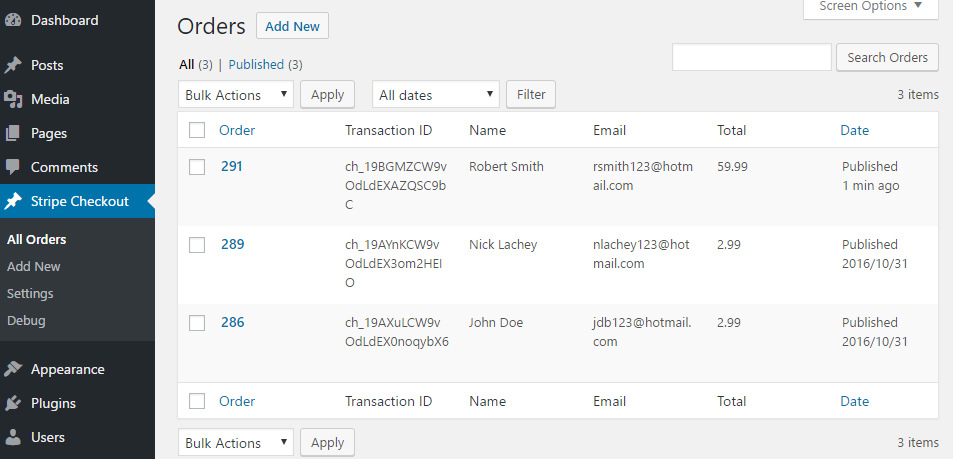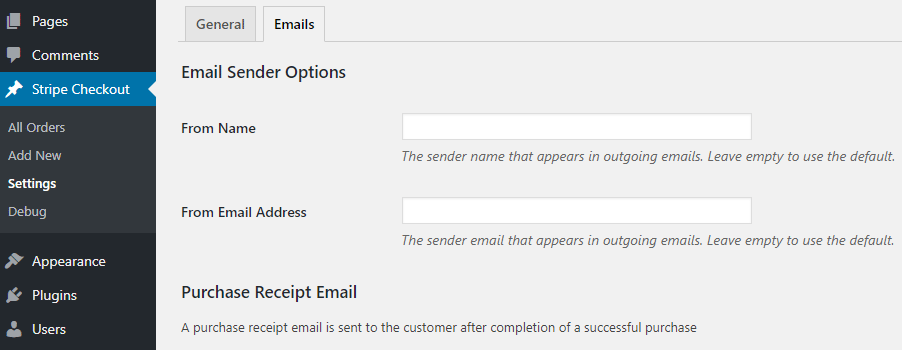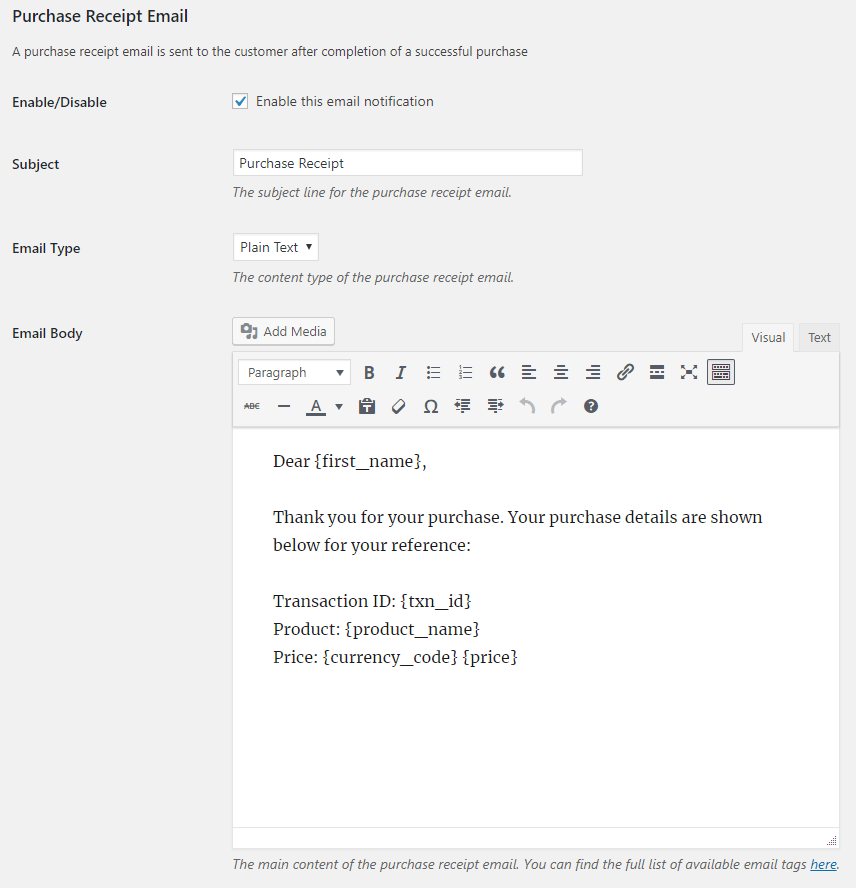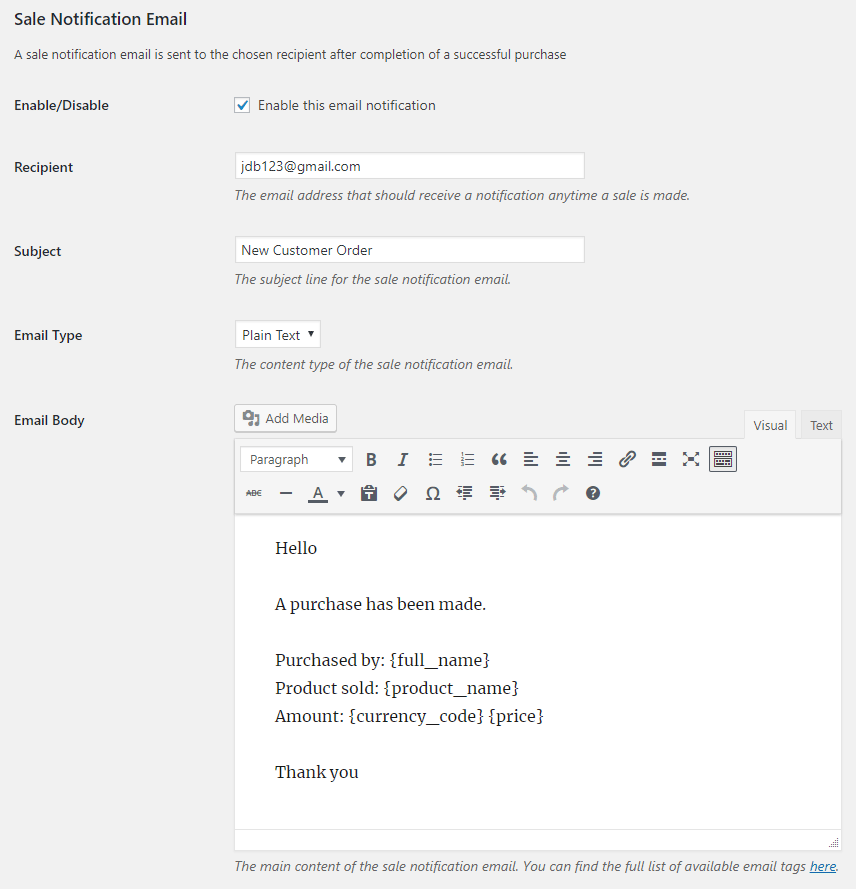WP Stripe Checkout
| 开发者 | naa986 |
|---|---|
| 更新时间 | 2026年2月5日 06:42 |
| 捐献地址: | 去捐款 |
| PHP版本: | 5.3 及以上 |
| WordPress版本: | 6.8 |
| 版权: | GPLv2 or later |
| 版权网址: | 版权信息 |
详情介绍:
Stripe Checkout plugin lets you accept credit card payments via Stripe on your WordPress site. Whether you are selling products, offering services, or collecting donations, our lightweight Stripe payment plugin is built for speed, security, and simplicity.
Accept Stripe payments on your WordPress website in minutes
WP Stripe Checkout is great for:
- Freelancers accepting client payments
- Nonprofits collecting donations
- Selling goods or services
- Subscription-based offerings
安装:
- Go to the Add New plugins screen in your WordPress Dashboard
- Click the upload tab
- Browse for the plugin file (wp-stripe-checkout.zip) on your computer
- Click "Install Now" and then hit the activate button
屏幕截图:
常见问题:
Can I accept Stripe payments with this plugin?
Yes.
Can I accept Stripe WooCommerce payments with this plugin?
No. This is not a WooCommerce plugin.
Can I use this Stripe plugin to accept credit or debit card payments in WordPress?
Yes.
Can I use this plugin to accept Stripe recurring subscription payments in WordPress?
Yes.
Can I use this plugin to accept donations in WordPress?
Yes.
Can I use a Stripe credit card for simulating purchases?
Yes.
更新日志:
1.2.2.56
- Removed deprecated products from menu.
- Added a payment link shortcode parameter to make prefilled email uneditable on the Stripe payment page.
- Added support for processing of free trial payments without payment methods.
- Improved security of API keys.
- Support for class attribute in the payment link shortcode (Thanks to Dan Hanly).
- Custom fields are shown with orders for Stripe payment links (Thanks to Dan Hanly).
- Fixed an issue with settings link.
- File naming changes.
- Added a filter before a sessions is created.
- Added support for the WordPress User Only Button add-on.
- Added an option to manually add WordPress user ID to an order.
- Added an option to verify webhook notification.
- Added support for the target parameter in the deprecated wp_stripe_checkout shortcode.
- Added shortcode parameter to open button in a new tab.
- Improved shortcode sanitization suggested by Patchstack.
- The session ID is passed to the success page.
- Made changes to the code that retrieve the plugin url and path.
- Added support for variable currency.
- Better debug logging.
- Additional check for the settings link.
- Added a deprecated notice to the product menu.
- Added an interface to edit order metadata.
- Added product name meta to the order.
- Added an optional parameter to set a description of the product.
- Added an option to automatically pass the user's email address to Stripe.
- Added an option to collect consent from customers to send promotional emails.
- Added support for minimum and maximum quantity for variable quantity.
- Added an option to collect VAT/tax ID at checkout.
- Added an option to load Stripe scripts on every page.
- Added parameters to manually add payment method types.
- Added support for Stripe payment link email add-on.
- Added support for Stripe payment links.
- Added support for email tags in the subject.
- Rolled back to the previous Stripe API.
- The plugin is now compatible with Stripe API version 2022-11-15.
- Made some security related improvements suggested by wpscan.
- Added support for the Terms of Service add-on. It can be used to show a terms of service checkbox on the Stripe payment page.
- Fixed a price formatting issue with the JPY currency.
- Fixed a bug with quantity in the wp_stripe_checkout_v3 shortcode.
- Added an option to disable nonce check on the front end.
- Fixed an issue where the correct styling was not getting applied to template 1 on a standalone page.
- Fixed a minor bug where the client reference id was not getting set.
- Added support for the Submit Type add-on. It can be used to customize the submit button that appears on the Stripe payment page.
- Added an option to allow user redeemable promotion codes at checkout.
- Added email tags for the billing and shipping addresses.
- Added support for various payment methods.
- WordPress 6.0 compatibility update.
- Added a new product display template.
- Fixed a bug that was causing the checkout button to not function correctly.
- Added variable quantity support to wp_stripe_checkout_v3 shortcode.
- Added a new interface for creating products.
- Added support for variable quantity.
- Added support for phone number collection at checkout.
- Made some changes to the settings area.
- Added support for billing address collection in the checkout session shortcode.
- Added support for the Variable Price add-on that allows buyers to donate or pay their desired amount for a product.
- Added a new shortcode that can be used to accept Stripe payments with the checkout session API.
- Added Product ID and Price ID to order data.
- Added the button_image parameter that can be included in the shortcode to use an image as the button.
- Added the class parameter that can be included in the shortcode to apply custom CSS classes to a button.
- Added the shipping_address parameter that can be used to make the shipping address collection required.
- Added the billing_address parameter that can be used to make the billing address collection required.
- Added the locale parameter that can be used to localize the display of Checkout.
- Added support for recurring payments
- Errors are now visible when a payment button is clicked
- Fixed a bug in the cancel_url parameter
- Made some security related improvements in the plugin
- Replaced sku with the price parameter in the shortcode.
- Made some improvements to the orders menu.
- Fixed a warning notice in the orders menu.
- Added a new check to make sure that a return URL page is configured in the settings.
- Fixed an issue where the product name was not getting captured with the order.
- Added a new checkout method that supports strong customer authentication.
- The email address field is now prefilled for a logged-in WordPress user.
- Added a new email tag {customer_email} that can be used to show the email address of the customer.
- Stripe checkout shortcode now accepts a success_url parameter that can be used to override the default Return URL specified in the settings.
- Fixed this intermittent issue: if there are several buttons on the same page the charge would apply with the highest amount regardless of which button was clicked.
- A new customer is now created for each purchase. With this feature, a seller will be able to charge the customer later from their Stripe account.
- Fixed a bug that caused this error - "Cannot load wp-stripe-checkout-settings".
- The plugin can now send a purchase receipt email to the customer. It can also send a sale notification email to a chosen recipient.
- Updated some permalinks in the plugin
- First commit