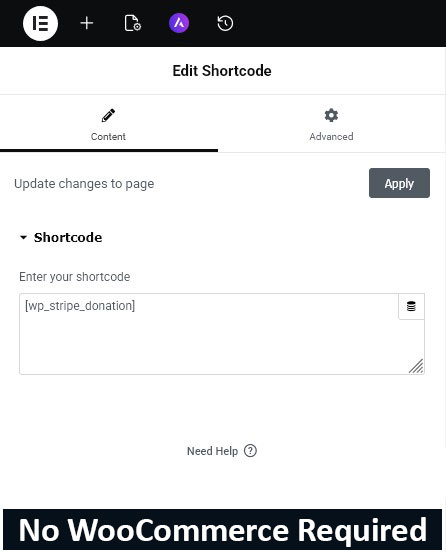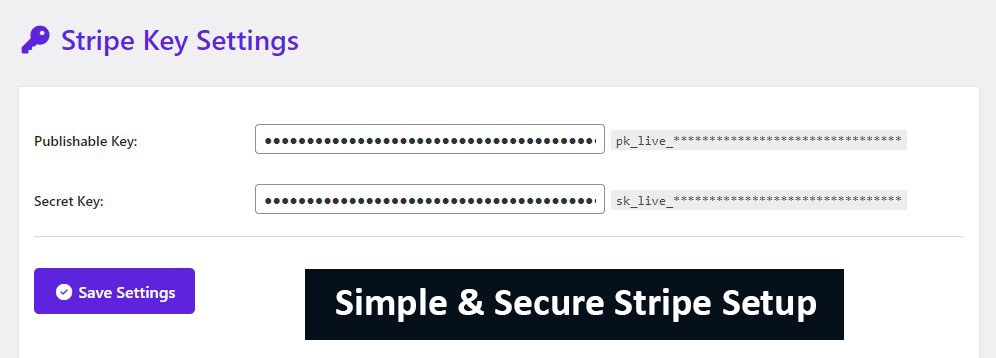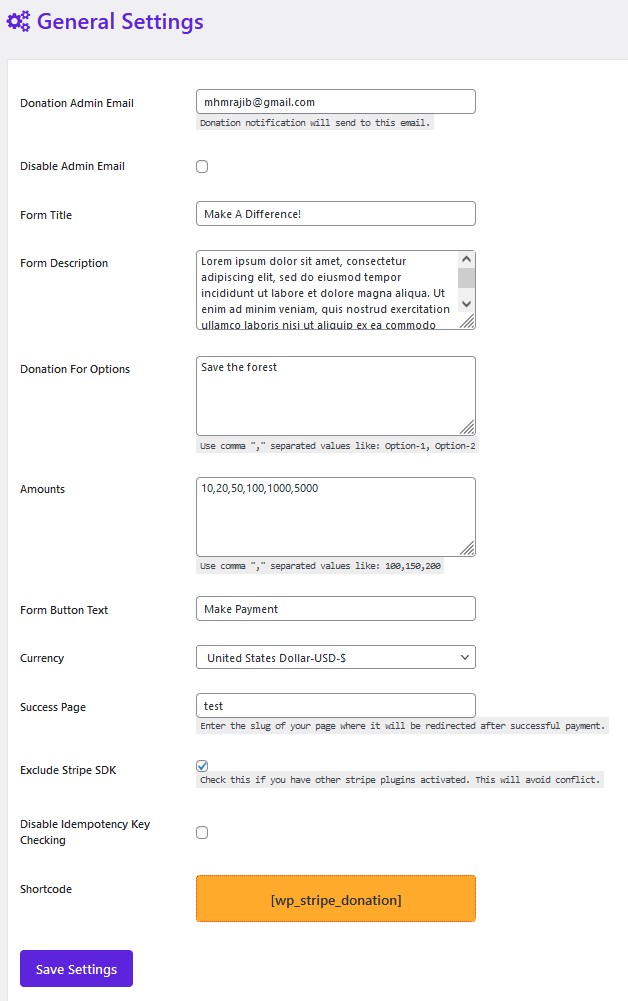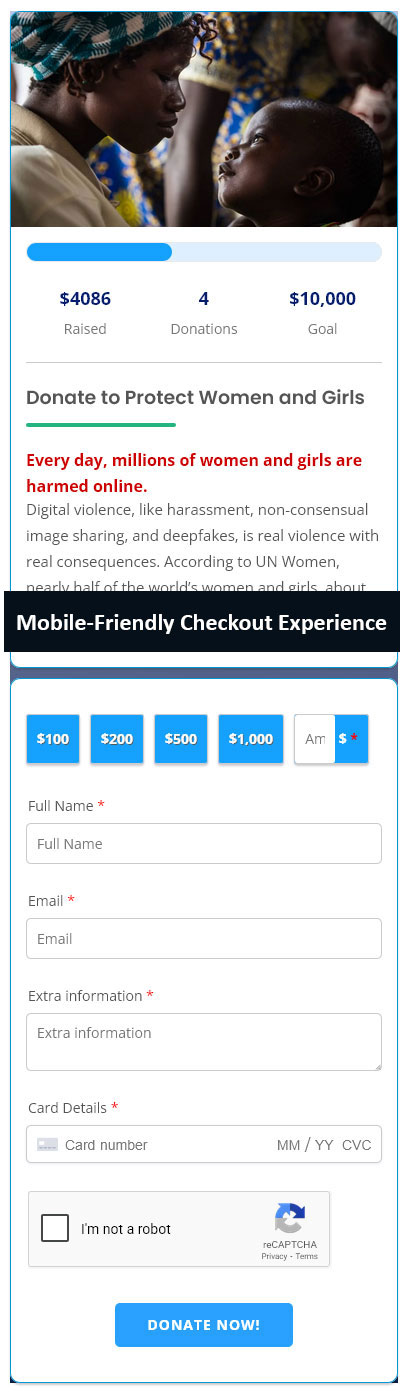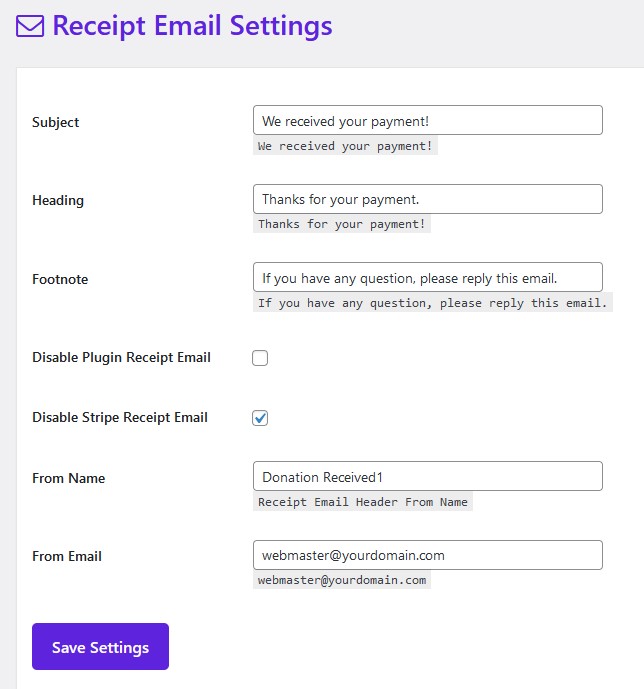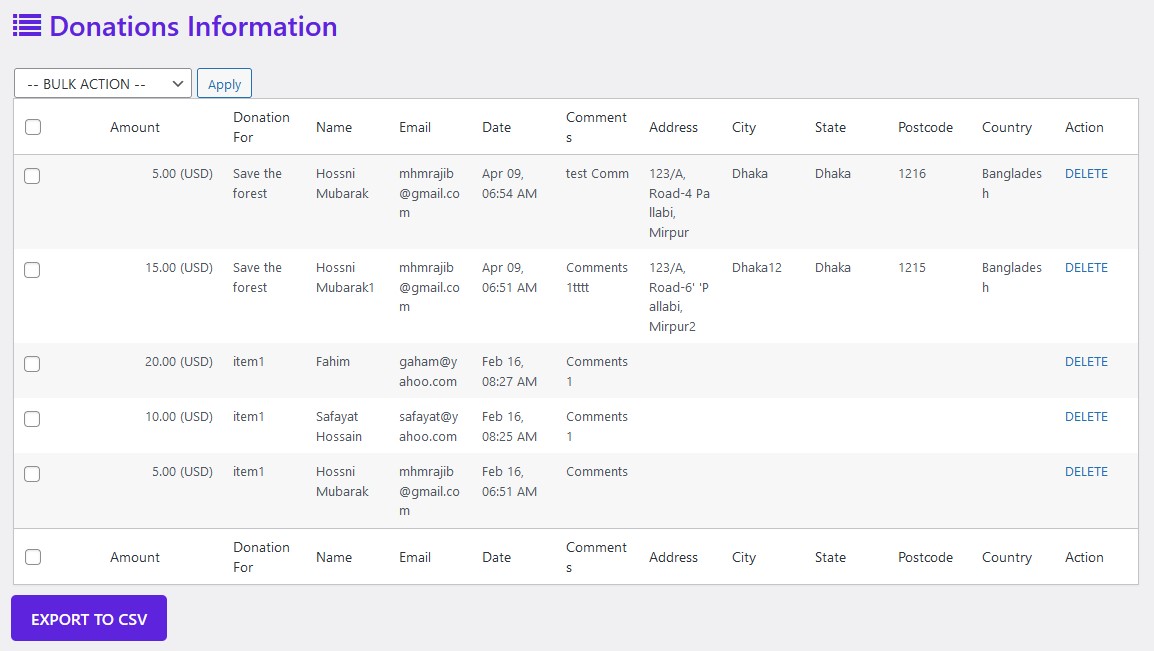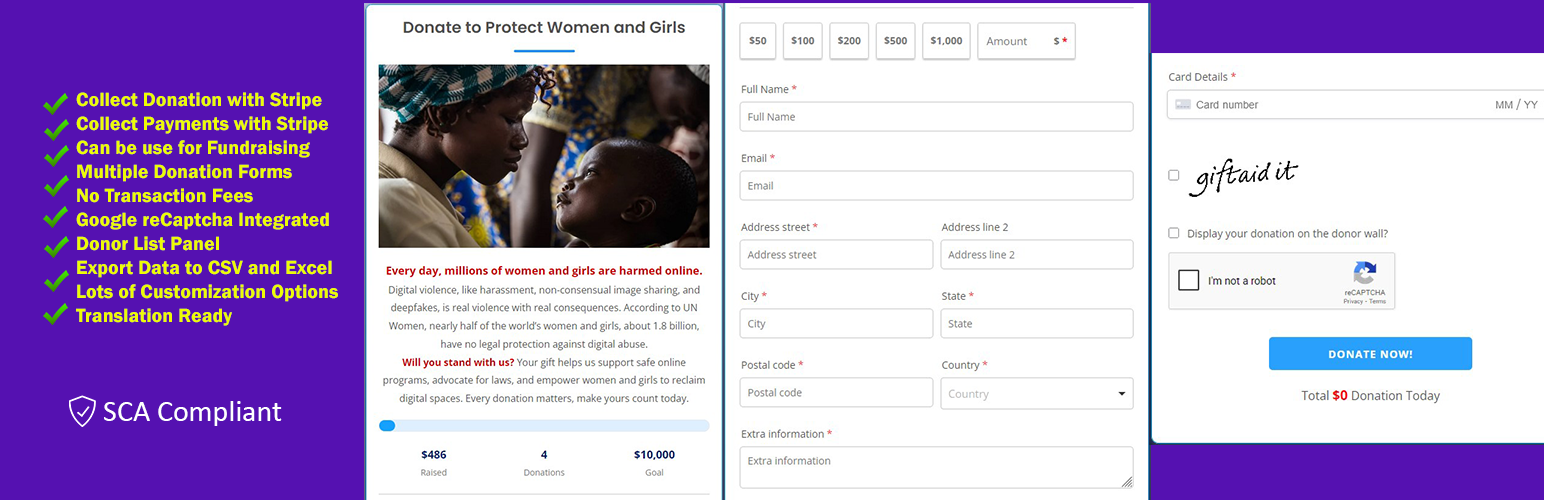
AidWP - Accept Stripe Donation and Fundraising
| 开发者 |
mhmrajib
hmplugin freemius |
|---|---|
| 更新时间 | 2026年1月31日 09:35 |
| 捐献地址: | 去捐款 |
| PHP版本: | 7.2 及以上 |
| WordPress版本: | 6.9 |
| 版权: | GPLv2 or later |
| 版权网址: | 版权信息 |
详情介绍:
- Easy to install
- Works with any WordPress theme
- Fully Responsive
- Shortcoded
- Minimal settings required
- Super Easy and Fast
- Accept donation via Stripe payment
- Donors List Panel
- 150+ Currency Available
- Two types of email integrated: Admin and Receipient
- 5 Template Colors
- Strong Customer Authentication (SCA) supports for European customers
- Form Title
- Form Description
- Form Banner
- Dropdown 'Donation For' Options
- Set various Donation Amounts
- Show/Hide Banner
- Upload Banner
- Show/Hide Form Labels
- Customizable Form Labels
- Customizable Form Button
- Customizable Email Subject
- Customizable Email Heading
- Customizable Email Footnote
- Show-Hide 'Donation For' From Form
- Enable-Disable Admin Notice Email
- Enable-Disable Receipt Email
- Receipt Email From Name Option
- Receipt Email From Email Option
- Display All Donations in Donation List Panel
- Ability to Delete Test Data From Donation List Panel
- Apply Donation For From Url
- Can Be Use For Fundraising
- Donor Address Fields Available
- Export Donation Data to CSV and Excel
- Google reCaptcha Integrated
- Number Matching Captcha to Prevent Bot Attack
- Donor Comments Field Available
- Apply a Condition to the Donors
- Receipt Email in HTML Foramat
- Display Donor List With Shortocode
- Customed "Thank You" Page
- Delete Data From Donation List Panel
- Set Form Width Option
- 3 Form Header Options Available
- Form Button Width Option Available
- Form Border Width, Color, Radius
- Form Padding, Font Color, Background Color Option Available
- Form Input Border Width, Color, Radius Option Available
- Form Input Font Color and Size Option Available
- Form Input Padding Option Available
- Form Input Background Color Option Option Available
- Display Total Donation Today
- Form Button Background, Font Color Option Available
- Enable disable receipt email from stripe
- Receipt Email Greeting Message Option Available
- Multi Panel Donation Form For Better View
- POT file included (/languages/)
- Bengoli
- French (France)
- Spanish (Spain)
- Italian
- German
- Dutch
- Polish
- Japanese
安装:
- In your Admin, go to menu Plugins > Add New
- Search WP Stripe Donation
- Click to install
- Activate the plugin
- Setup the proper settings in WP Stripe Donation menu
- Download the latest version of WP Stripe Donation(.zip file)
- In your Admin, go to menu Plugins > Add New
- Select "Upload Plugin"
- Click on "Choose File"
- Select downloaded wp-stripe-donation.zip and click on "Install Now" button
- Activate the plugin
屏幕截图:
常见问题:
How can I Display the Donation Form?
After activating the plugin, you will see “WP Stripe Donation” in WordPress Admin Dashboard. Firstly, Go to “Key Settings” and add your stripe keys which you will get from your stripe account (See attached video). Secondly, Create a page and name it as you wish like "Donation" Finally, Put the shortcode [wp_stripe_donation] in that page and Update it. You will see your donation form on that page.
How can I Display Multiple Amounts?
This is very easy. Go to “General Settings” and you will see an option “Amounts” there. Put your amounts like “5,10,50,100,500,100” and you will see them in the form.
How can I Change the Currency?
Go to “General Settings” and you will see an option “Currency” there. Select your Currency from the drop down and save it. You will see it immediately in the amount section in the donation form.
Can I use this for multiple donation items or product items?
Yes, you can do it. Go to “General Settings” and you will see an option “Donation For Options” there. Put your items like “Item One,Item Two,Item Three” and you will see them in the form drop down section.
更新日志:
- Freemius SDK updated to 2.13.0
- Admin form settings page layout improved
- Code optimized
- Freemius SDK update to 2.12.2
- Language file loading process changed
- Code optimized
- Security token issue fixed
- Prepare applied before donation info db insert
- Maximum amount option added
- Freemius SDK update to 2.12.0
- Updated Freemius SDK to the latest version
- Language file Loading action hook fixed
- Exclude security token option added
- Code optimized
- Minor bug fixed
- Freemius SDK update to 2.9.0
- Minor bug fixed
- Code optimized
- Freemius SDK update to 2.8.1
- Minor bug fixed
- Stripe js loading in the donation form only
- Code reorganized
- Amount last value comma issue fixed
- Form template page added
- Freemius SDK updated to 2.6.2
- Font Awesome Free 6.1.1 integrated
- Responsive issue fixed
- Donation description text alignment fixed
- Currency symbol applied to the donation form
- Stripe class conflict issue fixed
- Admin styles improved
- Form CSS fixed
- Freemius SDK update to 2.5.10
- Code optimized
- Freemius SDK upgraded
- Minimum amount issue fixed
- Deprecated function get_page_by_title issue fixed
- Donation amount css issue fixed
- WP editor applied to form description
- Selectize console error fixed
- General settings page image help popup added
- Minimum amount feature added
- Form settings page image help popup added
- Assets loading issue fixed
- Form required field symbol added
- Load assets only to donation form page
- Styling applied to amount blocks
- Freemius sdk updated
- Freemius sdk updated
- Admin sidebar improved
- Form label color option added
- Bug fixed
- Bug fixed
- CSS fixed
- Freemius version upgraded
- Sidebar aidwp link updated
- Disable Idempotency Key Checking
- Security fix
- Colon hidden from Telephone and Card Details
- Placeholder issue fixed in comments fields in payment form
- Recept email format improved
- Form amount label hide and applied to amount placeholder
- Admin css improved
- Code optimized
- Recept email format improved
- Form amount label hide and applied to amount placeholder
- Admin css improved
- Code optimized
- Donation form extra space issue fixed
- Code optimized
- CSS fixed
- Admin Donation list loading issue after delete fixed
- Form donation amount item list style changed
- Zero decimal currencies issue fixed
- Security fix
- Card element font default color changed
- Receipt remail default webmaster@!yourdomain issue fixed
- Form loader gif security issue solved
- Card element font color issue fixed
- Card element label text option added to form settings
- 7 New languages added
- Secure Ajax Requests with Nonces
- Stripe SDK exclude option to avoid conflict
- Error message organized
- Email validation bug fixed
- Fontawesome icon pack added
- Code optimized and organized
- Card Element console error fixed in other page
- Load stripe checkout script at footer
- Usage video tutorial added to Usage & Tutorial page
- Code optimized/organized
- CSS improved
- Freenius integrated
- Loading gif display issue fixed
- Stripe.js and other related scripts/styles will only load in donation page
- Language pot file added
- Security Update for keys
- Remove Fixed Header
- Remove Popup Logo
- Style Updated
- Show/Hide form label
- Template design improved
- Fix console error if no publishable key is defined
- Loading gif integrated when payment process is ongoing
- Number format applyed in form amount
- Receipt Email customization subject, heading, footnote
- Stripe SCA compliance integrated with 3D security
- Payment Modal removed
- Inline payment field integrated
- Show/Hide Phone Option Added
- Other Amount Text Option Added
- Code improved
- Styles updated
- Various donate amount option added
- Show/Hide Banner option added
- Show/Hide Header option added
- Showing donation information in descending order in admin panel
- Autocomplete turned off in donation form
- Decimal amount issue fixed like 100.50
- Email sending to Donor with donation information added
- Showing thank you page after successful donation
- Donor email not passed to Stripe issue fixed
- Code optimized and minor bug fixed
- Display Header option added
- Donation For Label Option added
- Donator Name Label Option added
- Donator Email Label Option added
- Donator Phone Label Option added
- Donate Amount Label Option added
- Amount list style disabled
- Other amount field width fixed to 100px
- Security applied to key
- Donation Options features added
- Hide Stripe secret key visibiliy
- Currency showing issue on payment modal fixed
- Phone number mendatory removed
- Currency option added
- Template settings submenu added
- Donation form banner upload option added
- 5 colorful template added in template settings
- Initial release